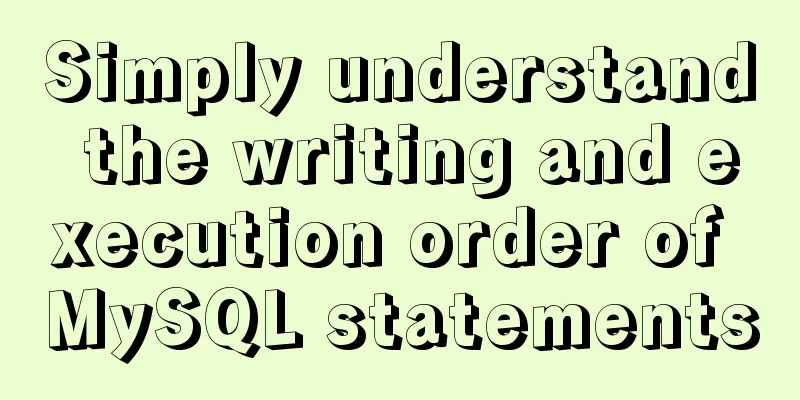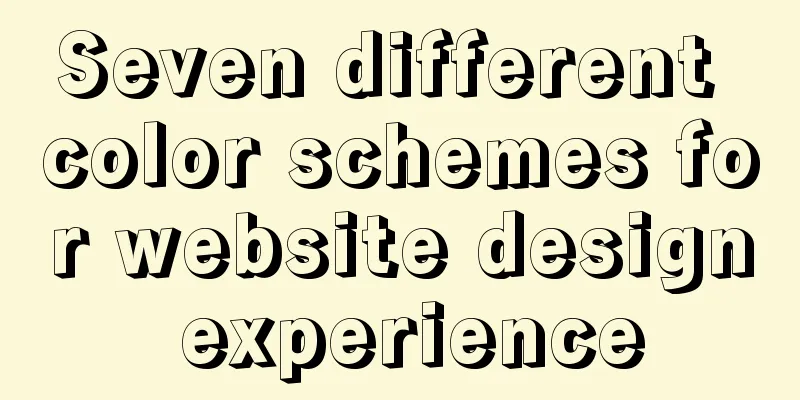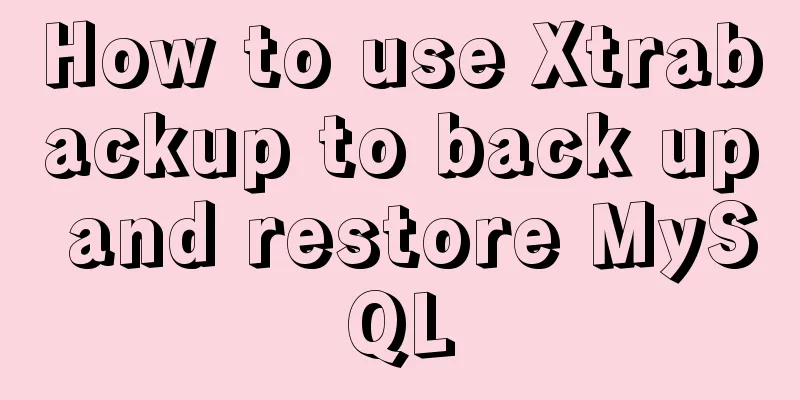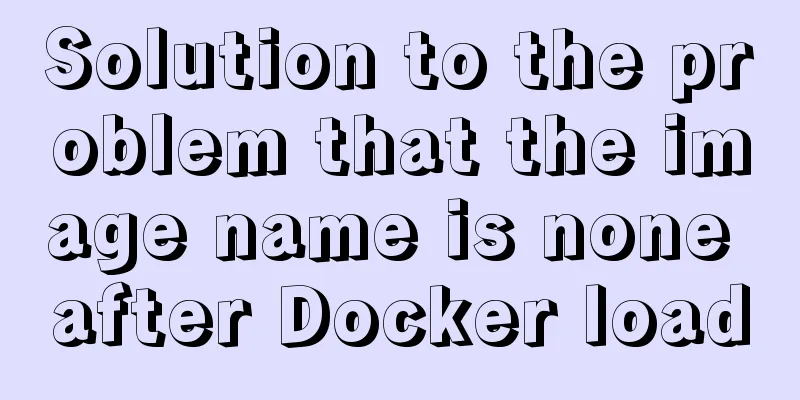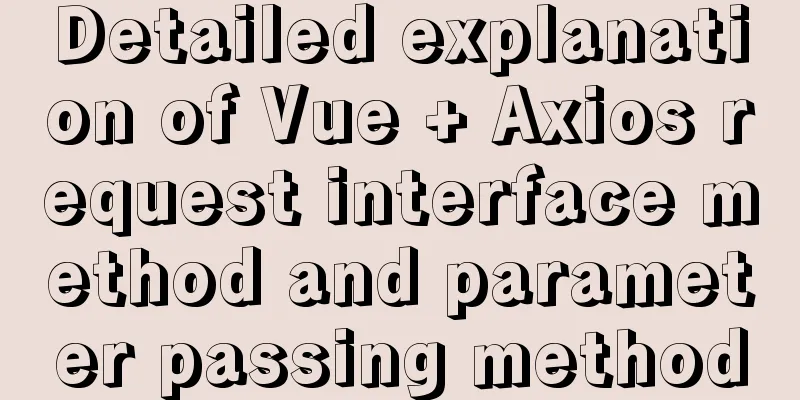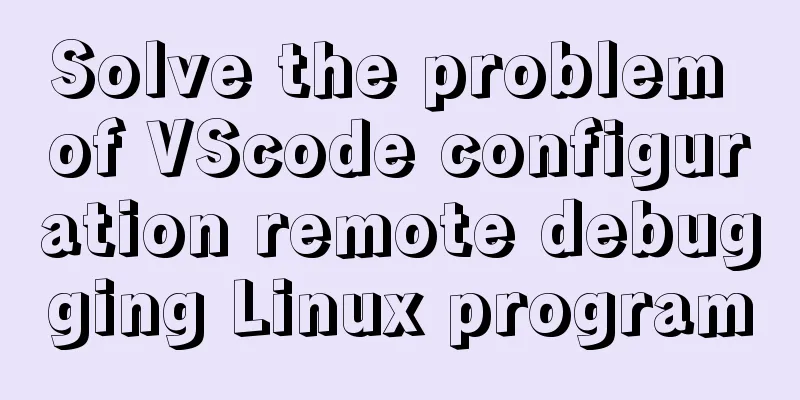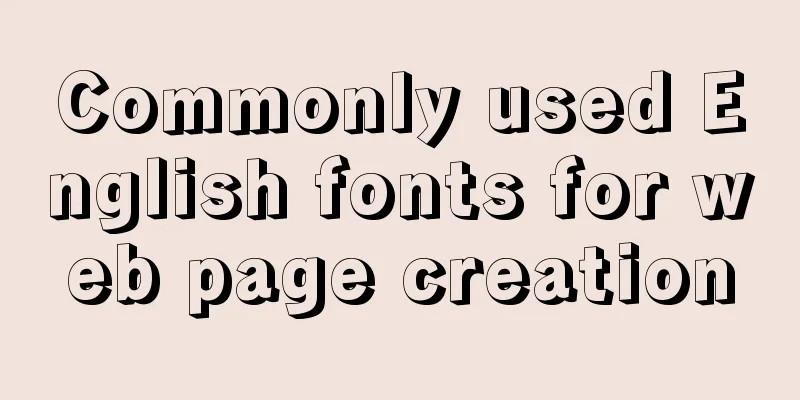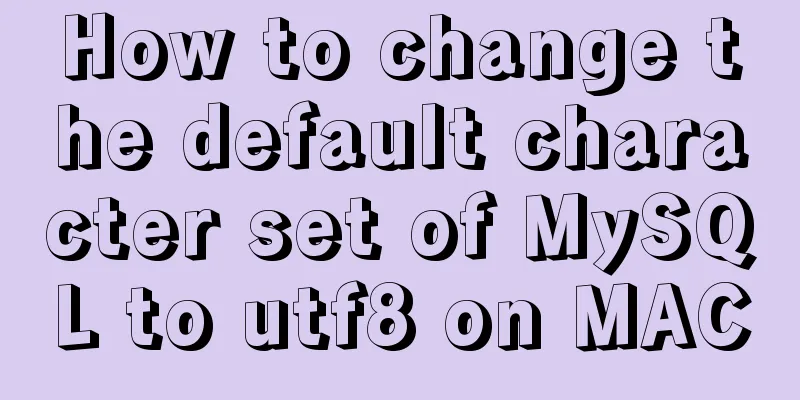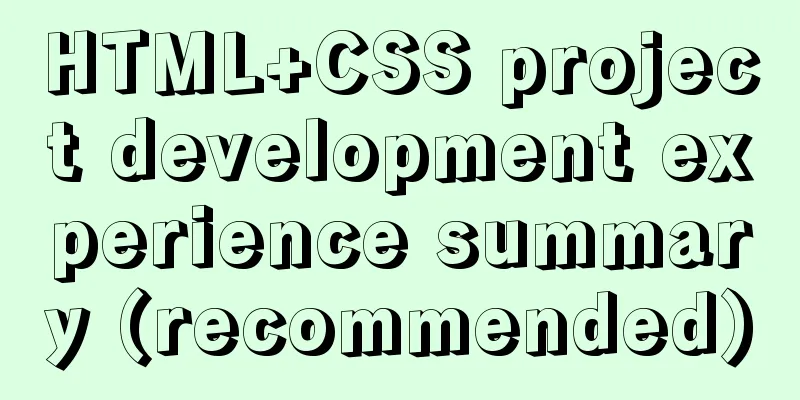How to get form data in Vue
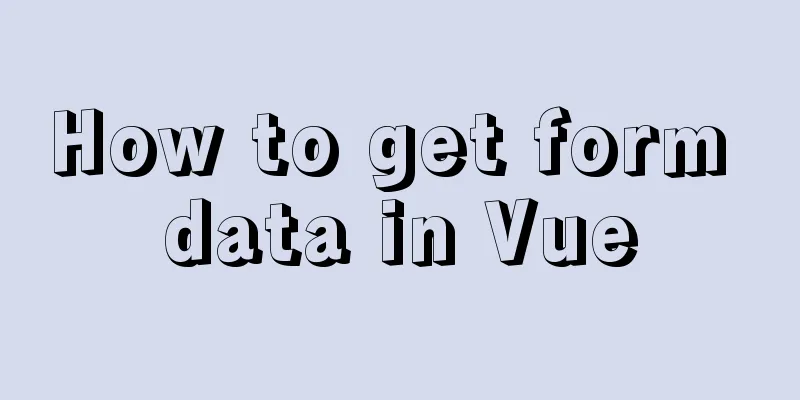
need Use Vue to collect user data like this:
Get data and submitCode implementation: Bind the value of value to the variable attribute
<!DOCTYPE html>
<html lang="en">
<head>
<meta charset="UTF-8">
<meta http-equiv="X-UA-Compatible" content="IE=edge">
<meta name="viewport" content="width=device-width, initial-scale=1.0">
<title>Get form data</title>
<script src="/static/js/vue.js"></script>
</head>
<body>
<div id="container">
<form action="" @submit.prevent="submit">
<label for="username">Username:</label><br>
<input type="text" class="username" name="username" placeholder="Enter username" v-model.lazy="user.username"><br>
<label for="password">Password:</label><br>
<input type="password" class='password' name="password" placeholder="Enter password" v-model="user.password"><br>
<label for="age">Age:</label><br>
<!-- type is number, only numbers are allowed; input is also a string -->
<!-- v-model.number, convert the input string into a numerical value -->
<input type="number" name="age" v-model.number="user.age"><br>
<label for="">Gender:</label>
<!-- Abnormal input -->
<input type="radio" name="sex" v-model="user.sex" value="female">Female<input type="radio" name="sex" v-model="user.sex" value="male">Male<br>
<!-- Multiple Selection -->
<label for="">Hobbies:</label>
<input type="checkbox" v-model="user.hobby" value="pingpong">Table tennis<input type="checkbox" v-model="user.hobby" value="basketball">Basketball<input type="checkbox" v-model="user.hobby" value="football">Soccer<br>
<!-- Drop-down selection box-->
<span>Select City:</span><br>
<select name="city" v-model="user.city" id="">
<option value="">Select a city</option>
<option value="zz">Zhengzhou</option>
<option value="wh">Wuhan</option>
<option value="bj">Beijing</option>
</select>
<br>
<!-- Text box -->
<label for="">Description:</label><br>
<textarea name="desc" v-model="user.desc"></textarea>
<br>
<!-- Protocol -->
<input type="checkbox" name="agree" v-model="user.agree">Read and accept the <a href="http://www.baidu.com">User Agreement</a>
<!-- Click the button to submit-->
<button :style="{display:'block',backgroundColor:'lightblue',}">Submit</button>
<!-- submit -->
<!-- <input type="submit" value="Submit"> -->
</form>
</div>
<script>
Vue.config.productionTip = false
new Vue({
el: "#container",
data: {
user: {
username: "",
password: "",
age: "",
sex: "",
hobby: [],
city: "",
desc: "",
agree: "",
}
},
methods: {
submit(event){
console.log("Submit the form")
// In the form, the parameters are automatically submitted console.log(JSON.stringify(this.user))
},
},
})
</script>
</body>
</html>
Template Filters
<!DOCTYPE html>
<html lang="en">
<head>
<meta charset="UTF-8">
<meta http-equiv="X-UA-Compatible" content="IE=edge">
<meta name="viewport" content="width=device-width, initial-scale=1.0">
<title>Template Filter</title>
<script src="/static/js/vue.js"></script>
<script src="/static/js/dayjs.min.js"></script>
</head>
<body>
<div id="container">
<!-- Filters -->
<span>{{ time | timeFormatter}}</span><br>
<!-- The first parameter of the parameter-passing filter is always the pipeline data-->
<span>{{ time | timeFormatter("YY-MM-DD hh:mm:ss")}} </span>
<!--Multiple filters can also be connected in series-->
</div>
<script>
Vue.config.productionTip = false
//Global filter, available in all components Vue.filter("myFilter", function(value){
return 'global filtering'
})
new Vue({
el: "#container",
data: {
time: 1639579694662, //timestamp, not a string},
//Local filter, used inside the component filters: {
timeFormatter(time, format){
// The first parameter if (format) {
return dayjs(time).format(format)
}else{
return dayjs(time).format("YYYY-MM-DD HH:mm:ss")
}
},
},
})
</script>
</body>
</html>
Filter usage scenarios1. Used in interpolation syntax 2. Processing some simple operations generates new data SummarizeThis article ends here. I hope it can be helpful to you. I also hope you can pay more attention to more content on 123WORDPRESS.COM! You may also be interested in:
|
<<: Example of using CSS3 to create Pikachu animated wallpaper
>>: Tutorial on using the hyperlink tag in HTML
Recommend
MySQL infobright installation steps
Table of contents 1. Use the "rpm -ivh insta...
HTML+CSS+JavaScript to create a simple tic-tac-toe game
Table of contents Implementing HTML Add CSS Imple...
MySQL simple example of sorting Chinese characters by pinyin
If the field storing the name uses the GBK charac...
Specific operations of MYSQL scheduled clearing of backup data
1|0 Background Due to project requirements, each ...
Introduction to HTML for front-end developers
1 Introduction to HTML 1.1 First experience with ...
Detailed explanation of the problem of failure to synchronize warehouse cache after changing yum source in CentOS8
Cause of the problem: At first, the default yum s...
How to pull the docker image to view the version
To view the version and tag of the image, you nee...
How to add website icon?
The first step is to prepare an icon making softwa...
Two ways to start Linux boot service
Table of contents rc.local method chkconfig metho...
Vue easily realizes watermark effect
Preface: Use watermark effect in vue project, you...
The difference between name and value in input tag
type is the control used for input and output in t...
How to remotely log in to the MySql database?
Introduction: Sometimes, in order to develop a pr...
What you need to understand about MySQL locks
1. Introduction MySQL locks can be divided into g...
Why MySQL should avoid large transactions and how to solve them
What is a big deal? Transactions that run for a l...
jQuery implements dynamic tag event
This article shares the specific code of jQuery t...