Specific operations of MYSQL scheduled clearing of backup data
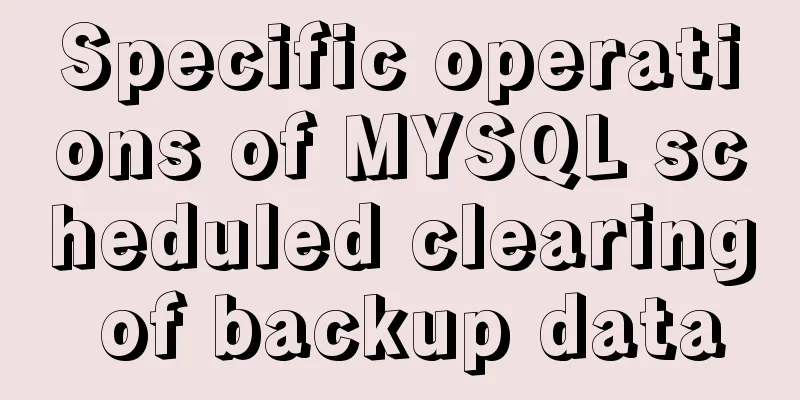
|
1|0 Background Due to project requirements, each month's historical stock data needs to be archived and backed up, and some log tables need to have their detail fields cleared to save space on the MySQL database disk. Some scheduled tasks are needed to clean up this data regularly. 2|0 Technology Selection
3|0 Specific operations 3|1mysql configuration Since the scheduled task option is turned off in the default configuration of MySQL, for the sake of insurance, let's first check whether the option is turned on. show variables like '%event_scheduler%'; If the Off option is displayed, there are two ways to modify it: 1. Statement method (valid for the currently started instance, invalid after restart) set global event_scheduler=1; 2. Configure my.cnf (my.ini in Windows) and add the following options [mysqld] event_scheduler=ON
Then save it and restart mysql 3|2sql writing Create a stored procedure (procedure) [Optional: If it is just a simple SQL, you can specify it directly in the scheduled task]
create PROCEDURE sched_clean() --name BEGIN -- Define parameters DECLARE begin_time BIGINT DEFAULT UNIX_TIMESTAMP(DATE_SUB(CURRENT_DATE(),interval 31 DAY))*1000; DECLARE end_time BIGINT DEFAULT UNIX_TIMESTAMP(DATE_SUB(CURRENT_DATE(),interval 30 DAY))*1000; -- Update data UPDATE test_table SET rule_cost=null WHERE start_time>begin_time and start_time<end_time; END Create a scheduled task Once the stored procedure is created, we can call it regularly. CREATE EVENT `demo`.`day_of_clean_event` ON SCHEDULE EVERY '1' DAY STARTS DATE_ADD(DATE_ADD(CURDATE(), INTERVAL 1 DAY), INTERVAL 1 HOUR) ON completion preserve disable DO call sched_clean(); Code Explanation:
Related queries Query all events of this machine SELECT event_name,event_definition,interval_value,interval_field,status FROM information_schema.EVENTS; Enable/disable an event that has already been created alter event event_name on completion preserve enable; //Open scheduled task alter event event_name on completion preserve disable; //Close scheduled task 4|0 Points worth noting If your global parameters are not configured to start the scheduled task, you will still not be able to find any records in the information_schema.EVENTS table even though you have started the created event. 4|1 Common cycle timing rules ① Cycle execution – keyword EVERY The units are: second, minute, hour, day, week, quarter, month, year, such as: on schedule every 1 second //Execute once per second on schedule every 2 minute //Execute once every two minutes on schedule every 3 day //Execute once every three days ② Execute at a specific time – keyword AT, such as: on schedule at current_timestamp()+interval 5 day // Execute in 5 days on schedule at current_timestamp()+interval 10 minute // Execute in 10 minutes on schedule at '2016-10-01 21:50:00' // Execute at 9:50 PM on October 1, 2016 ③ Execute in a certain time period – Keywords STARTS ENDS, such as: on schedule every 1 day starts current_timestamp()+interval 5 day ends current_timestamp()+interval 1 month //Starts executing every day after 5 days and ends at the end of the next month on schedule every 1 day ends current_timestamp()+interval 5 day //Starts executing every day for 5 days Summarize The above is the full content of this article. I hope that the content of this article will have certain reference learning value for your study or work. Thank you for your support of 123WORDPRESS.COM. You may also be interested in:
|
<<: A brief analysis of understanding Vue components from an object-oriented perspective
>>: Implementation of Docker deployment of ElasticSearch and ElasticSearch-Head
Recommend
Some suggestions for Linux system optimization (kernel optimization)
Disable swap If the server is running a database ...
Sample code for implementing mobile expansion and collapse effects with pure CSS3
This article introduces the sample code for imple...
Build nginx virtual host based on domain name, port and IP
There are three types of virtual hosts supported ...
The perfect solution for MySql version problem sql_mode=only_full_group_by
1. Check sql_mode select @@sql_mode The queried v...
Analysis of Alibaba Cloud CentOS7 server nginx configuration and FAQs
Preface: This article refers to jackyzm's blo...
Detailed tutorial for installing mysql5.7.21 under Windows
This article shares the installation tutorial of ...
Detailed examples of how to use the box-shadow property in CSS3
There are many attributes in CSS. Some attributes...
How to deploy a simple c/c++ program using docker
1. First, create a hello-world.cpp file The progr...
Docker deployment of Kafka and Spring Kafka implementation
This article mainly introduces the deployment of ...
How to solve the problem of case insensitivity in MySQL queries
question Recently, when I was completing a practi...
20 JS abbreviation skills to improve work efficiency
Table of contents When declaring multiple variabl...
W3C Tutorial (13): W3C WSDL Activities
Web Services are concerned with application-to-ap...
Web designer's growth experience
<br />First of all, I have to state that I a...
Vue's various implementation methods for modifying parent component props through child components
Table of contents Preface Common methods 1. Modif...
Sample code for flask and vue front-end and back-end separation project deployment
I developed a project some time ago. I used the f...

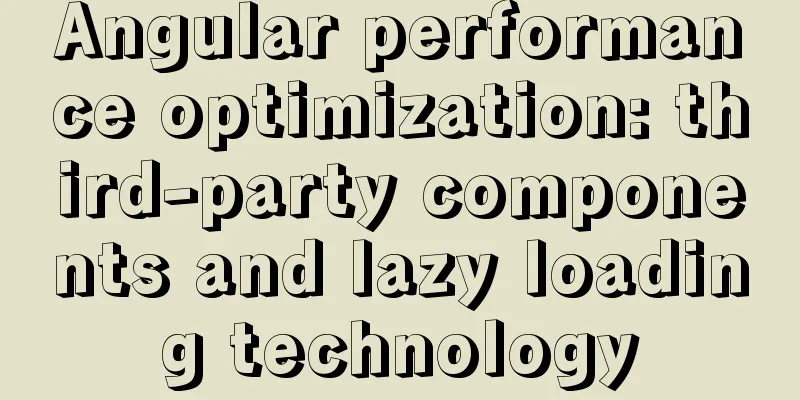
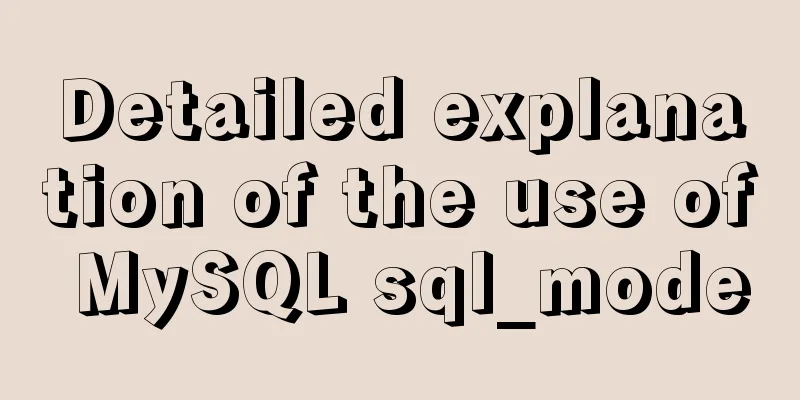
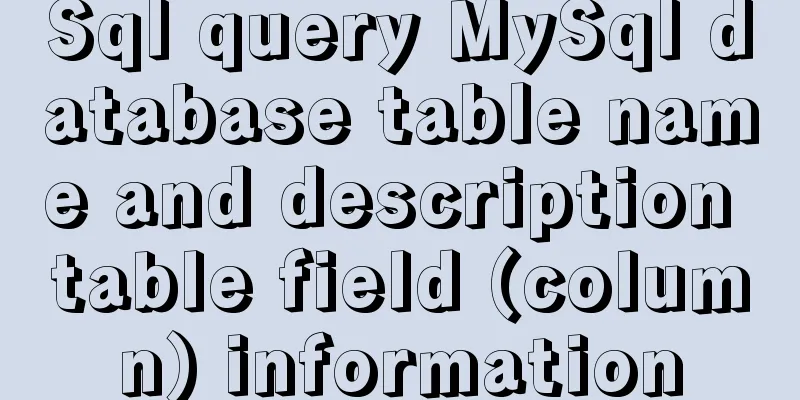
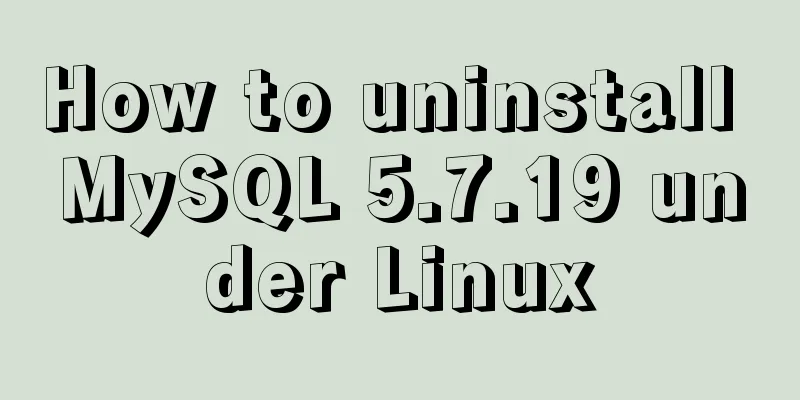
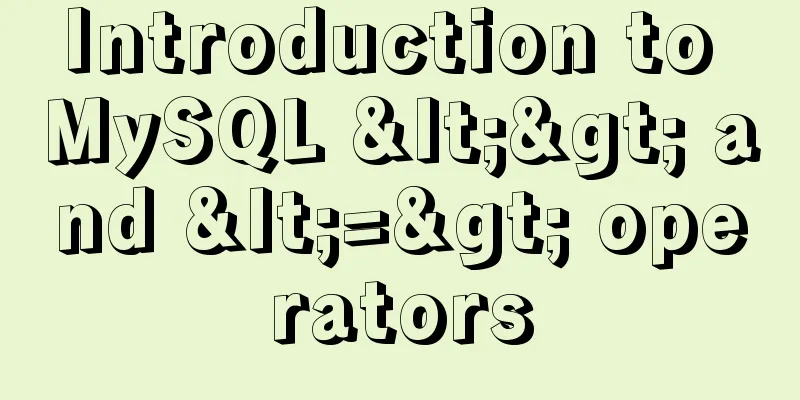
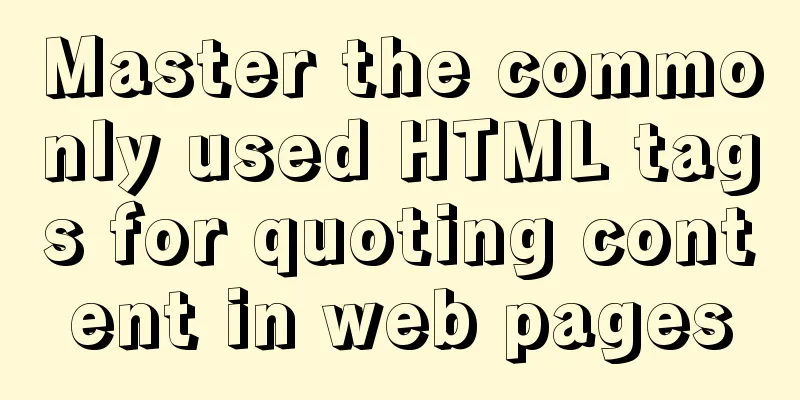
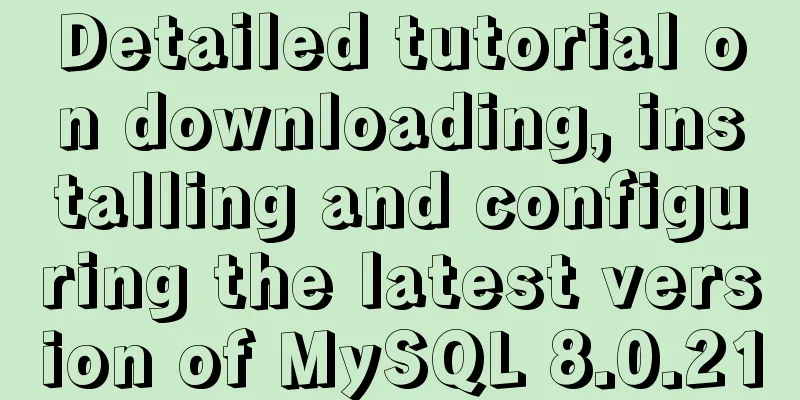
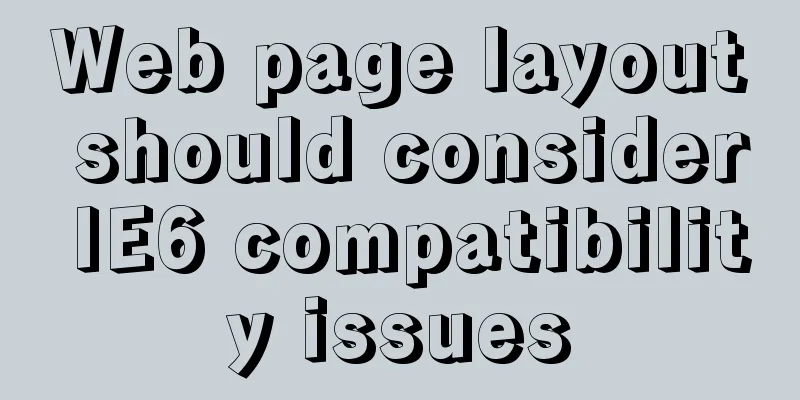

![Quickly solve the problem of slow and stuck opening of input[type=file]](/upload/images/67cac0705c1e2.webp)