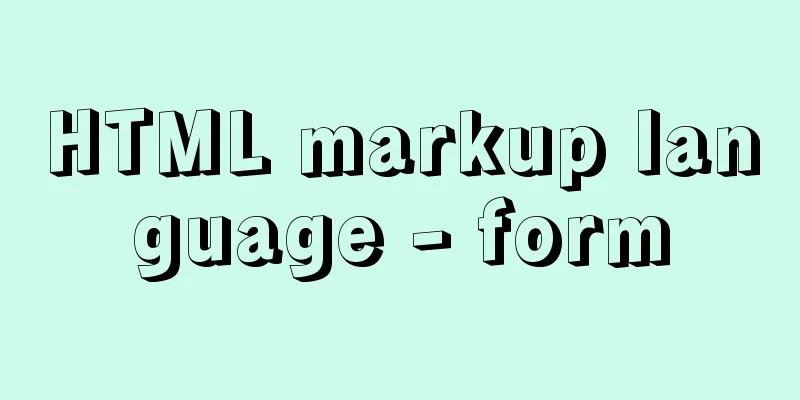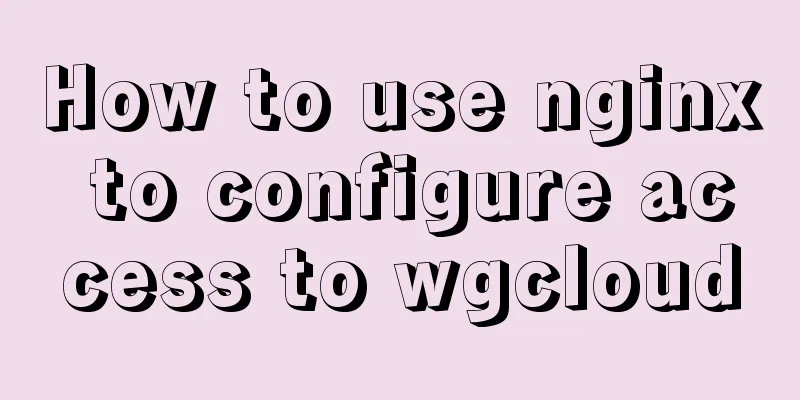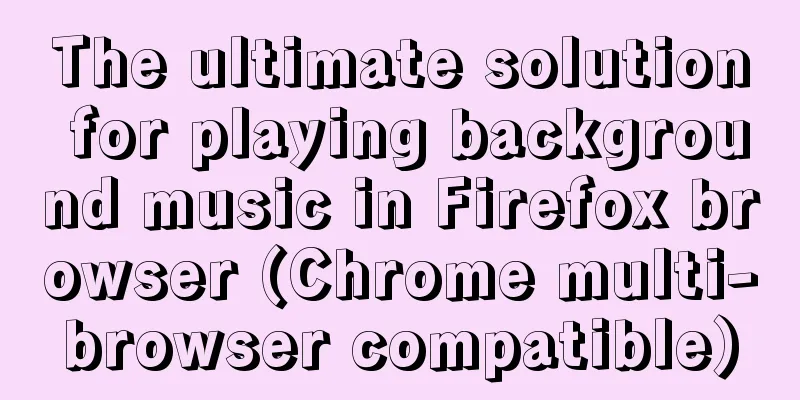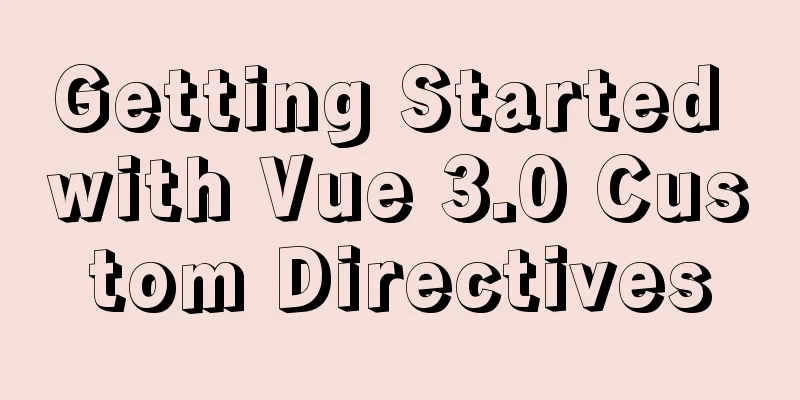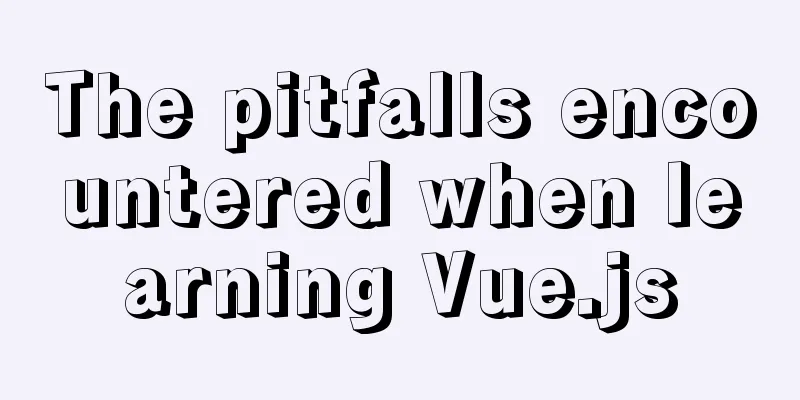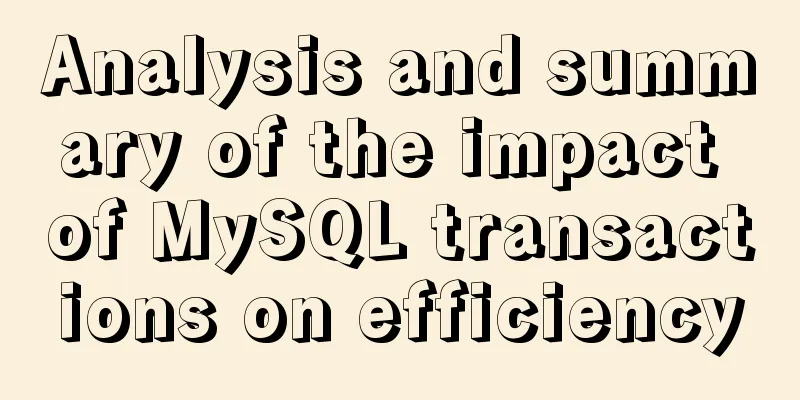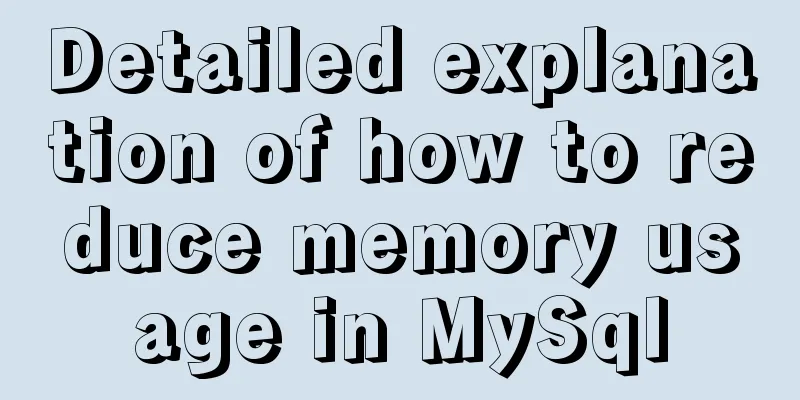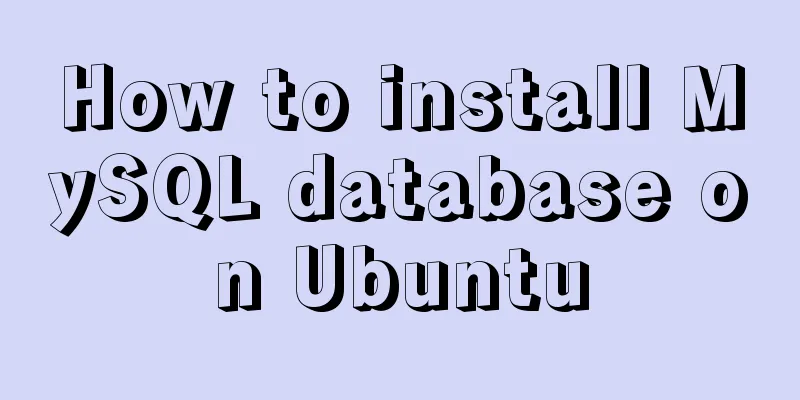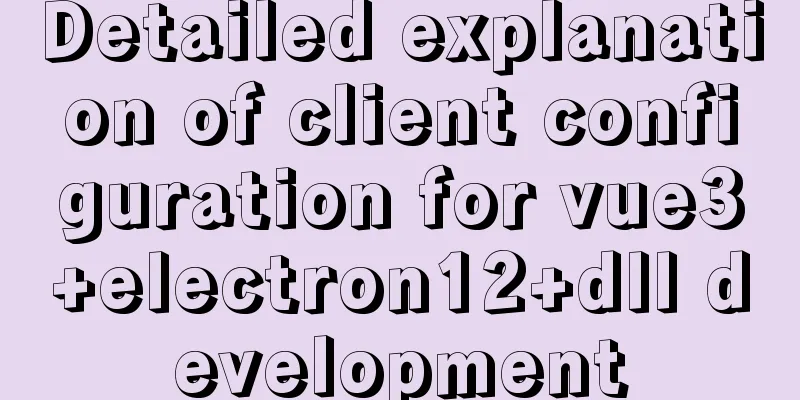How to solve the problem of case insensitivity in MySQL queries
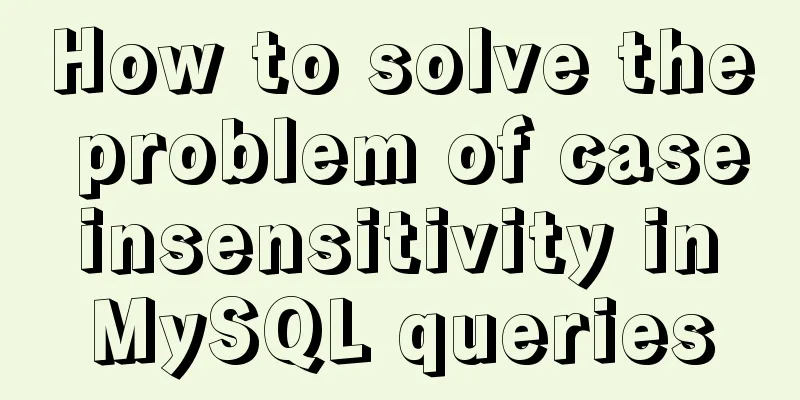
|
question Recently, when I was completing a practical project using the SSH framework, I encountered an inexplicable bug that bothered me for a long time. Finally, I solved it and recorded it as follows.
...EXM? ? ? Is this ok? Well, I'd better find out the cause of this bug. Then I went through various troubleshooting procedures, but I couldn't find any problems. Finally, I thought of writing SQL statements to query the database directly instead of HQL, and I found the problem: select * from user where username = 'admin' and password = 'admin'; select * from user where username = 'Admin' and password = 'admin'; Using the above two SQL statements to query the table separately, the results are surprisingly the same! ……! ! Go to the search engine and search for the keywords: MySQL query case, and you will find the problem! MySQL queries are not case sensitive! This really shocked me. Although I knew that keywords are generally not case-sensitive, I didn't expect that even the parameters to be queried are not case-sensitive! ! Try the following SQL statement again, and the result is still the same. select * from user where username = 'ADMIN' and password = 'admin'; Solution I searched for a related article on the Internet, which is well written. I will paste the article explanation here: The default character search strategy of Mysql is: utf8_general_ci, which means case-insensitive; utf8_general_cs means case-sensitive; utf8_bin means binary comparison, which is also case-sensitive. (Note: In MySQL 5.6.10, utf8_genral_cs is not supported! ! ! !) When creating a table, directly set the collate property of the table to utf8_general_cs or utf8_bin; if the table has already been created, directly modify the Collation property of the field to utf8_general_cs or utf8_bin. -- Create table: CREATE TABLE testt( id INT PRIMARY KEY, name VARCHAR(32) NOT NULL )ENGINE = INNODB COLLATE = utf8_bin; -- Modify the Collation property of the table structure ALTER TABLE TABLENAME MODIFY COLUMN COLUMNNAME VARCHAR(50) BINARY CHARACTER SET utf8 COLLATE utf8_bin DEFAULT NULL; Simply modify the SQL statement and add the
-- Add the binary keyword before each condition select * from user where binary username = 'admin' and binary password = 'admin';
-- Surround the parameters with binary('') select * from user where username like binary('admin') and password like binary('admin');
Summarize The above is the full content of this article. I hope that the content of this article will have certain reference learning value for your study or work. Thank you for your support of 123WORDPRESS.COM. If you want to learn more about this, please check out the following links You may also be interested in:
|
<<: Detailed instructions for installing Jenkins on Ubuntu 16.04
>>: Vue+ssh framework to realize online chat
Recommend
A collection of button hover border and background animations based on CSS properties
Heart Attributes opacity: .999 creates a stacking...
Python writes output to csv operation
As shown below: def test_write(self): fields=[] f...
Use HTML to write a simple email template
Today, I want to write about a "low-tech&quo...
How to modify create-react-app's configuration without using eject
1. Why is eject not recommended? 1. What changes ...
HTML Basics Must-Read - Comprehensive Understanding of CSS Style Sheets
CSS (Cascading Style Sheet) is used to beautify H...
Detailed explanation of primary keys and transactions in MySQL
Table of contents 1. Comments on MySQL primary ke...
Several ways to switch between Vue Tab and cache pages
Table of contents 1. How to switch 2. Dynamically...
Vue.$set failure pitfall discovery and solution
I accidentally found that Vue.$set was invalid in...
JS implements city list effect based on VUE component
This article example shares the specific code for...
WeChat applet implements calculator function
This article shares the specific code for the WeC...
Go to another file after submitting the form
<br />Question: How to write in HTML to jump...
The simplest MySQL data backup and restore tutorial in history (Part 2) (Part 36)
Data backup and restoration part 2, as follows Ba...
Alibaba Cloud Server Tomcat cannot be accessed
Table of contents 1. Introduction 2. Solution 2.1...
Echarts Bar horizontal bar chart example code
Table of contents Horizontal bar chart Dynamicall...
Detailed explanation of MySQL index principles and optimization
Preface This article was written by a big shot fr...