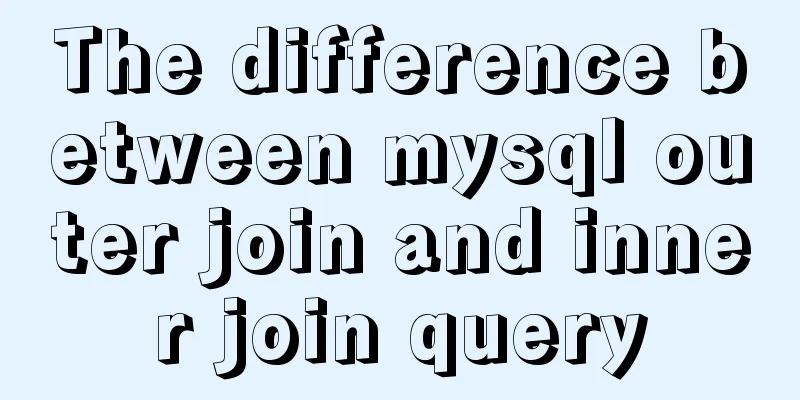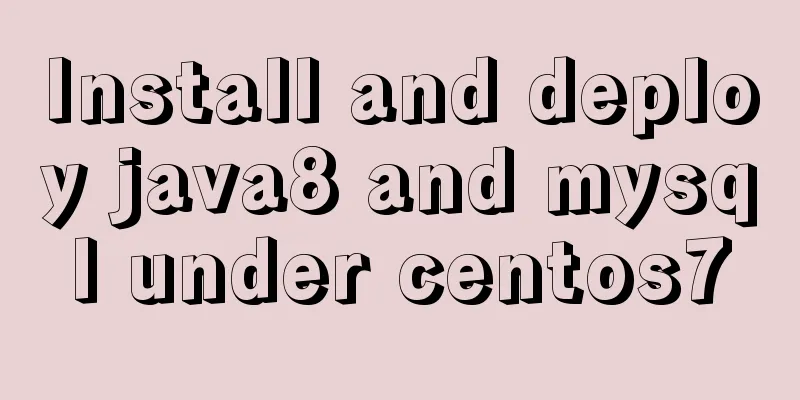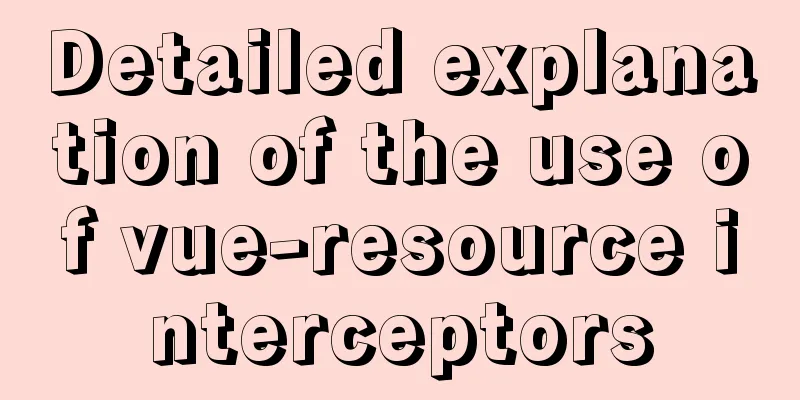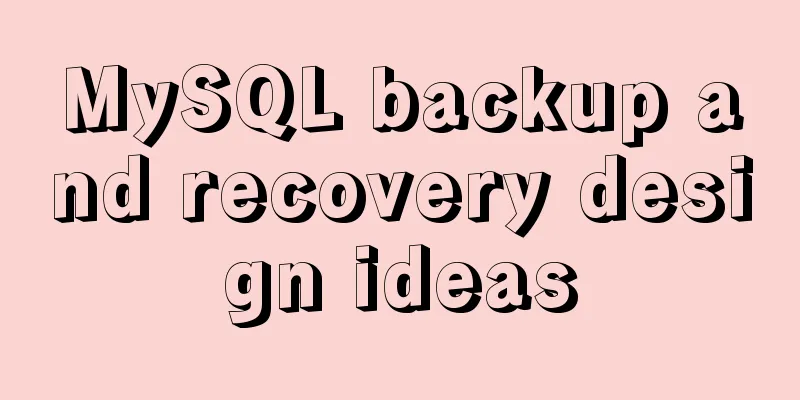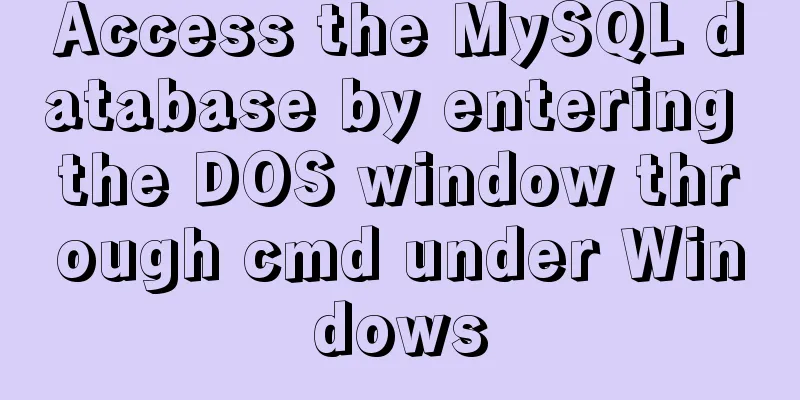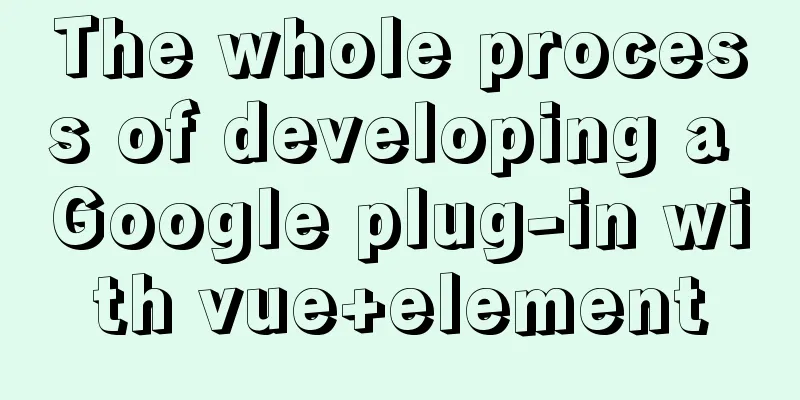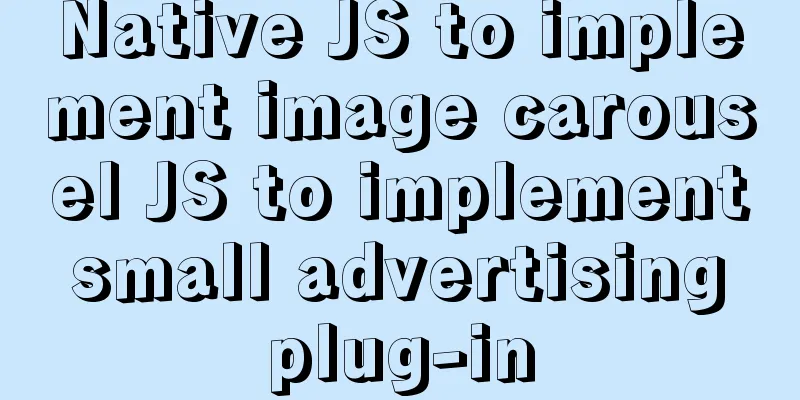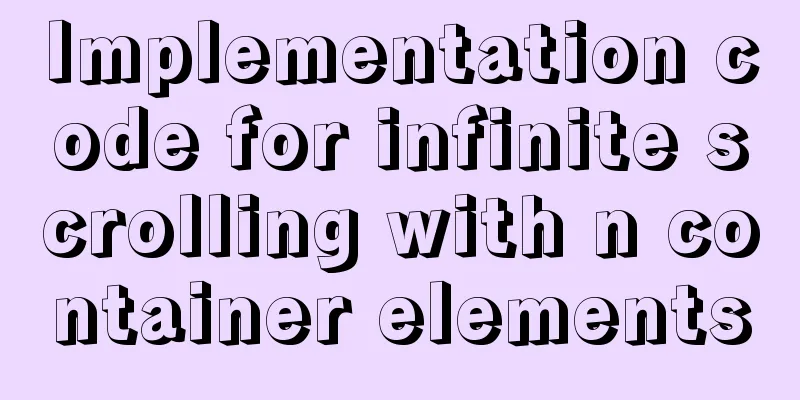Quickly solve the problem of slow and stuck opening of input[type=file]
![Quickly solve the problem of slow and stuck opening of input[type=file]](/upload/images/67cac0705c1e2.webp)
|
Why is it that when the input tag type is file and the attribute accpet="image/*" is set in the tag, the speed of opening the local folder is particularly slow? After testing, I found that there is no lag problem in Safari, Firefox, and Chrome (Opera always crashes for some reason) on Mac. In Windows, Firefox does not lag, only Chrome lags. So I decided to remove accpet first... Sure enough, there was no lag problem. Then this package tried accpet="image/jpg" and it really didn't get stuck! ! It seems that the problem is "image/*" But the original intention of writing accpet was to filter out all the pictures_(:з」∠)_ In order to achieve this requirement and improve user experience, we can only use enumeration. Modified code <input type="file" accpet="image/gif,image/png,image/jpeg,image/jpg,image/bmp"/> Try it again, and it works fine! It turns out that this is because Chrome's SafeBrowsing feature checks files when uploading or saving. If the network connection to Google is fast, there will be no problem. But if the connection is slow or down, SafeBrowsing will hang Chrome for a while until the file check is completed or times out. Using accept="image/png, image/jpeg, image/gif" can solve this problem, because these MIME types are in the SafeBrowsing whitelist and do not need to be checked. But if you use something like accept="image/*" , it won't work and it may become stuck. The above article on how to quickly solve the problem of slow and stuck opening of input[type=file] is all the content that the editor shares with you. I hope it can give you a reference. I also hope that you will support 123WORDPRESS.COM. |
<<: RHCE installs Apache and accesses IP with a browser
>>: How to strike a balance between ease of use and security in the login interface
Recommend
Detailed explanation of Web front-end performance optimization: resource merging and compression
Resource merging and compression for two purposes...
Configure VIM as a C++ development editor in Ubuntu
1. Copy the configuration file to the user enviro...
Detailed explanation of command to view log files in Linux environment
Table of contents Preface 1. cat command: 2. more...
What to do if the auto-increment primary key in MySQL is used up
In the interview, you should have experienced the...
TABLE tags (TAGS) detailed introduction
Basic syntax of the table <table>...</tab...
JavaScript design pattern learning proxy pattern
Table of contents Overview Implementation Protect...
Detailed explanation of the installation, configuration, startup and shutdown methods of the Mysql server
1. Download from official website: https://dev.my...
JavaScript implements long image scrolling effect
This article shares the specific code of JavaScri...
Use a few interview questions to look at the JavaScript execution mechanism
Table of contents Previous words Synchronous and ...
How to prevent Vue from flashing in small projects
Summary HTML: element plus v-cloak CSS: [v-cloak]...
MySQL 5.7.17 winx64 free installation version configuration method graphic tutorial
Recent experience in installing mysql5.7.17 free ...
CSS example code for implementing sliding doors
The so-called sliding door technology means that ...
How to completely delete and uninstall MySQL in Windows 10
Preface This article introduces a tutorial on how...
Do you know all 24 methods of JavaScript loop traversal?
Table of contents Preface 1. Array traversal meth...
33 of the best free English fonts shared
ChunkFive Free Typefamily Cuprum JAH I Free font Y...