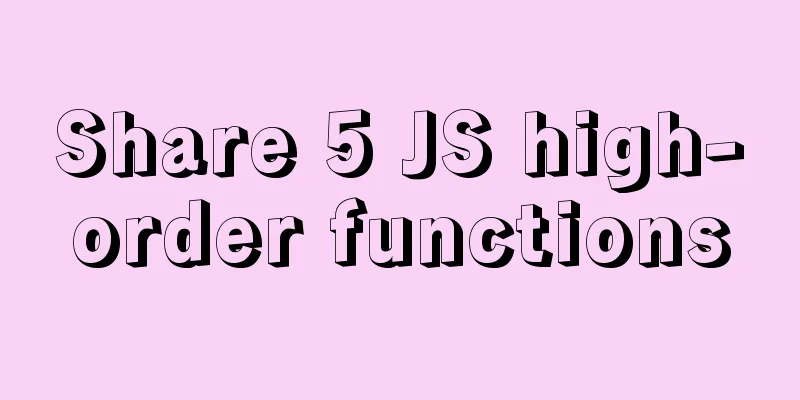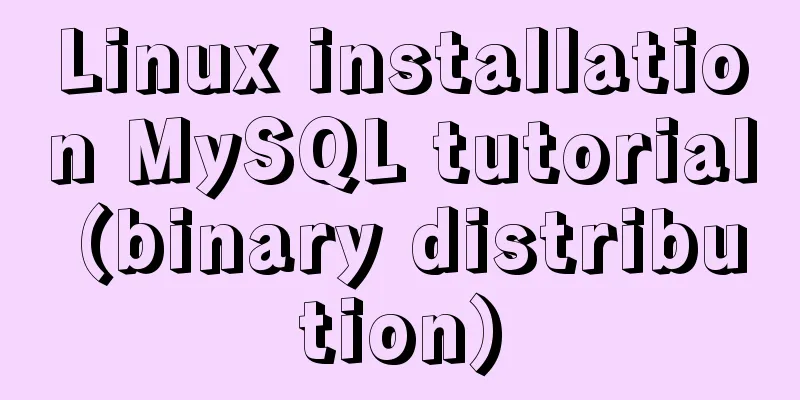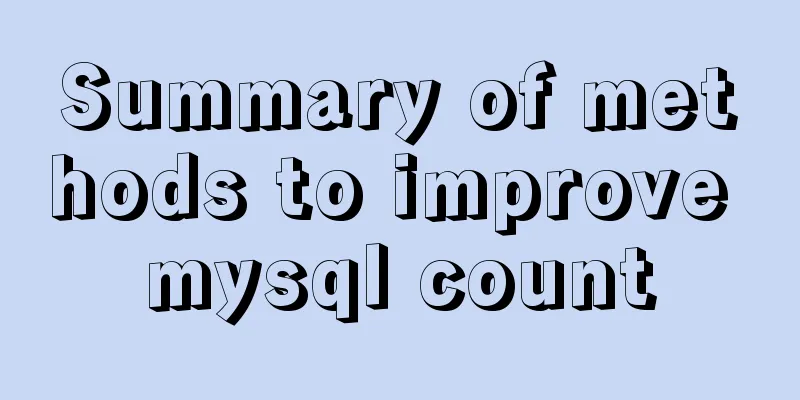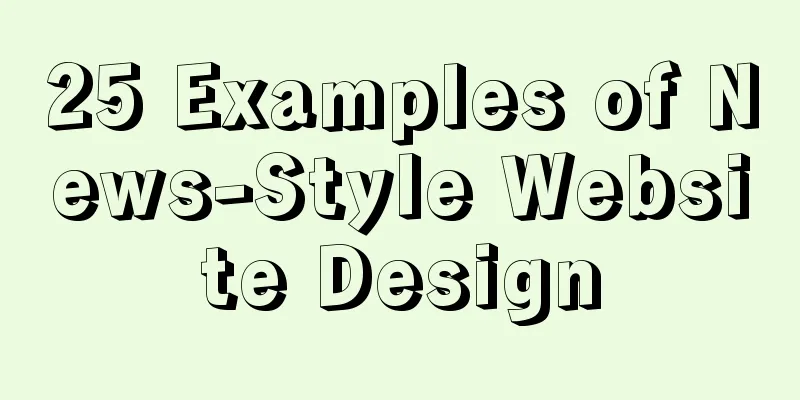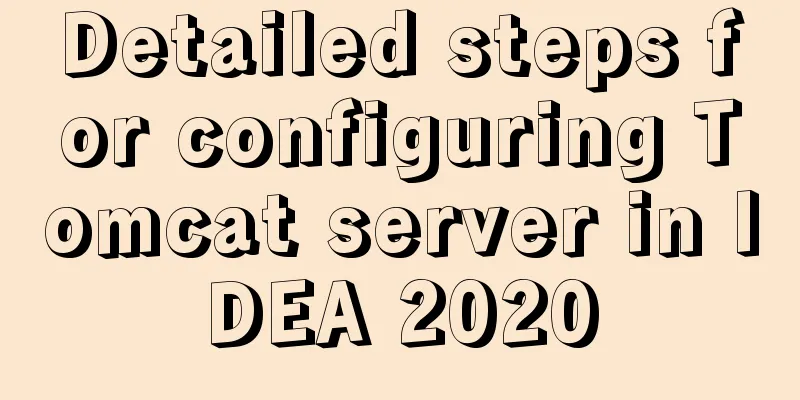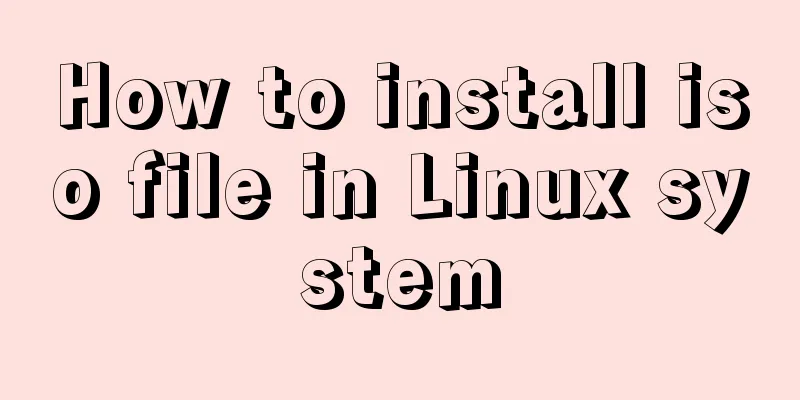How to completely delete and uninstall MySQL in Windows 10
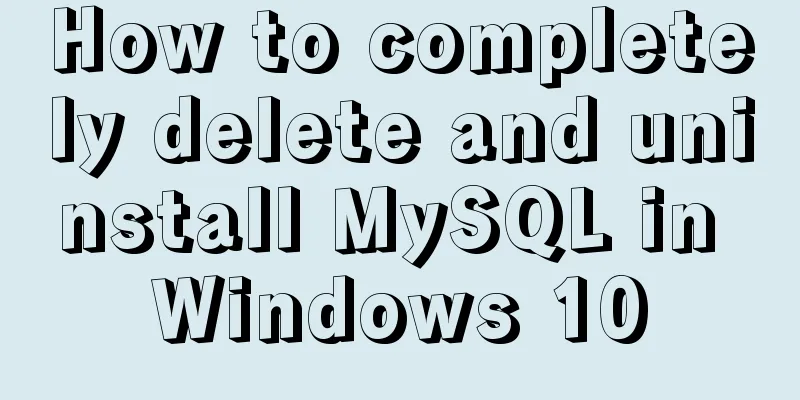
|
Preface This article introduces a tutorial on how to completely delete and uninstall MySQL under Windows 10 system. It is shared for your reference and learning. Let’s take a look at the detailed introduction below. Here’s how: 1》Stop the mysql service Start -> All Applications -> Windows Management Tools -> Services, and stop the MySQL service. 2》Uninstall MySQL server Control Panel\All Control Panel Items\Programs and Features, uninstall MySQL Server. 3. Delete the MySQL folder in the MySQL installation directory (my installation directory is C:\Program Files (x86)\MySQL) 4》Run the "regedit" file to open the registry.
If there is no corresponding folder, there is no need to delete it. 5》Delete the "C:\ProgramData\MySQL" folder in the C drive. If you cannot delete it, use 360 to smash it. 6》Start -> All Apps -> Windows Management Tools -> Services If MySQL has been uninstalled, but you can check through "Start -> All Apps -> Windows Administrative Tools -> Services" that the MySQL service still remains in the system services. I don't want to change the service name, what should I do? Just enter a command in CMD to delete the service: sc delete mysql //Here mysql is the service name you want to delete This will delete the service. Then, you can reinstall the MySQL database! ! ! Summarize The above is the full content of this article. I hope that the content of this article can bring some help to your study or work. If you have any questions, you can leave a message to communicate. Thank you for your support of 123WORDPRESS.COM. You may also be interested in:
|
<<: How to configure https for nginx in docker
Recommend
Vue code highlighting plug-in comprehensive comparison and evaluation
Table of contents Comprehensive comparison From t...
Methods and steps for deploying multiple war packages in Tomcat
1 Background JDK1.8-u181 and Tomcat8.5.53 were in...
Linux installation apache server configuration process
Prepare the bags Install Check if Apache is alrea...
Detailed explanation of the use of custom parameters in MySQL
MySQL variables include system variables and syst...
CSS overflow-wrap new property value anywhere usage
1. First, understand the overflow-wrap attribute ...
Implementation of FIFO in Linux process communication
FIFO communication (first in first out) FIFO name...
The difference between MySQL database stored procedures and transactions
Transactions ensure the atomicity of multiple SQL...
Detailed explanation of Redis master-slave replication practice using Docker
Table of contents 1. Background 2. Operation step...
JavaScript implements click toggle function
This article example shares the specific code of ...
Summary of methods for writing judgment statements in MySQL
How to write judgment statements in mysql: Method...
How to upgrade all Python libraries in Ubuntu 18.04 at once
What is pip pip is a Python package management to...
MySQL quickly obtains the table instance code without primary key in the library
Overview Let's summarize some SQL statements ...
What is a MySQL tablespace?
The topic I want to share with you today is: &quo...
JavaScript to implement click to switch verification code and verification
This article shares the specific code of JavaScri...
How to set the number of mysql connections (Too many connections)
During the use of mysql, it was found that the nu...