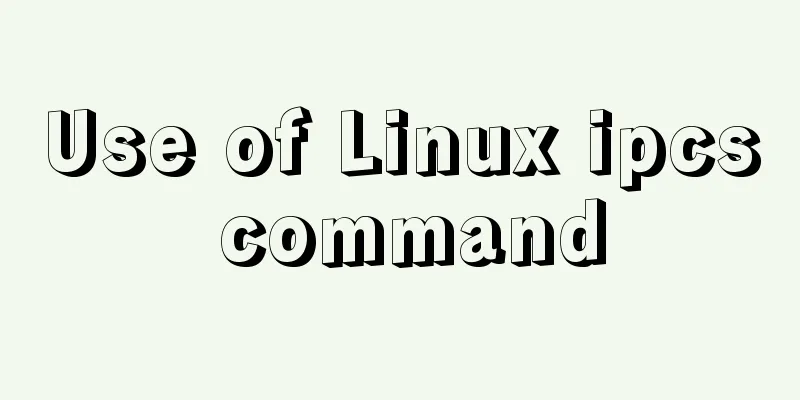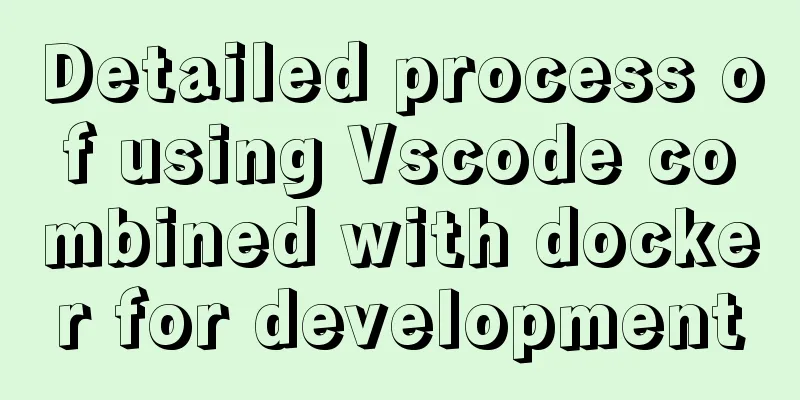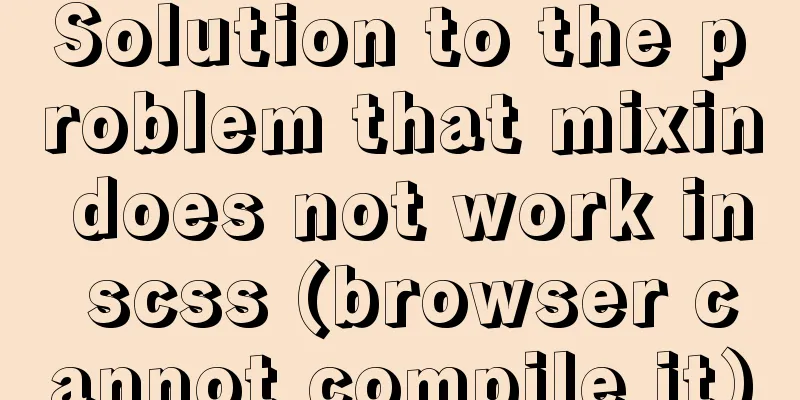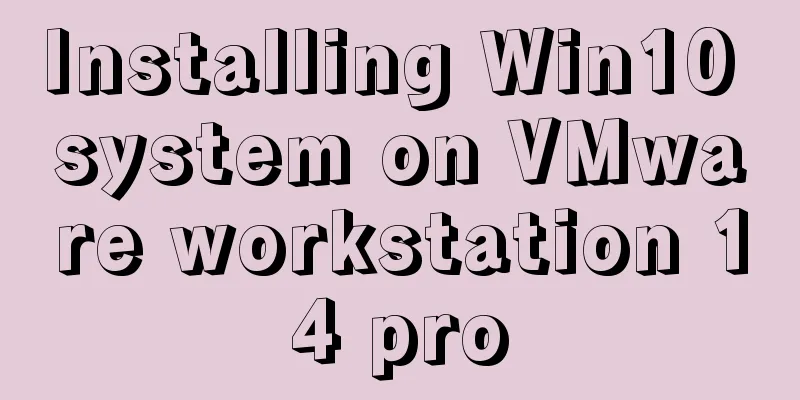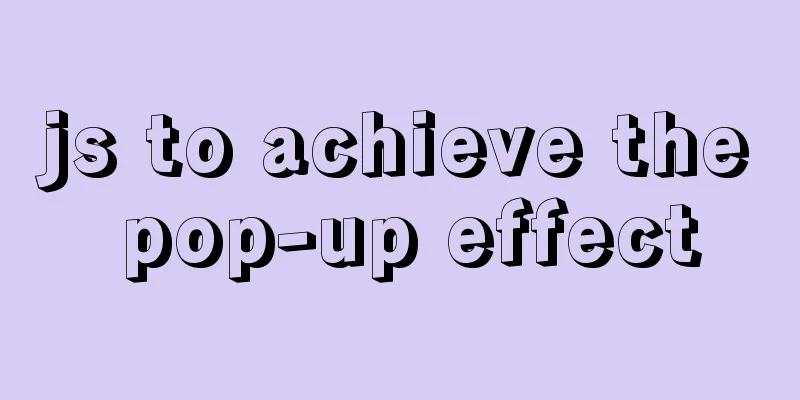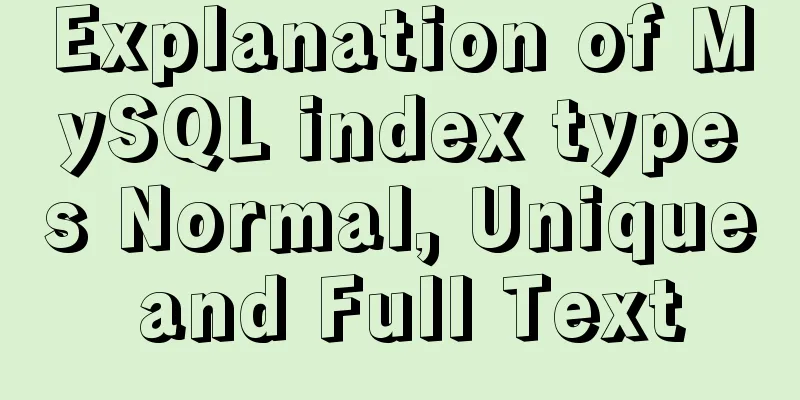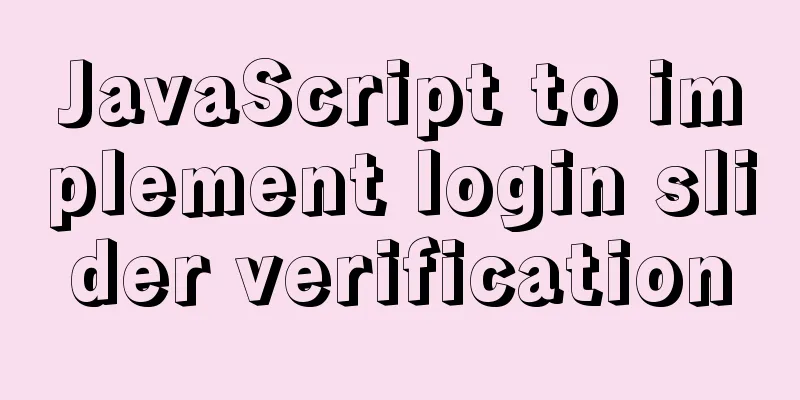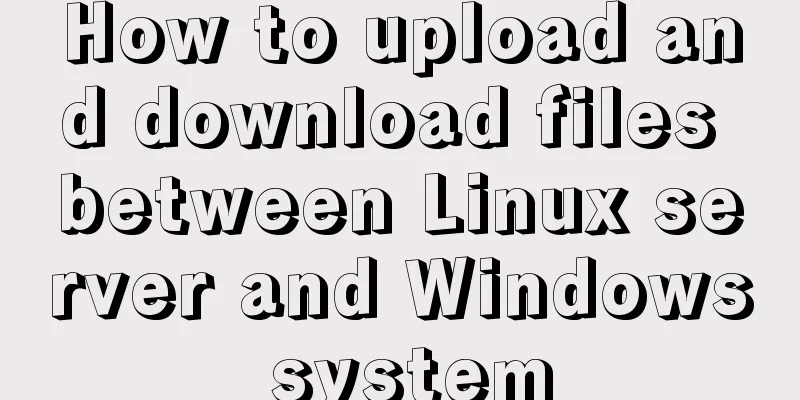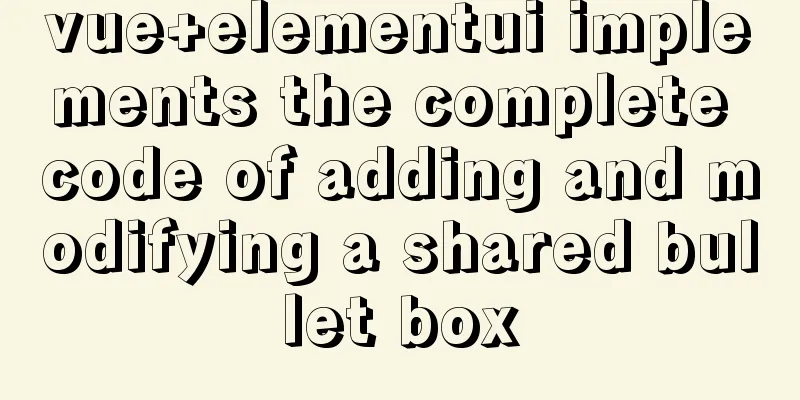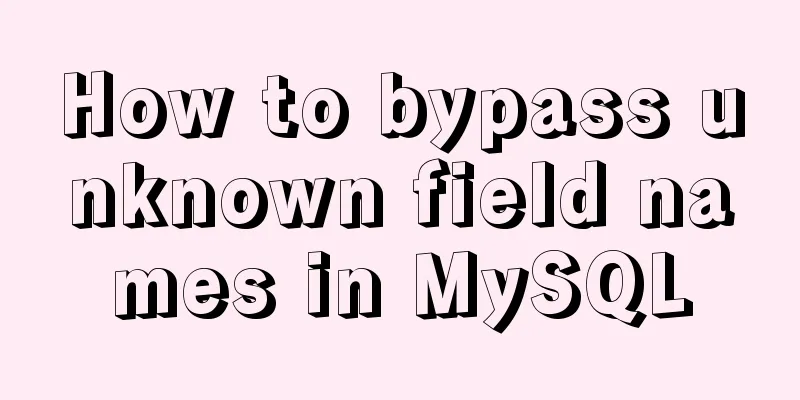Detailed explanation of mixins in Vue.js
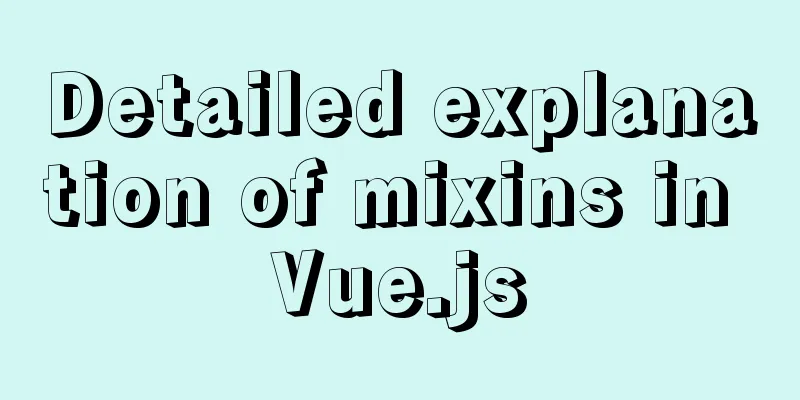
1. Basic usage of MixinsNow there is a program that increments numbers by clicking. Assuming it has been completed, we hope that every time the data changes, a prompt "data has changed" can be printed in the console. Code implementation process:
<div id="app">
<p>num:{{ num }}</p>
<P><button @click="add">Add quantity</button></P>
</div>
<script>
var addLog = {
// Mix the updated hook into the vue instance updated() {
console.log("The data changes to " + this.num + ".");
}
}
var app = new Vue({
el: '#app',
data: {
num: 1
},
methods: {
add: function () {
this.num++;
}
},
mixins: [addLog], //mixin})
</script>
When the button is clicked, the updated method in the mixed addLog is triggered. 2. The calling order of mixins
We also added the updated hook function to the constructor of the code above:
<div id="app">
<p>num:{{ num }}</p>
<P><button @click="add">Add quantity</button></P>
</div>
<script>
var addLog = {
updated : function () {
console.log("The data changes to " + this.num + ".");
}
}
var app = new Vue({
el: '#app',
data: {
num: 1
},
methods: {
add: function () {
this.num++;
}
},
updated: function () {
console.log("updated method in the constructor.")
},
mixins: [addLog], //mixin})
</script>
3. Global Mixin MethodGlobal mixins are executed before mixins and constructor methods.
<div id="app">
<p>num:{{ num }}</p>
<P><button @click="add">Add quantity</button></P>
</div>
<script>
Vue.mixin({
updated: function () {
console.log('I am mixed in globally');
}
})
var addLog = {
updated : function () {
console.log("The data changes to " + this.num + ".");
}
}
var app = new Vue({
el: '#app',
data: {
num: 1
},
methods: {
add: function () {
this.num++;
}
},
updated: function () {
console.log("updated method in the constructor.")
},
mixins: [addLog], //mixin})
</script>
Sequential summary: When two object key names conflict, take the key-value pair of the component objectWhen there are test methods (with the same name) in both the mixin and the component object, the final value is the key-value pair of the component object.
<div id="app">
<p>num:{{ num }}</p>
<P>
<button @click="add">Add quantity</button>
</P>
</div>
<script>
var addLog = {
updated: function () {
console.log("The data changes to " + this.num + ".");
this.test();
},
methods: {
test: function () {
console.log('test in mixin')
}
}
}
var app = new Vue({
el: '#app',
data: {
num: 1
},
methods: {
add: function () {
this.num++;
},
test:function(){
console.log('test in component object')
}
},
mixins: [addLog], //mixin})
</script>
This is the end of this article about Vue.js mixins. For more information about Vue.js mixins, please search for previous articles on 123WORDPRESS.COM or continue to browse the following related articles. I hope you will support 123WORDPRESS.COM in the future! You may also be interested in:
|
<<: Detailed explanation of the implementation process and usage of the Linux Recycle Bin mechanism
>>: Summary of MySQL common functions
Recommend
Index Skip Scan in MySQL 8.0
Preface MySQL 8.0.13 began to support index skip ...
CSS implementation code for drawing triangles (border method)
1. Implement a simple triangle Using the border i...
Ubuntu 16.04 kernel upgrade steps
1. Environment Ubuntu 16.04 running on a virtual ...
Solution to inserting a form with a blank line above and below
I don't know if you have noticed when making a...
The background color or image inside the div container grows as it grows
Copy code The code is as follows: height:auto !im...
Research on the problem of flip navigation with tilted mouse
In this article, we will analyze the production of...
JavaScript implements random generation of verification code and verification
This article shares the specific code of JavaScri...
Pitfalls and solutions encountered in MySQL timestamp comparison query
Table of contents Pitfalls encountered in timesta...
VMware Workstation 12 Pro Linux installation tutorial
This article records the VMware Workstation 12 Pr...
Detailed introduction to CSS priority knowledge
Before talking about CSS priority, we need to und...
onfocus="this.blur()" is hated by blind webmasters
When talking about the screen reading software op...
CSS3 implements the sample code of NES game console
Achieve resultsImplementation Code html <input...
Do you know why vue data is a function?
Official website explanation: When a component is...
Three ways to communicate between Docker containers
We all know that Docker containers are isolated f...
Detailed explanation of how to use Docker to build a simple Java development and compilation environment
There are many versions of the Java language. In ...