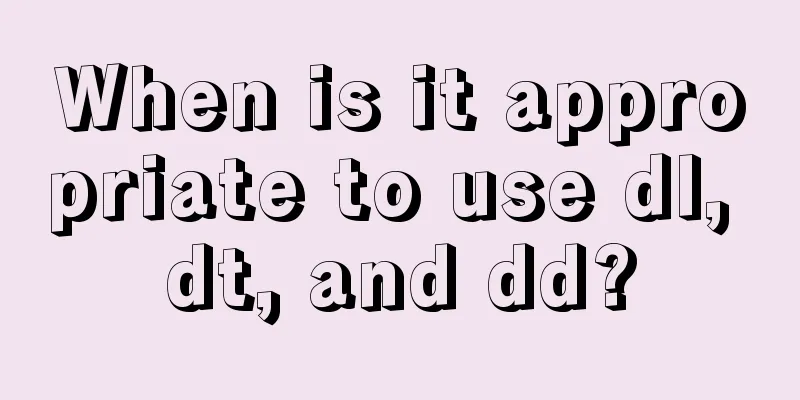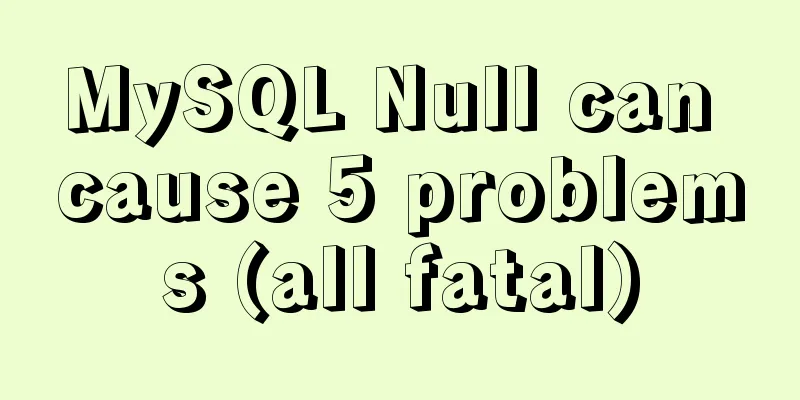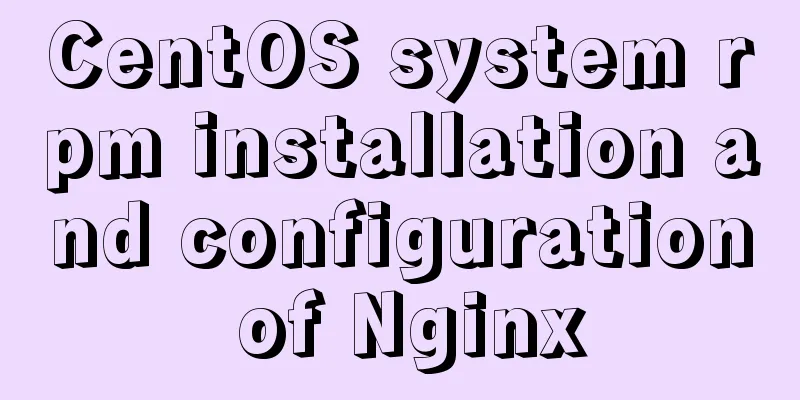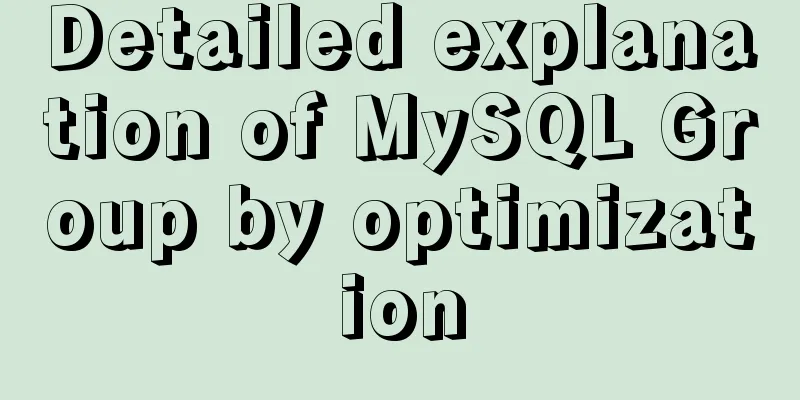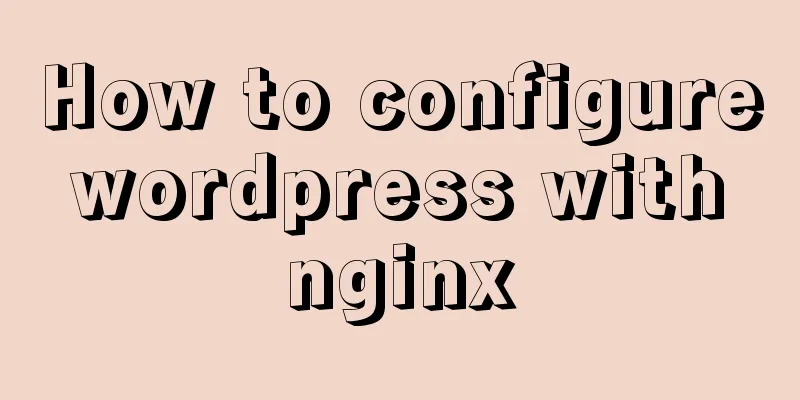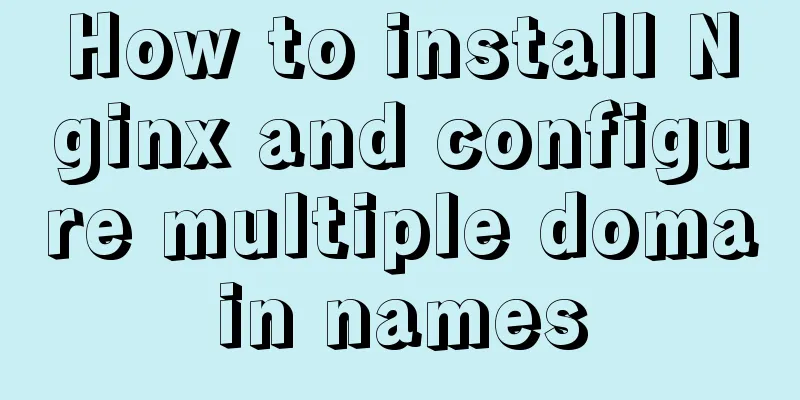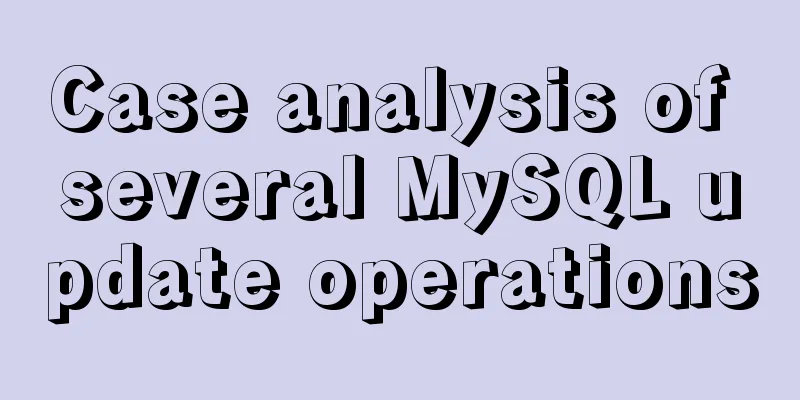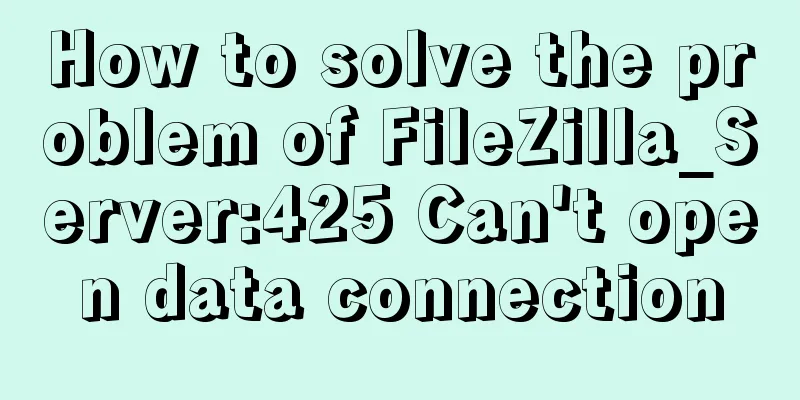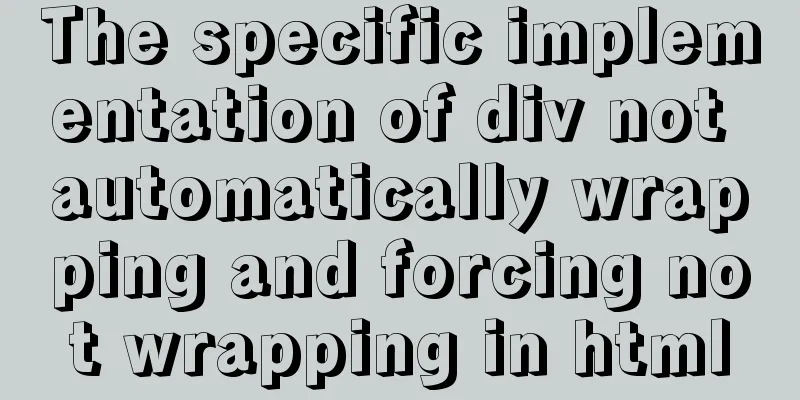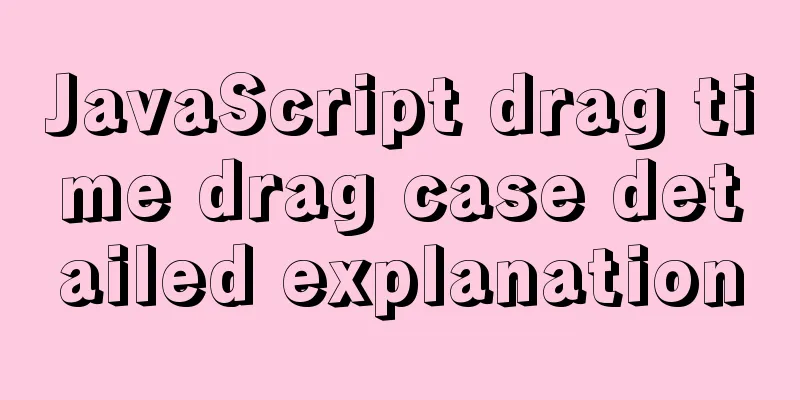Enter two numbers in html to realize addition, subtraction, multiplication and division functions
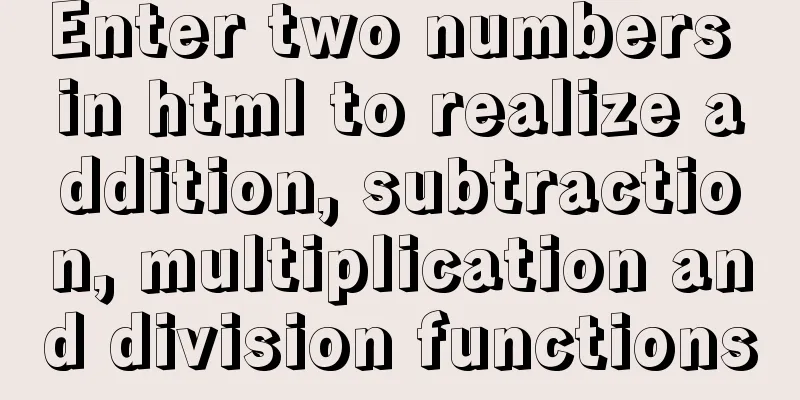
1. parseFloat() function Make a simple calculator on a web page, enter two numbers in the text box, and be able to add, subtract, multiply and divide the two numbers. 2. JavaScript global properties
3. Complete code
<!DOCTYPE html>
<html lang="en">
<head>
<meta charset="UTF-8">
<meta name="viewport" content="width=device-width, initial-scale=1.0">
<meta http-equiv="X-UA-Compatible" content="ie=edge">
<title>Document</title>
<script type="text/javascript">
function cal(){
var nums = document.getElementsByName("num");
var sz = document.getElementsByName("js");
var result = document.getElementsByName("rs");
var n1 = parseFloat(nums[0].value);
var n2 = parseFloat(nums[1].value);
/*parseFloat() function parses a string and returns a floating point number.
This function specifies whether the first character in a string is a number. If it is, the string is parsed until the end of the number is reached and the number is returned as a number.
instead of as a string.
*/
switch(sz[0].value){
case "add" :
result[0].value = n1 + n2;
break;
case "min" :
result[0].value = n1 - n2;
break;
case "mul" :
result[0].value = n1 * n2;
break;
case "div" :
result[0].value = n1/n2;
break;
}
}
</script>
</head>
<body>
<div align="center">
<input type="text" name="num" value="" onkeyup="value=value.replace(/^\D*(\d*(?:\.\d{0,2})?).*$/g, '$1')" />
<select name="js" size="1">
<option value="add">+</option>
<option value="min">-</option>
<option value="mul">*</option>
<option value="div">/</option>
</select>
<input type="text" name="num" value=""onkeyup="value=value.replace(/^\D*(\d*(?:\.\d{0,2})?).*$/g, '$1')" />
=
<input type="text" name="rs" value=""/><br>
<button id="btn"onclick="cal()">Calculate</button>
</div>
</body>
</html>Effect display:
This is the end of this article about how to add, subtract, multiply and divide two numbers by inputting them in html. For more relevant html addition, subtraction, multiplication and division content, please search 123WORDPRESS.COM's previous articles or continue to browse the following related articles. I hope you will support 123WORDPRESS.COM in the future! |
Recommend
Install tomcat and deploy the website under Linux (recommended)
Install jdk: Oracle official download https://www...
Using VMware IOInsight to perform refined virtual machine storage performance monitoring
illustrate: VMware IOInsight is a tool that helps...
How to deploy Node.js with Docker
Preface Node will be used as the middle layer in ...
Native js implements shopping cart logic and functions
This article example shares the specific code of ...
Detailed explanation of how CocosCreator system events are generated and triggered
Table of contents environment summary Module Func...
How to deploy Confluence and jira-software in Docker
version: centos==7.2 jdk==1.8 confluence==6.15.4 ...
Example of customizing the style of the form file selection box
Copy code The code is as follows: <!DOCTYPE ht...
Use nginx to configure domain name-based virtual hosts
1. What is a virtual host? Virtual hosts use spec...
VUE implements a Flappy Bird game sample code
Flappy Bird is a very simple little game that eve...
MySQL uses variables to implement various sorting
Core code -- Below I will demonstrate the impleme...
In-depth analysis of Flex layout in CSS3
The Flexbox layout module aims to provide a more ...
Ubuntu 18.04 one-click upgrade of all third-party Python packages and installation of Python packages
1. What is pip pip is a Python package management...
Detailed explanation of how to configure multi-threaded master-slave replication from MySQL 5.7 slave nodes
Preface MySQL supports multi-threaded replication...
How to create a child process in nodejs
Table of contents Introduction Child Process Crea...
Summary of mysqladmin daily management commands under MySQL (must read)
The usage format of the mysqladmin tool is: mysql...