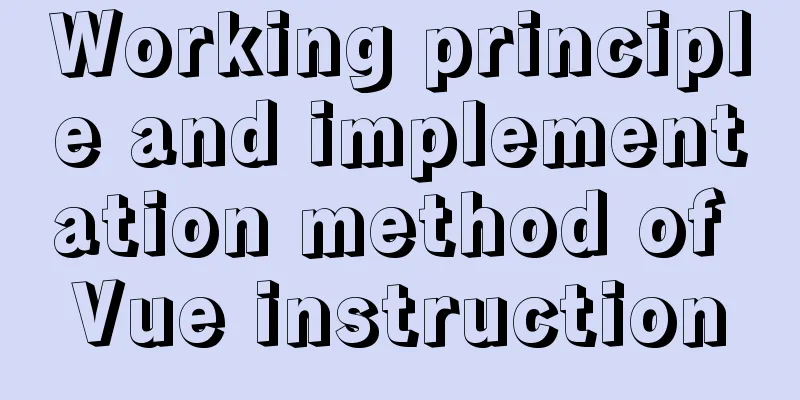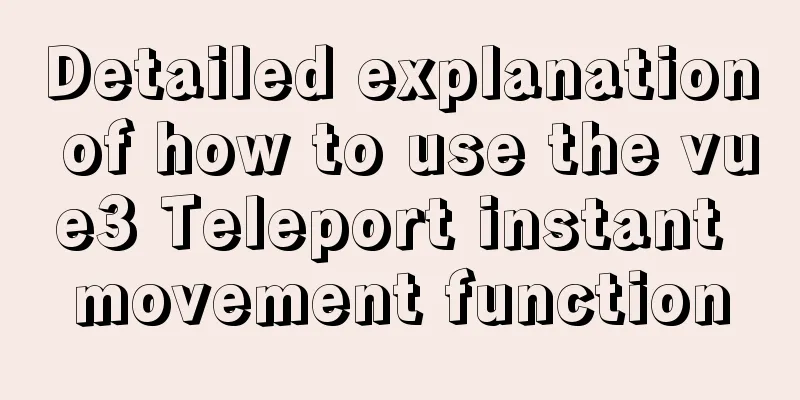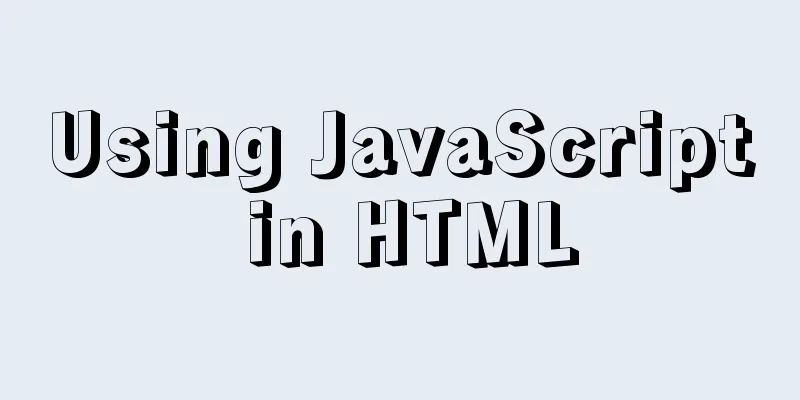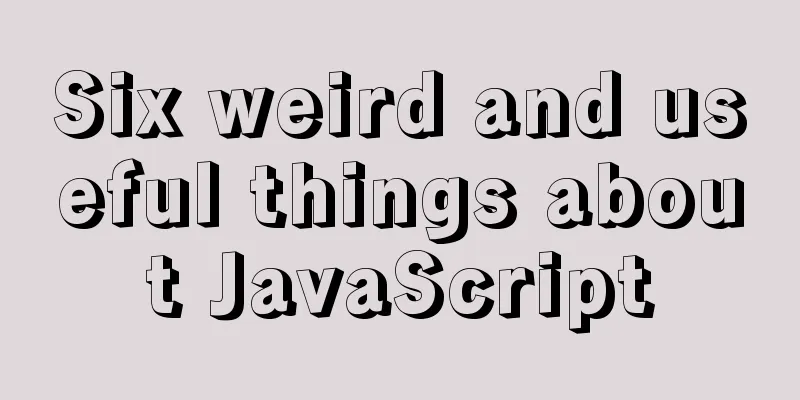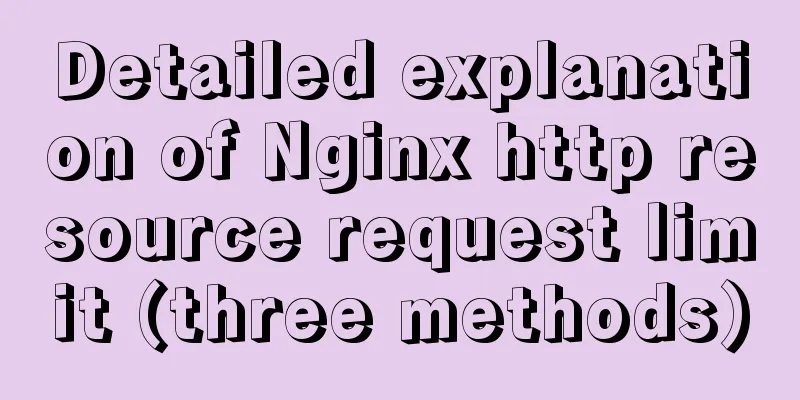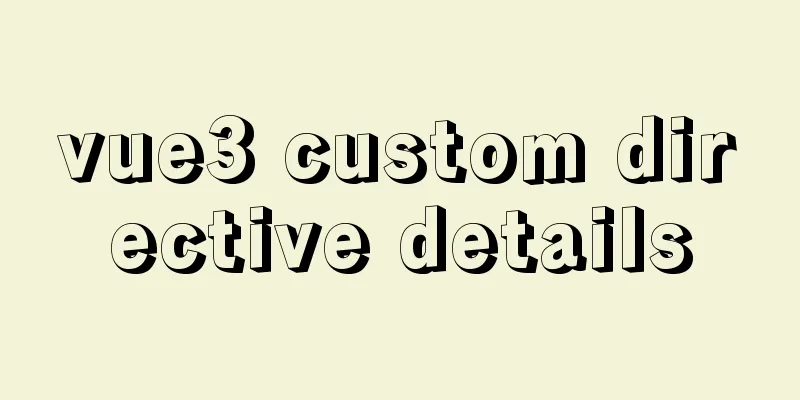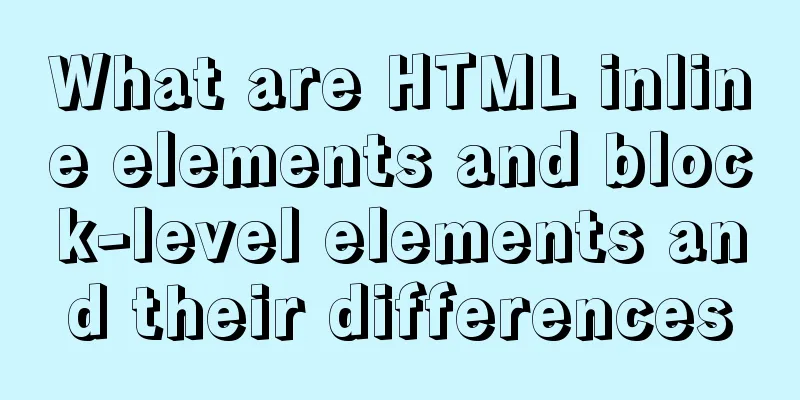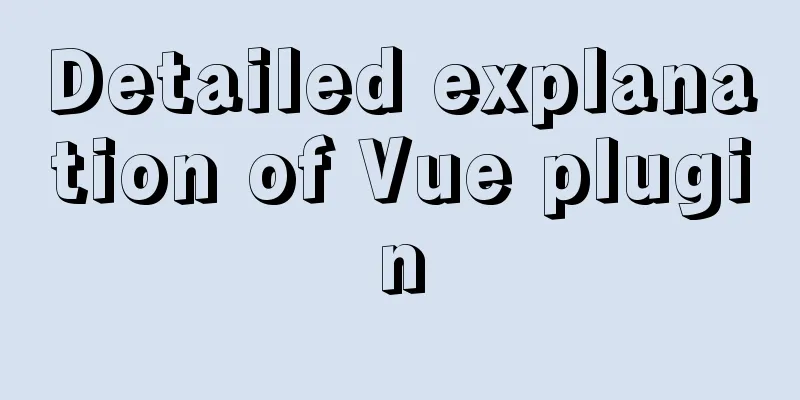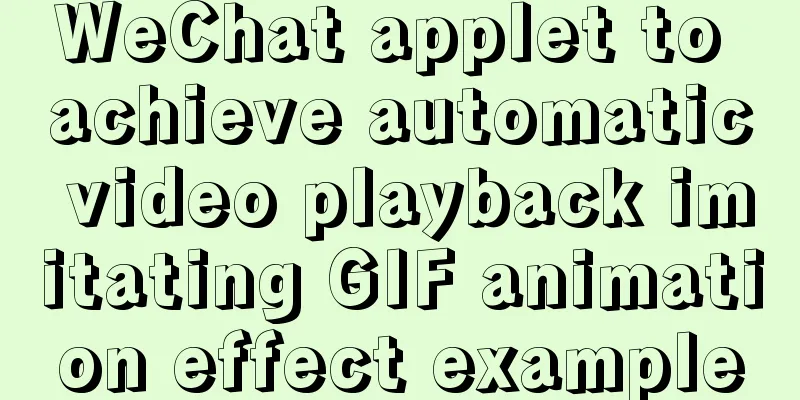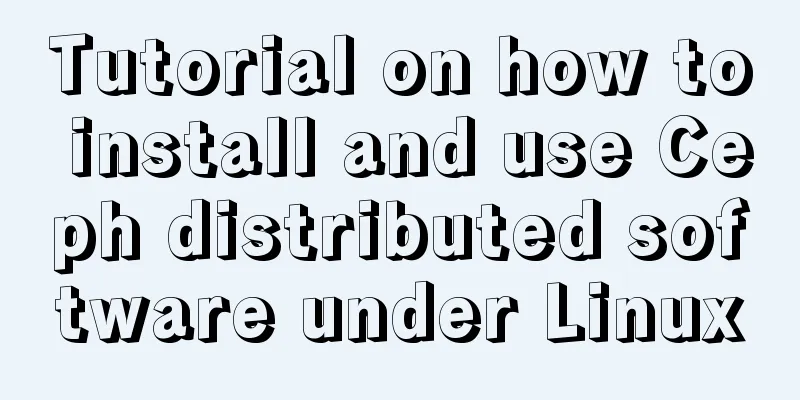Summary of mysqladmin daily management commands under MySQL (must read)

|
The usage format of the mysqladmin tool is: Parameter options: -c number Automatically run the number of times, must be used together with -i 0) Check the server status every two seconds, and repeat it 5 times in total. [root@test-huanqiu ~]# mysqladmin -uroot -p -i 2 -c 5 status 1) Check the status of the server: status [root@test-huanqiu ~]# mysqladmin -uroot -p status 2) Change the root password: [root@test-huanqiu ~]# mysqladmin -u root -p original password password 'newpassword' 3) Check whether mysqlserver is available: [root@test-huanqiu ~]# mysqladmin -uroot -p ping 4) Query the server version [root@test-huanqiu ~]# mysqladmin -uroot -p version 5) View the current value of the server status: [root@test-huanqiu ~]# mysqladmin -uroot -p extended-status 6) Query the server system variable value: [root@test-huanqiu ~]# mysqladmin -uroot -p variables 7) Display all running processes of the server: [root@test-huanqiu ~]# mysqladmin -uroot -p processlist 8) Create a database [root@test-huanqiu ~]# mysqladmin -uroot -p create daba-test 9) Display all databases on the server [root@test-huanqiu ~]# mysqlshow -uroot -p 10) Display the tables under the database daba-test: [root@test-huanqiu ~]# mysqlshow -uroot -p daba-test 11) Statistics of database table columns under daba-test [root@test-huanqiu ~]# mysqlshow -uroot -p daba-test -v 12) Count the number of columns and rows in the database table under daba-test [root@test-huanqiu ~]# mysqlshow -uroot -p daba-test -v -v 13) Delete the database daba-test [root@test-huanqiu ~]# mysqladmin -uroot -p drop daba-test 14) Overload permission information 15) Refresh all table caches and close and open logs [root@test-huanqiu ~]# mysqladmin -uroot -p refresh 16) Shut down the database in safe mode [root@test-huanqiu ~]# mysqladmin -uroot -p shutdown 17) Refresh commands mysqladmin flush commands [root@test-huanqiu ~]# mysqladmin -u root -ptmppassword flush-hosts 18) mysqladmin executes the kill process: [root@test-huanqiu ~]# mysqladmin -uroot -p processlist 19) Stop and start MySQL replication on a slave server [root@test-huanqiu ~]# mysqladmin -u root -p stop-slave 20) Execute multiple commands simultaneously [root@test-huanqiu ~]# mysqladmin -u root -p process status version The above summary of mysqladmin daily management commands under MySQL (must read) is all the content that the editor shares with you. I hope it can give you a reference. I also hope that you will support 123WORDPRESS.COM. You may also be interested in:
|
<<: JavaScript pie chart example
>>: Summary of five commands to check swap space in Linux
Recommend
Detailed explanation of how to exit Docker container without closing it
After entering the Docker container, if you exit ...
Detailed explanation of Linux mpstat command usage
1. mpstat command 1.1 Command Format mpstat [ -A ...
JavaScript implementation of verification code case
This article shares the specific code for JavaScr...
Initial summary of the beginner's website building tutorial
After writing these six articles, I started to fee...
One line of code teaches you how to hide Linux processes
Friends always ask me how to hide Linux processes...
Detailed explanation of the case of dynamically generating tables using JavaScript
Table of contents Preface Implementation ideas Im...
How to use the concat function in mysql
As shown below: //Query the year and month of the...
Detailed explanation of crontab scheduled execution command under Linux
In LINUX, periodic tasks are usually handled by t...
How to deploy HTTPS for free on Tencent Cloud
Recently, when I was writing a WeChat applet, the...
How to use border-image to implement text bubble border sample code
During the development activity, I encountered a ...
Vue+swiper realizes timeline effect
This article shares the specific code of vue+swip...
Tutorial on how to create a comment box with emoticons using HTML and CSS
HTML comment box with emoticons. The emoticons ar...
How to bypass unknown field names in MySQL
Preface This article introduces the fifth questio...
A brief analysis of controlled and uncontrolled components in React
Table of contents Uncontrolled components Control...
SQL implementation of LeetCode (196. Delete duplicate mailboxes)
[LeetCode] 196.Delete Duplicate Emails Write a SQ...