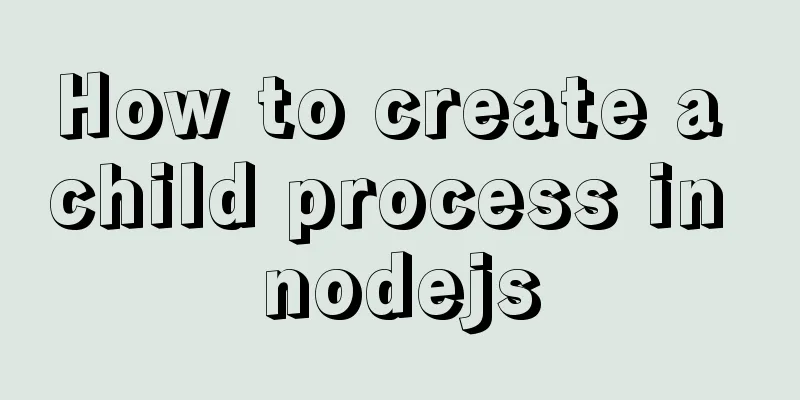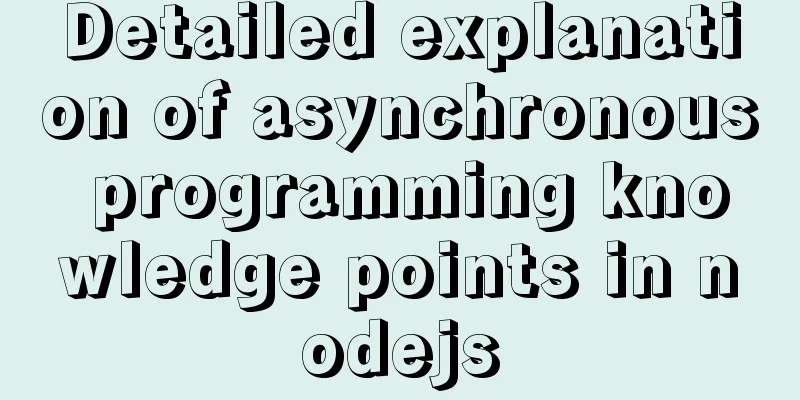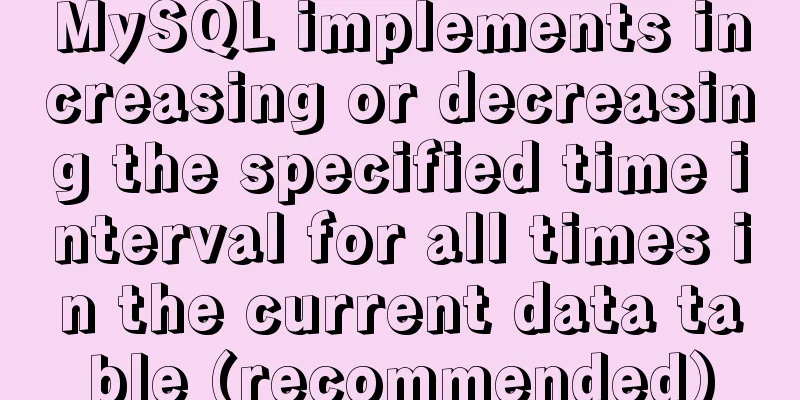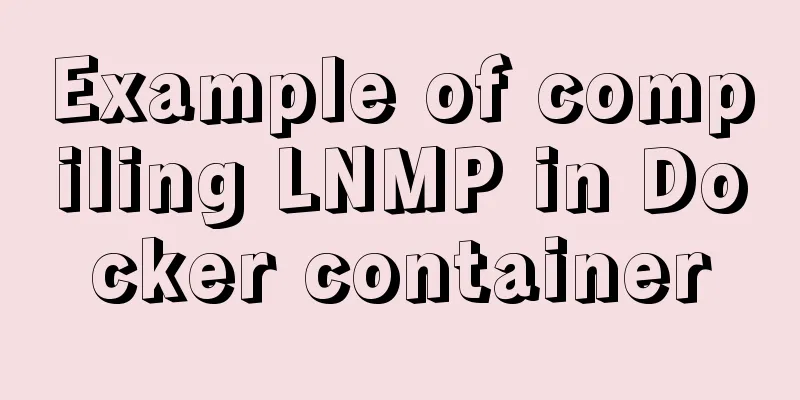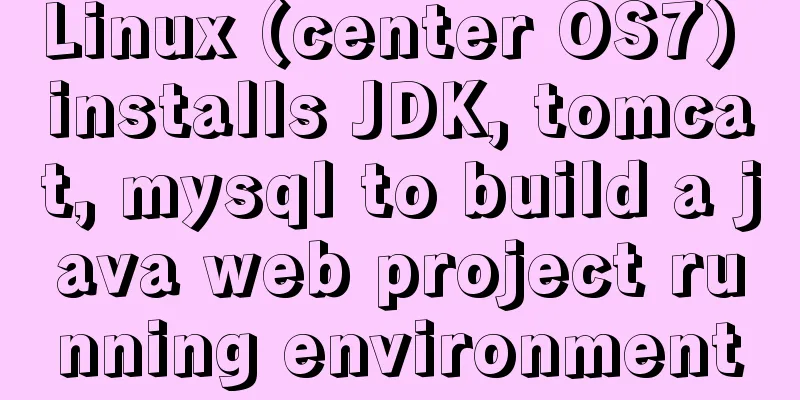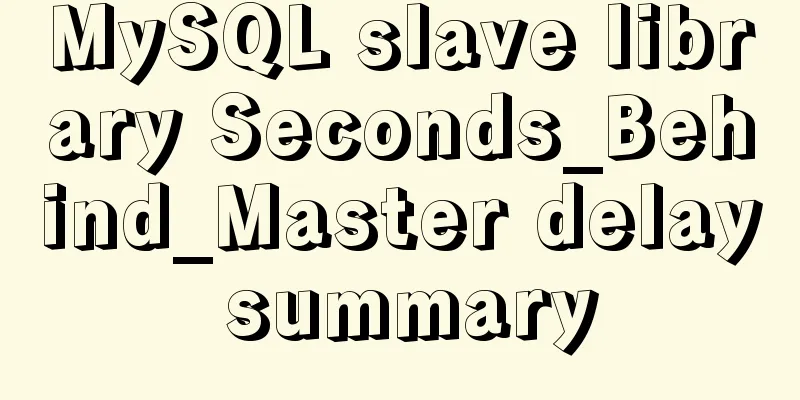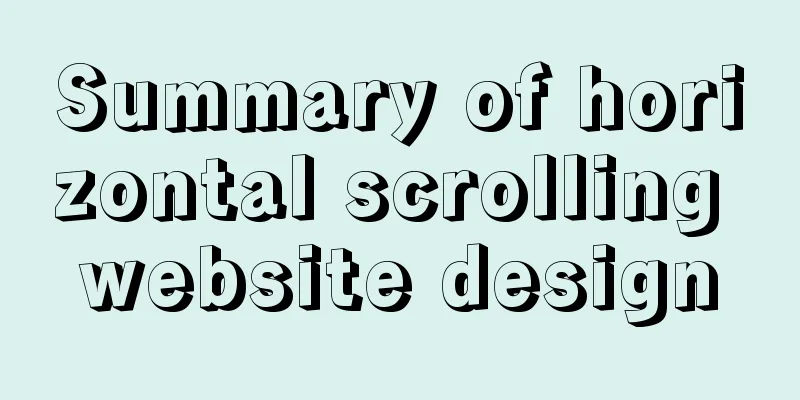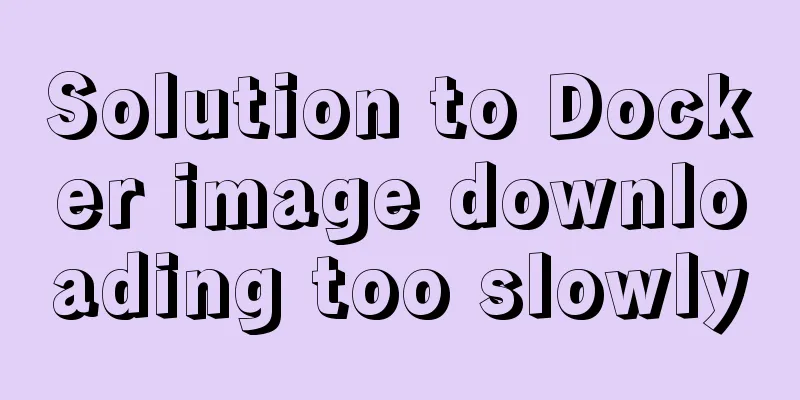The specific implementation of div not automatically wrapping and forcing not wrapping in html
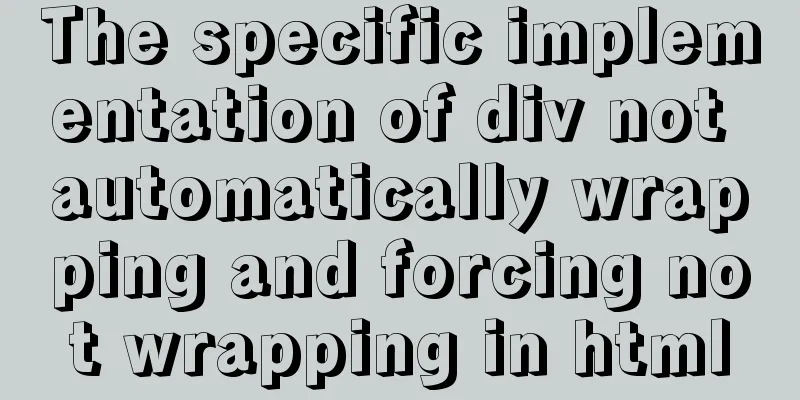
|
1. Use the <nobr> tag to achieve no line break Copy code The code is as follows:<div>Hello world! <nobr> Hello world!<nobr></div> 2. Use the <nowrap element> tag Copy code The code is as follows:<div nowrap>Hello world! Hello world! Hello world! Hello world!</div> 3 Force no line break Copy code The code is as follows:div{ white-space:nowrap; } 4. If there are two divs, float can be used to avoid line breaks Copy code The code is as follows:<div class="class1">hello</div> <div class="class2">world! </div> .class1 {float:left;} 5. Display can also be used in div to achieve no line break Copy code The code is as follows:<div class="class1">hello</div> <div class="class2">world! </div> .class1 {display:inline;} .class2{display:inline;} |
<<: Linux service monitoring and operation and maintenance
>>: MySQL Series 12 Backup and Recovery
Recommend
Detailed explanation of MySQL index principles and optimization
Preface This article was written by a big shot fr...
The MySQL version is lower than the one that does not support two timestamp type values.
MySQL error: Error code: 1293 Incorrect table def...
VUE render function usage and detailed explanation
Table of contents Preface The role of render Rend...
Javascript Virtual DOM Detailed Explanation
Table of contents What is virtual dom? Why do we ...
How is a SQL statement executed in MySQL?
Table of contents 1. Analysis of MySQL architectu...
Linux Dig command usage
Dig Introduction: Dig is a tool that queries DNS ...
Detailed explanation of CocosCreator MVC architecture
Overview This article will introduce the MVC arch...
JavaScript implements fireworks effects with sound effects
It took me half an hour to write the code, and th...
Implementation of Docker private warehouse registry deployment
As more and more Docker images are used, there ne...
Detailed explanation of samba + OPENldap to build a file sharing server
Here I use samba (file sharing service) v4.9.1 + ...
In-depth explanation of the locking mechanism in MySQL
Preface In order to ensure the consistency and in...
A brief discussion on docker compose writing rules
This article does not introduce anything related ...
Causes and solutions for cross-domain issues in Ajax requests
Table of contents 1. How is cross-domain formed? ...
Detailed explanation of JavaScript timers
Table of contents Brief Introduction setInterval ...
Recommend a cool interactive website made by a front-end engineer
Website link: http://strml.net/ By Samuel Reed Ti...