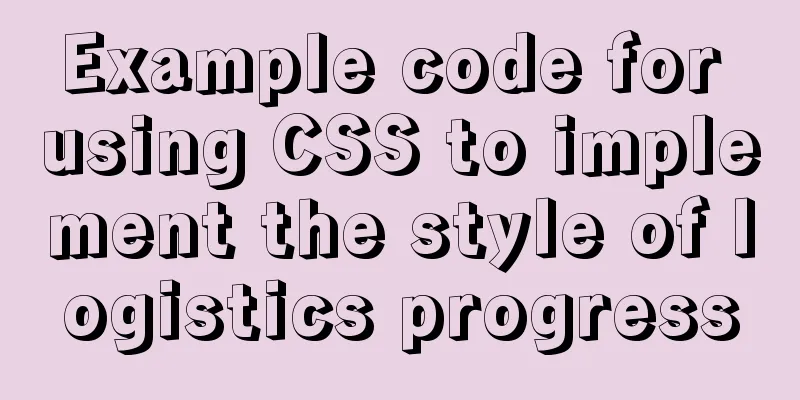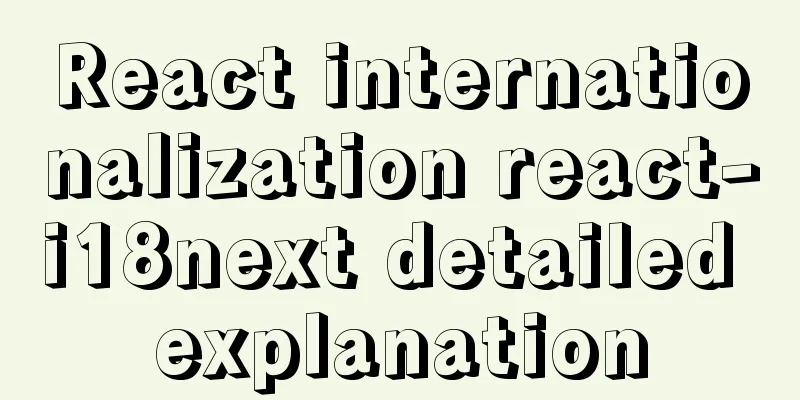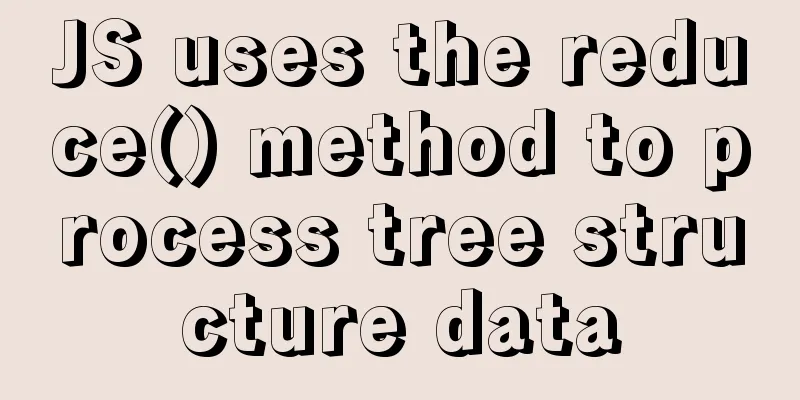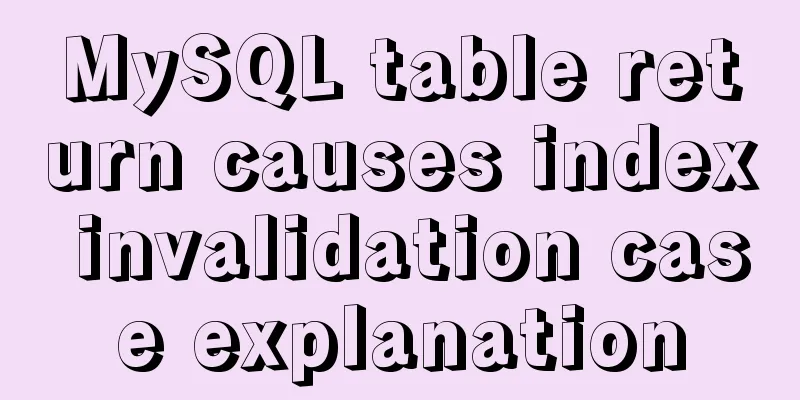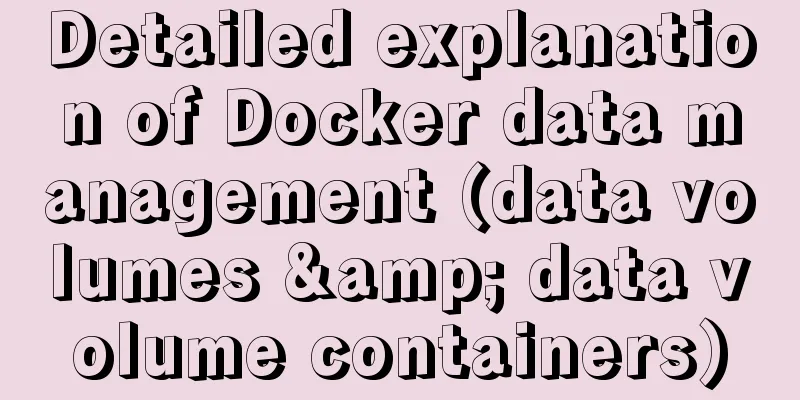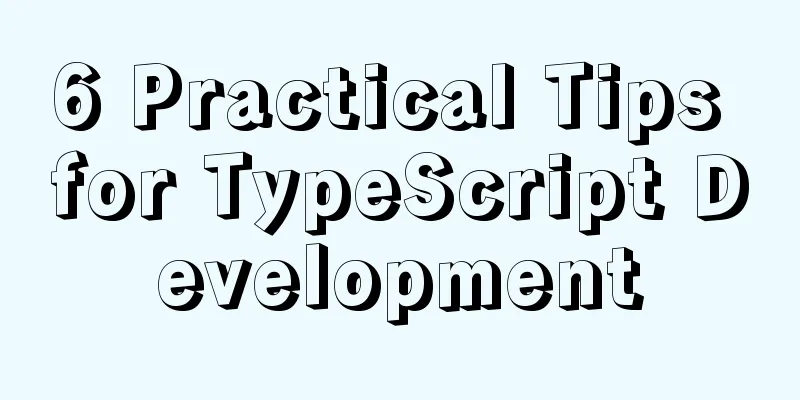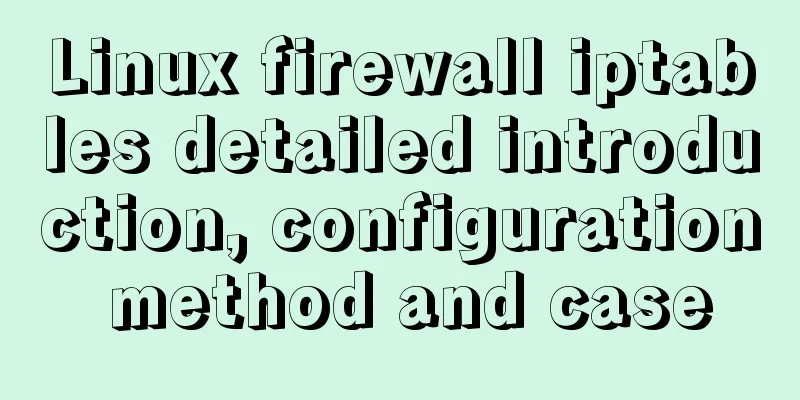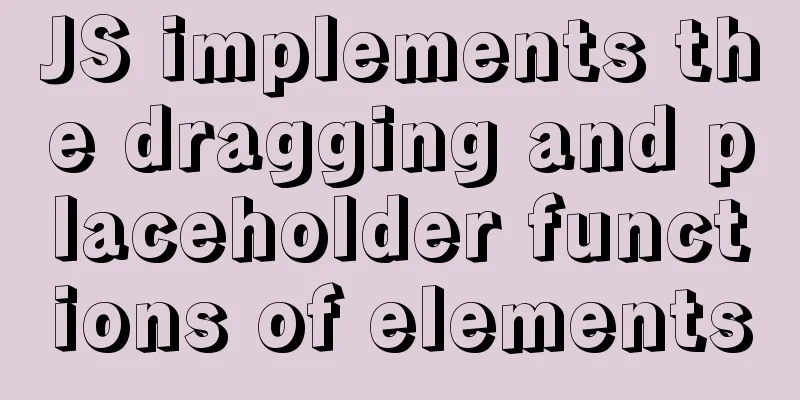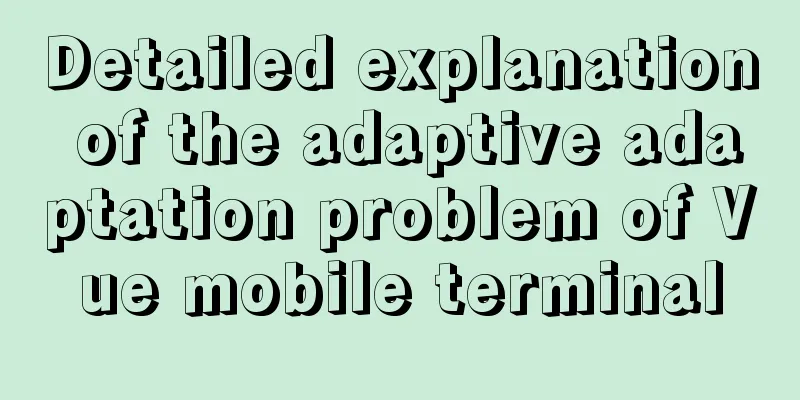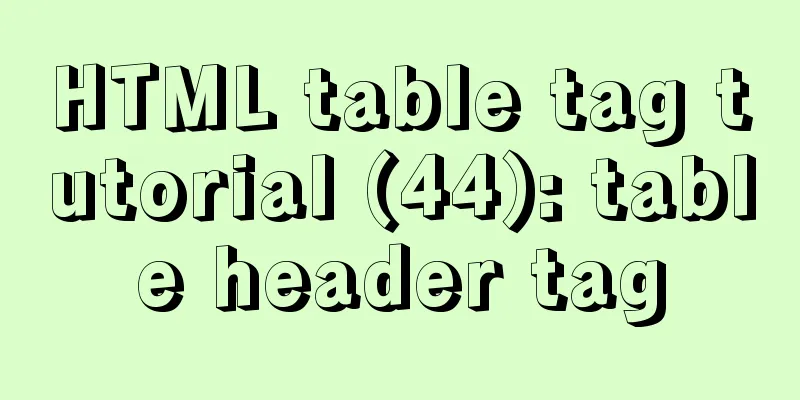Use nginx to configure domain name-based virtual hosts
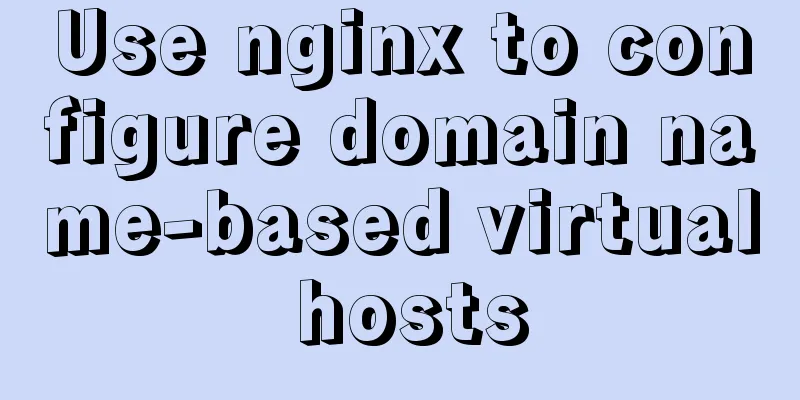
|
1. What is a virtual host? Virtual hosts use special technologies to logically divide a running server into multiple hosts. The main purpose of doing this is to allow multiple website programs to run on one physical server, so that the remaining space on the server can be utilized. Give full play to the role of the server. The virtual hosts are completely independent. In this way, when using nginx to build a website platform, you only need to use one nginx software to run multiple IP-based or domain-based websites. 2. Domain name-based virtual hosting This type of domain name-based virtual hosting is the most commonly used. IP-based ones are generally used in intranets. (1) Configuration in nginx.conf Just add the above and below fields in nginx.conf. include vhosts/*.conf; The above fields can be added in the http module. Then create a vhosts directory in the conf directory of nginx, if it already exists, do not create it. (2) Add a virtual host configuration file Add a clear .conf configuration file in the vhosts directory. You can give it any name, but it is best to give it a name related to the deployed application to facilitate later maintenance. Take the previous configuration as an example
server {
listen 80;
#Configure the listening port. Just configure port 80. No matter how many virtual hosts you write, port 80 will be used. server_name ebook.yunweigonghui.com;
#This is the most important thing, configure the required domain name.
root /usr/local/ywgh/nginx/html/wp/;
#Write the project path clearly. This is also very important. Don't configure it wrong.
access_log /usr/local/ywgh/nginx/logs/wp/access.log main;
#Access logs can be written clearly or not. In production environments, they must be configured clearly to separate the logs.
location ~ \.php$ {
try_files $uri =404;
fastcgi_pass 127.0.0.1:9000;
error_log /usr/local/ywgh/nginx/logs/wp/php-error.log;
include fastcgi.conf;
fastcgi_index index.php;
}
#The above is the configuration content related to PHP.
}
After the above configuration is completed, you can restart nginx or reload it. (3) Summary Many virtual hosts can be written in the same configuration file, but this will be very inconvenient for later maintenance (the author has a deep understanding of this, especially when connecting to a platform maintained by others). Try to write as many configuration files as possible so that they appear short and easy to read. The above is the full content of this article. I hope it will be helpful for everyone’s study. I also hope that everyone will support 123WORDPRESS.COM. You may also be interested in:
|
<<: Detailed explanation of JS memory space
>>: MySQL master-slave synchronization mechanism and synchronization delay problem tracking process
Recommend
Tutorial on installing MySQL 5.7.18 decompressed version on Windows
1. Installation process MySQL version: 5.7.18 1. ...
Content-type description, that is, the type of HTTP request header
To learn content-type, you must first know what i...
MySQL trigger simple usage example
This article uses examples to illustrate the simp...
Detailed explanation of MySQL replication principles and practical applications
This article uses examples to illustrate the prin...
Steps to install RocketMQ instance on Linux
1. Install JDK 1.1 Check whether the current virt...
Detailed explanation of docker version es, milvus, minio startup commands
1. es startup command: docker run -itd -e TAKE_FI...
js to realize login and registration functions
This article example shares the specific code of ...
Solution to the problem of invalid width setting for label and span
By default, setting width for label and span is in...
CSS and JS to achieve romantic meteor shower animation
1. Rendering 2. Source code HTML < body > &...
How to set process.env.NODE_ENV production environment mode
Before I start, let me emphasize that process.env...
MySQL 8.0.22 download, installation and configuration method graphic tutorial
Download and install MySQL 8.0.22 for your refere...
Docker container deployment attempt - multi-container communication (node+mongoDB+nginx)
The reason is this I wanted to deploy a mocker pl...
Summary of various uses of JSON.stringify
Preface Anyone who has used json should know that...
Detailed example of sharedWorker in JavaScript to achieve multi-page communication
This is what happened. Today I was playing with G...
Web page custom selection box Select
Everyone may be familiar with the select drop-dow...