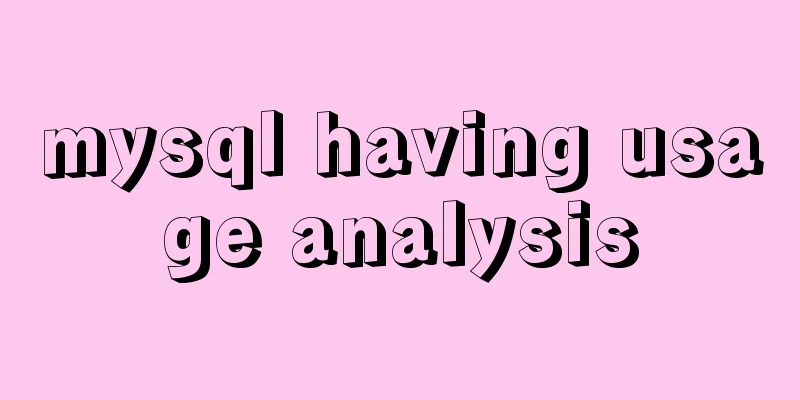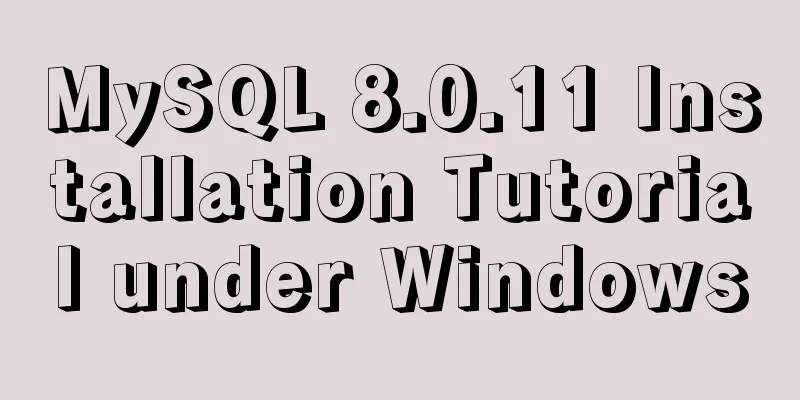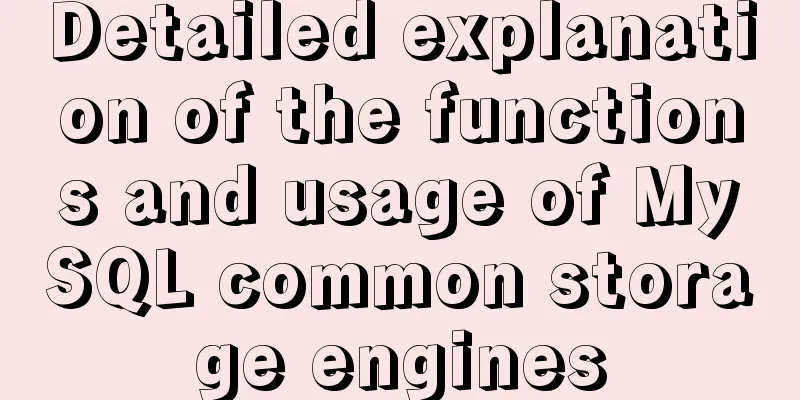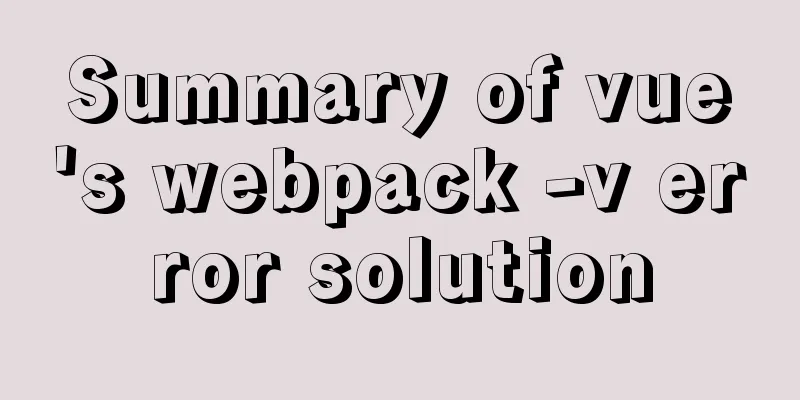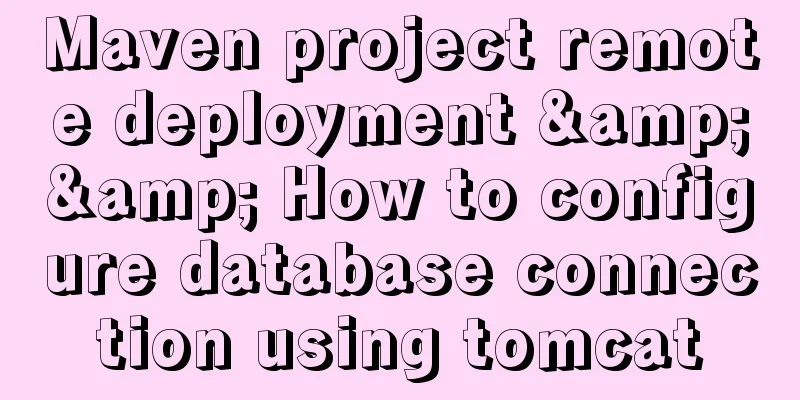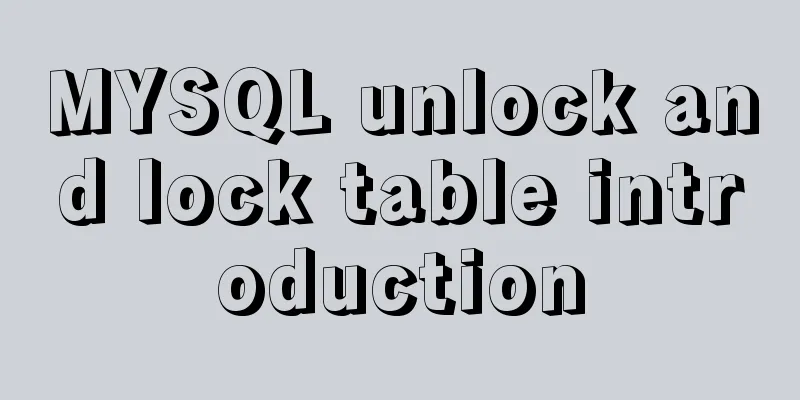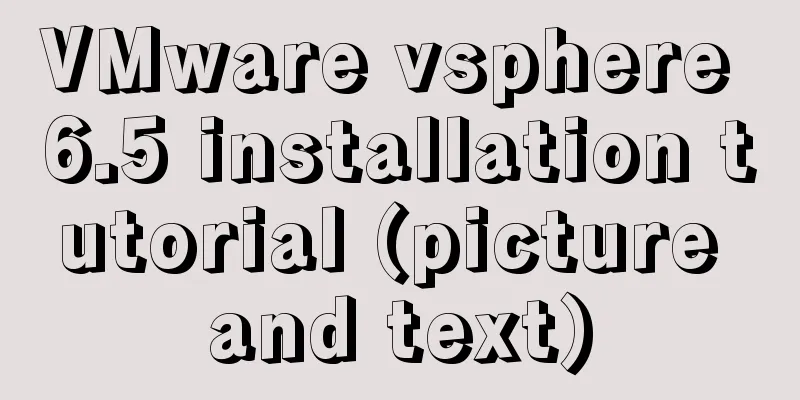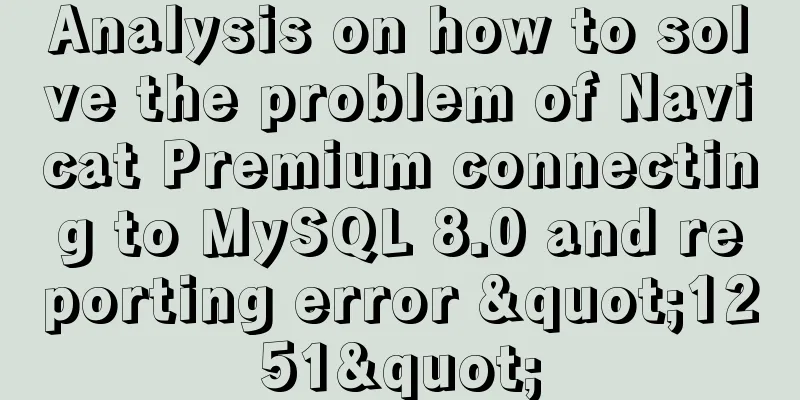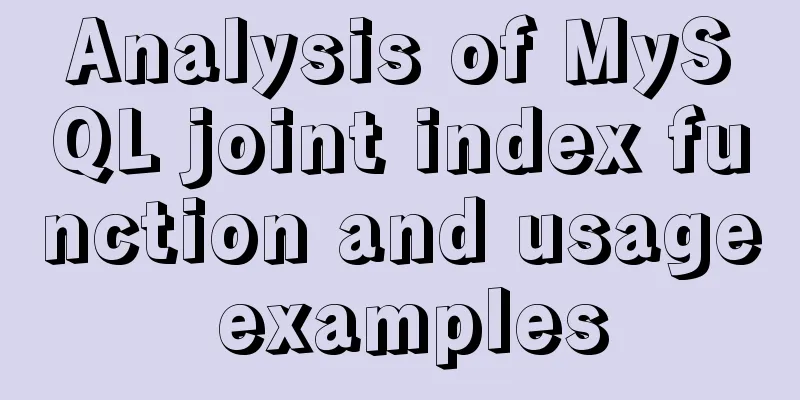Detailed example of sharedWorker in JavaScript to achieve multi-page communication
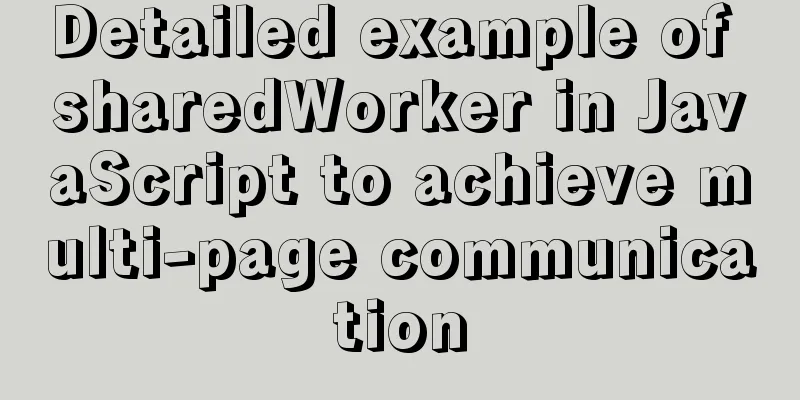
|
This is what happened. Today I was playing with GitHub. I first browsed some pages without logging in, and then logged in on a certain page. When you switch to other pages, you will see the following prompt:
So how is this done? We can think of one way is localStorage. When logging in to a certain page, modify the localStorage status. When other pages are displayed, read the latest status and then display a prompt:
// Login page localStorage.setItem('login', true);
// Other pages document.addEventListener("visibilitychange", function() {
if (localStorage.setItem('login') === 'true') {
alert('You are logged in, please refresh the page');
}
}However, GitHub did not do this, and no relevant fields could be found in localStorage. After some searching, I found that they implemented it using sharedWorker. Then let's take a look at sharedworker
What is sharedWorkerAs the name implies, sharedWorker is a type of worker that can be shared by all pages of the same origin. Just like the Worker API, you can register a sharedWorker instance by passing in the js URL:
let myWorker = new SharedWorker('worker.js'); But it is different from ordinary Workers: Next, let's take a look at how messages are sent and received between the worker and the page. messagePortSuppose we have two js, one is page.js running in the page, and the other is worker.js running in the worker. Then we need to register a sharedWorker in page.js, the code is as follows:
// page.js
let myWorker = new SharedWorker('worker.js');
// page sends a message through the worker port myWorker.port.postMessage('hum');
// page receives messages through worker port myWorker.port.onmessage = (e) => console.log(e.data);
// worker.js
onconnect = function(e) {
const port = e.ports[0];
port.postMessage('Hey');
port.onmessage = (e) => {
console.log(e.data);
}
}Debugging sharedWorker In the above example, we used console.log in the worker to print the message from the page, so where can we see the printed log? We can enter `chrome://inspect in the browser address bar
Here we see that our worker name is untitled, that's because the sharedworker constructor also supports passing in a second parameter as a name:
let myWorker = new SharedWorker('worker.js', 'awesome worker');Post messages on multiple pagesLet’s go back to the example at the beginning of the article. We have implemented communication between the page and the worker. So how do we let the worker send messages to multiple pages? One idea is to cache the port as a port pool, so that when we need to broadcast a message to all pages, we can traverse the port and send the message:
// worker js
const portPool = [];
onconnect = function(e) {
const port = e.ports[0];
// Add port to portPool when connecting portPool.push(port);
port.postMessage('Hey');
port.onmessage = (e) => {
console.log(e.data);
}
}
function boardcast(message) {
portPool.forEach(port => {
port.portMessage(port);
})
}In this way, we have basically realized the function of broadcasting messages to multiple pages. Clear invalid portsThere is a problem in the above implementation. After the page is closed, the port in the workerPool is not automatically cleared, resulting in a waste of memory. We can notify the shared worker that the page is about to be closed before the page is closed, and then have the worker remove the invalid messagePort from the portPool.
// Page window.onbeforeunload = () => {
myWorker.port.postMessage('TO BE CLOSED');
};
// worker.js
const portPool = [];
onconnect = function(e) {
var port = e.ports[0];
portPool.push(port);
port.onmessage = function(e) {
console.log(e);
if (e.data === 'TO BE CLOSED') {
const index = ports.findIndex(p => p === port);
portPool.splice(index, 1);
}
var workerResult = 'Result: ' + (e.data[0] * e.data[1]);
port.postMessage(workerResult);
}
}
function boardcast(message) {
portPool.forEach(port => {
port.portMessage(port);
})
}In this way, we have implemented a simple sharedWorker for multi-page broadcasting. We can use it to broadcast the time: setInterval(() => boardcast(Date.now()), 1000); refer to https://developer.mozilla.org/en-US/docs/Web/API/SharedWorker/SharedWorker This is the end of this article about sharedWorker in JavaScript to achieve multi-page communication. For more related js sharedWorker multi-page communication content, please search 123WORDPRESS.COM's previous articles or continue to browse the following related articles. I hope everyone will support 123WORDPRESS.COM in the future! You may also be interested in:
|
<<: How to connect a Linux virtual machine to WiFi
>>: CentOS installation mysql5.7 detailed tutorial
Recommend
The order of event execution in the node event loop
Table of contents Event Loop Browser environment ...
A simple example of creating a thin line table in html
Regarding how to create this thin-line table, a s...
Object.entries usage you don't know in JavaScript
Table of contents Preface 1. Use for...of to iter...
Mysql8.0 uses window functions to solve sorting problems
Introduction to MySQL Window Functions MySQL has ...
Detailed explanation of JS homology strategy and CSRF
Table of contents Overview Same Origin Policy (SO...
Use CSS to easily implement some frequently appearing weird buttons
background In the group, some students will ask r...
JavaScript implements Tab bar switching effects
Here is a case that front-end developers must kno...
How to deeply understand React's ref attribute
Table of contents Overview 1. Creation of Refs ob...
HTML Grammar Encyclopedia_HTML Language Grammar Encyclopedia (Must Read)
Volume Label, Property Name, Description 002 <...
Detailed steps for installing the decompressed version of MySQL 5.7.20 (two methods)
I will explain the installation of MySQL under Wi...
An article to help you learn more about JavaScript arrays
Table of contents 1. The role of array: 2. Defini...
About CSS floating and canceling floating
Definition of Float Sets the element out of the n...
Detailed explanation of Shell script control docker container startup order
1. Problems encountered In the process of distrib...
How to implement distributed transactions in MySQL XA
Table of contents Preface XA Protocol How to impl...
Example of making a butterfly flapping its wings with pure CSS3
Pure CSS3 makes a butterfly flapping its wings, s...