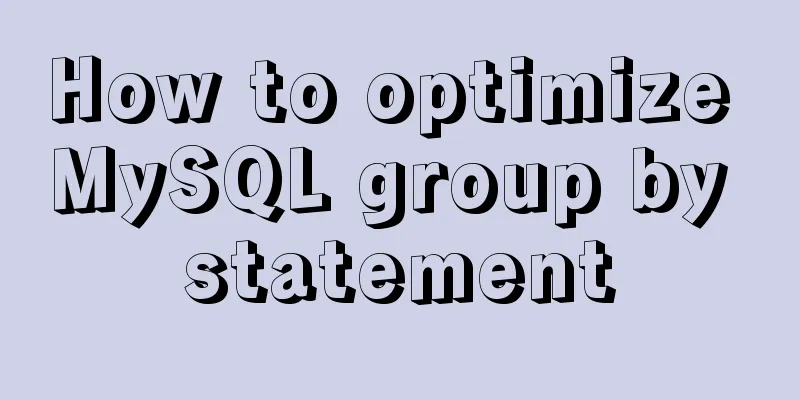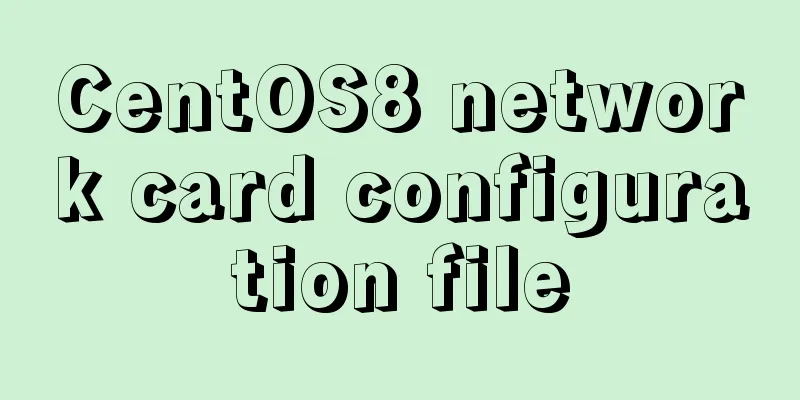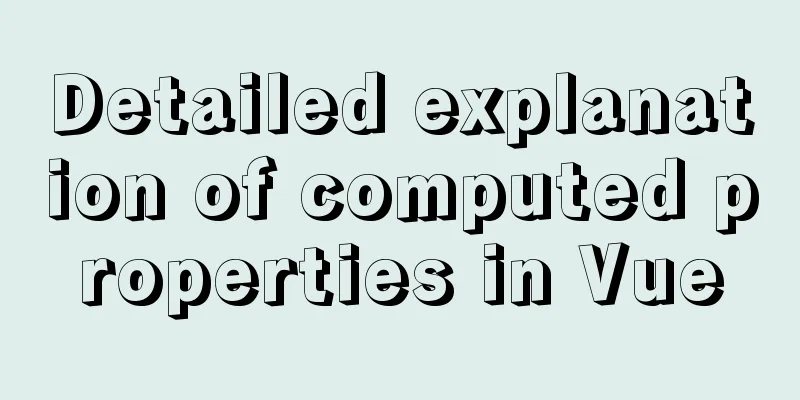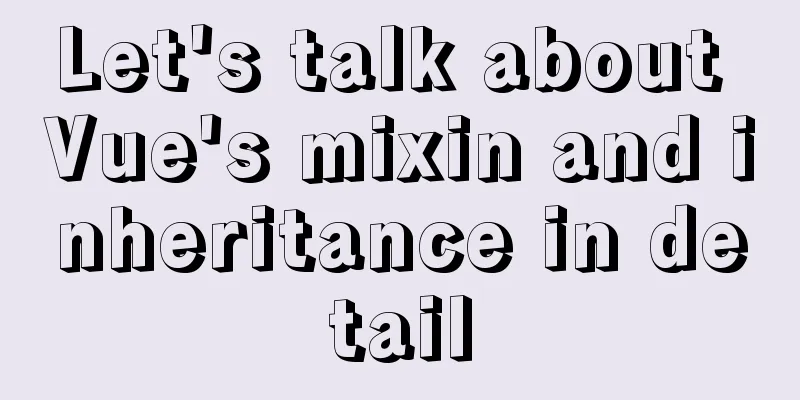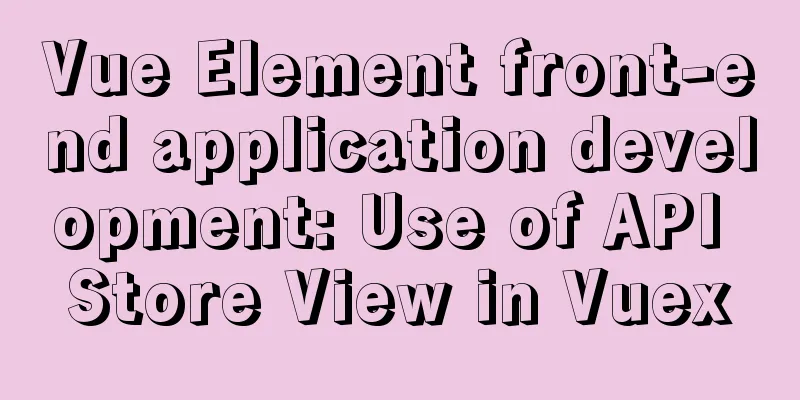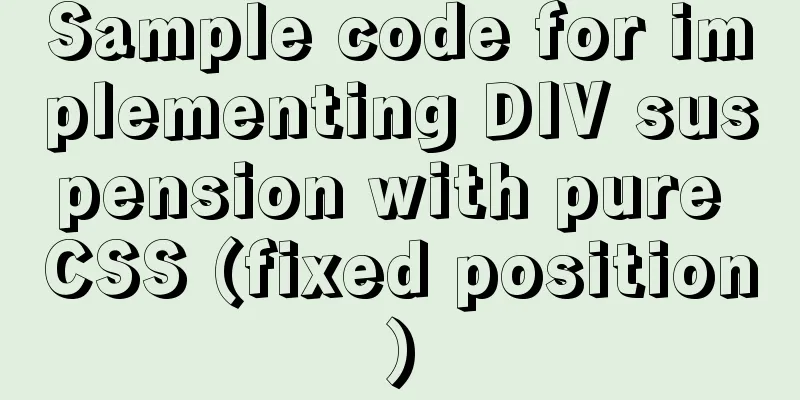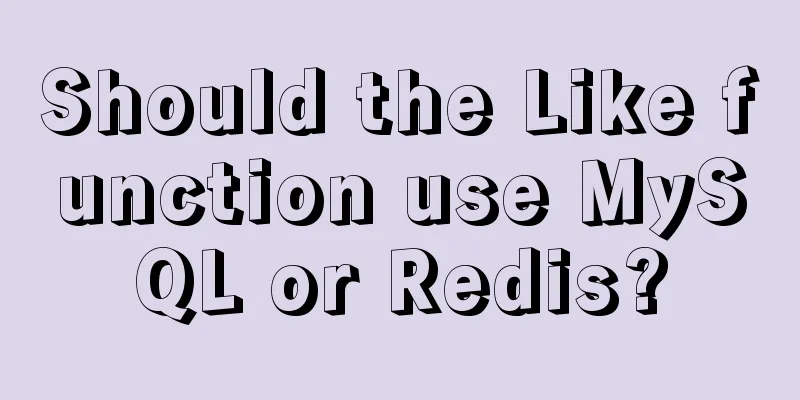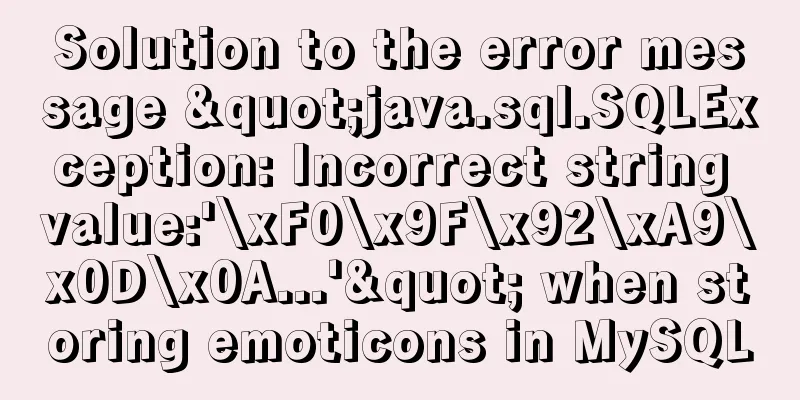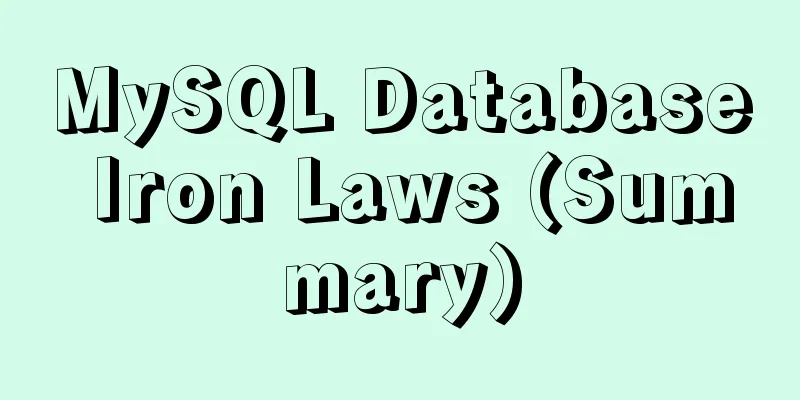JavaScript realizes the generation and verification of random codes
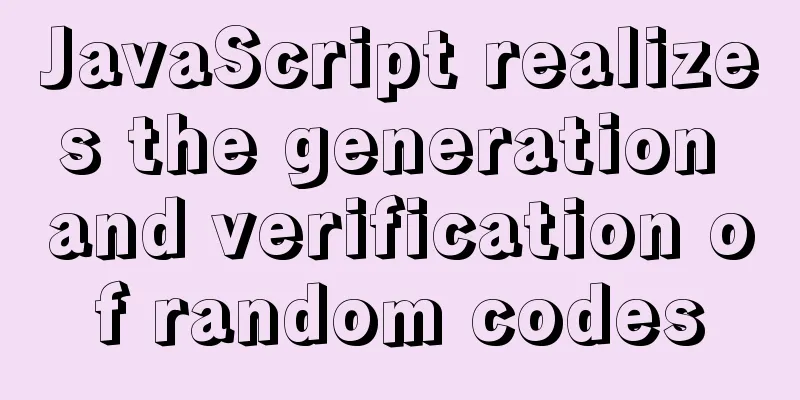
|
The generation and verification of random codes in JavaScript is for your reference. The specific contents are as follows Since there are two ways to get the event source, both are attached here: This is defined directly using var
<!DOCTYPE html>
<html lang="en">
<head>
<meta charset="UTF-8">
<title>Random verification code verification</title>
<style type="text/css">
#code{
width: 100px;
height: 100px;
background-color: #ddd;
padding: 10px;
line-height: 100px;
text-align: center;
font-size: 20px;
color: red;
/*font-weight: bold;*/
}
</style>
</head>
<body>
<div id="code"></div>
<input type="text" name="" id="newCode">
<input type="button" name="" id="validate" value="Validate">
<script type="text/javascript">
window.onload = function (){
var code;
// 1. Get the corresponding tag var codeDiv = document.getElementById("code");
var newCodeInput = document.getElementById("newCode");
var validate = document.getElementById("validate");
// Load the page to get the corresponding verification code creatCode()
// 1. Get an integer between min and max, 1~100
function random(max,min){
return Math.floor(Math.random()*(max-min)+min);
}
function createCode(){
code = "";
// Set the length var codeLenth = 4;
var randomCode =[0,1,2,3,4,5,6,7,8,9,"A","B","C","D","E","F","G","H","I","J","K","L","M","N","O","P","Q","R","S","T","U","V","W","X","Y","Z"];
for(var i=0;i<codeLenth;i++){
// Set the random range to 36 range var index = random(0,36);
code += randomCode[index];
}
codeDiv.innerHTML = code;
}
// Validation button validation validate.onclick = function (){
// Get the verification code entered by the user var newCode = newCodeInput.value.toUpperCase();
if (newCode === code){
//Verify that the corresponding URL is successfully jumped window.location.href = "http://www.baidu.com";
}else {
// Verification failed alert("Verification failed, please re-enter")
// Empty the input box newCodeInput.value = "";
// Get the verification code again creatCode();
}
}
}
</script>
</body>
</html>This is how to define variables using function:
<!DOCTYPE html>
<html lang="en">
<head>
<meta charset="UTF-8">
<title>Random verification code verification</title>
<style type="text/css">
#code{
width: 100px;
height: 100px;
background-color: #ddd;
padding: 10px;
line-height: 100px;
text-align: center;
font-size: 20px;
color: red;
/*font-weight: bold;*/
}
</style>
</head>
<body>
<div id="code"></div>
<input type="text" name="" id="newCode">
<input type="button" name="" id="validate" value="Validate">
<script type="text/javascript">
window.onload = function (){
var code;
// 1. Get the corresponding tag (get the event source)
function $(id){
return typeof id === "string"?document.getElementById(id):null;
}
// Load the page to get the corresponding verification code creatCode()
// 1. Get an integer between min and max, 1~100
function random(max,min){
return Math.floor(Math.random()*(max-min)+min);
}
function createCode(){
code = "";
// Set the length var codeLenth = 4;
var randomCode =[0,1,2,3,4,5,6,7,8,9,"A","B","C","D","E","F","G","H","I","J","K","L","M","N","O","P","Q","R","S","T","U","V","W","X","Y","Z"];
for(var i=0;i<codeLenth;i++){
// Set the random range to 36 range var index = random(0,36);
code += randomCode[index];
}
$("code").innerHTML = code;
}
// Validation button check $("validate").onclick = function () {
// Get the verification code entered by the user var newCode = $("newCode").value.toUpperCase();
if (newCode === code){
//Verify that the corresponding URL is successfully jumped window.location.href = "http://www.baidu.com";
}else {
// Verification failed alert("Verification failed, please re-enter")
// Empty the input box$("newCode").value = "";
// Get the verification code again creatCode();
}
}
}
</script>
</body>
</html>Both methods achieve the same effect. Attached is the effect picture:
When you enter incorrect data for verification, you will be prompted:
When you enter the correct data for verification, click Verify. If the verification is successful, you will be redirected to the specified path. The above is the full content of this article. I hope it will be helpful for everyone’s study. I also hope that everyone will support 123WORDPRESS.COM. You may also be interested in:
|
<<: Detailed explanation of the use of mysql explain (analysis index)
>>: This article summarizes the implementation methods of 6 load balancing technologies (summary)
Recommend
Simple method to install mysql under linux
When searching online for methods to install MySQ...
Summary of Button's four Click response methods
Button is used quite a lot. Here I have sorted ou...
VMware15.5 installation Ubuntu20.04 graphic tutorial
1. Preparation before installation 1. Download th...
MySQL example of getting today and yesterday's 0:00 timestamp
As shown below: Yesterday: UNIX_TIMESTAMP(CAST(SY...
How to operate Docker and images
Find mirror We can search for images from the Doc...
Detailed Example of JavaScript Array Methods
Table of contents Introduction Creating an Array ...
iview implements dynamic form and custom verification time period overlap
Dynamically adding form items iview's dynamic...
An article to understand what is MySQL Index Pushdown (ICP)
Table of contents 1. Introduction 2. Principle II...
vue+tp5 realizes simple login function
This article example shares the specific code of ...
How to ensure the overall user experience
Related Articles: Website Design for User Experien...
React hooks introductory tutorial
State Hooks Examples: import { useState } from &#...
Is it true that the simpler the web design style, the better?
Original address: http://www.webdesignfromscratch...
Detailed example of sorting function field() in MySQL
Preface In our daily development process, sorting...
Ideas and codes for implementing iframe in html to control the refresh of parent page
1. Application Scenarios Parent page a.jsp Subpage...
Several CSS3 tag shorthands (recommended)
border-radius: CSS3 rounded corners Syntax: borde...