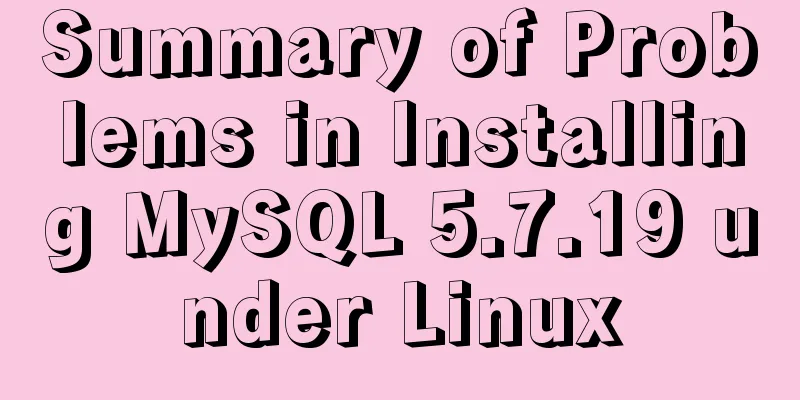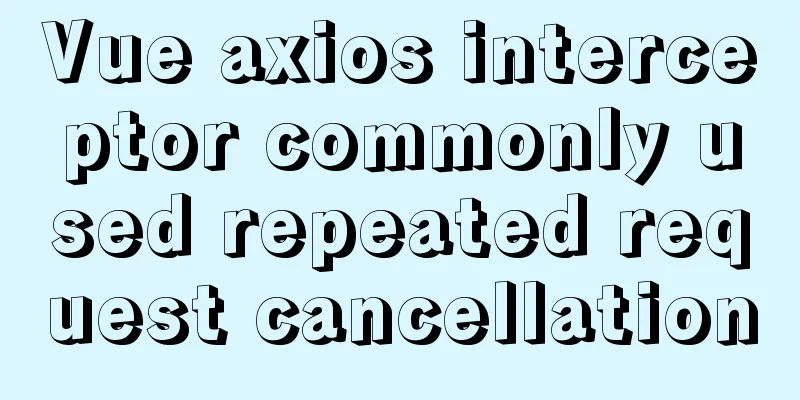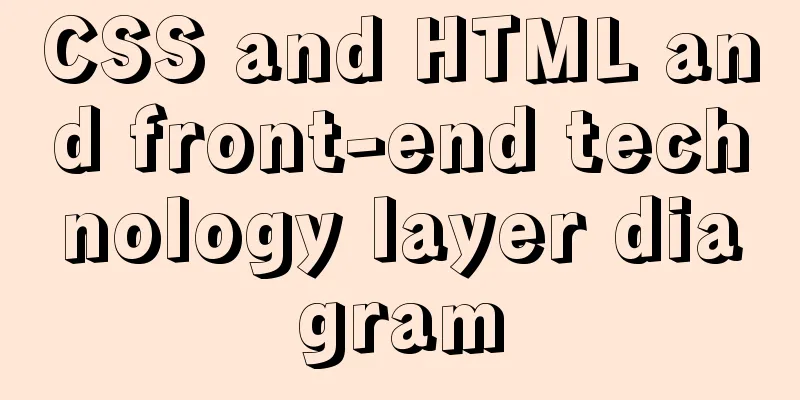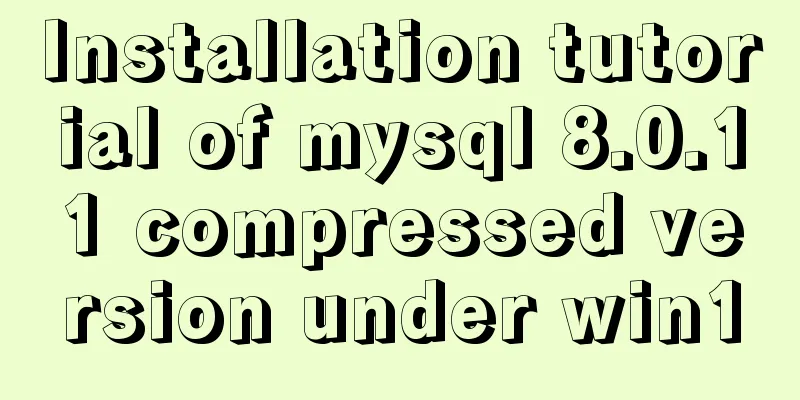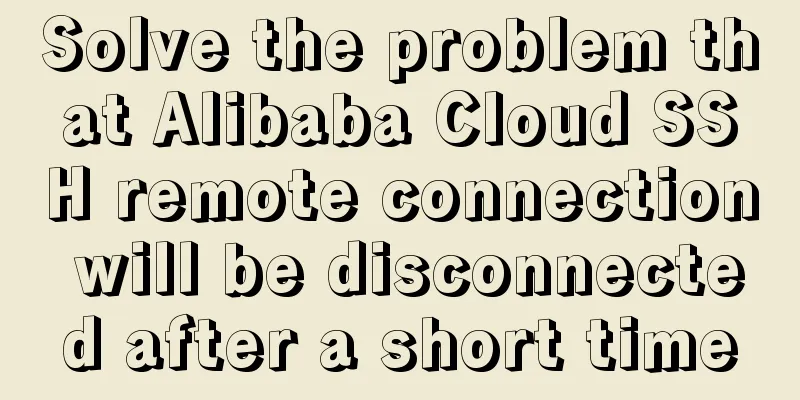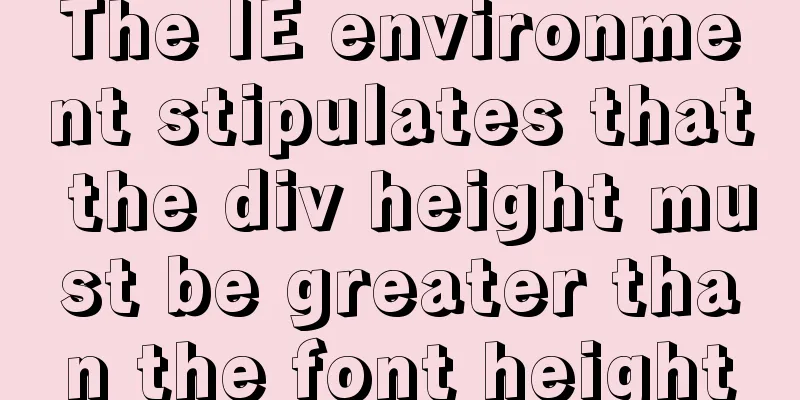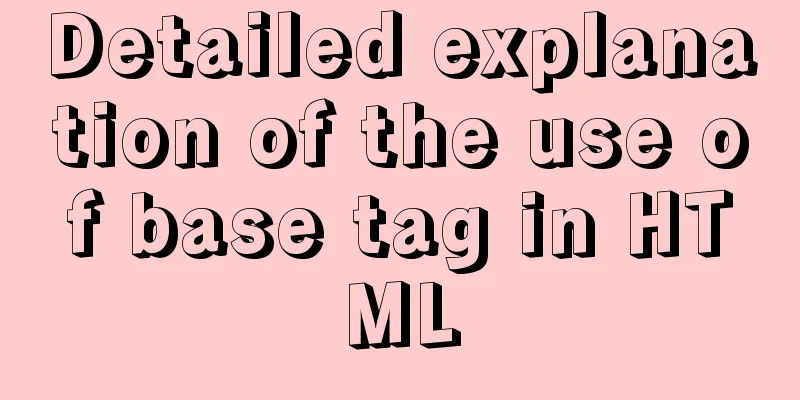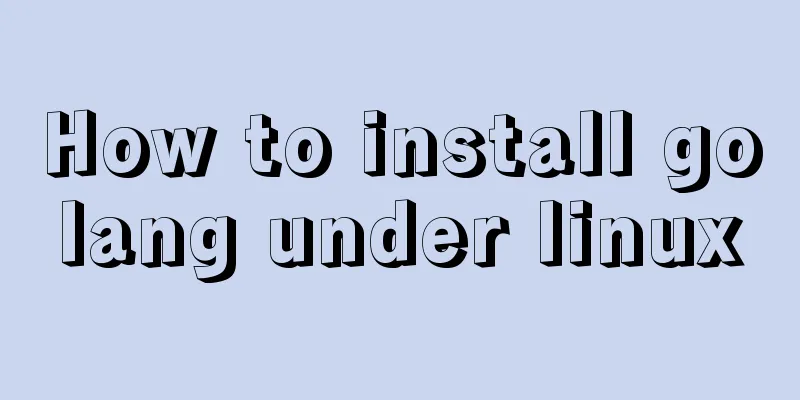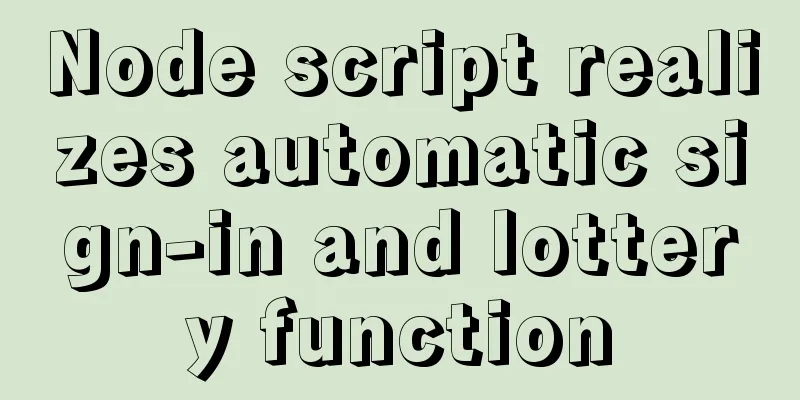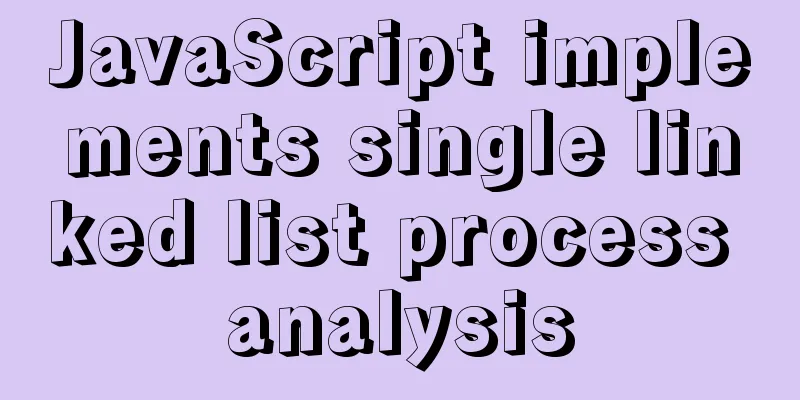vue+tp5 realizes simple login function
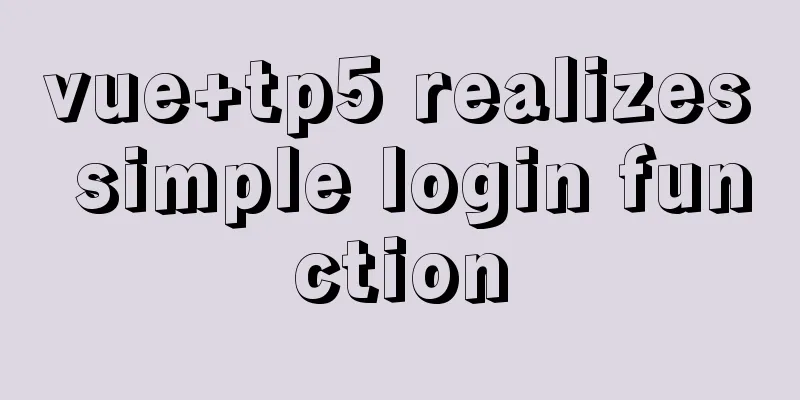
|
This article example shares the specific code of vue+tp5 to implement a simple login function for your reference. The specific content is as follows Preparation: Install vue-cli, element-ui, as shown in package.json, just follow the installation
1. Create a views page in the src directory
2. Write in /src/router/index.js:
import Vue from 'vue'
import Router from 'vue-router'
import HelloWorld from '@/components/HelloWorld'
import login from '@/views/login/index.vue'
Vue.use(Router)
export default new Router({
routes: [
{
path: '/',
name: 'HelloWorld',
component: HelloWorld
}, {
path: '/login',
component: login
}
]
})3. Restore app.vue to the following figure:
4. Start writing code in /src/views/login/index.vue (find a login template):
<template>
<div id="app-1">
<div class="content">
<div class="content_input">
<div class="title">
<p>Administrator login</p>
</div>
<el-input v-model="UserName" clearable placeholder="Username"></el-input>
<el-input v-model="PassWord" clearable show-password placeholder="Password"></el-input>
<div class="content_button">
<el-button type="primary" @click="SignIn">Login</el-button>
</div>
</div>
</div>
</div>
</template>
<script>
import '@/assets/css/style.css'
const axios = require('axios')
export default {
name: 'Login',
data () {
return {
UserName: '',
PassWord: ''
}
},
methods: {
SignIn () {
let that = this
let username = that.UserName
let password = that.PassWord
if (!username) {
this.$notify.error({
title: 'Error',
message: 'Username cannot be empty'
});
return false
} else if (!password) {
this.$notify.error({
title: 'Error',
message: 'The password cannot be empty'
})
return false
} else {
// Pass the information to the backend for processing axios.post('/api/login/doLogin', {
name: username,
psw: password
})
.then(function (response) {
console.log(response)
})
.catch(function (error) {
console.log(error)
})
}
}
}
}
</script>5. Set proxytable in config/index.js and use axios for cross-domain requests
proxyTable: {
'/api/*': { // api is a proxy interface target: 'http://localhost:8085/index.php/index', // Here I proxy to the local service changeOrigin: true,
pathRewrite: {
// This is to append a link. For example, if the interface really contains /api, this configuration is required.
'^/api': '/', // and the following two ways of writing, it varies according to different people's needs.
// Equivalent to /api + /api == http://localhost:54321/api
// If written as '^/api': '/'
// Equivalent to /api + / == http://localhost:54321/
// /api here == http://localhost:54321
}
}
},6. /src/main.js
// The Vue build version to load with the `import` command
// (runtime-only or standalone) has been set in webpack.base.conf with an alias.
import Vue from 'vue'
import App from './App'
import Router from 'vue-router'
import router from './router'
import axios from 'axios'
import ElementUI from 'element-ui'
import 'element-ui/lib/theme-chalk/index.css'
import 'font-awesome/css/font-awesome.min.css'
Vue.use(ElementUI)
Vue.use(Router)
Vue.config.productionTip = false
Vue.prototype.$axios = axios
/* eslint-disable no-new */
new Vue({
el: '#app',
router,
components: { App },
template: '<App/>'
})7.In index/controller/Login.php in tp5 backend:
<?php
/**
* Created by PhpStorm.
* User: mx1
* Date: 2021/11/9
* Time: 15:21
*/
namespace app\index\controller;
use think\Controller;
class Login extends Controller
{
public function doLogin(){
$name=input('post.name');
$psw=input('post.psw');
return json([$name,$psw]);
}
}Note: If the proxytable you set does not work, verify that the interface is correct, then find the project directory in cmd and run: npm run dev Effect:
The above is the full content of this article. I hope it will be helpful for everyone’s study. I also hope that everyone will support 123WORDPRESS.COM. You may also be interested in:
|
<<: HTML embedded in WMP compatible with Chrome and IE detailed introduction
>>: 9 ways to show and hide CSS elements
Recommend
Vue implements sending emoticons in chat box
The specific code for sending emoticons in the vu...
Summarize some general principles of web design and production
<br />Related articles: 9 practical suggesti...
Example code comparing different syntax formats of vue3
The default template method is similar to vue2, u...
MySQL 5.7 Common Data Types
——Notes from "MySQL in Simple Terms (Second ...
Steps for Docker to build its own local image repository
1. Environment and preparation 1. Ubuntu 14.04 2....
MySQL database optimization: index implementation principle and usage analysis
This article uses examples to illustrate the prin...
Detailed explanation of count(), group by, order by in MySQL
I recently encountered a problem when doing IM, a...
How to use multi-core CPU to speed up your Linux commands (GNU Parallel)
Have you ever had the need to compute a very larg...
Detailed explanation of single-row function code of date type in MySQL
Date-type single-row functions in MySQL: CURDATE(...
MySQL transaction, isolation level and lock usage example analysis
This article uses examples to describe MySQL tran...
Detailed explanation of the this pointing problem of JavaScript prototype objects
Table of contents 1. this points to 2. Modify thi...
MySQL 5.7.17 compressed package installation-free configuration process diagram
There are two versions of MySQL database manageme...
JavaScript Basics: Error Capture Mechanism
Table of contents Preface Error Object throw try…...
Understanding MySQL precompilation in one article
1. Benefits of precompilation We have all used th...
How to upgrade https under Nginx
Purchase Certificate You can purchase it from Ali...