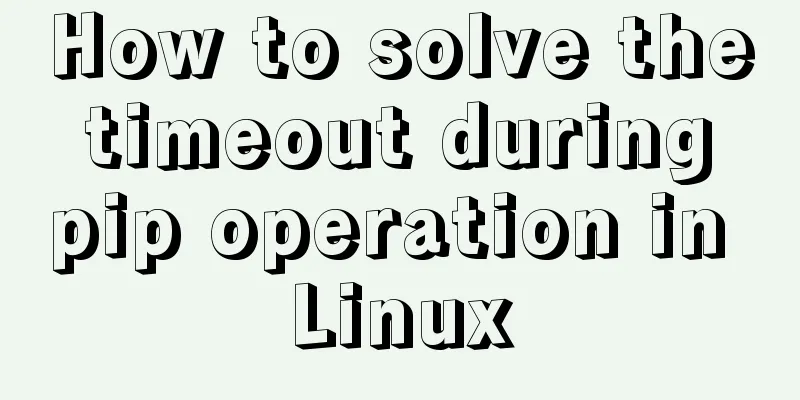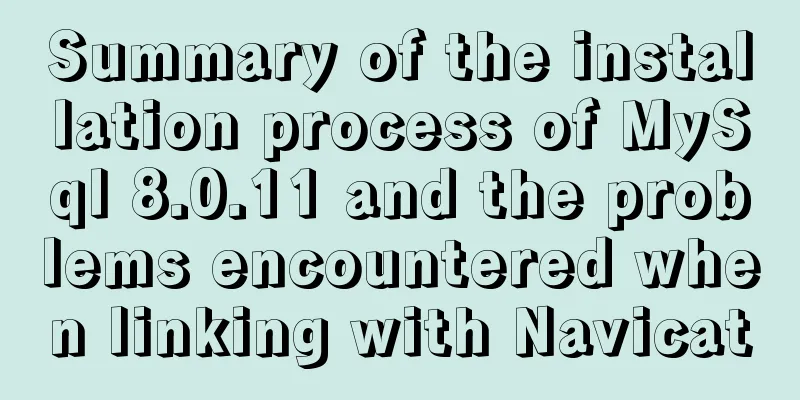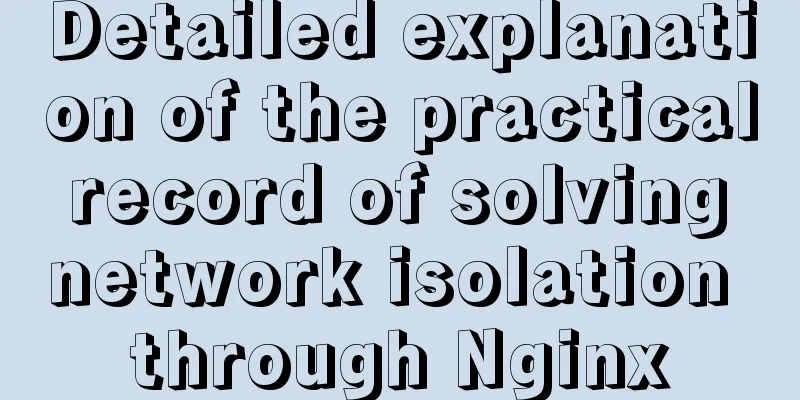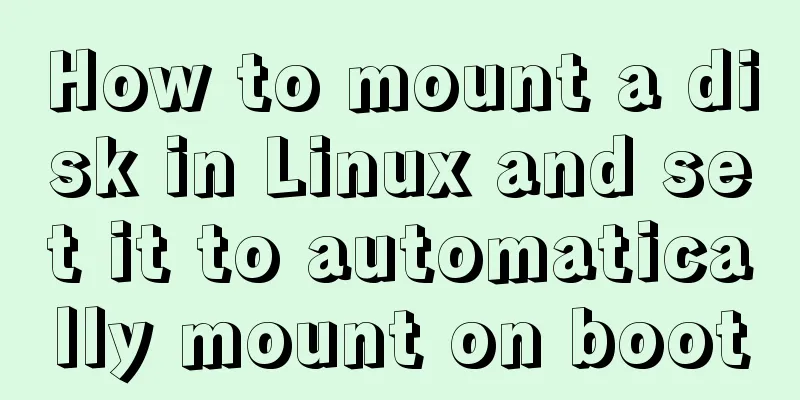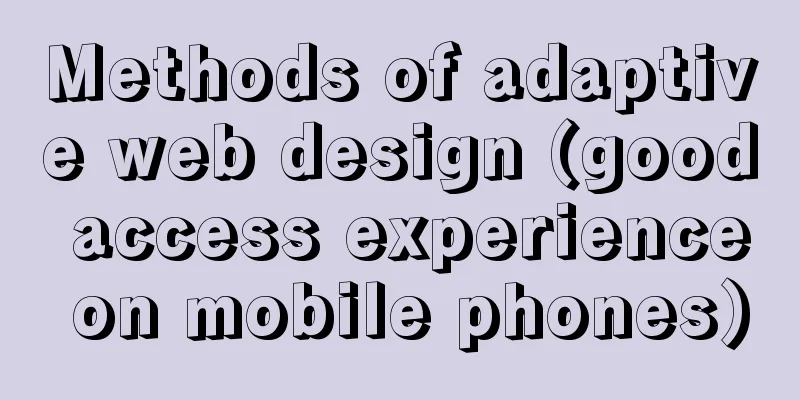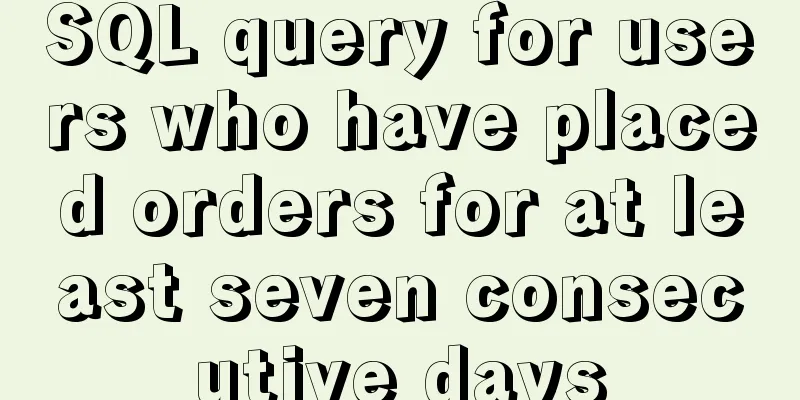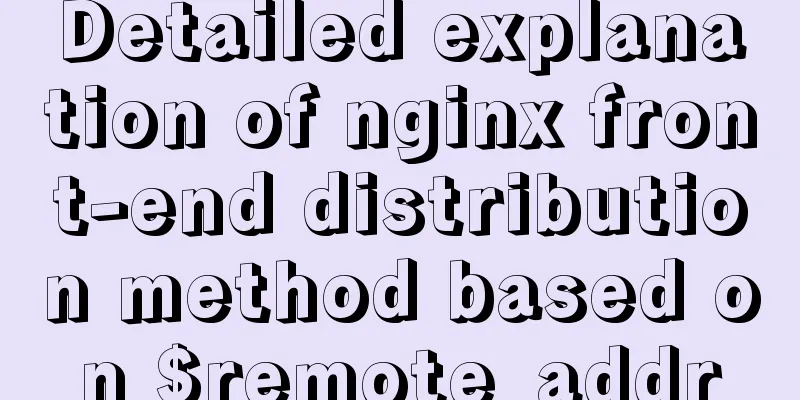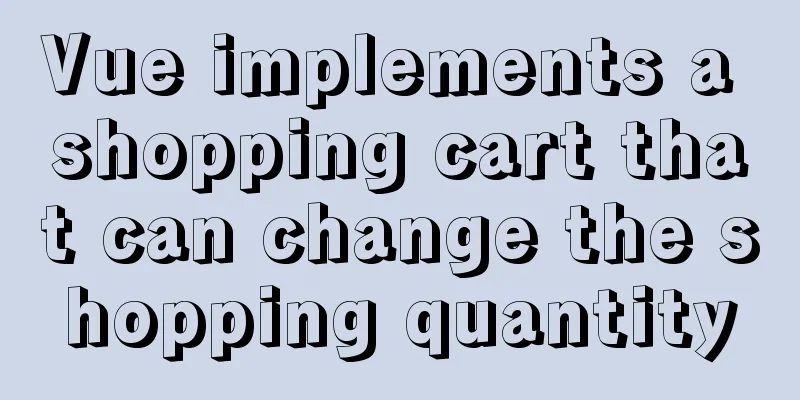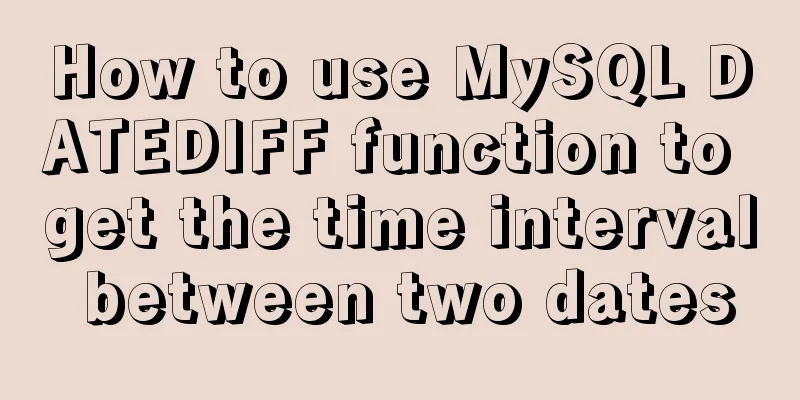MySQL database optimization: index implementation principle and usage analysis
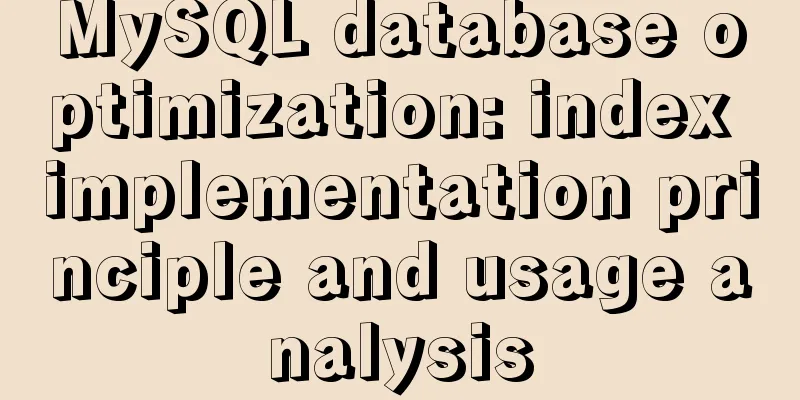
|
This article uses examples to illustrate the principles and usage of index implementation for MySQL database optimization. Share with you for your reference, the details are as follows: indexWhat is an indexIndexes are used to quickly find records with specific values. All MySQL indexes are stored in the form of B-trees. If there is no index, when executing a query, MySQL must scan all records in the entire table starting from the first record until it finds a record that meets the requirements. The more records there are in the table, the more expensive this operation will be. If an index has been created on the column used as the search condition, MySQL can quickly obtain the location of the target record without scanning any records. If the table has 1000 records, searching for a record using an index is at least 100 times faster than scanning the records sequentially. Index ClassificationPrimary key index A primary key is a unique index, but it must be specified as "PRIMARY KEY". If you have ever used AUTO_INCREMENT columns, you may already be familiar with concepts such as primary keys. The primary key is usually specified when creating a table, for example "CREATE TABLE tablename ([…], PRIMARY KEY (column list));". However, we can also add a primary key by modifying the table, such as "ALTER TABLE tablename ADD PRIMARY KEY (column list);". Each table can have only one primary key. Create a primary key index A primary key is a unique index, but it must be specified as "PRIMARY KEY". If you have ever used AUTO_INCREMENT columns, you may already be familiar with concepts such as primary keys. The primary key is usually specified when creating a table, for example "CREATE TABLE tablename ([…], PRIMARY KEY (column list));". However, we can also add a primary key by modifying the table, such as "ALTER TABLE tablename ADD PRIMARY KEY (column list);". Each table can have only one primary key. When a table sets a column as the primary key, the column is the primary key index. create table aaa (id int unsigned primary key auto_increment, name varchar(32) not null default ''); This is the id column which is the primary key index. create table bbb (id int , name varchar(32) not null default ''); If you did not specify a primary key index when you created the table, you can also add it after creating the table, command: Example: alter table table name add primary key (column name); Drop the primary key index alter table articles drop primary key; Query Index desc table name; index name cannot be displayed show index from table name show keys from table name Full-text index Create table structure
CREATE TABLE articles (
id INT UNSIGNED AUTO_INCREMENT NOT NULL PRIMARY KEY,
title VARCHAR(200),
body TEXT,
FULLTEXT (title,body)
)engine=myisam charset utf8;
INSERT INTO articles (title,body) VALUES
('MySQL Tutorial','DBMS stands for DataBase ...'),
('How To Use MySQL Well','After you went through a ...'),
('Optimizing MySQL','In this tutorial we will show ...'),
('1001 MySQL Tricks','1. Never run mysqld as root. 2. ...'),
('MySQL vs. YourSQL','In the following database comparison ...'),
('MySQL Security','When configured properly, MySQL ...');
Incorrect usage: Correct usage: illustrate: 1. In MySQL, fulltext index is only valid for MyISAM Unique Index This type of index is basically the same as the previous "normal index", but with one difference: all values in the index column can only appear once, that is, they must be unique. Unique indexes can be created in the following ways: Create an index, for example, CREATE UNIQUE INDEX <index name> ON tablename (column list); Modify the table, for example, ALTER TABLE tablename ADD UNIQUE [index name] (column list); Specify the index when creating a table, for example, CREATE TABLE tablename ([…], UNIQUE [index name] (column list)); Create table structure create table ddd(id int primary key auto_increment , name varchar(32) unique); Notice A unique field can be NULL, and can have multiple NULLs, but if it is specific content, it cannot be repeated. But there cannot be repeated empty strings'' Normal index The only task of a normal index (an index defined by the keyword KEY or INDEX) is to speed up access to data. Therefore, you should create indexes only for those columns that appear most frequently in query conditions (WHEREcolumn=) or sort conditions (ORDERBYcolumn). Whenever possible, you should choose a column with the neatest and most compact data (such as an integer column) to create an index. create table ccc( id int unsigned, name varchar(32) ) create index index name on table (column 1, column name 2); How the index works
A database index is a sorted data structure in a database management system to assist in quickly querying and updating data in database tables. Indexes are usually implemented using B-trees and their variant B+ trees. The figure above shows one possible indexing approach. On the left is the data table, which has two columns and seven records. The one on the far left is the physical address of the data record (note that logically adjacent records are not necessarily physically adjacent on the disk). In order to speed up the search of Col2, we can maintain a binary search tree as shown on the right. Each node contains an index key value and a pointer to the physical address of the corresponding data record. In this way, we can use binary search to obtain the corresponding data within the complexity of O(log2n). Creating indexes can greatly improve system performance. First, by creating a unique index, the uniqueness of each row of data in the database table can be guaranteed. Some people may ask: Since adding indexes has so many advantages, why not create an index for every column in the table? Because, adding indexes also has many disadvantages. First, creating and maintaining indexes takes time, and this time increases as the amount of data increases. Indexes are created on certain columns in a database table. When creating an index, you should consider which columns can be indexed and which columns cannot be indexed. Generally speaking, indexes should be created on these columns: on columns that are frequently searched to speed up searches; on columns that serve as primary keys to enforce the uniqueness of the column and organize the data structure in the table; on columns that are frequently used in joins, which are mainly foreign keys, to speed up joins; create indexes on columns that are frequently searched based on ranges, because the index is already sorted and the specified range is continuous; create indexes on columns that are frequently sorted, because the index is already sorted, so queries can take advantage of the index sorting to speed up sorting query time; create indexes on columns that are frequently used in WHERE clauses to speed up condition determination. Likewise, there are some columns for which indexes should not be created. Generally speaking, columns that should not be indexed have the following characteristics: First, you should not create indexes on columns that are rarely used or referenced in queries. This is because, since these columns are rarely used, indexing them or not will not improve query speed. On the contrary, the addition of indexes reduces the system maintenance speed and increases the space requirements. Depending on the capabilities of the database, three types of indexes can be created in the database designer: unique index, primary key index, and clustered index. Unique Index A unique index is one that does not allow any two rows in it to have the same index value. Locality Principle and Disk Pre-reading Due to the characteristics of storage media, disk access itself is much slower than main memory. In addition to the mechanical movement consumption, the disk access speed is often a few hundredths of the main memory. Therefore, in order to improve efficiency, disk I/O should be minimized. To achieve this goal, the disk is often not read strictly on demand, but will pre-read each time. Even if only one byte is needed, the disk will start from this position and read a certain length of data sequentially backwards into the memory. The theoretical basis for this is the famous locality principle in computer science: when a piece of data is used, the nearby data will usually be used immediately. The data required during program execution is usually concentrated. Performance Analysis of B-/+Tree Indexes Now we can finally analyze the performance of the B-/+Tree index. In summary, using B-Tree as an index structure is very efficient. You should take the time to learn about B-tree and B+ tree data structures. 1) B-tree Each node in a B-tree contains a key value and a pointer to the address of the data object corresponding to the key value, so a successful search for an object does not require reaching the leaf node of the tree. 2) B+ Tree The key code stored in the non-leaf node of the B+ tree does not indicate the address pointer of the data object. The non-leaf node is only the index part. All leaf nodes are on the same layer, containing all key codes and storage address pointers of corresponding data objects, and the leaf nodes are linked in ascending order according to the key code. If the actual data objects are stored in the order they are added rather than by key number, the leaf node index must be a dense index. If the actual data is stored in key order, the leaf node index is a sparse index. The cost of indexingDisk space occupied Impact on the efficiency of DML (update, delete, insert) statements Additions, deletions, and modifications will affect the index because the index needs to be reorganized.
Which columns are suitable for adding indexes? ① The query field used as the query condition should be indexed ② The field with poor uniqueness is not suitable for creating an index alone, even if it is frequently used. Select * from emp where sex='male' ③Update fields frequently and do not define indexes. Summary: Indexes should be created only for fields that meet the following conditions: ① It must be frequently used in the where condition ② The content of the field is not a few unique values ③ The field content does not change frequently Notes on indexingCreate a table Add dept data create PROCEDURE insert_dept(in start int(10),in max_num int(10)) BEGIN declare i int DEFAULT 0; set autocommit=0; REPEAT set i=i+1; insert into dept values ((start+i),rand_string(10),rand_string(8)); UNTIL i = max_num end REPEAT; commit; END Execute call insert_dept(100,10); Create a primary key index alter table table name add primary key (column name); Create a joint index alter table dept add index my_ind (dname,loc); // dname is the column on the left, loc is the column on the right Notice: 1. For a created multi-column index, if the first part is not used, the index will not be created. Query the usage rateshow status like 'handler_read%'; Everyone can pay attention to: handler_read_key: The higher the value, the better. A higher value indicates the number of times the index is used for query. Readers who are interested in more MySQL-related content can check out the following topics on this site: "Summary of MySQL Index Operation Skills", "Summary of MySQL Common Functions", "Summary of MySQL Log Operation Skills", "Summary of MySQL Transaction Operation Skills", "Summary of MySQL Stored Procedure Skills" and "Summary of MySQL Database Lock-Related Skills". I hope this article will be helpful to everyone's MySQL database design. You may also be interested in:
|
<<: Summary of the 10 most frequently asked questions in Linux interviews
>>: JavaScript to achieve fireworks effects (object-oriented)
Recommend
How to optimize MySQL group by statement
In MySQL, create a new table with three fields, i...
Use Typescript configuration steps in Vue
Table of contents 1. TypeScript is introduced int...
A simple way to implement all functions of shopping cart in Vue
The main functions are as follows: Add product in...
How to restore a single database or table in MySQL and possible pitfalls
Preface: The most commonly used MySQL logical bac...
Solve the problem of mysql's int primary key self-increment
Introduction When we use the MySQL database, we a...
Detailed explanation of the difference between uniapp and vue
Table of contents 1. Simple page example 2.uni-ap...
JavaScript typing game
This article shares the specific code of JavaScri...
HTML tag default style arrangement
html, address,blockquote,body, dd, div,dl, dt, fie...
Detailed explanation of the use of Vue Smooth DnD, a draggable component of Vue
Table of contents Introduction and Demo API: Cont...
MySQL online log library migration example
Let me tell you about a recent case. A game log l...
Detailed explanation of the difference between $router and $route in Vue
We usually use routing in vue projects, and vue-r...
RHCE installs Apache and accesses IP with a browser
1. at is configured to write "This is a at t...
Detailed explanation of the calculation method of flex-grow and flex-shrink in flex layout
Flex(彈性布局) in CSS can flexibly control the layout...
Simple example of adding and removing HTML nodes
<br />Simple example of adding and removing ...
Detailed tutorial for installing mysql 8.0.12 under Windows
This article shares with you a detailed tutorial ...