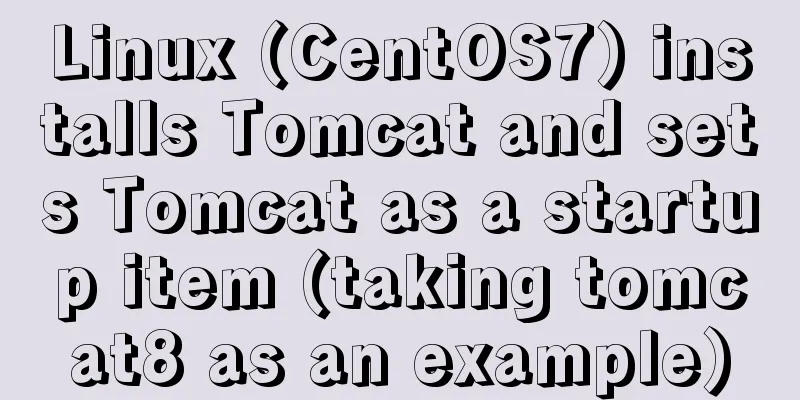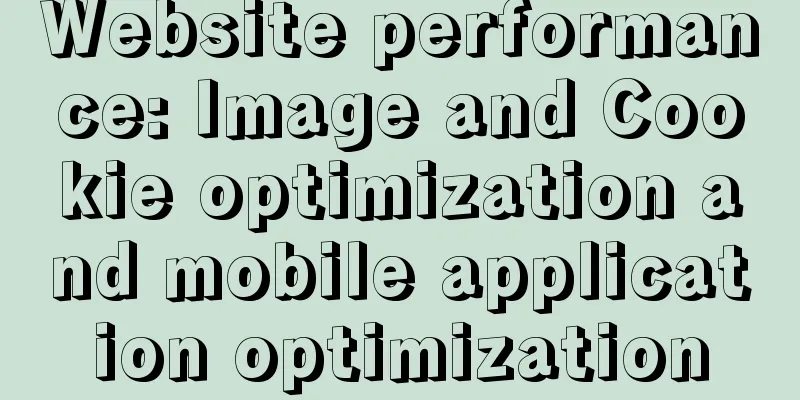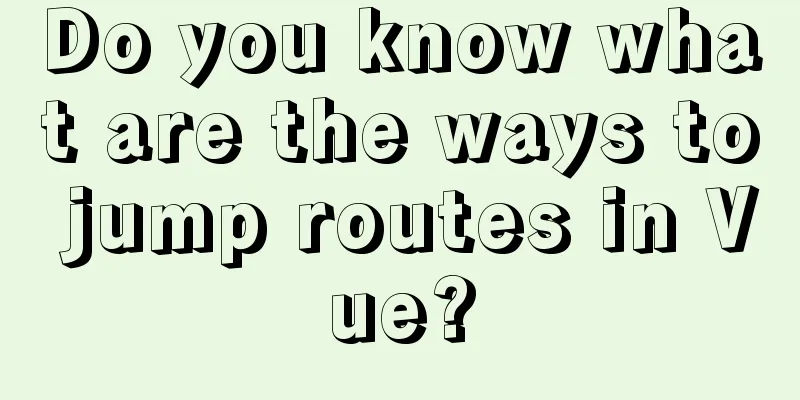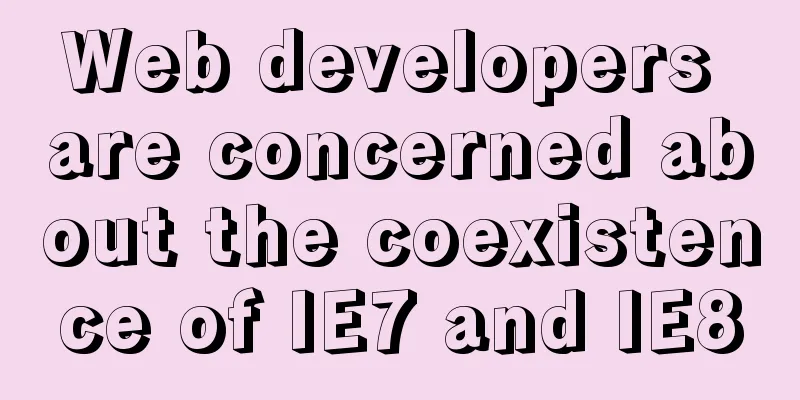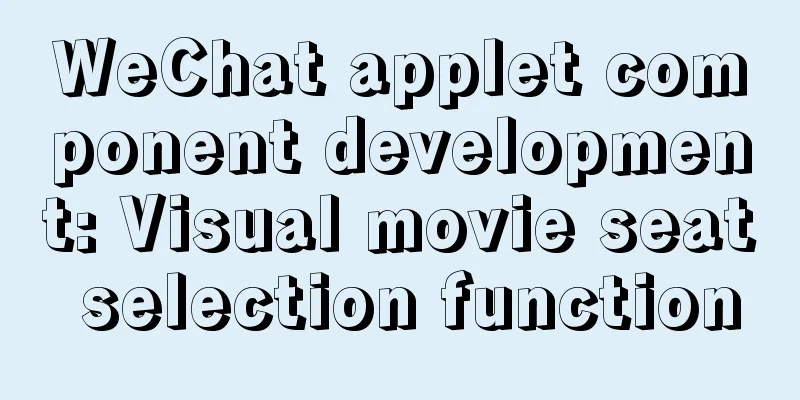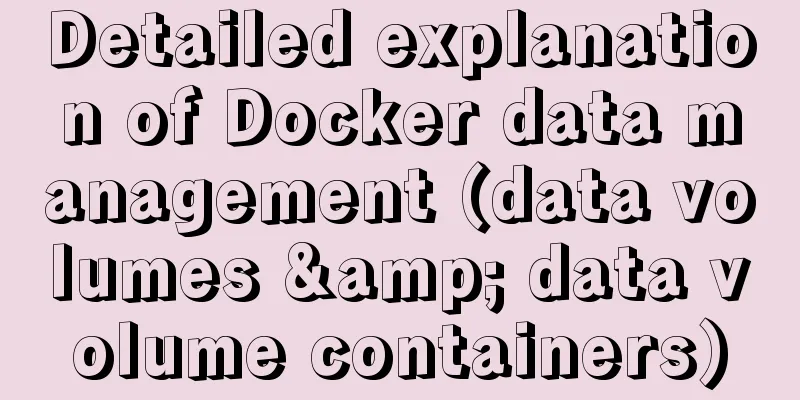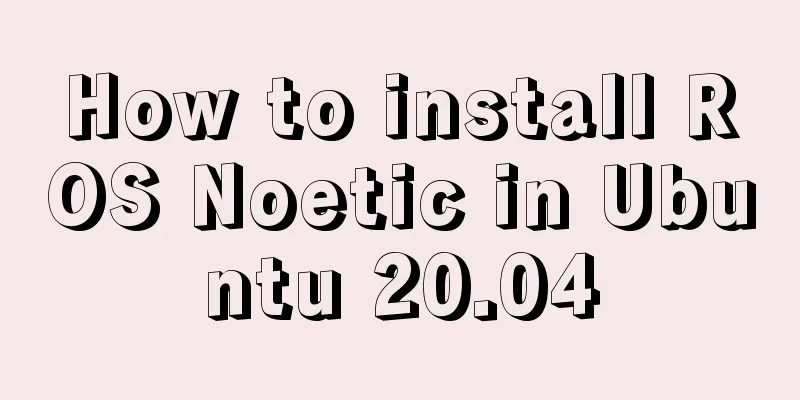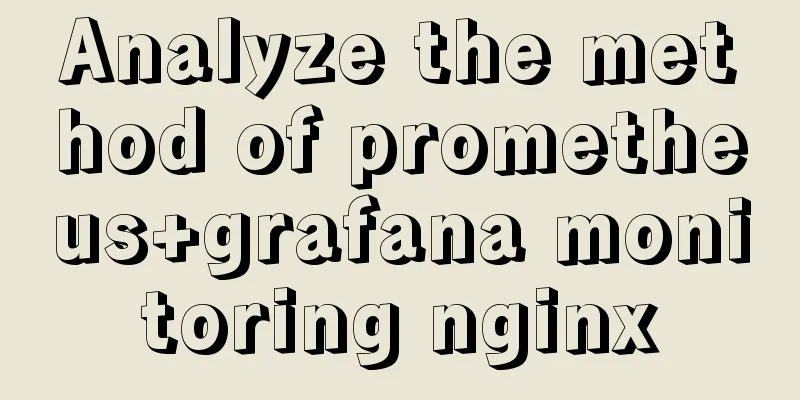JavaScript typing game
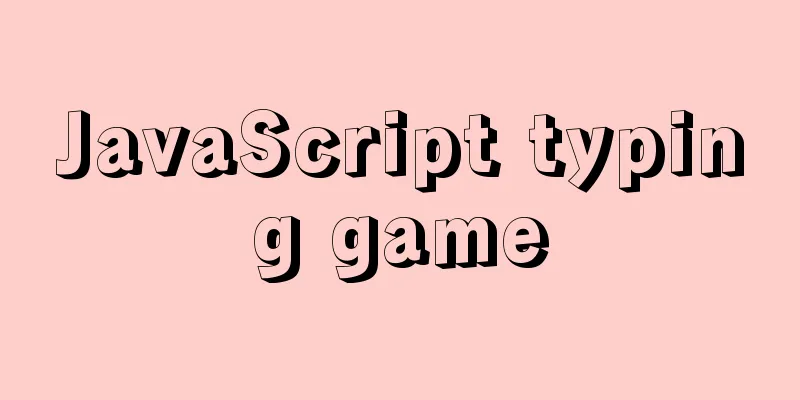
|
This article shares the specific code of JavaScript to implement typing games for your reference. The specific content is as follows Effect picture:
Demand Analysis: 1. Display the letters to be entered in the char div, in uppercase source code: HTML Part <mian> <div id="char">A</div> <div id="result">Please press the letter displayed on the screen</div> </mian> CSS part 1. In order to achieve some special effects, first create an animate.css file and encapsulate some animation effects in it
/*animate.css*/
.animated {
-webkit-animation-duration: 1s;
animation-duration: 1s;
-webkit-animation-fill-mode: both;
animation-fill-mode: both;
}
.animated.infinite {
-webkit-animation-iteration-count: infinite;
animation-iteration-count: infinite;
}
.animated.hinge {
-webkit-animation-duration: 2s;
animation-duration: 2s;
}
.animated.flipOutX,
.animated.flipOutY,
.animated.bounceIn,
.animated.bounceOut {
-webkit-animation-duration: .75s;
animation-duration: .75s;
}
@-webkit-keyframes zoomIn {
from {
opacity: 0;
-webkit-transform: scale3d(.3, .3, .3);
transform: scale3d(.3, .3, .3);
}
50% {
opacity: 1;
}
}
@keyframes zoomIn {
from {
opacity: 0;
-webkit-transform: scale3d(.3, .3, .3);
transform: scale3d(.3, .3, .3);
}
50% {
opacity: 1;
}
}
.zoomIn {
-webkit-animation-name: zoomIn;
animation-name: zoomIn;
}
.animated {
-webkit-animation-duration: 1s;
animation-duration: 1s;
-webkit-animation-fill-mode: both;
animation-fill-mode: both;
}
@-webkit-keyframes shake {
from, to
-webkit-transform: translate3d(0, 0, 0);
transform: translate3d(0, 0, 0);
}
10%, 30%, 50%, 70%, 90% {
-webkit-transform: translate3d(-10px, 0, 0);
transform: translate3d(-10px, 0, 0);
}
20%, 40%, 60%, 80% {
-webkit-transform: translate3d(10px, 0, 0);
transform: translate3d(10px, 0, 0);
}
}
@keyframes shake {
from, to
-webkit-transform: translate3d(0, 0, 0);
transform: translate3d(0, 0, 0);
}
10%, 30%, 50%, 70%, 90% {
-webkit-transform: translate3d(-10px, 0, 0);
transform: translate3d(-10px, 0, 0);
}
20%, 40%, 60%, 80% {
-webkit-transform: translate3d(10px, 0, 0);
transform: translate3d(10px, 0, 0);
}
}
.shake {
-webkit-animation-name: shake;
animation-name: shake;
}2.css main code, no animation effects version
<style>
body {
margin: 0;
/*Turn on the elastic layout and align the sub-elements in the elastic layout horizontally and vertically in the center*/
display: flex;
justify-content: center;
align-items: center;
/*Center the text*/
text-align: center;
/*Set the background color gradient*/
background: radial-gradient(circle, #444, #111, #000);
}
#char {
font-size: 400px;
color: lightgreen;
/*Set text shadow*/
/*text-shadow: horizontal position vertical position blur distance shadow color*/
/*Position can be negative*/
text-shadow: 0 0 50px #666;
}
#result {
font-size: 20px;
color: #888;
}
/*Find the div element with id char and class name error*/
#char.error {
color: red;
}
</style>JavaScript 1. In order to simplify the code, first encapsulate some commonly used custom constructors
<script>
// Define a function: rand
// Parameters: minimum integer, maximum integer // Return: a random integer between two integers function rand(min, max) {
return parseInt(Math.random() * (max - min + 1)) + min;
}
</script>2. In the main part of js, you need to use the encapsulated function and call it
<script>
// Get the relevant element var charDiv = document.getElementById('char');
var resultDiv = document.getElementById('result');
// code is used to record the code of the letters on the page. Use global variables and you can use it everywhere. var code, tirme;
var rightNum = 0;//Correct number var wrongNum = 0;//Wrong number // 1 Display the letter to be entered in the char div, in uppercase showChar();
// 3 Bind key events to the document document.onkeyup = function (e) {
// Event object e = window.event || e;
// Get the key code var keyCode = e.keyCode || e.which;
// 4 If the input content is consistent with the char if (keyCode == code) {
// Display the correct animation: animated zoomIn
charDiv.className = "animated zoomIn";
rightNum++;
showChar()
}
// 5 If the input content is inconsistent with char else {
// Display error animation: animated shake error
charDiv.className = "animated shake error";
wrongNum++
}
// In order to have animation next time, remove the class name after this animation is finished setTimeout(function () {
charDiv.className = "";
}, 500)
// 6 Whether it is correct or wrong, the accuracy rate in result is updated from time to time // Accuracy rate = correct times / total times resultDiv.innerHTML = "Accuracy rate:" + parseInt(rightNum / (rightNum + wrongNum) * 100) + "%"
}
// Function: Randomly display the letters to be entered in the char div: uppercase function showChar() {
// First randomly select a letter code code = rand(65, 90);
// Convert to a letter var char = String.fromCharCode(code);
// Display in the char div charDiv.innerHTML = char;
}
</script>Total code
<html>
<head>
<meta charset="utf-8">
<title>Typing Game</title>
<!--Introduce animate.css animation library-->
<link rel="stylesheet" href="animate.css" >
<style>
body {
margin: 0;
/*Turn on the elastic layout and align the sub-elements in the elastic layout horizontally and vertically in the center*/
display: flex;
justify-content: center;
align-items: center;
/*Center the text*/
text-align: center;
/*Set the background color gradient*/
background: radial-gradient(circle, #444, #111, #000);
}
#char {
font-size: 400px;
color: lightgreen;
/*Set text shadow*/
/*text-shadow: horizontal position vertical position blur distance shadow color*/
/*Position can be negative*/
text-shadow: 0 0 50px #666;
}
#result {
font-size: 20px;
color: #888;
}
/*Find the div element with id char and class name error*/
#char.error {
color: red;
}
</style>
</head>
<body>
<mian>
<div id="char">A</div>
<div id="result">Please press the letter displayed on the screen</div>
</mian>
</body>
</html>
<script>
// Define a function: rand
// Parameters: minimum integer, maximum integer // Return: a random integer between two integers function rand(min, max) {
return parseInt(Math.random() * (max - min + 1)) + min;
}
</script>
<script>
// Get the relevant element var charDiv = document.getElementById('char');
var resultDiv = document.getElementById('result');
// code is used to record the code of the letters on the page. Use global variables and you can use it everywhere. var code, tirme;
var rightNum = 0;//Correct number var wrongNum = 0;//Wrong number // 1 Display the letter to be entered in the char div, in uppercase showChar();
// 3 Bind key events to the document document.onkeyup = function (e) {
// Event object e = window.event || e;
// Get the key code var keyCode = e.keyCode || e.which;
// 4 If the input content is consistent with the char if (keyCode == code) {
// Display the correct animation: animated zoomIn
charDiv.className = "animated zoomIn";
rightNum++;
showChar()
}
// 5 If the input content is inconsistent with char else {
// Display error animation: animated shake error
charDiv.className = "animated shake error";
wrongNum++
}
// In order to have animation next time, remove the class name after this animation is finished setTimeout(function () {
charDiv.className = "";
}, 500)
// 6 Whether it is correct or wrong, the accuracy rate in result is updated from time to time // Accuracy rate = correct times / total times resultDiv.innerHTML = "Accuracy rate:" + parseInt(rightNum / (rightNum + wrongNum) * 100) + "%"
}
// Function: Randomly display the letters to be entered in the char div: uppercase function showChar() {
// First randomly select a letter code code = rand(65, 90);
// Convert to a letter var char = String.fromCharCode(code);
// Display in the char div charDiv.innerHTML = char;
}
</script>The above is the full content of this article. I hope it will be helpful for everyone’s study. I also hope that everyone will support 123WORDPRESS.COM. You may also be interested in:
|
<<: How to install docker on centos
>>: Detailed examples of converting rows to columns and columns to rows in MySQL
Recommend
How to use the debouce anti-shake function in Vue
Table of contents 1. Anti-shake function 2. Use d...
Detailed explanation of the case of Vue child component calling parent component method
1. Call the parent component method directly thro...
MySQL5.7 parallel replication principle and implementation
Anyone who has a little knowledge of data operati...
Docker link realizes container interconnection
Table of contents 1.1. Network access between con...
Solution to the blank line in front of the utf8 encoded web page when it contains files
<br />The page uses UTF8 encoding, and the h...
How to use MySQL binlog to restore accidentally deleted databases
Table of contents 1 View the current database con...
Tutorial on installing MySQL 5.7.18 using RPM package
system: CentOS 7 RPM packages: mysql-community-cl...
WeChat applet realizes taking photos and selecting pictures from albums
This article shares the specific code for WeChat ...
How to implement mask layer in HTML How to use mask layer in HTML
Using mask layers in web pages can prevent repeat...
Analyze the duration of TIME_WAIT from the Linux source code
Table of contents 1. Introduction 2. First, let&#...
VMware Workstation Pro installs Win10 pure version operating system
This article describes the steps to install the p...
Three ways to achieve text flashing effect in CSS3 Example code
1. Change the transparency to achieve the gradual...
Exploration and correction of the weird behavior of parseInt() in js
Background: I wonder if you have noticed that if ...
How to optimize MySQL deduplication operation to the extreme
Table of contents 1. Clever use of indexes and va...
Example code of setting label style using CSS selector
CSS Selectors Setting style on the html tag can s...