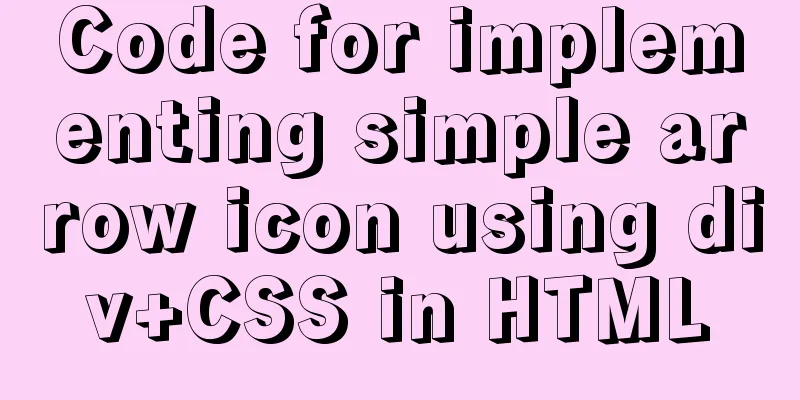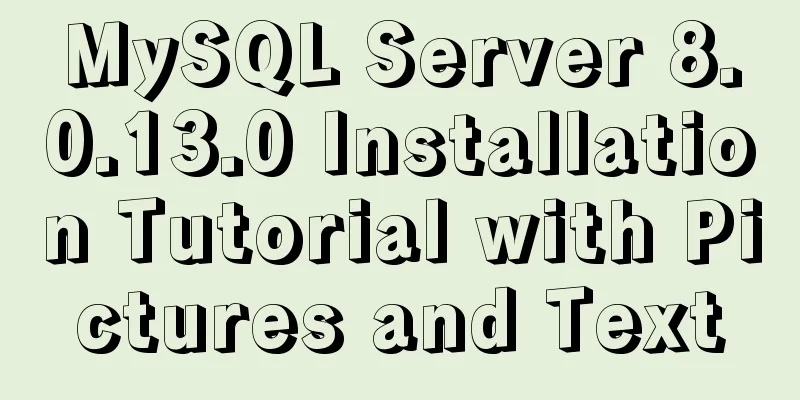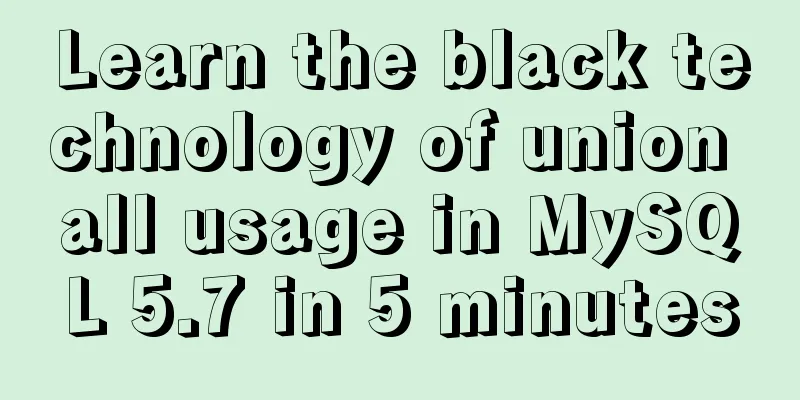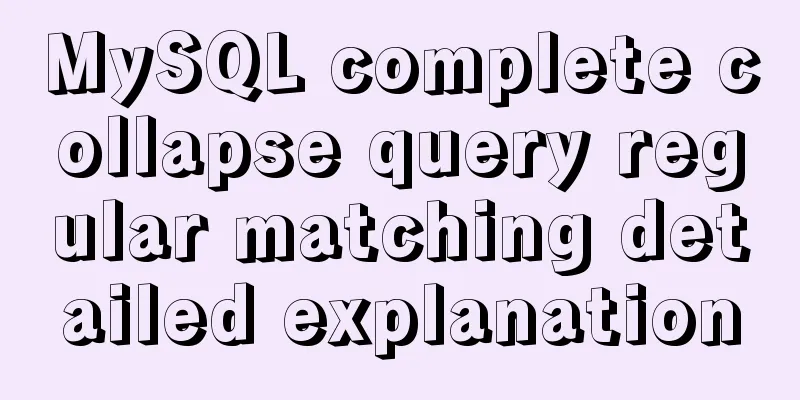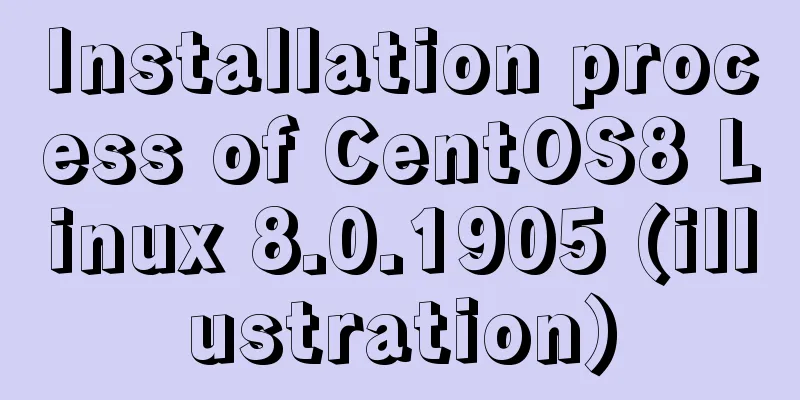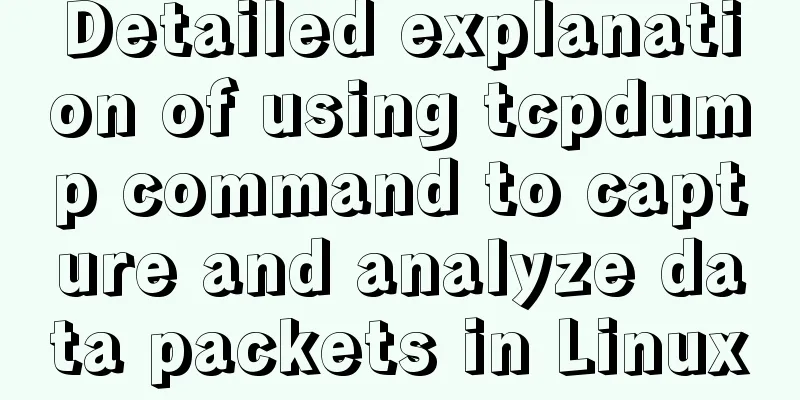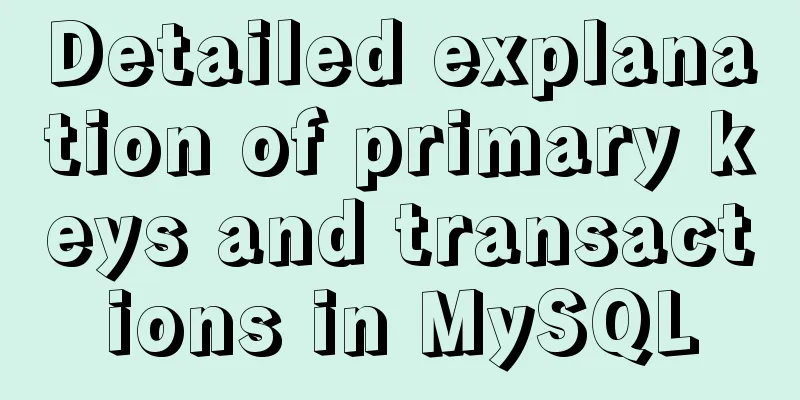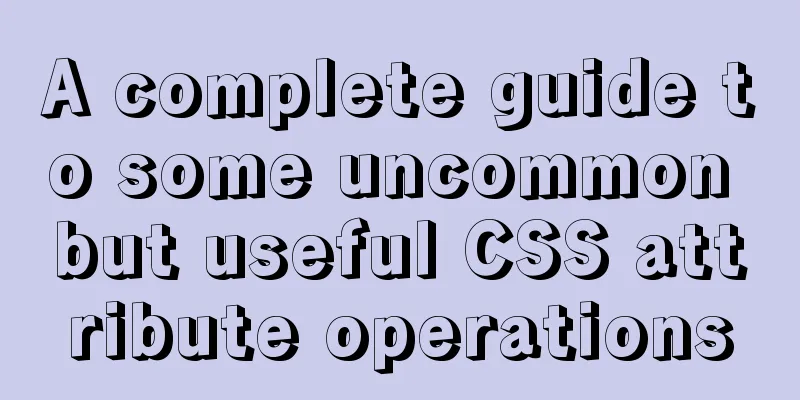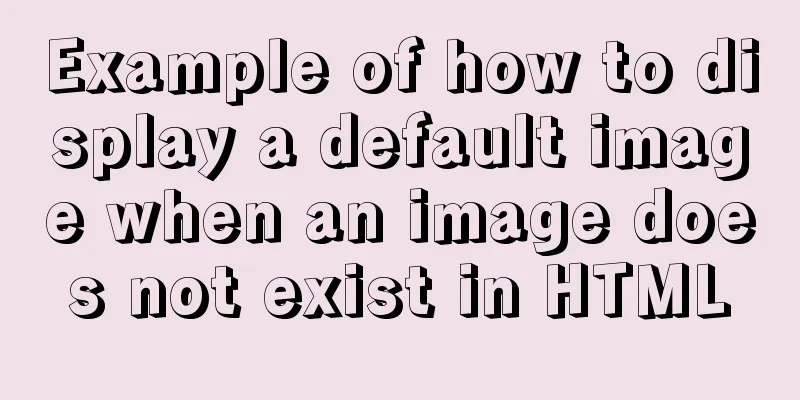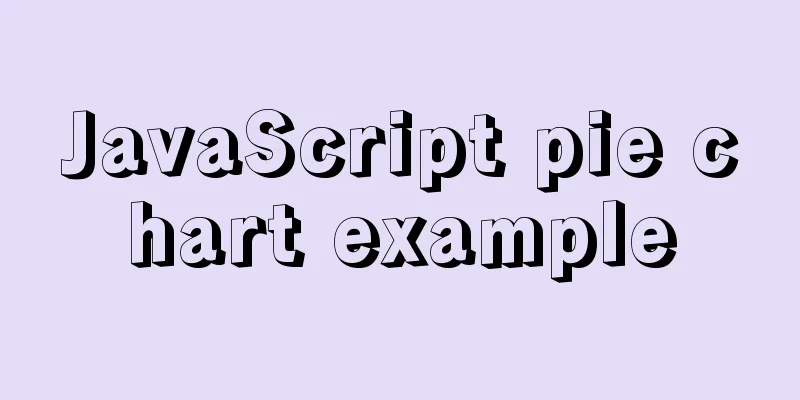Exploration and correction of the weird behavior of parseInt() in js
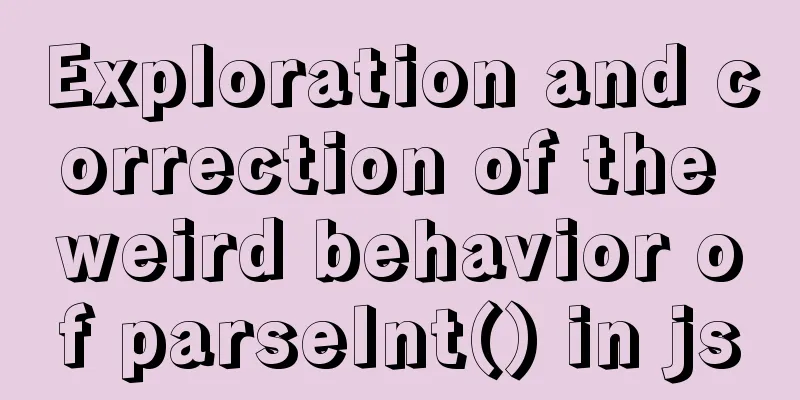
|
Background: I wonder if you have noticed that if parseInt(0.006) or parseInt(0.0006) returns a value of 0, but parseInt(0.0000006) returns a strange value of 6. Why is this? What is the parseInt function? First of all, what is the function of parseInt()? It is a native method of js, which is used to convert a numeric string into a number of type Number, and it only converts the integer part. parse means conversion, Int is an integer, the purpose is to convert it into an integer var num = parseInt(demo ,radix); //demo is the number you want to convert Passing a parameter var demo = "123"; var num = parseInt(demo); console.log(typeof(num) + ":" + num); //number: 123 var demo = true; var num = parseInt(demo); console.log(typeof(num) + ":" + num); //number: NaN var demo = false; var num = parseInt(demo); console.log(typeof(num) + ":" + num); //number: NaN var demo = 123.9; var num = parseInt(demo); console.log(typeof(num) + ":" + num); //number: 123, directly cut off the decimals without rounding var demo = "10"; var num = parseInt(demo, 16); console.log(typeof(num) + ":" + num); //number: 16 Usage of passing two parameters var num = parseInt(demo, radix); //radix means base Explanation: When radix is written as 16, the system will think that it is based on hexadecimal. 10 (zero) is zero in hexadecimal, which is based on hexadecimal. Convert it to decimal (that is, 16). The above is based on the target base and converted to decimal (radix range is 2-36) example: //1. parseInt(10,2) //The result is 2 because 10 is considered as binary and converted to decimal to get 2 //2 var demo = "123abc"; var num = parseInt(demo); console.log(typeof(num) + “:” + num); //Result: number: 123 //Because parseInt starts from the numeric class and stops at the non-numeric class, returning the original number Exploring the causes We found that our ideal goal is to convert all decimals to 0, but parseInt (0.0000006) returns 6, which is outrageous. console.log(parseInt(0.006)) //0 console.log(parseInt(0.0006)) //0 console.log(parseInt(0.00006)) //0 console.log(parseInt(0.000006)) //0 console.log(parseInt(0.0000006)) //6 When I returned, I began to explore the reasons and where the problem occurred. parseInt(0.0000006) //0.000006 String(0.0000006); //6e-7 parseInt(6e-7); //6 parseInt(0.0000006) //6 Summary of reasons Now I found the reason. It turns out that after 10 to the power of -6, the form changes to a complex number (6e-7). Then use parseInt() to return the 6 in 6e-7, so the final returned value is 6. correct If you want to return the decimal safely, you have to use another method! Math.floor(0.00006); //0 Math.floor(0.000006); //0 Math.floor(0.0000006); //0 This way you can get the value you want. Summarize This is the end of this article about the strange behavior of parseInt() in js. For more information about parseInt() in js, please search for previous articles on 123WORDPRESS.COM or continue to browse the following related articles. I hope you will support 123WORDPRESS.COM in the future! You may also be interested in:
|
<<: Detailed explanation of the use of MySQL group links
>>: Detailed explanation of scheduled tasks for ordinary users in Linux
Recommend
Use button trigger events to achieve background color flashing effect
To achieve the background color flashing effect, j...
Vue song progress bar sample code
Note that this is not a project created by vue-cl...
A simple example of using js to get the time of the last week, month and three months
Table of contents Get the time in the past week G...
Native JS realizes compound motion of various motions
This article shares with you a compound motion im...
Detailed explanation of mysql record time-consuming sql example
mysql records time-consuming sql MySQL can record...
Implementation of scheduled backup in Mysql5.7
1. Find mysqldump.exe in the MySQL installation p...
How to install PostgreSQL11 on CentOS7
Install PostgreSQL 11 on CentOS 7 PostgreSQL: The...
A "classic" pitfall of MySQL UPDATE statement
Table of contents 1. Problematic SQL statements S...
Analysis of GTK treeview principle and usage
The GtkTreeView component is an advanced componen...
MySQL database advanced query and multi-table query
MySQL multi-table query Add a worksheet -- User t...
An example of the calculation function calc in CSS in website layout
calc is a function in CSS that is used to calcula...
18 Nginx proxy cache configuration tips that operators must know (which ones do you know?)
We all know that the performance of applications ...
Implementation of docker view container log command
Why should we read the log? For example, if the c...
Analyze the usage and principles of Vue's provide and inject
First, let's talk about why we use provide/in...
How to use Maxwell to synchronize MySQL data in real time
Table of contents About Maxwell Configuration and...