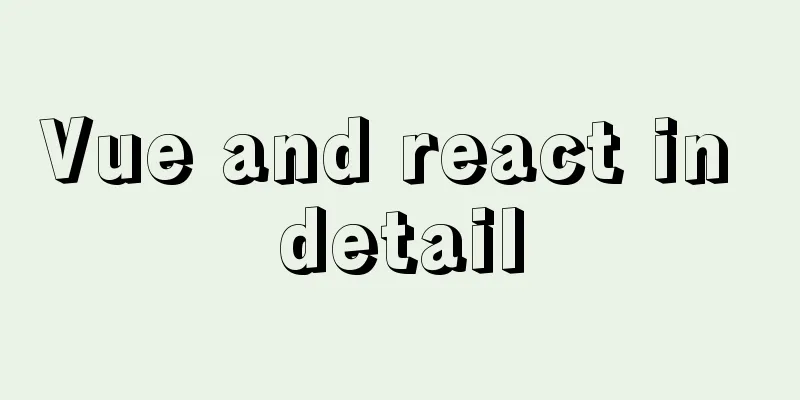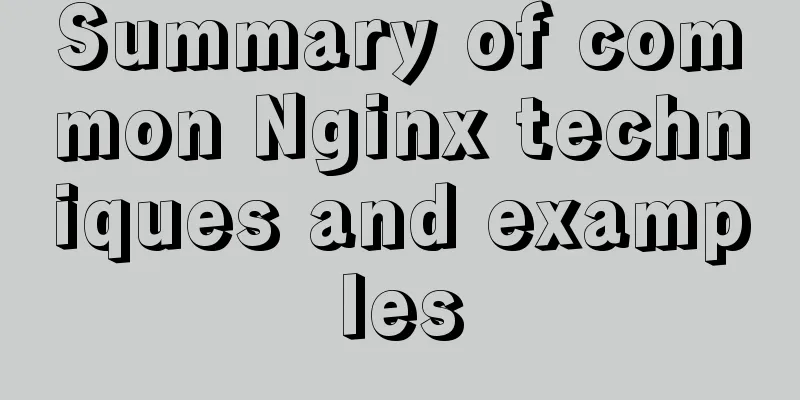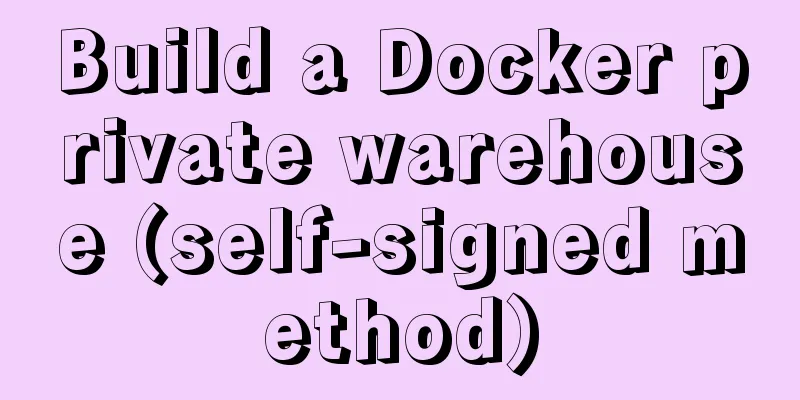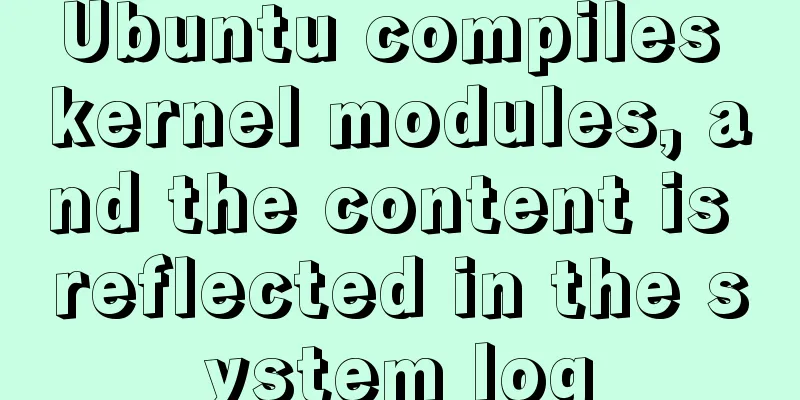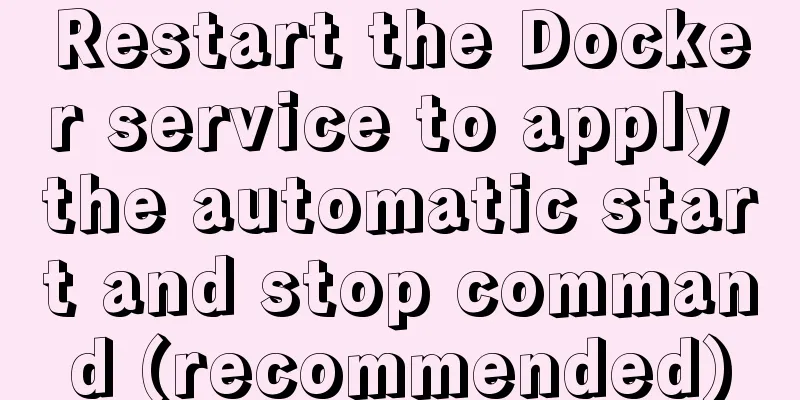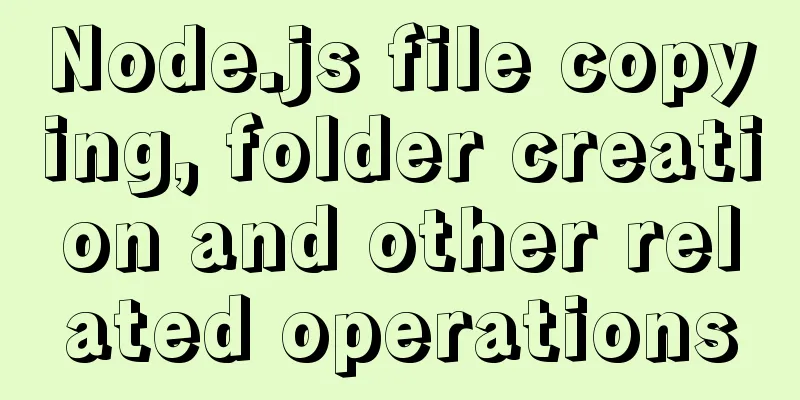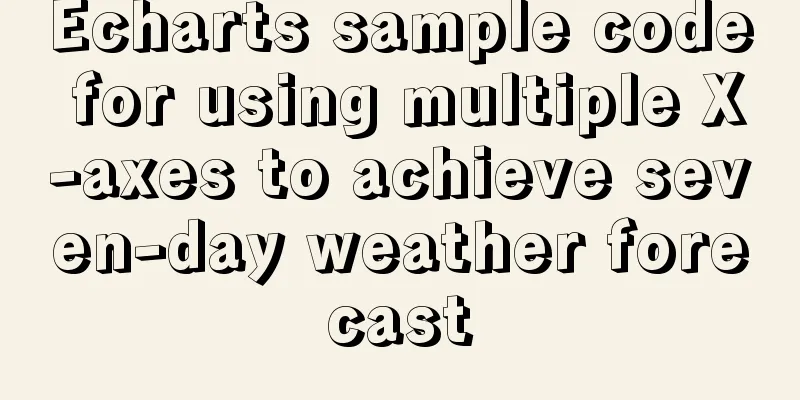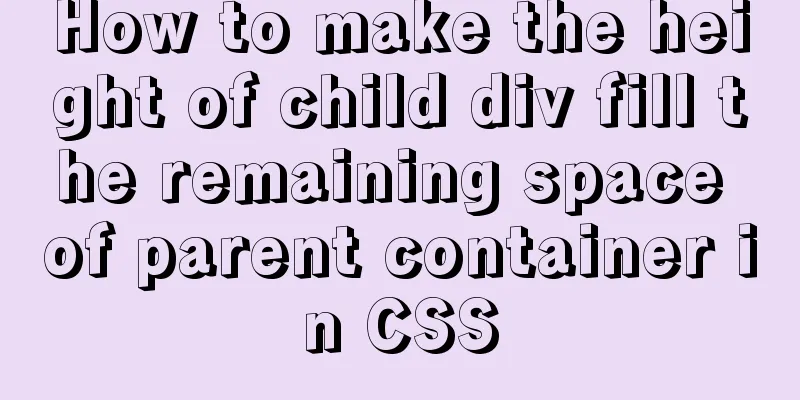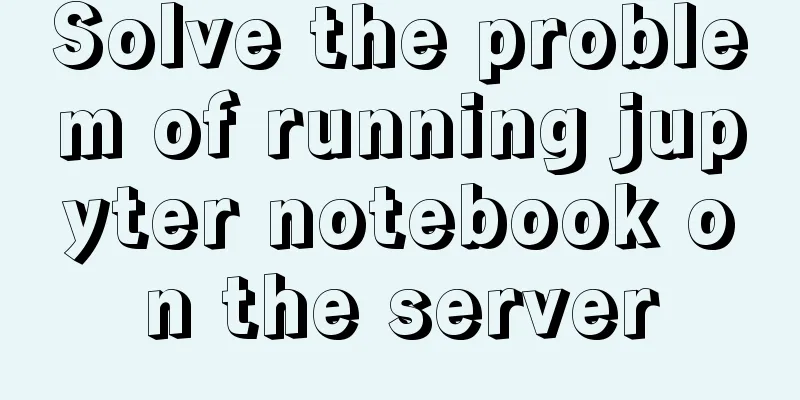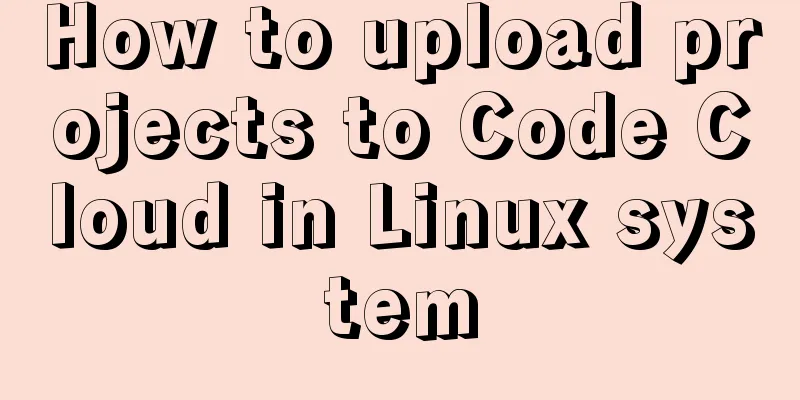HTML table markup tutorial (39): The bright border color attribute of the header BORDERCOLORLIGHT
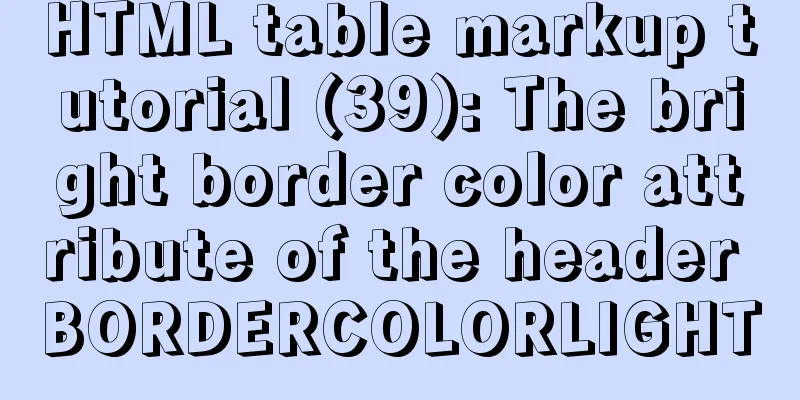
|
In the table header, you can define the light border color separately. Basic syntax <TH Bordercolorlight=color_VALUE> Syntax explanation <br />When defining colors, you can use English color names or hexadecimal color values. File example: 10-37.htm Set the color of the bright border of the table header. 01 <!-- ------------------------------ --> 02 <!-- File example: 10-37.htm --> 03 <!-- File Description: Set the bright border color of the table header--> 04 <!-- ------------------------------ --> 05 <HTML> 06 <HEAD> 07 <TITLE>Set the bright border color of the table header</TITLE> 08 </HEAD> 09 <BODY> 10 <H1>Mainstream web design software</H1> 11 <TABLE BORDER=3 WIDTH=400 HEIGHT=100> 12 <TR> 13 <TH Bordercolorlight=#336699>Web Graphics Software</TH><TH>Fireworks</TH> 14 </TR> 15 <TR> 16 <TD>Web page creation software</TD><TD>Dreamweaver</TD> 17 </TR> 18 <TR> 19 <TD>Web animation software</TD><TD>Flash</TD> 20 </TR> 21 </TABLE> 22 </BODY> 23 </HTML> File description <br />Line 13 defines the border color of the table header as color 3336699. |
<<: Detailed explanation of Docker common commands Study03
>>: How to introduce img images into Vue pages
Recommend
Use viewport in meta tag to define screen css
<meta name="viewport" content="w...
How to run MySQL using docker-compose
Directory Structure . │ .env │ docker-compose.yml...
Detailed explanation of Linux host name modification command
Linux change hostname command 1. If you only need...
Teach you how to use MySQL8 recursive method
I have previously written an article about recurs...
How to customize Docker images using Dockerfile
Customizing images using Dockerfile Image customi...
Implement a simple search engine based on MySQL
Table of contents Implementing a search engine ba...
Enable sshd operation in docker
First, install openssh-server in docker. After th...
Introduction to HTML for front-end developers
1 Introduction to HTML 1.1 First experience with ...
Using better-scroll component in Vue to realize horizontal scrolling function
About Recently, in the process of learning Vue, I...
Solution to input cursor misalignment in Chrome, Firefox, and IE
Detailed explanation of the misplacement of the in...
Detailed explanation of Angular parent-child component communication
Table of contents Overview 1. Overview of input a...
Detailed explanation of how to use Teleport, a built-in component of Vue3
Table of contents 1. Teleport usage 2. Complete t...
How to hide and remove scroll bars in HTML
1. HTML tags with attributes XML/HTML CodeCopy co...
Detailed explanation of the use of state in React's three major attributes
Table of contents Class Component Functional Comp...
React new version life cycle hook function and usage detailed explanation
Compared with the old life cycle Three hooks are ...