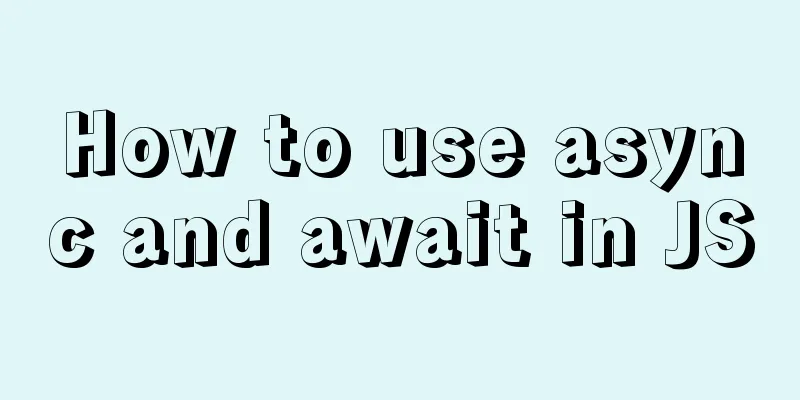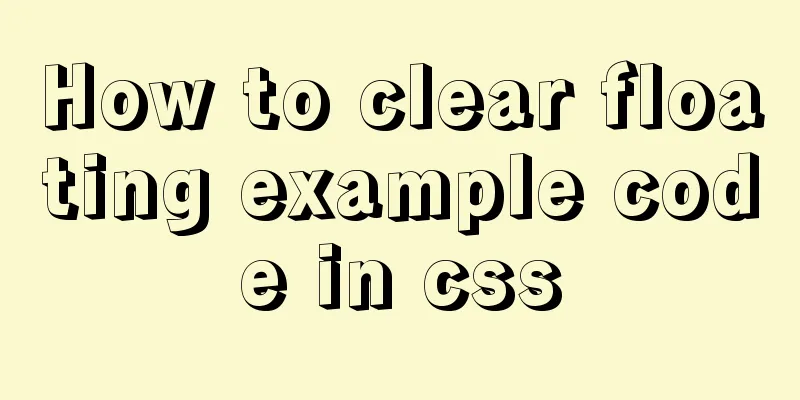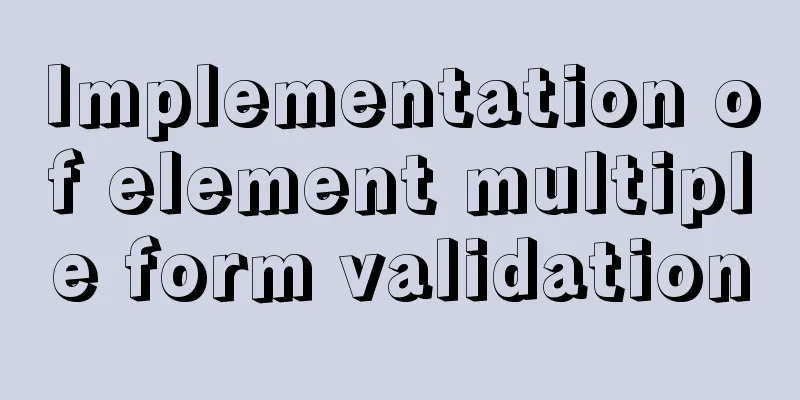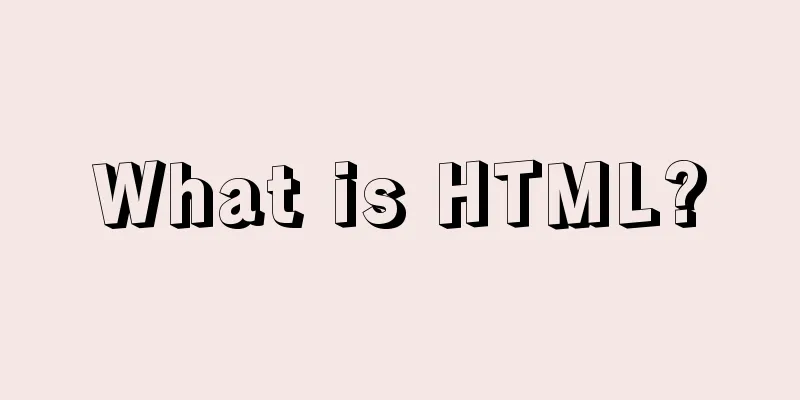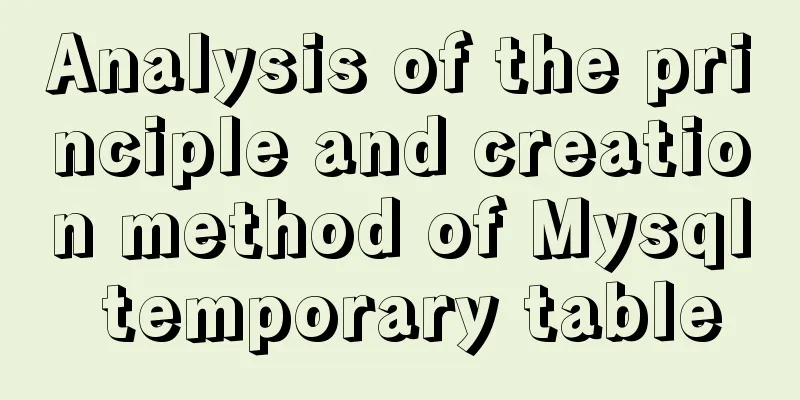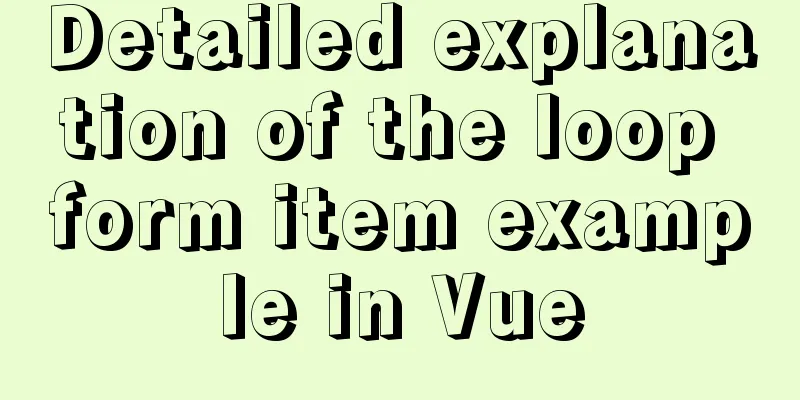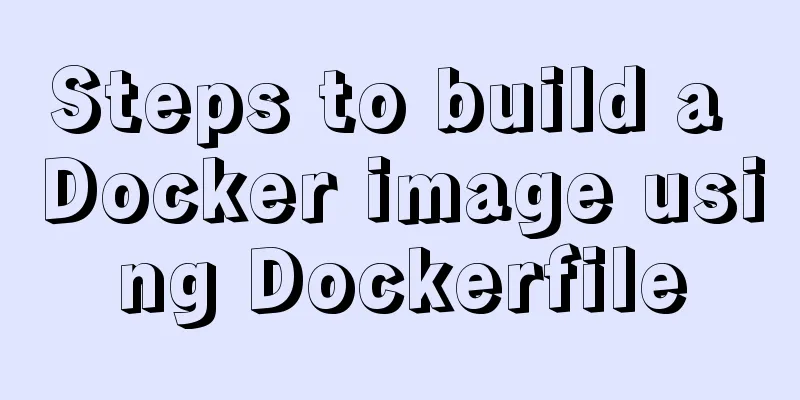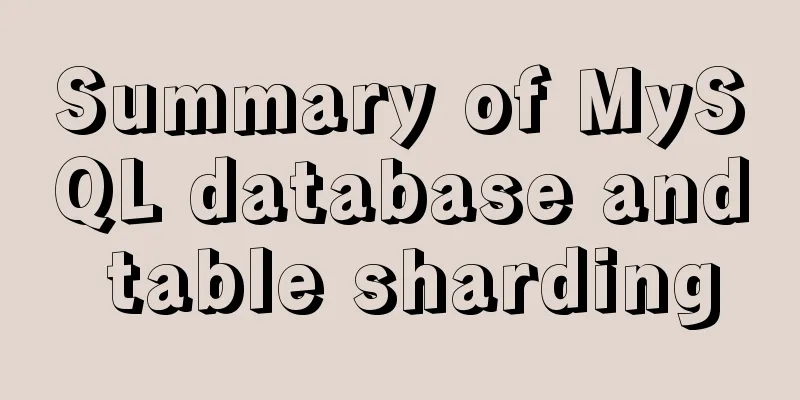A brief explanation of the reasonable application of table and div in page design
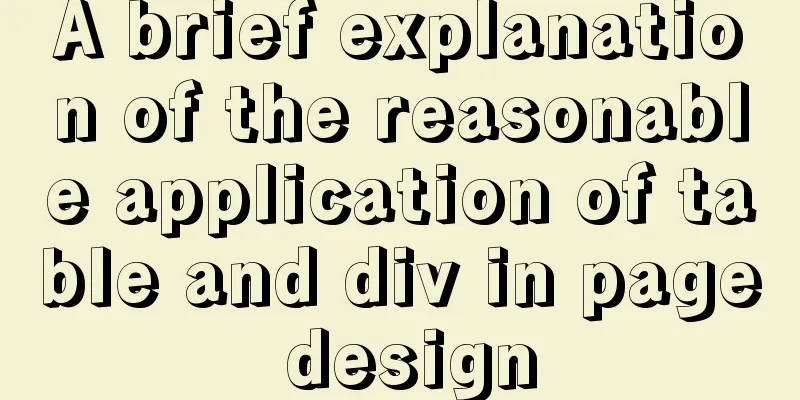
|
At the beginning of this article, I would like to correct the mistakes in an introductory article I wrote before. I would like to quote the more official statement first to avoid misleading the novices again. The <!DOCTYPE> declaration must be placed on the first line of an HTML5 document, before the <html> tag. This tag tells the browser which HTML specification the document uses. The doctype declaration is not an HTML tag; it is an instruction that tells the browser which version of the markup to use to write the page. It is very important to specify a doctype in all HTML documents so that the browser knows what type of document to expect. The doctype in HTML 4.01 requires a reference to a DTD because HTML 4.01 is based on SGML. HTML 5 is not based on SGML, so it does not need to reference DTD, but it needs doctype to regulate the behavior of browsers (so that browsers can run in the way they should). In HTML 4.01 there were three different document types, in HTML 5 there is only one: <!DOCTYPE HTML> Because the HTML5 tag for declaring document types is backward compatible, even if your HTML does not use HTML5 tags, you can still use this declaration method. However, there will be some incompatibilities in the page, which you will need to correct based on the actual situation. <!doctype html> allows the browser to render the page in strict mode (standards mode) without specifying a type dtd. Let's get into today's main topic: the reasonable application of table and div Tables were widely used in early page design, but with the development of the Internet, tables were gradually abandoned. Now, only a small number of old websites on the Internet (there are many famous ones that do not need to be changed) still use tables to layout pages. Now new websites basically use div+css to layout pages, but many friends who are new to web front-end will have an illusion that tables will make the page unfriendly to search engines, so they always use tags such as dt and ul when designing lists. This will make you spend a lot of time designing the page style, but the actual effect on search engine optimization is very weak. A major disadvantage of using a large number of tables is that it is not friendly to search engines, and it is also very unfriendly to programmers. A large number of nested tables will make people dizzy. But if used with div, it will provide an effect, and the effect achieved may be better than dt and ul. Another problem is that a large number of table tr td will make the semantics of your page very poor. We will not discuss the semantics of tags here. You can go to Baidu to search. Search engines like pages with good semantics. Here I will introduce a website with good semantics: https://www.jb51.net/w3school/ You can also do it yourself. Use Google Chrome to remove its CSS link, and then look at its page layout. You will find that all its titles and lists are in order, just like the very formal typesetting when writing a paper. Even if you don't need a style sheet, I believe that everyone will not feel very disgusted. However, some websites are different. After removing the CSS style file, the page will collapse directly. Here is another site www.webgamei.com. Remove its CSS style files (2). Look at the page again, because many of its styles are directly written into the style in the table, it doesn't seem to have changed much, but if you look at the navigation part, you will find that the page has no sense of semantics. If the styles of the page are separated, then removing the CSS file will probably make it unreadable. So here is a suggestion, after you design your page, you can write out the default style layout directly without adding CSS style, and then add CSS custom style according to the page. Wouldn’t this be more efficient? Haha, I haven’t tried it, I just think so. There is a lot of content about semantics, so I won’t say too much here. I would like to recommend a very good book, “Writing High-Quality Code - The Way to Practice Web Front-End Development”, which gives a very clear introduction to semantics. Page layout is a process of accumulating experience. When you see a good website, you can learn from its page layout. When you see a bad one, you can also think about how to optimize it, so that you can grow faster on the road of web front-end. If there are any incomplete details, please correct me, thank you. |
<<: MySQL 8.0 WITH query details
>>: Perfect solution to the problem of webpack packaging css background image path
Recommend
A complete guide on how to query and delete duplicate records in MySQL
Preface This article mainly introduces the method...
UDP DUP timeout UPD port status detection code example
I have written an example before, a simple UDP se...
CSS+HTML to implement Skeleton Screen loading placeholder animation effect (with animation)
Effect Fading from top to bottom Source code html...
Implementation of adding a mask layer effect when the CSS mouse hovers over the image
First look at the effect: When the mouse moves ov...
MySQL multi-table join introductory tutorial
Connections can be used to query, update, and est...
How to create an index on a join table in MySQL
This article introduces how to create an index on...
HTML uses the title attribute to display text when the mouse hovers
Copy code The code is as follows: <a href=# ti...
MySQL5.7 parallel replication principle and implementation
Anyone who has a little knowledge of data operati...
Detailed explanation of the working principle and usage of the Docker image submission command commit
After creating a container locally, you can creat...
Web Design Tutorial (7): Improving Web Design Efficiency
<br />Previous article: Web Design Tutorial ...
I have sorted out some domestic design websites that I think are good.
<br />I have compiled some domestic design w...
The vue project realizes drawing a watermark in a certain area
This article shares with you how to use Vue to dr...
Detailed explanation of various usages of proxy_pass in nginx
Table of contents Proxy forwarding rules The firs...
Detailed steps for smooth transition from MySQL to MariaDB
1. Introduction to MariaDB and MySQL 1. Introduct...
The problem of jquery.form.js denying access in IE and the input upload button must be actively clicked
Let's take a look at the code first <form ...