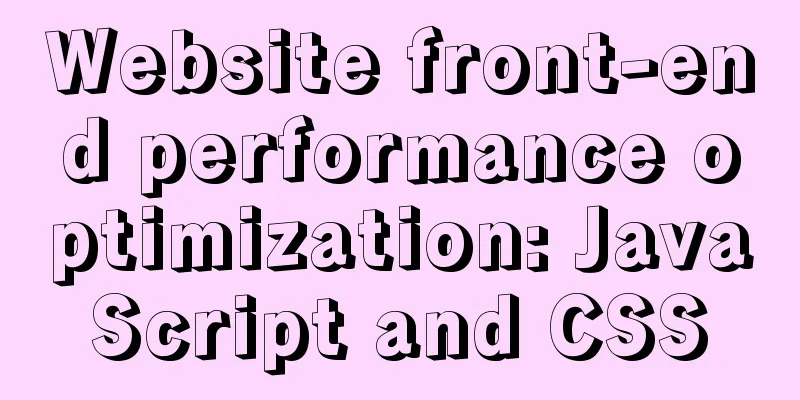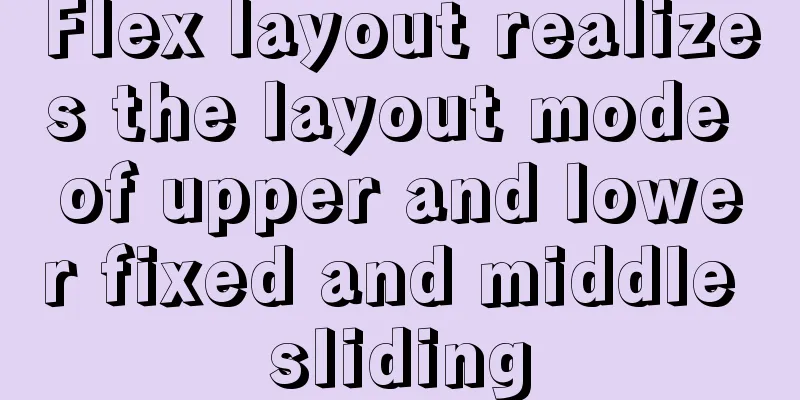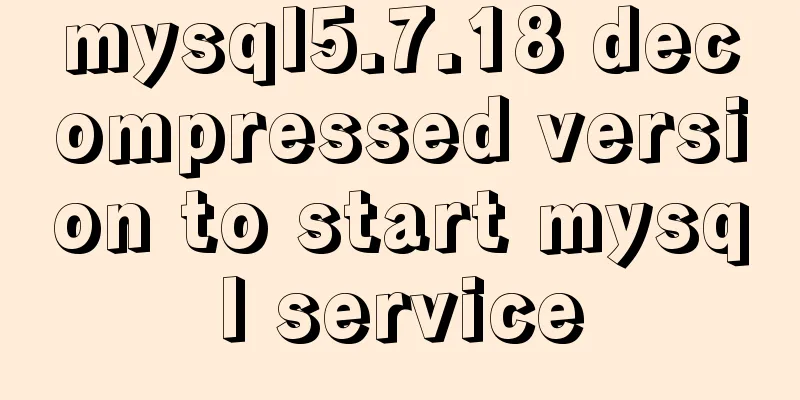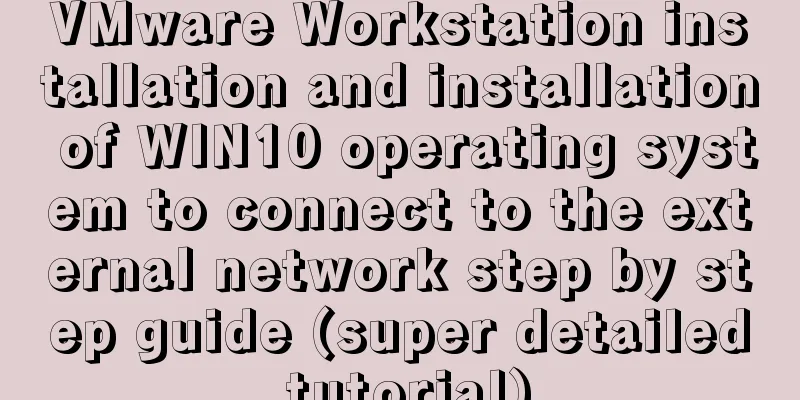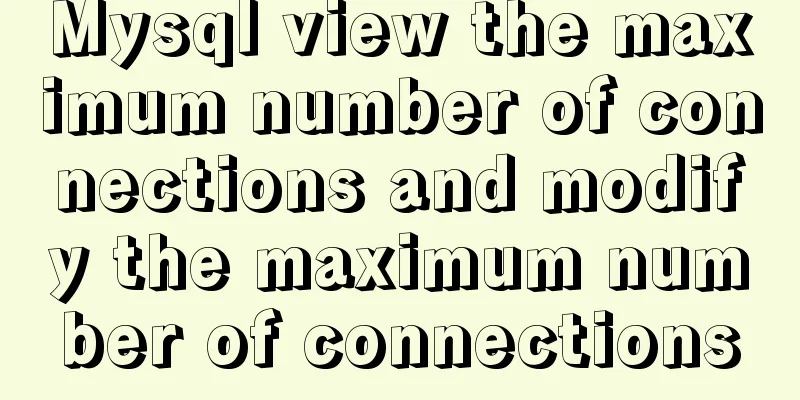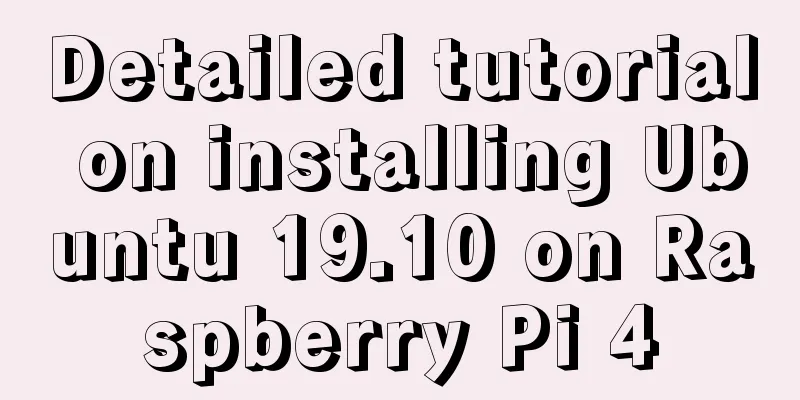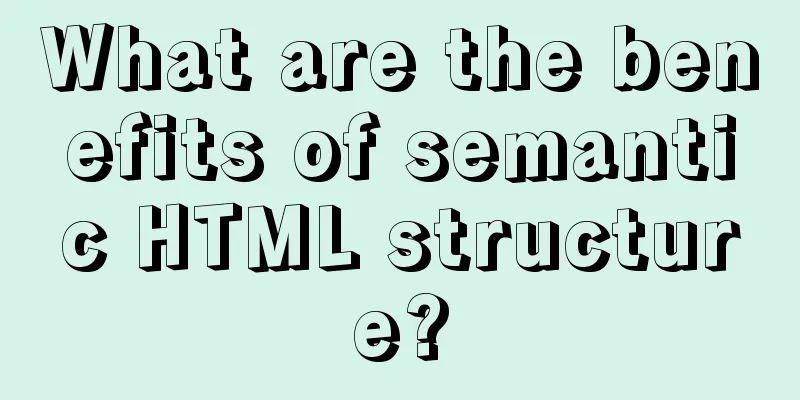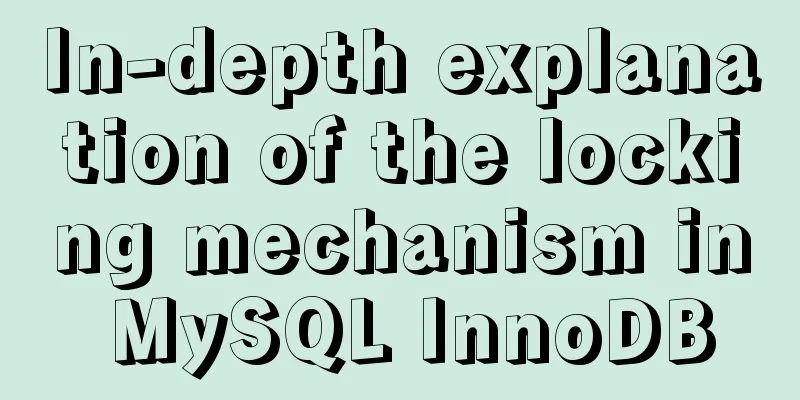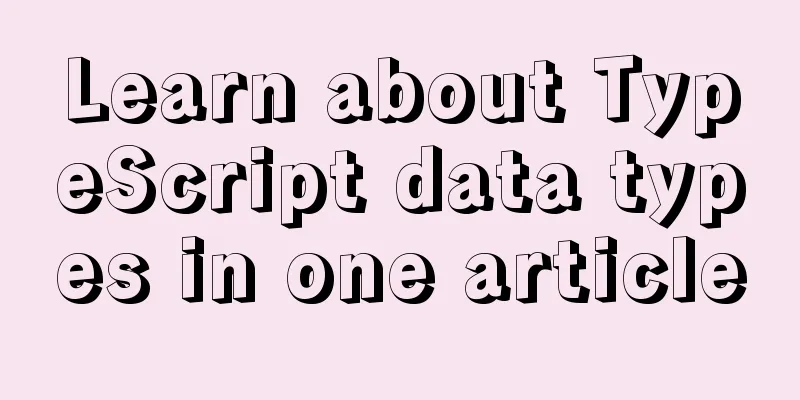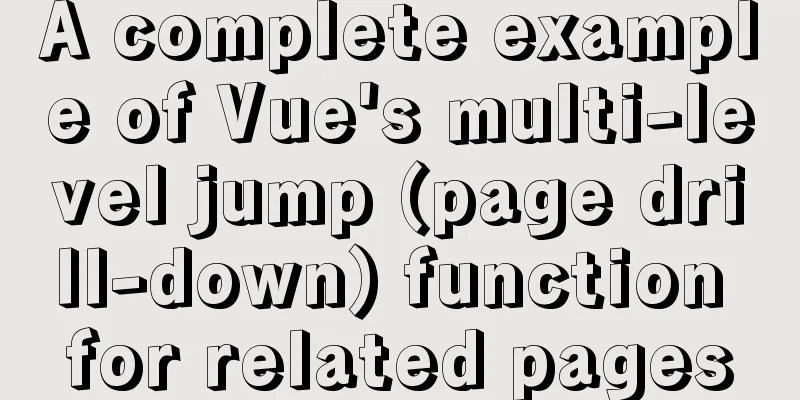What is HTML?
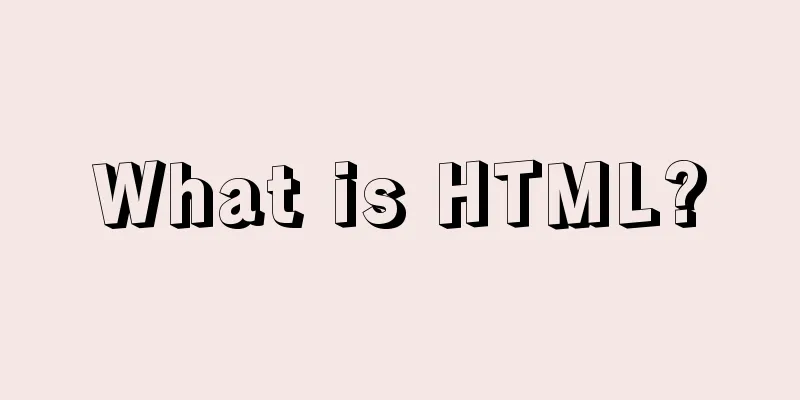
|
History of HTML development: HTML means Hypertext Marked Language in English, which is a simple markup language used to create hypertext documents. HTML is a markup language created in 1990 by Tim Berners-Lee, the inventor of the Web, and his colleague Daniel W. Connolly. It is an application of the Standard Generalized Markup Language SGML. A hypertext document written in HTML is called an HTML document, which is independent of various operating system platforms (such as UNIX, WINDOWS, etc.). Through HTML, the information to be expressed is written into HTML files according to certain rules, recognized by dedicated browsers, and "translated" into recognizable information, a "native language" for publishing that all computers can understand. This is the web page we see now. HTML has been used as the information representation language of WWW (the abbreviation of World Wide Web, also abbreviated as WEB, and called Wanwei Web in Chinese) since 1990 to describe the format design of the homepage and its link information with other homepages on the WWW. Documents described in HTML language need to be displayed through a WWW browser. HTML (Hypertext Markup Language) is a language for creating web page documents. It uses markup instructions (Tags) to display images, sounds, pictures, texts, animations, videos and other content. Because it can jump from one file to another, connecting with files hosted all over the world. The Hypertext Transfer Protocol specifies the rules and operations that browsers follow when running HTML documents. The formulation of the HTTP protocol enables browsers to have unified rules and standards when running hypertext. The so-called hypertext is because it can include pictures, sounds, animations, movies and other content. In fact, every HTML document is a static web page file. This file contains HTML instruction codes. These instruction codes are not a programming language. It is just a markup structure language for displaying the location of information in the layout web page. It is easy to learn and understand and very simple. The widespread use of HTML brought about the technology of hypertext - jumping from one topic to another with a click of the mouse, jumping from one page to another and linking to files hosted around the world. Get directly to related topics. As shown below: HTML can be used to express a variety of design styles: Image call: <IMG SRC="file name"> You can jump between pages through HTML: Page jump: 〈A HREF="file path/file name"></A> Multimedia effects can be displayed through HTML: Audio: <EMBED SRC="Music Address" AUTOSTART=true> From above we can see some tags needed for HTML hypertext documents. In HTML, each symbol used as a tag is a command that tells the browser how to display the text. These tags consist of "<" and ">" symbols and a string. The function of the browser is to interpret these tags, display text, images, animations, and play sounds. These tag symbols are represented by "<tag name attribute>". HTML is just a plain text file. To create an HTML document, you only need two tools: an HTML editor and a web browser. An HTML editor is an application used to generate and save THML documents. A WEB browser is a client program used to open WEB web page files and provide us with the ability to view WEB resources. HTML documents are plain text files (they can be written with any text writer). For example, HTML language can be edited directly using a common text editor. Power of HTML:
Widespread use of HTML: All World Wide Web documents are created using the Hypertext Markup Language (HTML). In this language, files can be processed using various tags. These tags determine the appearance, structure, and interactivity of the file content. What they have in common is that they all use "<>", such as the paragraph tag <p>, the image tag <imp>, etc. You cannot see any HTML tags in the browser, but the web page effects you see in the browser are all generated by these tags. In most cases, you don't need to master HTML tags when creating a site because HTML is processed behind the scenes in software such as FrontPage, thus masking the complexity of the language. If you need to view the HTML tags of a web page, you can select HTML mode. Most of the current web page production uses some specialized web page production tools, such as Dreamweaver, WebStorm, etc. These tools are what you see is what you get, which is very convenient. But don’t think that just knowing these tools is enough. In many cases, we need to manually adjust the HTML code to achieve better and more professional results. After understanding the definition of HTML, let's learn this language. 1. Why should you learn HTML? In the past two years, many companies have developed graphical HTML development tools, making it very easy to create web pages. Editing tools such as webstorm, Adobe Pagemill launched by Adobe, Dreamweaver launched by Micromedia, etc. are all called "what you see is what you get" web page creation tools. These graphical development tools allow you to work directly with web pages without having to write tedious markup. This allows users to write web pages without any knowledge of HTML. At this point, the task of writing HTML documents is completed for you by the development tools. This is the greatest success of web graphics editing tools, but also their greatest shortcoming. Due to the constraints of the graphics editing tools themselves, a lot of junk code will be generated. The reason is very simple. For example, when designing a table on a web page, if the width and height of each cell are automatically determined according to the content in it, HTML only needs you to tell it the arrangement order of the table and cells (that is, the number of rows and columns). However, since the graphical development tool cannot know your special requirements, it can only take general requirements and define the width and height of each cell, which adds a lot of code. Therefore, a wise web page writer should further learn the HTML language on the basis of mastering graphic editing tools, so as to know which are junk codes. In this way, we can use graphical HTML development tools to quickly and successfully create web pages and eliminate useless codes, so as to achieve the goal of quickly creating high-quality web pages. Therefore, HTML language is the basis of web page production and is a must-learn for beginners. Although there are many WYSIWYG web page creation tools now, it is still necessary to understand some HTML syntax. In this way, you can control the layout of the page more precisely and achieve more functions. 2. How to use HTML? HTML language, also known as Hypertext Markup Language, is the abbreviation of Hyper Text Markup Language. As an identification language, HTML is composed of some specific symbols and grammars, so it is very easy to understand and master. It can be said that HTML is the simplest and easiest to learn among all computer programming languages. The documents that make up HTML are all ASCII files, so creating HTML files is very simple and only requires an ordinary text editor. For example, Notepad and WordPad in Windows can be used. You can also use dedicated HTML editing tools: such as CoffeeHTML, Homesite, HTMLedit Pro and other tools. Their characteristics are that they can automatically check syntax errors in HTML documents and assist in correcting them. Thanks to the graphical HTML development tools, it is easier for us to learn HTML. We can use it to create a web page first, and then delete the useless codes in the HTML code editor that comes with it. By using its WYSIWYG feature, we can quickly master HTML. Especially Dreamweaver4 recently released by Micromedia, which can put the source code editor and web page editor in the same window, which is really convenient. 3. Basic Concepts of HTML 1. Definition: HTML is a hypertext markup language. Simply put, it constructs a set of markup symbols and grammatical rules to arrange the text, images, sounds and other elements to be displayed according to certain standard requirements to form certain units such as titles, paragraphs, and lists. 2. Hypertext markup 1) Hypertext tags are indicated by angle brackets “<” and ">”. 2) Hypertext tags usually appear in pairs, and the end is indicated by an element with a slash. For example: <html> and </html>. But some tags only have a start tag but no end tag, such as: <BR>, which indicates the introduction of a line break in a web page. Some tags can be omitted, such as: the end tag of a paragraph </P> can be omitted. 3) Hypertext tags ignore case, such as: <HTML> and <html> are equivalent, but the names of the entity contents are case-sensitive, such as "&NAME" and "&name" represent different entities. 4) A tag element can be written on multiple lines, and the parameter position is not restricted. 3. HTML language unit (element) The content of the entire web page is composed of many units formed by specific content, and each unit is composed of three parts: start tag, unit content, and end tag. Start tag: The start tag is delimited by “<” and ”>”, and the unit name and attributes are given by the start tag; Unit Content: The middle section is the content of the unit; End tag: The end tag is delimited by "</" and ">", with one more slash than the start tag; For example: the labeling format of the title block unit <TITLE>Interview with the top scorer in the college entrance examination--Recording the growth experience of a farmer's child</TITLE> Among them, <TITLE> and </TITLE> are the starting and ending tags, and "Interview with the top scorer in the college entrance examination - the growth experience of a farming child" is the basic content of the unit. In short, the entire HTML document is made up of tags. The tags of the HTML document establish a fixed framework for writing the document. We only need to fill the content in this framework. The key to learning and using HTML language well is to flexibly apply tag parameters. Especially the use of default values |
<<: About the pitfall record of Vue3 transition animation
>>: Steps to change mysql character set to UTF8 under Linux system
Recommend
Mysql5.7 service cannot be started. Graphical solution tutorial
p>Manually start in "Services" and i...
How to solve the Docker container startup failure
Question: After the computer restarts, the mysql ...
Vue implements horizontal scrolling of marquee style text
This article shares the specific code for Vue to ...
Solution to Django's inability to access static resources with uwsgi+nginx proxy
When deploying uwsgi+nginx proxy Django, access u...
Detailed explanation of BOM and DOM in JavaScript
Table of contents BOM (Browser Object Model) 1. W...
How to remotely log in to the MySql database?
Introduction: Sometimes, in order to develop a pr...
Solution to HTML2 canvas SVG not being recognized
There is a new feature that requires capturing a ...
How to install ROS Noetic in Ubuntu 20.04
Disclaimer: Since the project requires the use of...
React's component collaborative use implementation
Table of contents Nesting Parent-child component ...
Modify the style of HTML body in JS
Table of contents 1. Original Definition 2. JS op...
Example code for implementing dotted border scrolling effect with CSS
We often see a cool effect where the mouse hovers...
How to modify the root user password in mysql 8.0.16 winx64 and Linux
Please handle basic operations such as connecting...
MySQL Learning: Three Paradigms for Beginners
Table of contents 1. Paradigm foundation 1.1 The ...
Summary of Mysql exists usage
Introduction EXISTS is used to check whether a su...
MySQL deduplication methods
MySQL deduplication methods 【Beginner】There are v...