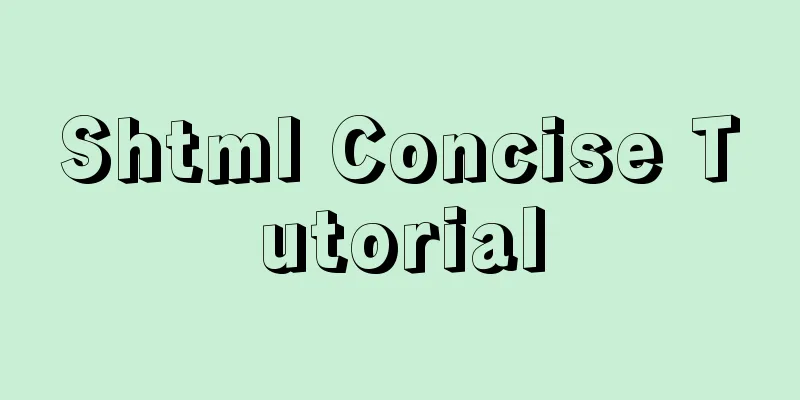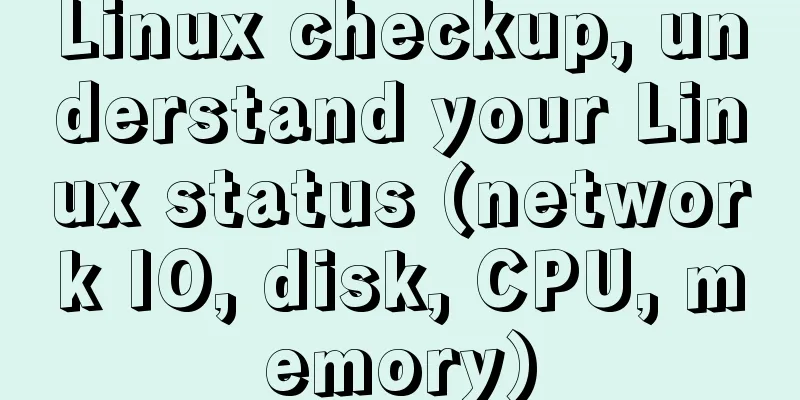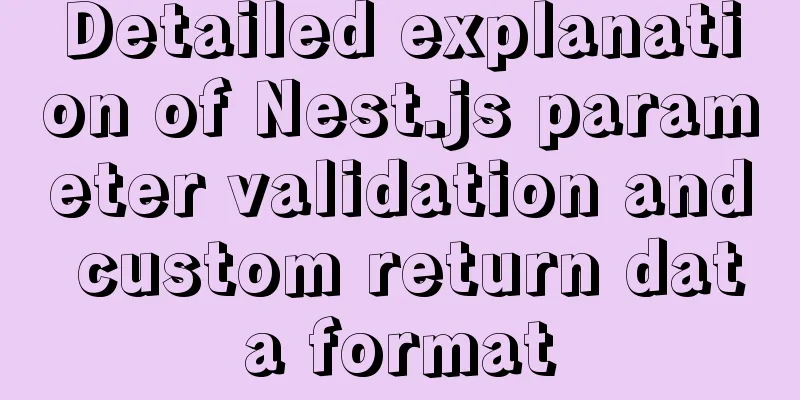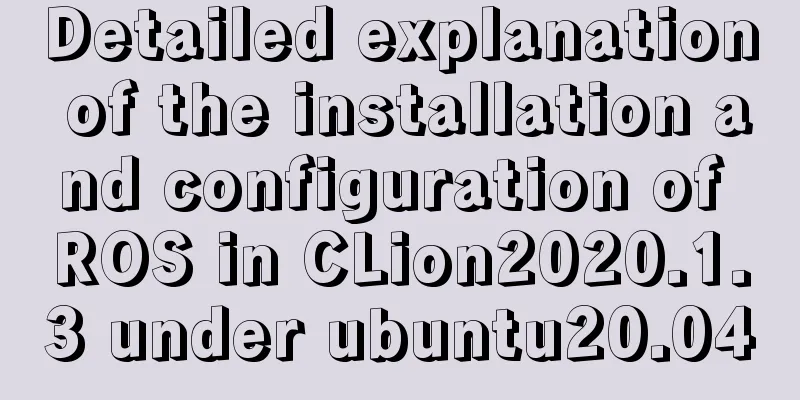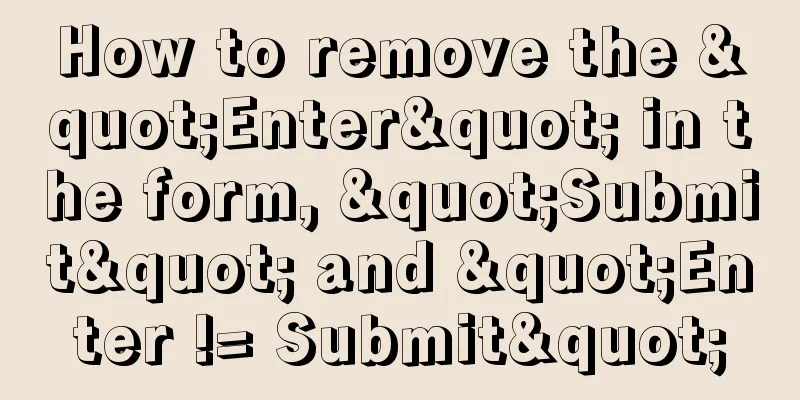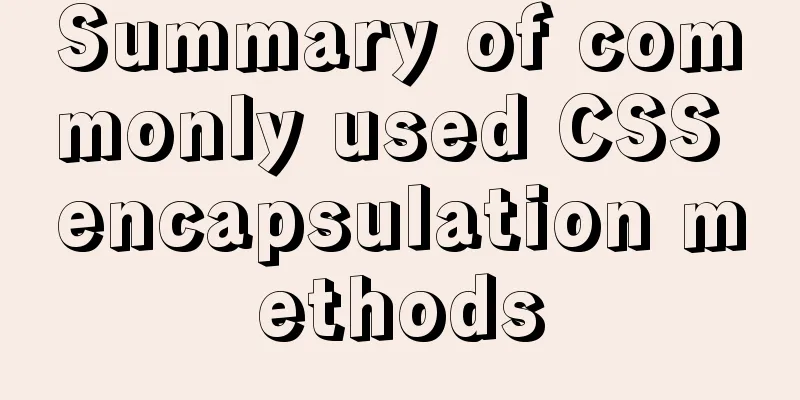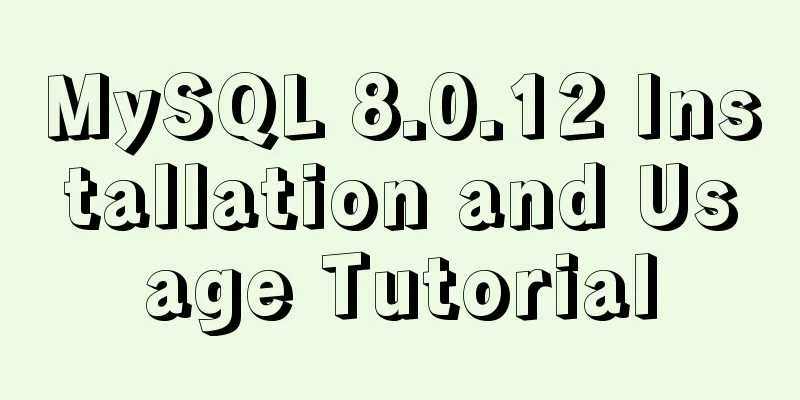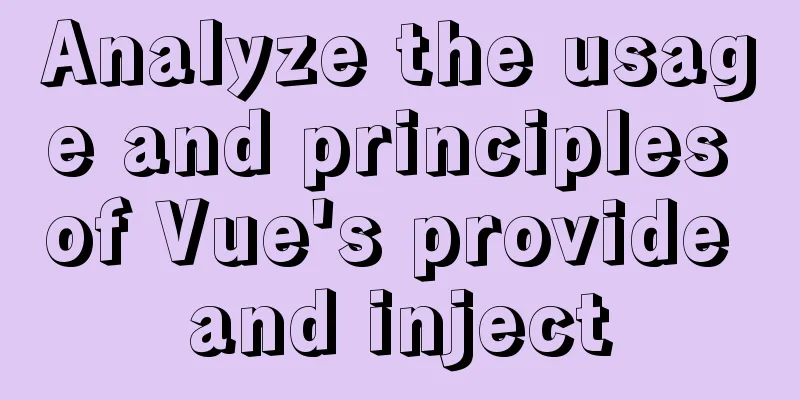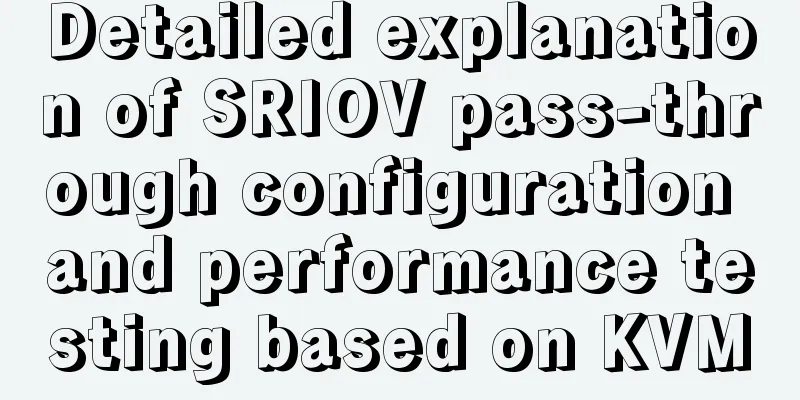How to automatically execute SQL statements when MySQL in Docker starts
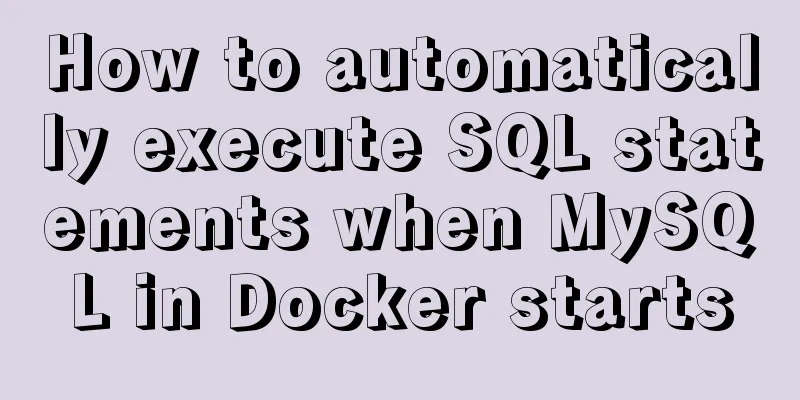
|
When creating a MySQL container with Docker, sometimes we expect that the database and table will be automatically created and the initialization data will be automatically entered after the container is started. That is to say, after the container is started, we can directly connect to the database in the container and use the data in it. In fact, the official image of MySQL supports this capability, automatically executing the specified SQL script or shell script when the container starts. Let's take a look at the Dockerfile of the official image of MySQL, as shown below:
ENTRYPOINT has been set, which will call the
Now that we understand the principle, let's practice it: When building a disconf environment on docker, you need to build a mysql database and execute four sql files in sequence to initialize the database, table, and data respectively. There are two ways to do this:
#!/bin/bash mysql -uroot -p$MYSQL_ROOT_PASSWORD <<EOF source $WORK_PATH/$FILE_0; source $WORK_PATH/$FILE_1; source $WORK_PATH/$FILE_2; source $WORK_PATH/$FILE_3; It can be seen that the shell is very simple. Log in to mysql and execute the specified sql file. MYSQL_ROOT_PASSWORD, WORK_PATH, FILE_0 are all environment variables. Let's take a look at how to write the corresponding Dockerfile, as follows: # Docker image of disconf mysql # VERSION 0.0.1 # Author: bolingcavalry #The basic image uses daocloud.io/library/mysql:8 FROM daocloud.io/library/mysql:8 #Author MAINTAINER BolingCavalry <[email protected]> #Define the working directory ENV WORK_PATH /usr/local/work #Define the directory that will be automatically executed by the container ENV AUTO_RUN_DIR /docker-entrypoint-initdb.d #Define the sql file name ENV FILE_0 0-init_table.sql ENV FILE_1 1-init_data.sql ENV FILE_2 20151225.sql ENV FILE_3 20160701.sql #Define the shell file name ENV INSTALL_DATA_SHELL install_data.sh #Create a folder RUN mkdir -p $WORK_PATH #Copy the database initialization data file to the working directory COPY ./$FILE_0 $WORK_PATH/ COPY ./$FILE_1 $WORK_PATH/ COPY ./$FILE_2 $WORK_PATH/ COPY ./$FILE_3 $WORK_PATH/ #Put the shell file to be executed in the /docker-entrypoint-initdb.d/ directory, and the container will automatically execute this shell COPY ./$INSTALL_DATA_SHELL $AUTO_RUN_DIR/ #Add executable permissions to the executable file RUN chmod a+x $AUTO_RUN_DIR/$INSTALL_DATA_SHELL 0-init_table.sql, 1-init_data.sql, 20151225.sql, 20160701.sql are the SQL files we want to execute, which are copied to the image file when constructing the docker image; Please clone my github for the complete content: Then execute
Let's go to the database to see if the data is really there. Execute After executing
As you can see, operations such as Summarize The above is what I introduced to you on how to automatically execute SQL statements when MySQL in Docker starts. I hope it will be helpful to you. If you have any questions, please leave me a message and I will reply to you in time. I would also like to thank everyone for their support of the 123WORDPRESS.COM website! You may also be interested in:
|
<<: Detailed explanation of front-end security: JavaScript anti-http hijacking and XSS
>>: Analysis of MySQL general query log and slow query log
Recommend
React introduces antd-mobile+postcss to build mobile terminal
Install antd-mobile Global import npm install ant...
The best way to solve the 1px border on mobile devices (recommended)
When developing for mobile devices, you often enc...
How to configure Nginx to support ipv6 under Linux system
1. Check whether the existing nginx supports ipv6...
How to use Portainer to build a visual interface for Docker
Portainer Introduction Portainer is a graphical m...
Vue implements Tab tab switching
This article example shares the specific code of ...
How to monitor array changes in JavaScript
Preface When introducing defineProperty before, I...
MySQL's method of dealing with duplicate data (preventing and deleting)
Some MySQL tables may contain duplicate records. ...
Java example code to generate random characters
Sample code: import java.util.Random; import java...
How to add conditional expressions to aggregate functions in MySql
MySQL filtering timing of where conditions and ha...
Implementation steps of js object-oriented encapsulation cascading drop-down menu list
The cascading drop-down menu developed in this ex...
Detailed explanation of the binlog log analysis tool for monitoring MySQL: Canal
Canal is an open source project under Alibaba, de...
Solve the problem that VMware15 centos7 bridge mode ssh suddenly cannot be accessed
Because I want the virtual machine to have its ow...
React example of how to get the value of the input box
React multiple ways to get the value of the input...
Mysql slow query optimization method and optimization principle
1. For comparison of date size, the date format p...
DIV common attributes collection
1. Property List Copy code The code is as follows:...