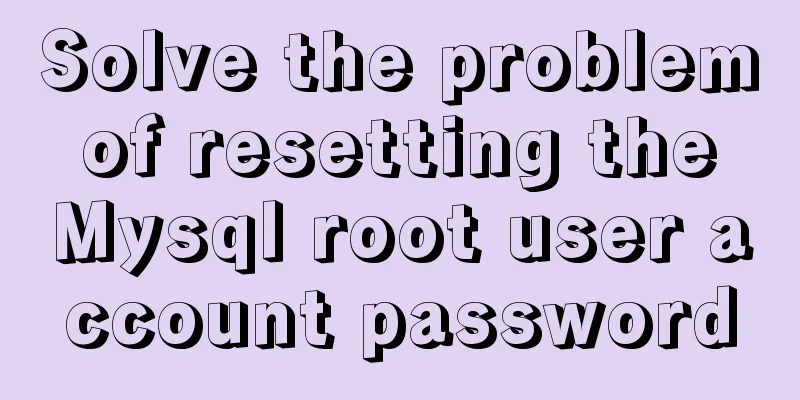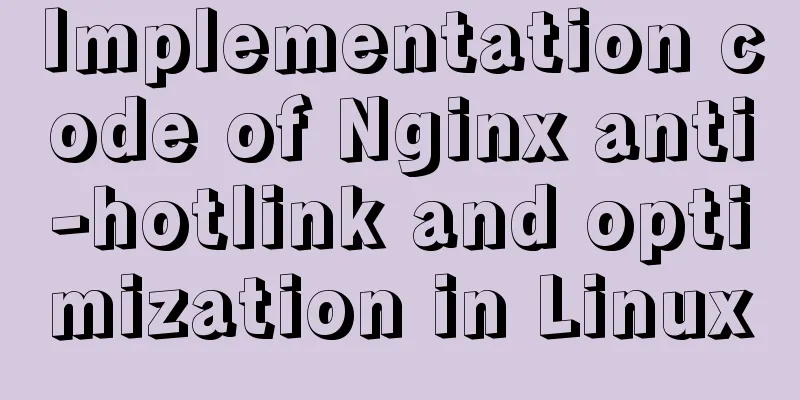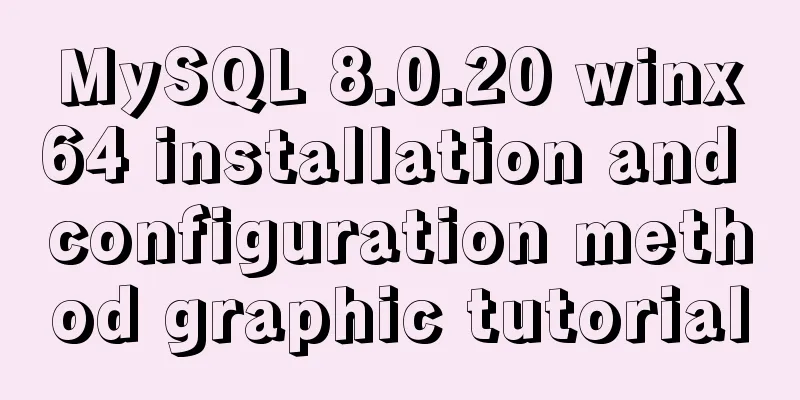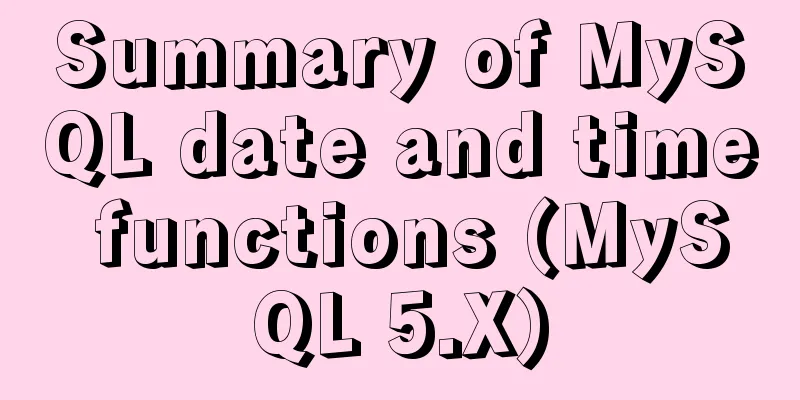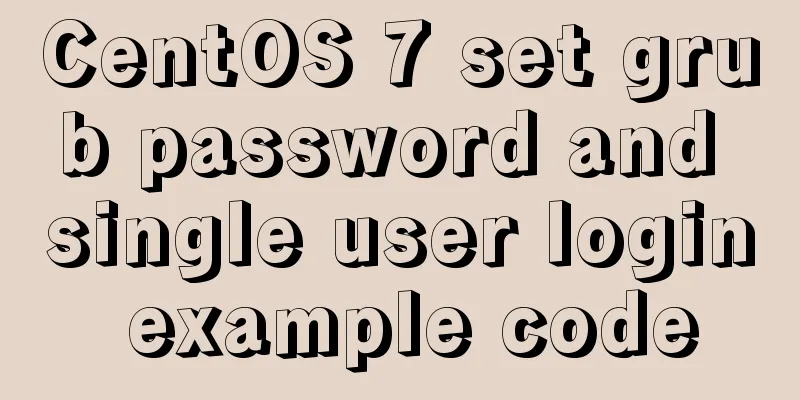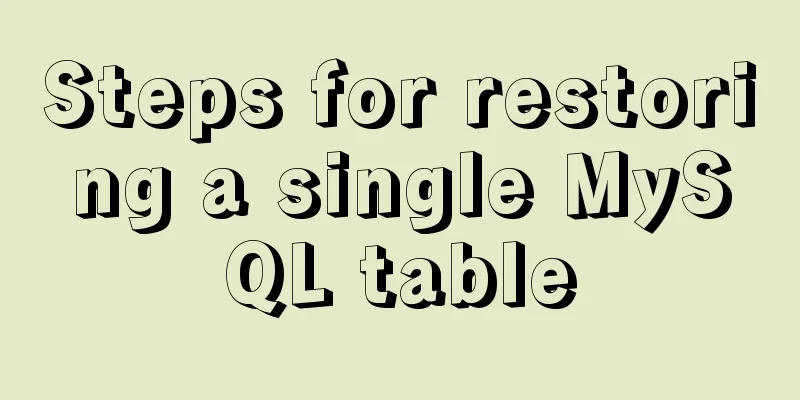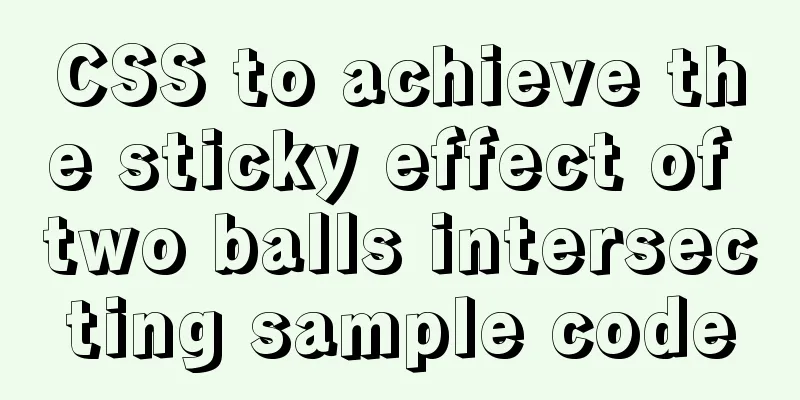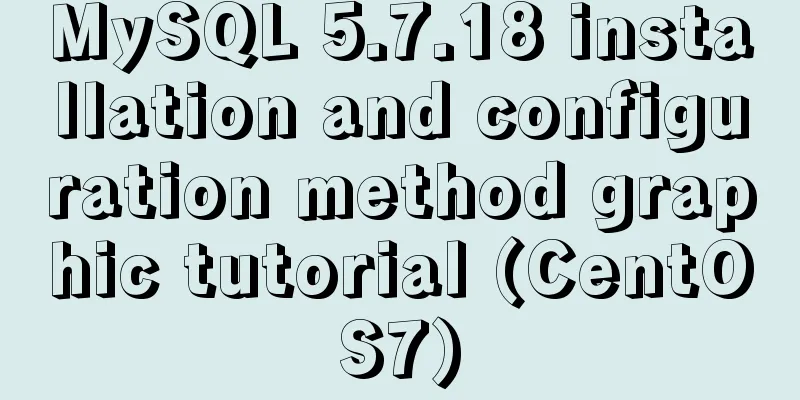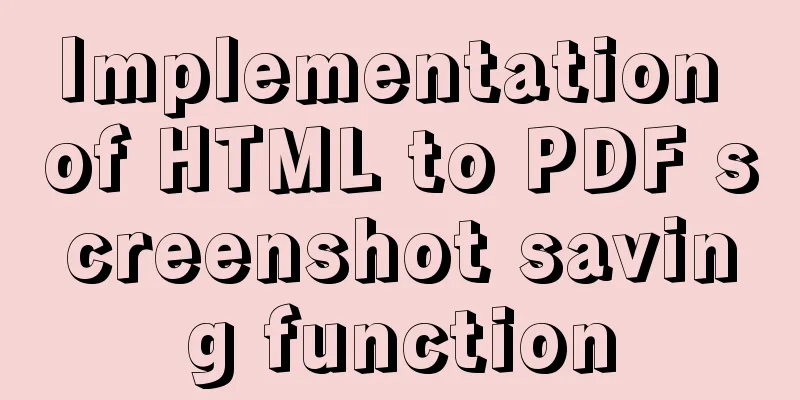How to configure Nginx to support ipv6 under Linux system
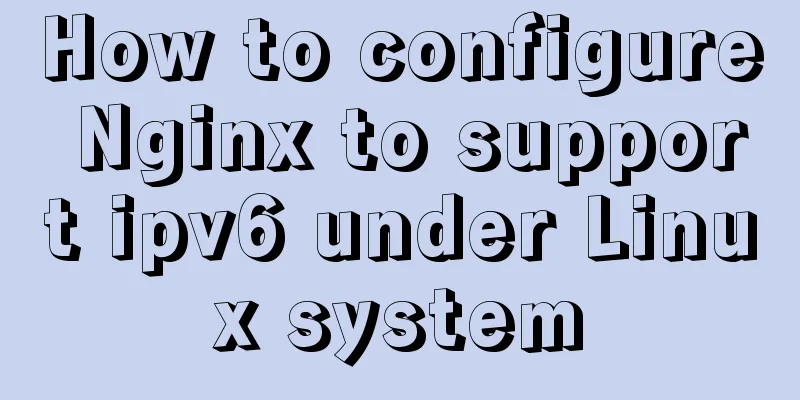
|
1. Check whether the existing nginx supports ipv6 You need to execute the following command to check whether the existing nginx supports ipv6. If the parameter contains --with-ipv6, it supports it. If not, it does not support it and you need to recompile nginx. # The nginx path here is based on your actual nginx startup file path /usr/local/nginx-1.14.0/sbin/nginx -V 2. Recompile nginx to support ipv6 1. Download the corresponding nginx installation package; 2. Unzip the nginx installation package; 3. Enter the installation file after decompressing nginx, execute the ./configure command first, then add the parameters obtained from /usr/local/nginx-1.14.0/sbin/nginx -V above, and then add the --with-ipv6 parameter and execute; 4. Execute the make command, and never execute the make install command, otherwise the original nginx will be overwritten; 5. Back up the nginx executable file in the original path: sudo cp /usr/local/nginx-1.14.0/sbin/nginx /usr/local/nginx-1.14.0/sbin/nginx.old 6. After make, enter the objs folder under the installation folder; cd objs 7. Stop the original nginx service, overwrite the original nginx execution file, and start the nginx service: sudo /usr/local/nginx-1.14.0/sbin/nginx -s stop sudo cp nginx /usr/local/nginx-1.14.0/sbin/nginx sudo /usr/local/nginx-1.14.0/sbin/nginx Replenish: Monitor both IPV4 and IPV6
server {
....
listen [::]:80;
...
}
Listen only to IPv6
server {
....
listen [::]:80 default ipv6only=on;
...
}
Listen to the specified IPV6 address
server {
....
listen [3608:f0f0:3002:31::1]:80;
...
}
The above is the full content of this article. I hope it will be helpful for everyone’s study. I also hope that everyone will support 123WORDPRESS.COM. You may also be interested in:
|
<<: How to find slow SQL statements in MySQL
>>: Implementation steps for building multi-page programs using Webpack
Recommend
Detailed explanation of MLSQL compile-time permission control example
Preface The simple understanding of MySQL permiss...
MySQL-group-replication configuration steps (recommended)
MySQL-Group-Replication is a new feature develope...
Introduction to the visual expression of the core content of web pages (picture and text)
Optimizing and refining information is always the ...
Vue implements calling PC camera to take photos in real time
Vue calls the PC camera to take pictures in real ...
CSS achieves the effect of rotating the outermost layer of a multi-layer nested structure while keeping other layers unchanged
There is such a scenario: a circular container, t...
Several ways to run Python programs in the Linux background
1. The first method is to use the unhup command d...
Detailed tutorial on how to monitor Nginx/Tomcat/MySQL using Zabbix
Table of contents Zabbix monitors Nginx Zabbix mo...
Vue3 encapsulates its own paging component
This article example shares the specific code of ...
Use javascript to create dynamic QQ registration page
Table of contents 1. Introduction 1. Basic layout...
Detailed explanation of how to use the vue3 Teleport instant movement function
The use of vue3 Teleport instant movement functio...
Nginx stream configuration proxy (Nginx TCP/UDP load balancing)
Prelude We all know that nginx is an excellent re...
Implementation steps for building multi-page programs using Webpack
It is very common to use webpack to build single-...
Install tomcat and deploy the website under Linux (recommended)
Install jdk: Oracle official download https://www...
A brief discussion on several situations where adding indexes to MySQL does not take effect
Adding indexes can improve query efficiency. Addi...
Solution to the "No such file or directory" prompt when executing executable files in Linux
Recently, when I was using the Linux operating sy...