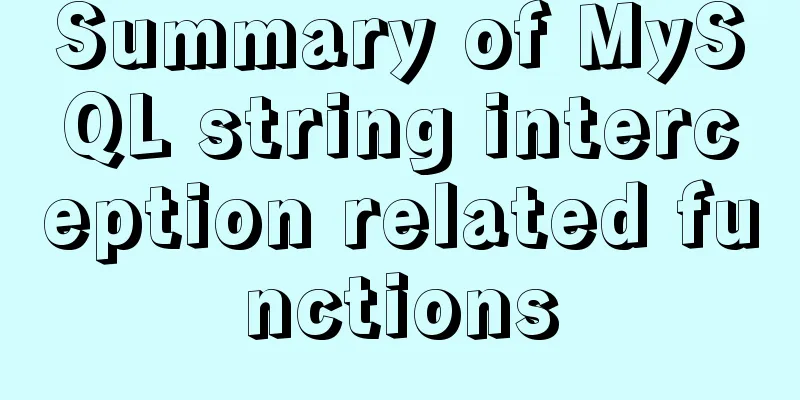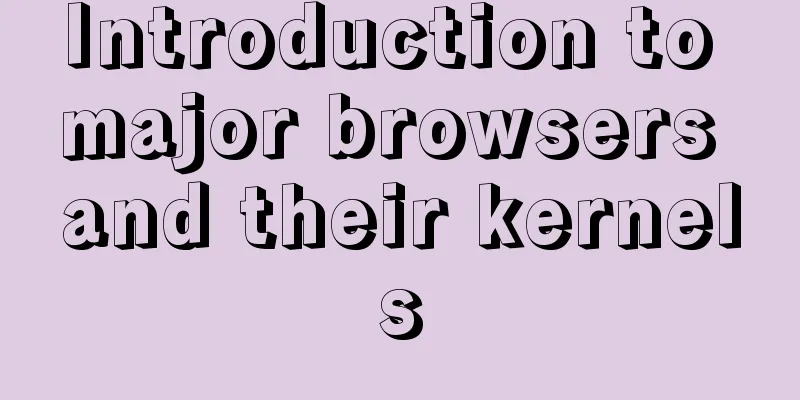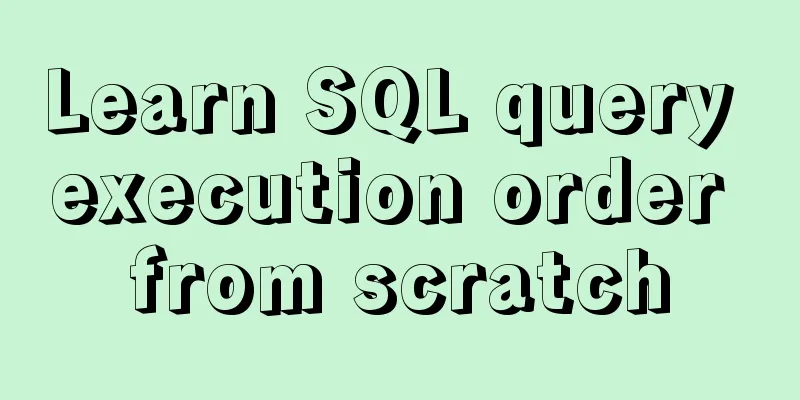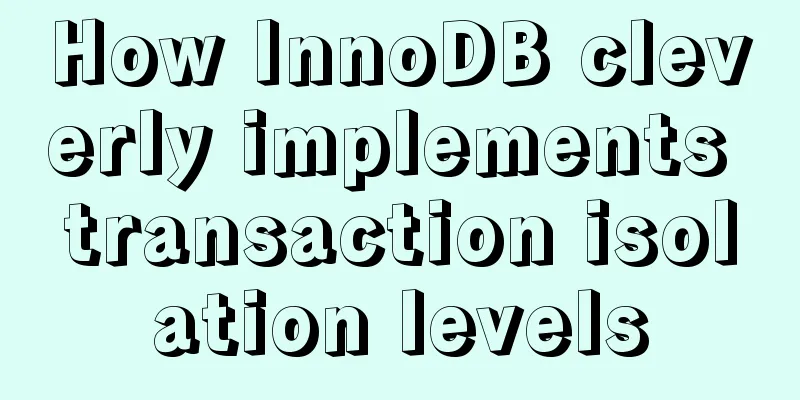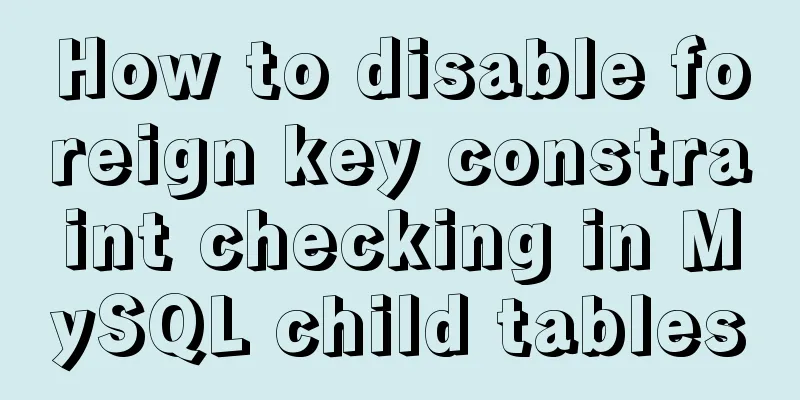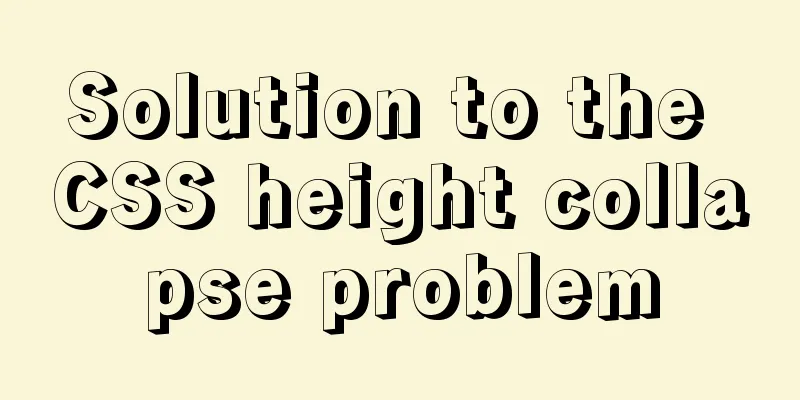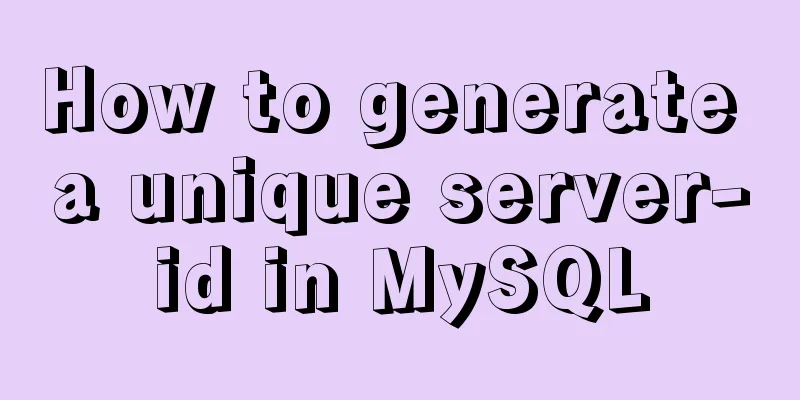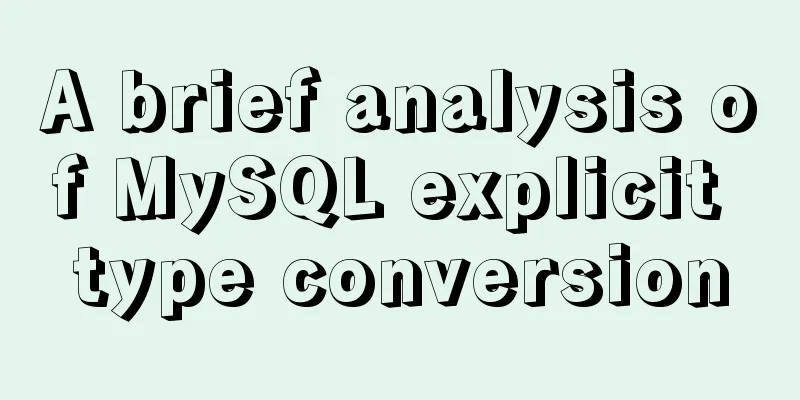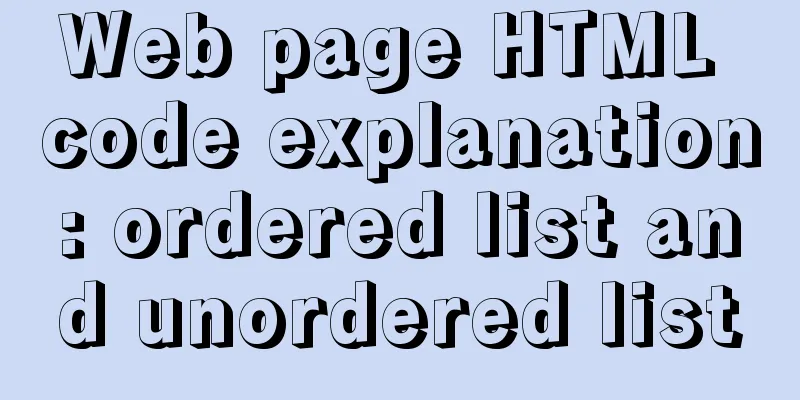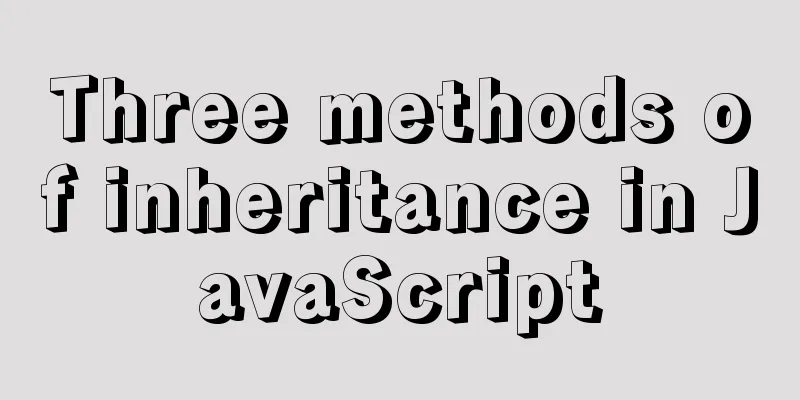Implementation of HTTP and HTTPS services with Nginx reverse proxy for multiple domain names
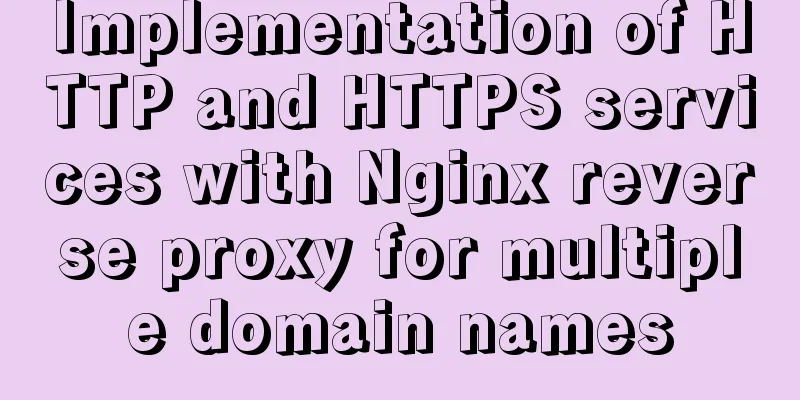
|
Currently, Nginx has reverse proxyed two websites, namely Windows-based IIS and Linux-based Apache server, to provide web services. Now there is a new project web page that needs to provide services to the outside world. It is necessary to add another website on the proxy server, use HTTPS access and automatically jump from HTTP to HTTPS. Since the new web page is a static page, it is deployed on the Nginx proxy server using Docker. The relevant certificates are obtained through Let's Encrypt. They are all separate certificates, and no wildcard certificates are applied for. You only need to deploy an SSL certificate on the Nginx proxy side. You can also implement HTTPS access without deploying SSL on the backend.
Nginx proxy server configuration:
worker_processes auto;
error_log /var/log/nginx/error.log warn;
pid /var/run/nginx.pid;
events {
worker_connections 1024;
}
http {
include /usr/local/nginx/conf/mime.types;
default_type application/octet-stream;
log_format main '$remote_addr - $remote_user [$time_local] "$request" '
'$status $body_bytes_sent "$http_referer" '
'"$http_user_agent" "$http_x_forwarded_for"';
access_log /var/log/nginx/access.log main;
sendfile on;
tcp_nopush on;
tcp_nodelay on;
upstream dx.exzel.co.nz {
server 127.0.0.1:8080;
}
upstream mybusiness.exzel.co.nz {
server 192.168.1.252:443;
}
server {
listen 80;
server_name dx.exzel.co.nz;
rewrite ^(.*) https://dx.exzel.co.nz permanent;
}
server {
listen 443;
server_name dx.exzel.co.nz;
ssl on;
ssl_certificate /etc/letsencrypt/live/dx.exzel.co.nz/fullchain.pem;
ssl_certificate_key /etc/letsencrypt/live/dx.exzel.co.nz/privkey.pem;
ssl_session_timeout 5m;
ssl_ciphers ECDHE-RSA-AES128-GCM-SHA256:ECDHE:ECDH:AES:HIGH:!NULL:!aNULL:!MD5:!ADH:!RC4;
ssl_protocols TLSv1 TLSv1.1 TLSv1.2;
ssl_prefer_server_ciphers on;
access_log /var/log/nginx/ccieerror.log ;
location / {
proxy_set_header Host $host;
proxy_set_header X-Real-IP $remote_addr;
proxy_set_header X-Forwarded-For $proxy_add_x_forwarded_for;
proxy_pass http://dx.exzel.co.nz;
}
}
server {
listen 80;
server_name mybusiness.exzel.co.nz;
rewrite ^(.*) https://mybusiness.exzel.co.nz permanent;
}
server {
listen 443;
server_name mybusiness.exzel.co.nz;
ssl on;
ssl_certificate /etc/letsencrypt/live/mybusiness.exzel.co.nz/fullchain.pem;
ssl_certificate_key /etc/letsencrypt/live/mybusiness.exzel.co.nz/privkey.pem;
ssl_session_timeout 5m;
ssl_ciphers ECDHE-RSA-AES128-GCM-SHA256:ECDHE:ECDH:AES:HIGH:!NULL:!aNULL:!MD5:!ADH:!RC4;
ssl_protocols TLSv1 TLSv1.1 TLSv1.2;
ssl_prefer_server_ciphers on;
access_log /var/log/nginx/mybusiness.log ;
location / {
proxy_set_header Host $host;
proxy_set_header X-Real-IP $remote_addr;
proxy_set_header X-Forwarded-For $proxy_add_x_forwarded_for;
proxy_pass https://mybusiness.exzel.co.nz;
}
}
server {
listen 80;
server_name www.empnz.co.nz empnz.co.nz;
location / {
proxy_pass http://192.168.1.15 ;
}
}
}This is the end of this article about the implementation of HTTP and HTTPS services for multiple domain names with Nginx reverse proxy. For more relevant content about Nginx reverse proxy HTTP and HTTPS, please search for previous articles on 123WORDPRESS.COM or continue to browse the following related articles. I hope you will support 123WORDPRESS.COM in the future! You may also be interested in:
|
<<: Examples of preview functions for various types of files in vue3
>>: Examples of correct use of maps in WeChat mini programs
Recommend
Detailed explanation of Windows time server configuration method
Recently, I found that the company's server t...
How to access MySql through IP address
1. Log in to mysql: mysql -u root -h 127.0.0.1 -p...
Two ways to specify the character set of the html page
1. Two ways to specify the character set of the h...
Several situations that cause MySQL to perform a full table scan
Table of contents Case 1: Case 2: Case 3: To summ...
File sharing between Ubuntu and Windows under VMware
This article records the method of sharing files ...
Detailed explanation of the difference between cesllspacing and cellpadding in table
What is a table? It is composed of cell cells. In...
Synology NAS uses Docker container to build KMS activation server to activate Windows system and office (operation steps)
Preface The Windows system that can be activated ...
Click on the anchor link in JS to scroll smoothly and adjust to the top position freely
Click on the anchor link to scroll smoothly and a...
MySQL replication mechanism principle explanation
Background Replication is a complete copy of data...
MySQL controls the number of attempts to enter incorrect passwords
1. How to monitor MySQL deadlocks in production e...
How to use flat style to design websites
The essence of a flat website structure is simpli...
Summary of common Linux distribution mirror source configuration
I have been researching Linux recently and tried ...
Top 10 Time-Saving Tips to Shorten Web App Development (Graphical Tutorial)
In today's development environment, fast is b...
How to solve the problem "Unknown column 'password" when resetting MySQL root password
When I turned on my MAC at night, I found that th...
How to run tomcat source code in maven mode
Preface Recently, I was analyzing the startup pro...