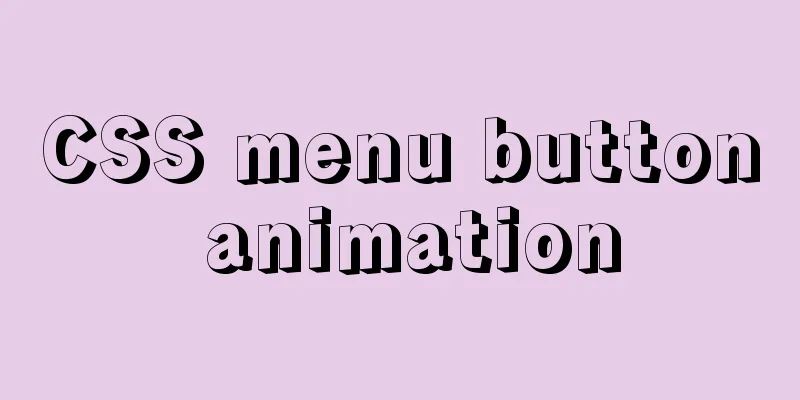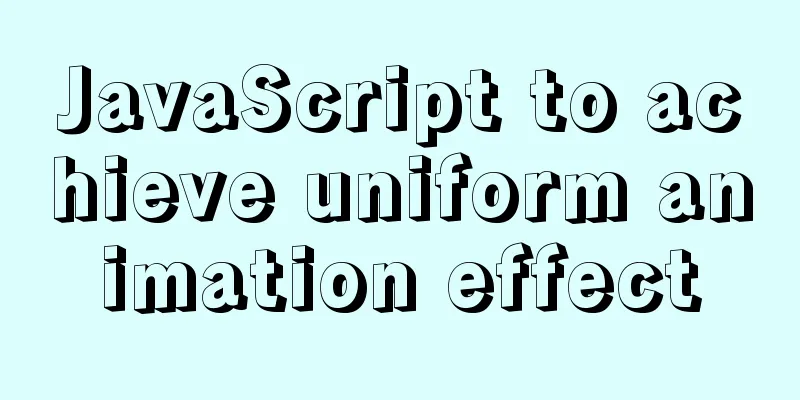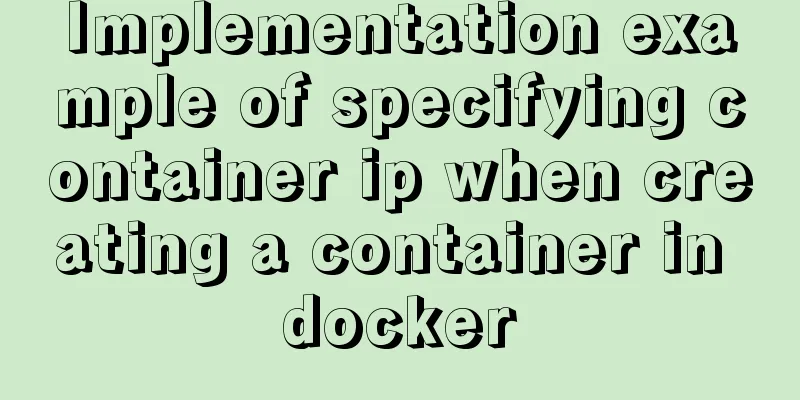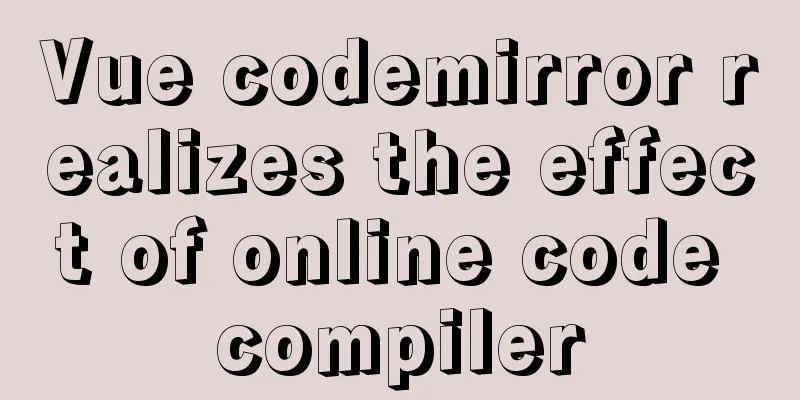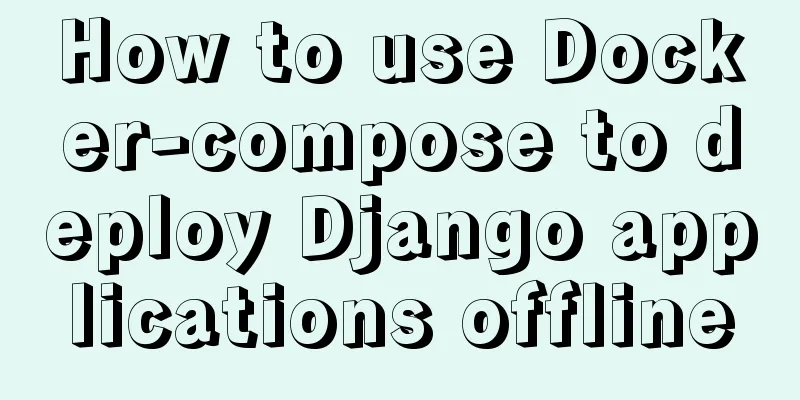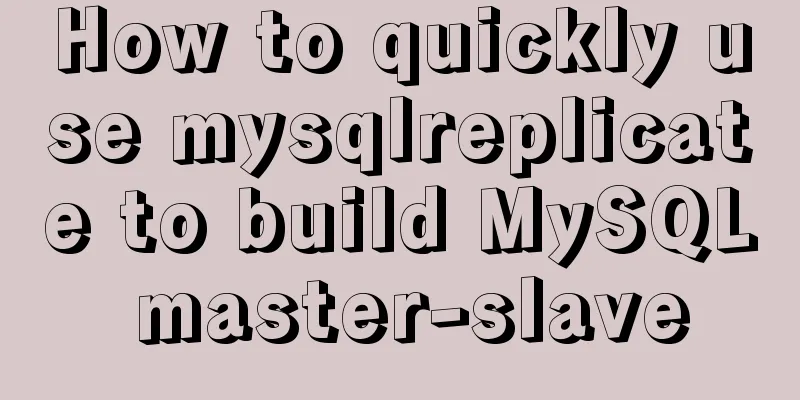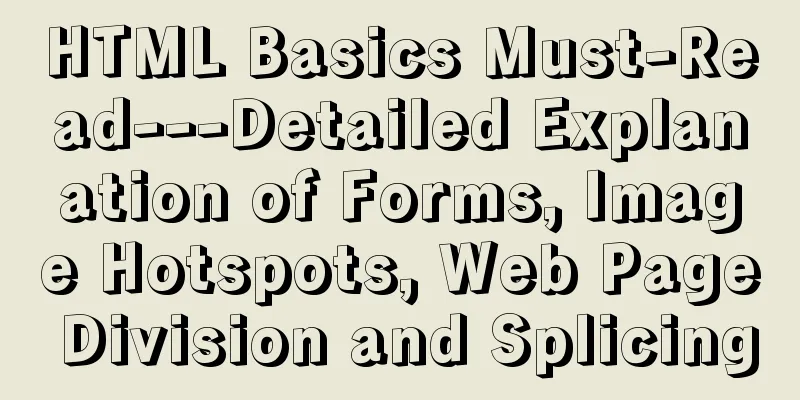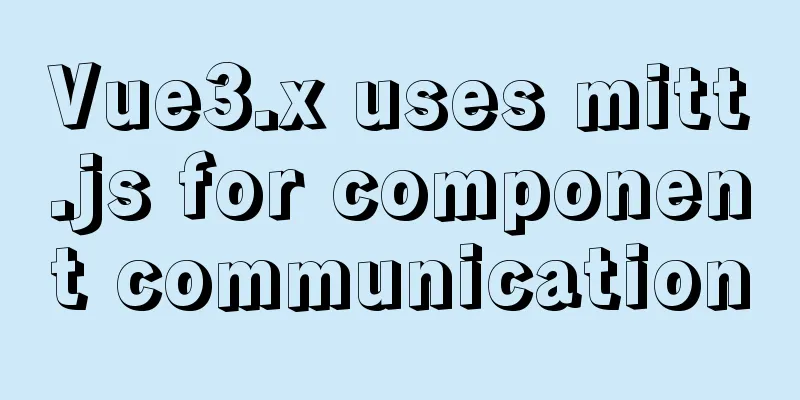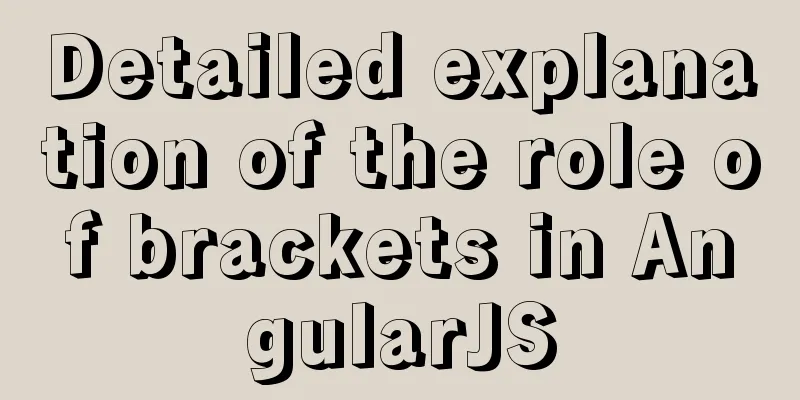Vue+ElementUI implements paging function-mysql data
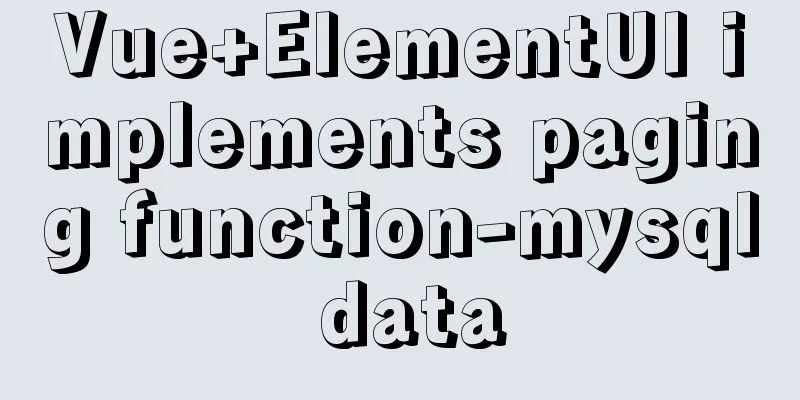
1. Problem When there is a lot of data in the database, you should query only a part of it each time to relieve the pressure on the server and the page. Here we use the Pagination component of The following figure is the most basic paging style:
Of course, corresponding events need to be introduced to query the database when the page changes.
2. Solution2.1 Paging Component
<el-pagination
background
layout="prev, pager, next"
:page-size="8"
:total="total"
:current-page="pageNum"
@current-change="handleCurrentChange">
</el-pagination>
2.2 Function to get database data: getData(): The parameters are
getData(offset,limit){
this.axios.post('/php/select.php', qs.stringify({
offset: offset,
limit: limit,
type: 'Lost and Found'
}), { headers: { 'Content-Type': 'application/x-www-form-urlencoded' } }).then((res) => {
if(res.data === 0){
this.total = 0;
this.list = [];
return;
}
this.total = res.data.total
this.list = res.data.data
this.loading = false
}).catch((err) => {
this.$message.error(err)
})
}
2.3 The page is loaded and the data of the first page needs to be requested
created () {
this.getData(0,8);
},
The page change triggers the Call getData to query data on different pages:
handleCurrentChange(val){
this.list = [] // Clear the previous page data this.getData((val-1)*8,8);
}
Below is the backend data: Now there are 10 records in the data table:
The select.php:
<?php
$servername = "localhost";
$username = "username";
$password = "password";
$dbname = "Database name";
// Create a connection $conn = new mysqli($servername, $username, $password, $dbname);
// Check connection
if ($conn->connect_error) {
die("Connection failed: " . $conn->connect_error);
}
$type = $_POST['type'];
//Get the start and end number of the front-end parameters
if ( !isset( $_POST['offset'] ) ) {
echo 0;
exit();
};
$offset = ( int )$_POST['offset'];
if ( !isset( $_POST['limit'] ) ) {
echo 0;
exit();
};
$limit = ( int )$_POST['limit'];
//Pagination query database $sql = "SELECT * FROM posts where type='$type' order by id desc LIMIT $limit OFFSET $offset";
$result = $conn->query($sql);
$sqlGetCount = "SELECT COUNT(*) cnt FROM posts where type='$type'";
$rescnt = $conn->query($sqlGetCount);
$rescnt = $rescnt->fetch_assoc();
$arr = array();
if ($result->num_rows > 0) {
while ( $row = $result->fetch_assoc() ) {
array_push( $arr, $row );
}
//echo json_encode( $arr, JSON_UNESCAPED_UNICODE );
echo json_encode(array_merge(array('data'=>$arr),array('total'=>(int)$rescnt['cnt'])));
} else {
echo 0;
}
mysqli_close( $conn );
?>
Here, SQL statement: "SELECT * FROM posts where type='$type' order by id desc LIMIT $limit OFFSET $offset" 3. Analysis Here, For example, $limit = 8, $offest = 0: means querying the first 8 data in the database, starting from 0 (not including 0, MySQL index starts from 0), querying 8 data, that is, 1 to 8 data.
At this time, the parameter At the same time, select.php returns the total number of data entries: SELECT COUNT(*) cnt FROM posts where type='$type'
After the front-end page obtains the
4. Results
Note: Your This is the end of this article about Vue+ElementUI implementing paging query-mysql data. For more relevant Vue+ElementUI implementing paging query content, please search 123WORDPRESS.COM's previous articles or continue to browse the following related articles. I hope everyone will support 123WORDPRESS.COM in the future! You may also be interested in:
|
<<: Specific use of MySQL window functions
>>: The cloud server uses Baota to build a Python environment and run the Django program
Recommend
Steps for packaging and configuring SVG components in Vue projects
I just joined a new company recently. After getti...
Summary of important mysql log files
Author: Ding Yi Source: https://chengxuzhixin.com...
Basic installation process of mysql5.7.19 under winx64 (details)
1. Download https://dev.mysql.com/downloads/mysql...
Detailed explanation of daily_routine example code in Linux
First look at the example code: #/bin/bash cal da...
Docker deployment of Flask application implementation steps
1. Purpose Write a Flask application locally, pac...
Key points for writing content of HTML web page META tags
The META tag is an auxiliary tag in the head area...
React Router V6 Updates
Table of contents ReactRouterV6 Changes 1. <Sw...
Example of implementing dynamic verification code on a page using JavaScript
introduction: Nowadays, many dynamic verification...
Ubuntu regularly executes Python script example code
Original link: https://vien.tech/article/157 Pref...
Detailed tutorial on installation and configuration of MySql 5.7.17 winx64
1. Download the software 1. Go to the MySQL offic...
How to use MySQL covering index and table return
Two major categories of indexes Storage engine us...
Use nginx + secondary domain name + https support
Step 1: Add a secondary domain name to the Alibab...
Nginx routing forwarding and reverse proxy location configuration implementation
Three ways to configure Nginx The first method di...
Very practical Tomcat startup script implementation method
Preface There is a scenario where, for the sake o...
Win10+Ubuntu 20.04 LTS dual system installation (UEFI + GPT) (pictures and text, multiple pictures warning)
Win10 installation (skip if already installed) Fo...