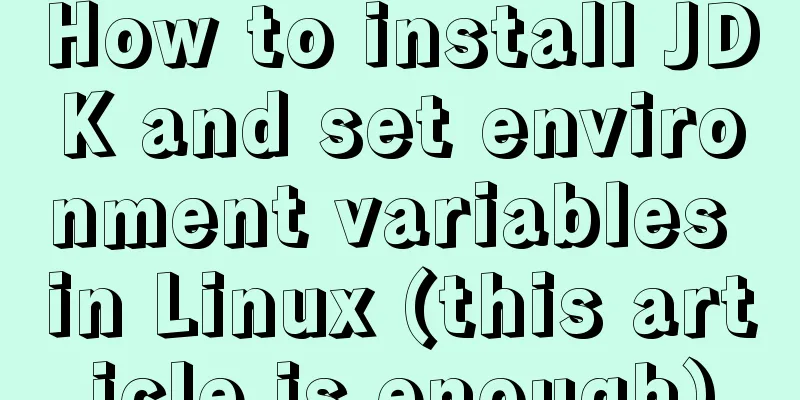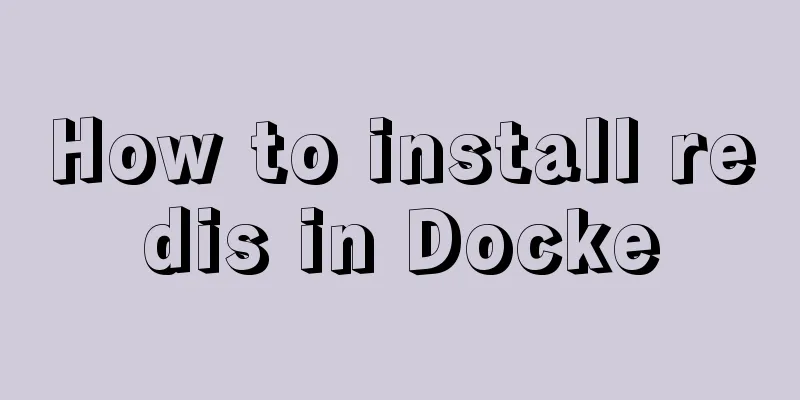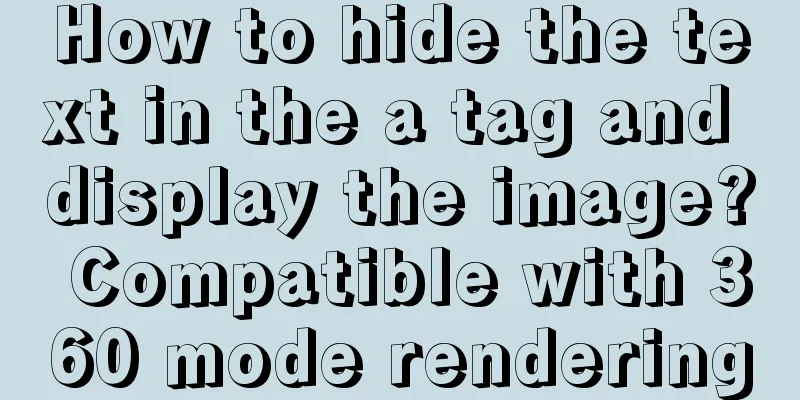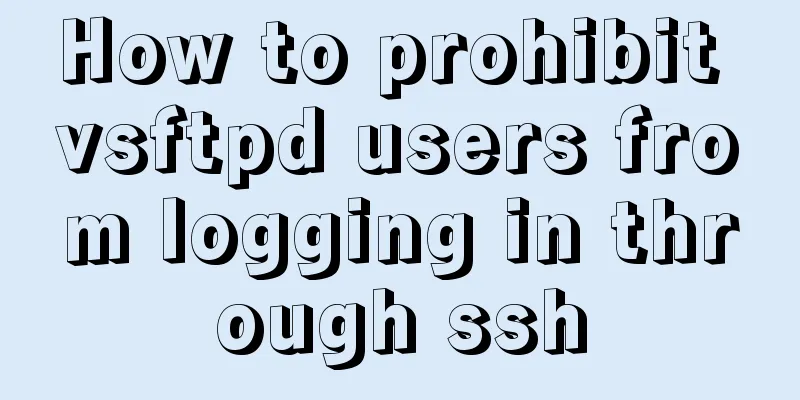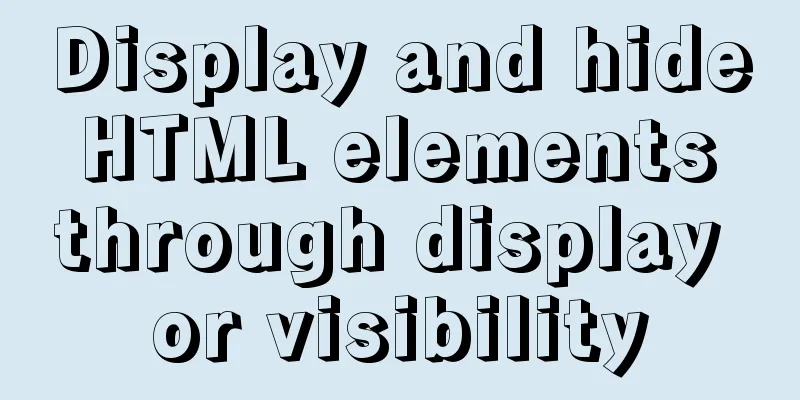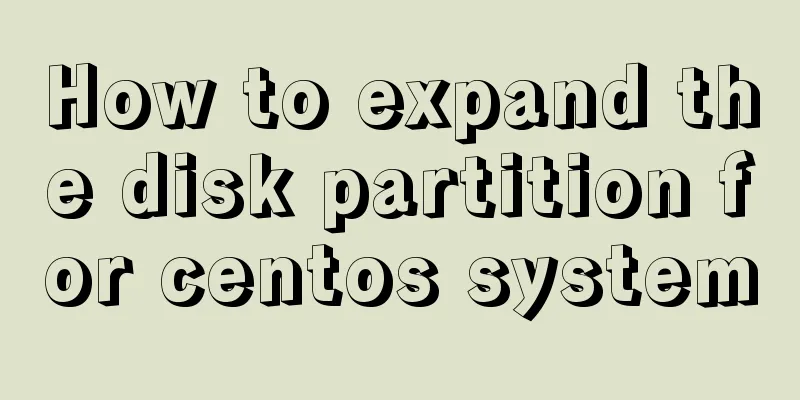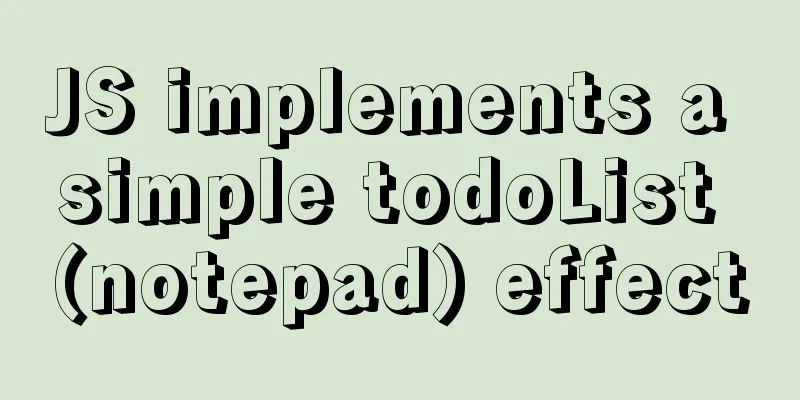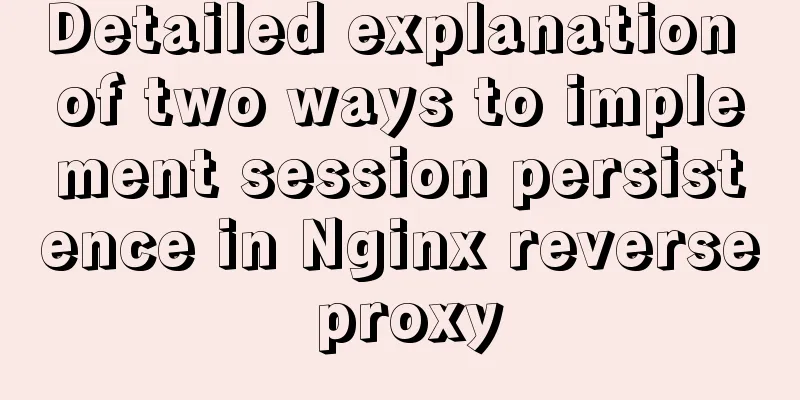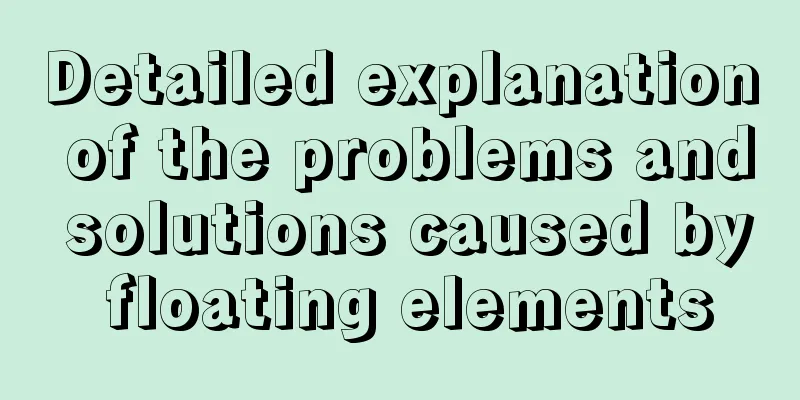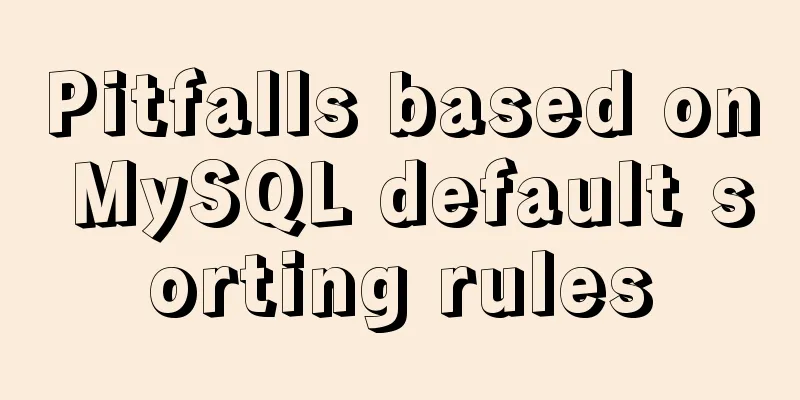How to quickly deploy Redis as a Docker container
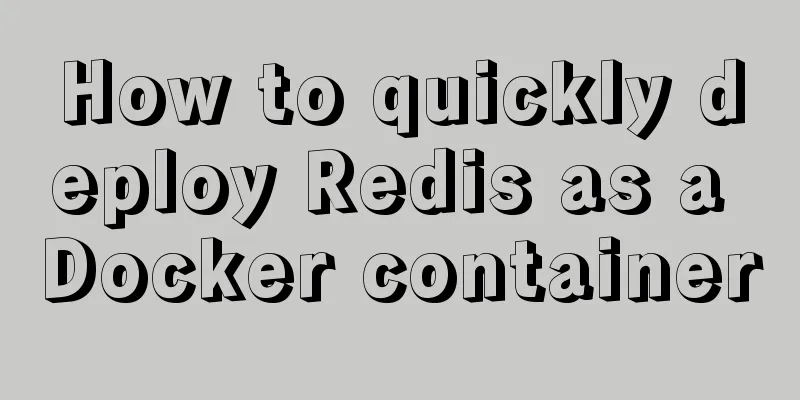
|
Redis is an in-memory key-value store that can hold high-performance abstract data structures. Open source software is often used for database, messaging, and caching capabilities. Docker is the leading toolkit for packaging applications into containers. It allows you to isolate software components into independent environments with their own file systems. In this guide, we will use Docker to quickly deploy Redis using the official image on Docker Hub. Docker enables a much simpler setup process compared to a bare metal installation and does not pollute your host machine with new packages. Before you proceed, make sure you have a functioning Docker installation on your host machine. getting StartedThe Redis image includes the server components and the official CLI. It is preconfigured to start the server with running default configuration values when you start a new container. Variants of the image are available to cover different Redis versions (5.0 and 6.0) and operating systems (Alpine and Debian). Browse the list of tags to find the best option for your environment. The simplest deployment is as follows: docker run --name redis -d -p 6379:6379 redis:6.0 This will start a new container called redisrunning Redis 6.0. The -d flag is used to detach from the container. The server will continue to run in the background until you stop it using docker stop redis. Redis listens on port 6379 by default. The -p flag binds this port to your host. Your application will be able to access Redis at localhost:6379. Please note that this is not secure - if your machine is exposed to the internet, anyone can access your Redis data! Data storageRedis supports several persistence mechanisms for saving your in-memory database to disk. The data will be saved to the /data directory within the container. Because Docker containers are ephemeral, you need to mount the volume to this directory. Otherwise, when your container stops, your data will be lost.
docker run --name redis -d \
-v redis-data:/data
redis:6.0 --save 60 1
The --save flag is passed to the Redis server. It configures the persistence strategy to use. This example writes a database snapshot 60 every second. This operation will be skipped unless 1 database write has occurred since the last snapshot. A Docker volume called redis-data is created by the -v flag. This will store your data outside of the container so that it remains accessible across reboots. The volume will exist until it is removed by running docker volumes rm redis-data. Configure your serverThe quickest way to add configuration parameters is to pass CLI parameters to the Redis server as part of the docker run command. The –save example above illustrates this. Anything after the image name in docker run will be passed to the command executed inside the container. For the Redis image, the command is the Redis server. Using the CLI flags can quickly become repetitive. You can make Redis use a configuration file by passing the path as the first argument to the server. This file is usually located at /usr/local/etc/redis/redis.conf. Use Docker to bind-mount redis.conf from the local filesystem mounted to the container:
docker run --name redis -d \
-v redis-data:/data
-v ./redis-conf:/usr/local/etc/redis
redis:6.0 /usr/local/etc/redis.conf
Place a redis.conf inside redis-conf in your working directory. Docker will mount this path into the container, allowing Redis to access the files specified in the docker run command. Managing Redis SecurityBy default, the Redis Docker image is configured to run Redis in unprotected mode. This makes it easier to access the Redis server from other Docker containers using Docker networking. However, this also means that anything that can reach your container has full access to your data. Protected mode is a feature of Redis that will only respond to unauthenticated queries issued from the host's loopback address, such as localhost. You can enable this by adding protected-mode yes to your redis.conf. When used with a Dockerized installation, this will cause Redis to only be accessible within its own container, which is generally not ideal. You can enable this by adding requirepass example to your redis.conf. Redis will only accept queries from clients that provide the configured password. Redis 6 also supports more full-featured access controls, allowing you to set up multiple user accounts with different permissions. To use authentication, follow the instructions in the previous section to create a Redis configuration file and mount it into your container. If you don't want to set a password, you can secure your installation by simply joining it to the Docker network required by your application. Do not bind port 6379 to your host without setting up authentication first. Using your Redis installationNow that Redis is fully set up, you can go ahead and access it from your client. If you're connecting from the host, you can use the IP of the Docker container (visible by running docker inspect redis , adjust according to the container name) and port 6379. To access Redis from another Docker container, it is best to join both containers to a Docker network: docker network create redis docker run --name redis --network redis -d redis:6.0 docker run --name api --network redis -d my-api:latest Now your application container will be able to access Redis at port 6379 on the redis hostname. When they share a Docker network, Docker makes the container name accessible as a hostname.
You can interact with the database manually using the redis-cli binary included in the container image. Start your container in detached mode ( -d ) to make it run in the background. Then use docker exec to run the redis-cli command: docker exec -it redis-container redis-cli This will put you into a Redis CLI session inside the container. SummaryDocker allows you to quickly and easily spin up new Redis instances without having to install the software on your machine. Start your container using the official Docker image, then add command flags or mount a configuration file to suit your needs. Two things to always keep in mind are storage and security: If you need to use Redis persistence features, you should use Docker volumes to avoid losing data. Keep in mind that Dockerized Redis defaults to unprotected mode and does not require authentication, so exposing port 6379 could have disastrous consequences in the worst case. This is the end of this article about how to quickly deploy Redis as a Docker container. For more information about deploying Redis as a Docker container, please search for previous articles on 123WORDPRESS.COM or continue to browse the following related articles. I hope you will support 123WORDPRESS.COM in the future! You may also be interested in:
|
<<: A brief discussion on the font settings in web pages
>>: Three examples of blur background effects using CSS3
Recommend
Detailed explanation of Mysql function call optimization
Table of contents Function call optimization Func...
Detailed explanation of how to adjust Linux command history
The bash history command in Linux system helps to...
Linux CentOS 6.5 Uninstall, tar and install MySQL tutorial
Uninstall the system-provided MySQL 1. Check whet...
Let's talk in detail about whether setState in React is a macro task or a micro task
Table of contents Preface Is the interviewer aski...
Detailed explanation of the master-slave configuration tutorial of redis under Docker
1. Pull the redis image docker pull redis 2. Star...
Detailed tutorial on installing Ubuntu 19.10 on Raspberry Pi 4
Because some dependencies of opencv could not be ...
MySQL online deadlock analysis practice
Preface I believe that everyone has had a simple ...
MySQL 8.0 DDL atomicity feature and implementation principle
1. Overview of DDL Atomicity Before 8.0, there wa...
MySQL ID starts to increase from 1 to quickly solve the problem of discontinuous ID
mysql id starts from 1 and increases automaticall...
Practice of realizing Echarts chart width and height adaptation in Vue
Table of contents 1. Install and import 2. Define...
Solve the problem of ugly blue border after adding hyperlink to html image img
HTML img produces an ugly blue border after addin...
JavaScript implements the generation of 4-digit random verification code
This article example shares the specific code for...
8 tips for Vue that you will learn after reading it
1. Always use :key in v-for Using the key attribu...
CSS uses calc() to obtain the current visible screen height
First, let's take a look at the relative leng...
How to solve jQuery conflict problem
In front-end development, $ is a function in jQue...