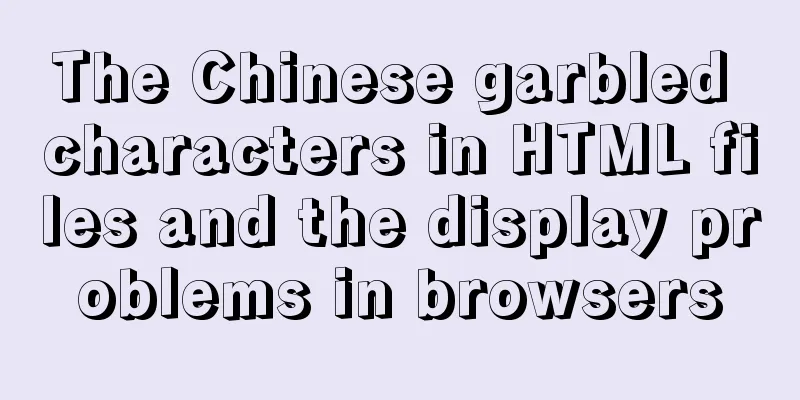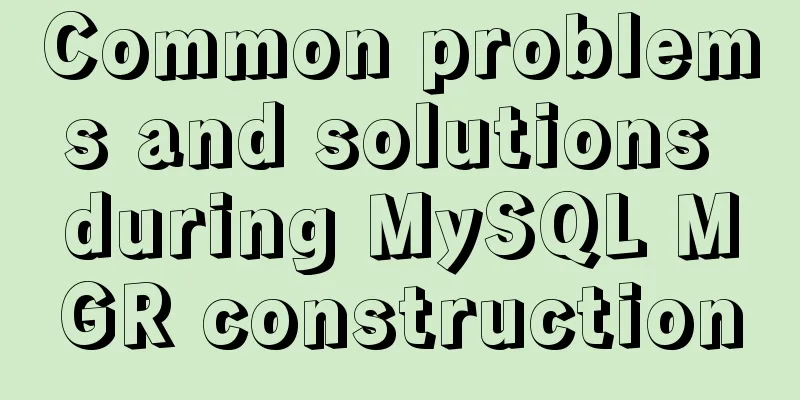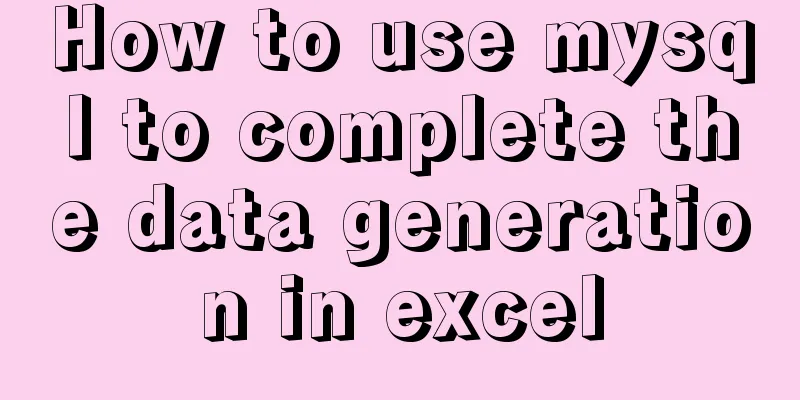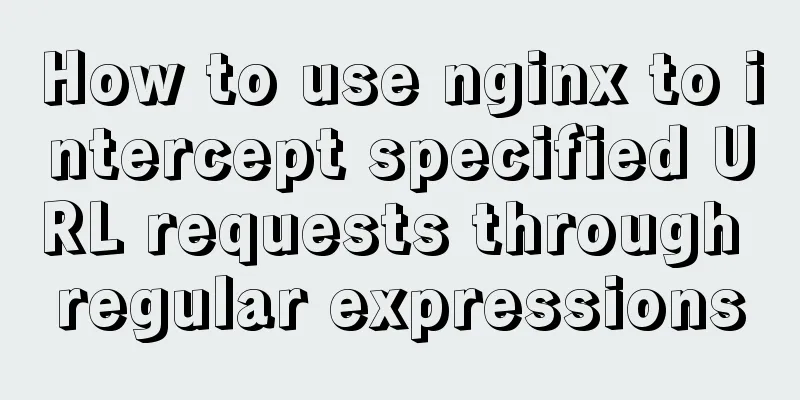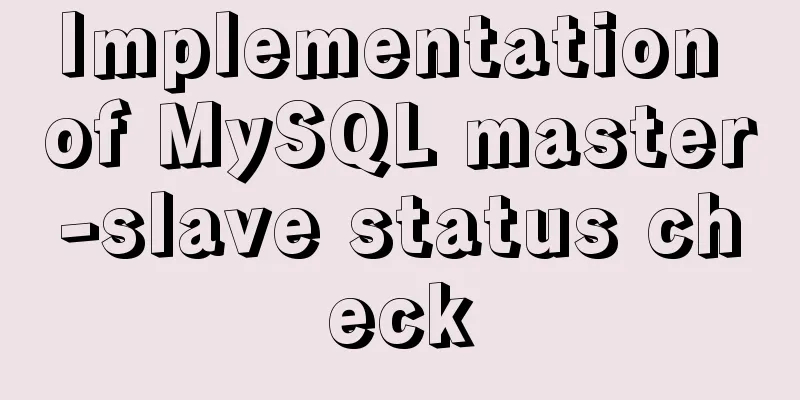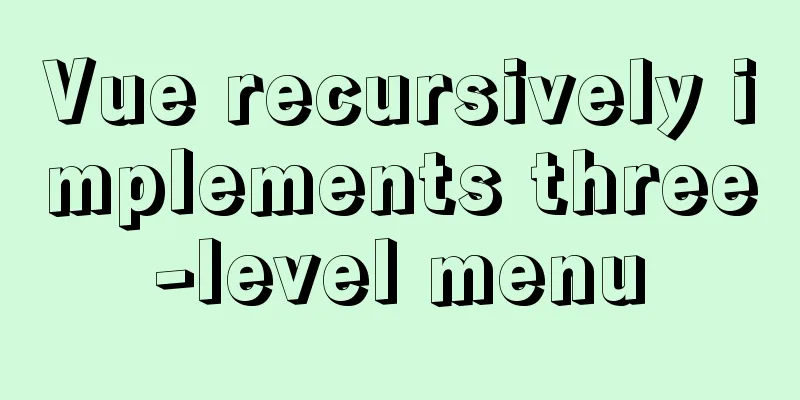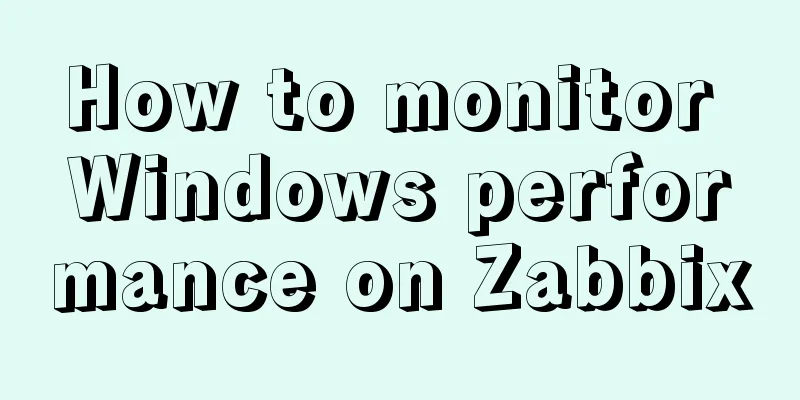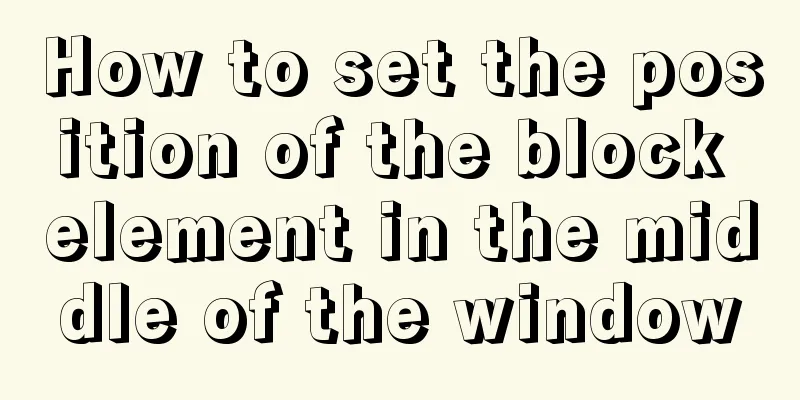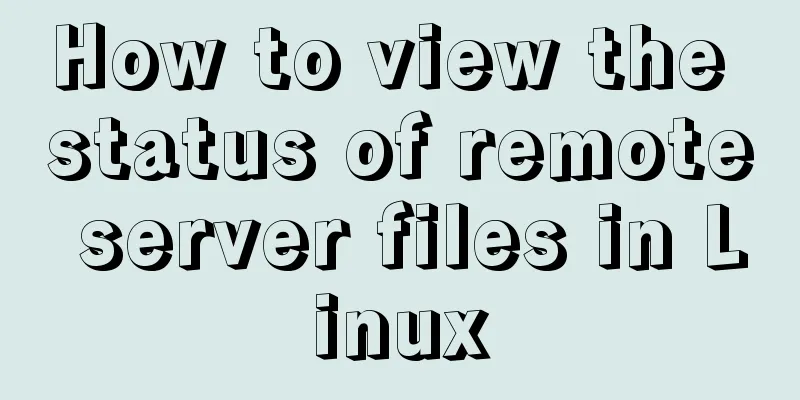Detailed explanation of JavaScript axios installation and packaging case
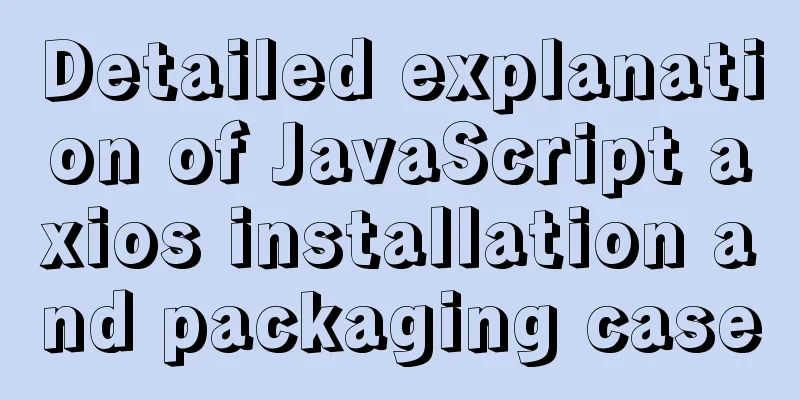
|
1. Download the axios plugin cnpm install axios -S 2. Introduce axios in main.js import axios from 'axios' Vue.prototype.$http = axios 3. Create an axios instance
let service = axios.create({
baseURL: baseUrl, // url = base api url + request url
withCredentials: true, // send cookies when cross-domain requests
timeout: 5000 // request timeout
})4. Request Interception
let loading;
// Request interception service.interceptors.request.use(config => {
// start the loding animation loading = Toast.loading({
duration:10000,
message: "Loading...",
forbidClick:true,
})
//config.headers['Authorization'] = sessionStorage.getItem('token')
return config
},error =>{
console.log(error);
return Promise.reject(error)
})5. Response Interception
// Response interception service.interceptors.response.use(res =>{
// Clear loading
loading.clear()
return Promise.resolve(res)
},error =>{
loading.clear()
console.log('err'+error);
return Promise.reject(error)
})6. Throw // Throw export default service Complete code
// Import fileimport axios from 'axios'
import {baseUrl} from '@/config'
import {Toast} from 'vant'
// Basic configuration let service = axios.create({
baseURL: baseUrl, // url = base api url + request url
withCredentials: true, // send cookies when cross-domain requests
timeout: 5000 // request timeout
})
let loading;
// Request interception service.interceptors.request.use(config => {
// start the loding animation loading = Toast.loading({
duration:10000,
message: "Loading...",
forbidClick:true,
})
//config.headers['Authorization'] = sessionStorage.getItem('token')
return config
},error =>{
console.log(error);
return Promise.reject(error)
})
// Response interception service.interceptors.response.use(res =>{
// Clear loading
loading.clear()
return Promise.resolve(res)
},error =>{
loading.clear()
console.log('err'+error);
return Promise.reject(error)
})
// Throw export default serviceThis is the end of this article about the detailed explanation of JavaScript axios installation and packaging cases. For more relevant js axios installation and packaging content, please search for previous articles on 123WORDPRESS.COM or continue to browse the following related articles. I hope everyone will support 123WORDPRESS.COM in the future! You may also be interested in:
|
<<: Solve the installation problem of mysql8.0.19 winx64 version
>>: Download and install VSCode on Linux and use programming to output the current time
Recommend
Solution for forgetting the root password of MySQL5.7 under Windows 8.1
【background】 I encountered a very embarrassing th...
Implementation code for infinite scrolling with n container elements
Scenario How to correctly render lists up to 1000...
Solve the splicing problem of deleting conditions in myBatis
I just learned mybatis today and did some simple ...
Install MySQL (including utf8) using Docker on Windows/Mac
Table of contents 1. Docker installation on Mac 2...
MySQL 8.0.19 supports locking an account after entering an incorrect password three times (example)
MySQL 8.0.19 supports locking the account after e...
Detailed explanation of keywords and reserved words in MySQL 5.7
Preface The keywords of MySQL and Oracle are not ...
Analysis of MySQL general query log and slow query log
The logs in MySQL include: error log, binary log,...
How to lock a virtual console session on Linux
When you are working on a shared system, you prob...
How to use TypeScript in Vue
introduction In recent years, the call for TypeSc...
Two methods to disable form controls in HTML: readonly and disabled
In the process of making web pages, we often use f...
One line of CSS code to achieve the integration of avatar and national flag
It’s National Day, and everyone is eager to celeb...
Example code for implementing bottom alignment in multiple ways with CSS
Due to the company's business requirements, t...
How to start and restart nginx in Linux
Nginx (engine x) is a high-performance HTTP and r...
Example of how to set WordPress pseudo-static in Nginx
Quoting Baidu's explanation of pseudo-static:...