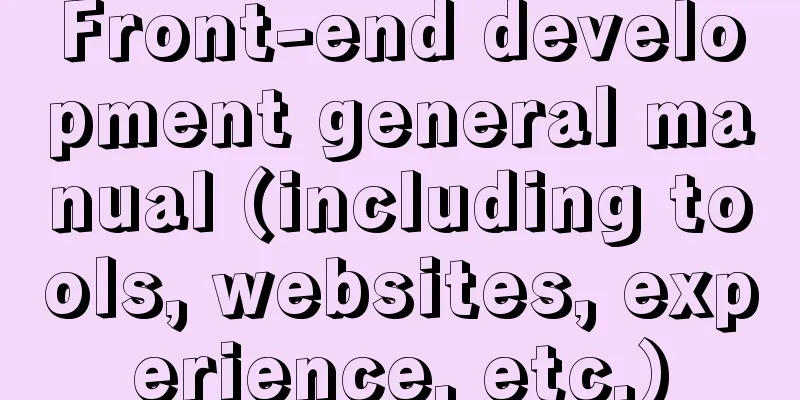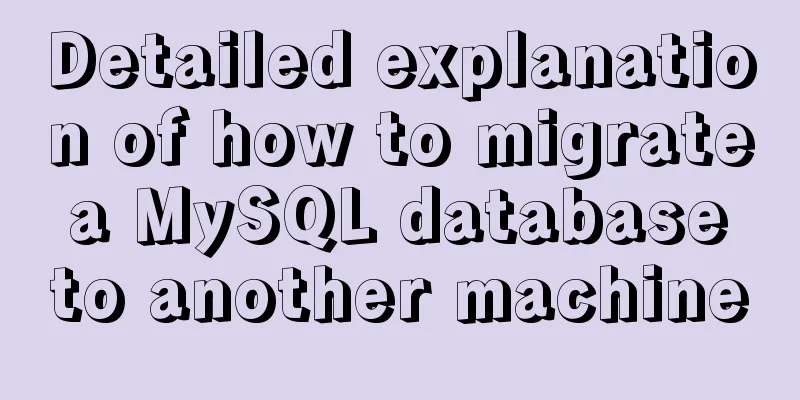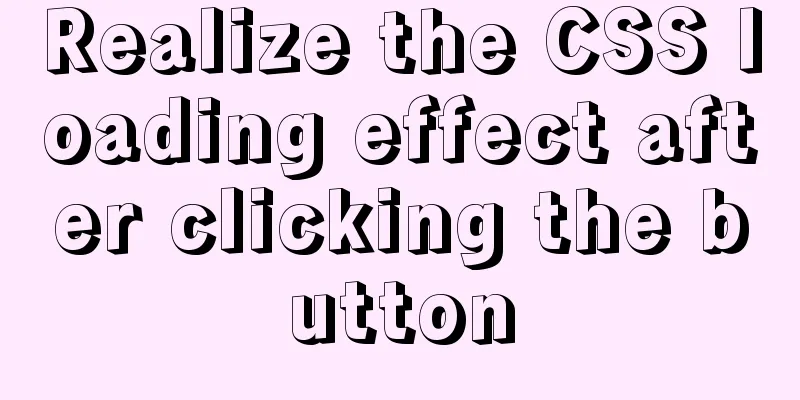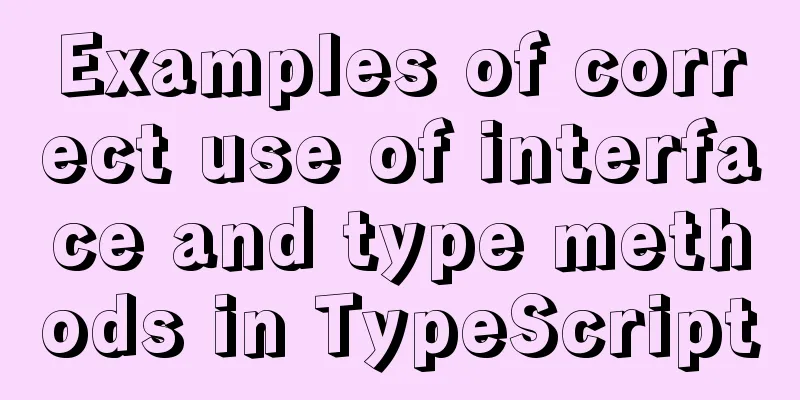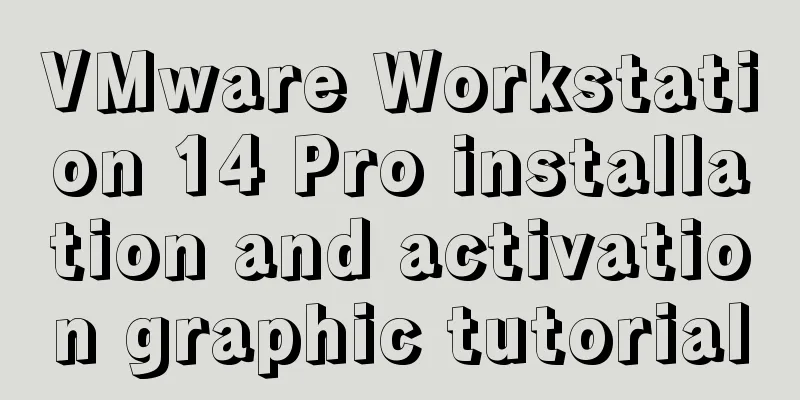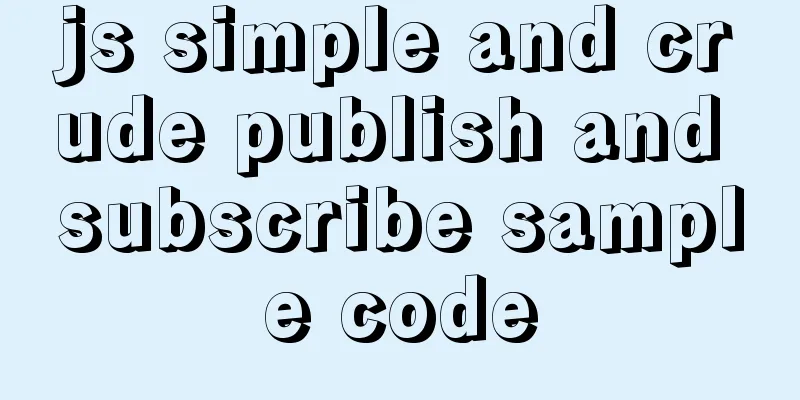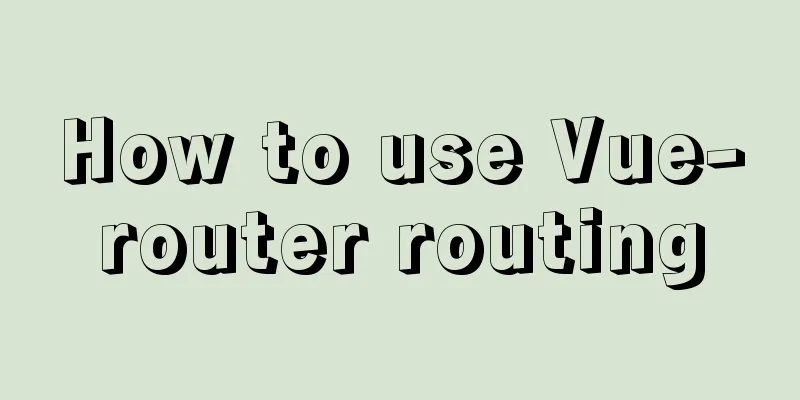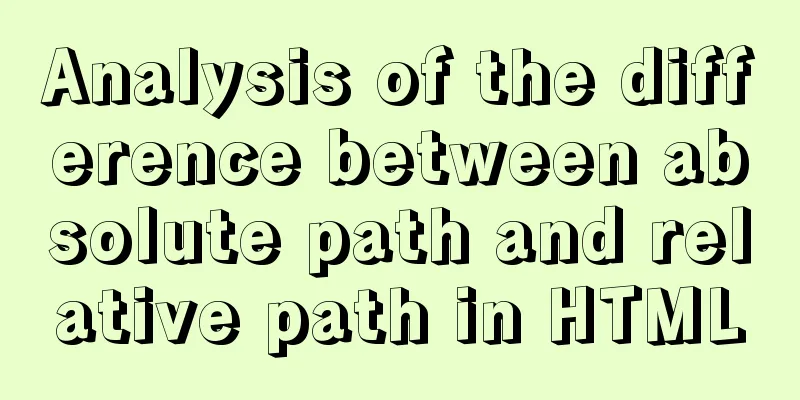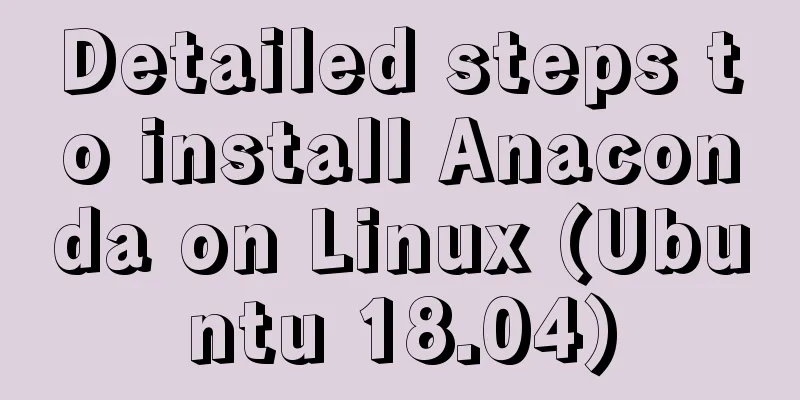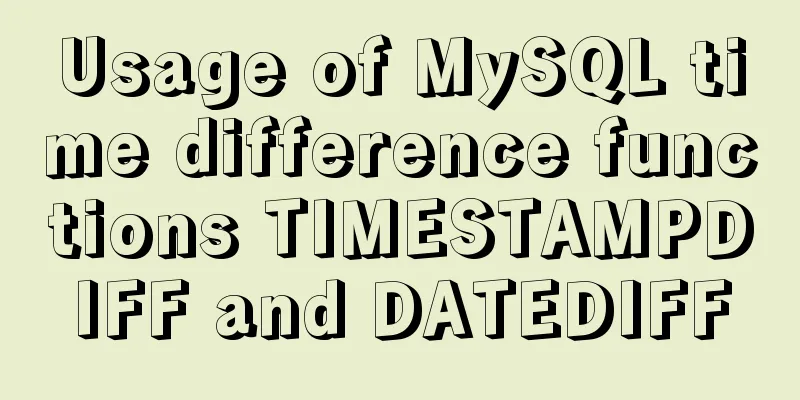|
Today I have nothing to do, so I listed some tools (online and client), commonly used URLs, and experience summaries and shared them with you. This title is a bit too broad, and there are bound to be many things that are not listed, including the fact that the classification of categories may not be well considered, so please actively add to and correct it. You can leave a message directly or send an email to me (sorrycc#gmail.com). The reason why the word "popular" is added is because the following resources may already be familiar to experts. I would also like to mention that tools are static and whether they are useful or not depends on whether you know how to use them. For example, Firefox, Fiddler, etc., in addition to the obvious functions, have some small tricks that can help you get twice the result with half the effort. Update log: Quick navigation: - Online Toolset
- Common Firefox plugins
- Debugging tools for IE
- Reference Manual
- Batch Processing Tools
- IDE and other tools
- Bookmarklets
- Front-end developer community and authoritative website
- Recommended blogs and websites to subscribe to
In addition, we have developed a Firefox plug-in called " Front-end Development Toolset " to integrate resources into one menu for easy searching. The data is placed online (Google AppEngine), so the speed should be guaranteed and updating will be more convenient.
Online Toolset- Books:
- Book Shelf 2.0 beta —— Recommended, clear classification, easy to download
- Book Go!
- Collection site for original book free download links
- 51CNNET.NET
- JavaScript Class:
- Beautify JavaScript - JavaScript formatting tool, the effect is very ideal
- AJAX Libraries API
- Regex Tester
- Compressor Packer - I used to use this to compress JS, but since I got TBCompressor, I gave it up.
- CSS Class:
- CSS Selector Performance Test
- CSSTidy - CSS formatting tool
- CSS Compressor
- other:
- GUID Generator - Used when you need a unique resource identifier when doing something (Firefox plugin)
- W3Counter
- WebWait - Benchmark Your Website
Common Firefox plugins- Alipay security controls and Wangwang protocol - dedicated to online shopping, Firefox + Pufa online banking, invincible
- Firebug - This one needs no introduction, it's a fixed version of the external editor with blank space
- Firecooike——Supports viewing and editing of cookies
- Jiffy - for debugging performance, more troublesome to use, I haven't tried it
- YSlow - Why Slow? by YUI
- Pixel Perfect — Drag your designs directly into Firefox for comparison
- Rainbow for Firebug - JS highlighting, performance is not very ideal
- Fiddler Switch - Simplify the operation of switching Fiddler in Firefox, thanks to Kongwei from Taobao UED
- Web Developer
- DevBoi——Put manuals such as Html, Dom, JavaScript in the sidebar, which can be customized and added, with shortcut key Ctrl+F9. More packages can be found here.
- RefControl - Send the desired HTTP Referer for each site
- GreaseMonkey - If you are not happy with a website, it is a good idea to write a small script to optimize it.
- HttpFox - View the current Http connection status, similar to HttpWatch under IE
- User Agent Switcher - Switch User-Agent, very convenient when developing iPhone and web versions at the same time
- FoxyProxy - a firewall-penetrating tool that works harmoniously with professional proxy publishers
Debugging tools for IE- Fiddle2 is a very powerful http stream viewing tool. It supports IE by default. Other browsers can set {Document}\Scripts\BrowserPAC.js as a proxy for use. In Firefox, you can use the above "Fiddler switch" to quickly switch. Supports plugins.
- IE Developer Toolbar——View elements, disable cache, disable CSS\JS, Outline elements, view generated source code and other functions. IE8 comes with an enhanced version.
- Microsoft Script Debugger + Companion.JS - used for debugging JS. Although there are still some errors in the error report, I am satisfied. The installation order is: Microsoft Script Debugger, Companion.JS, and uncheck disable script debugging in "IE Options-Advanced".
- There are two solutions for coexistence of multiple versions of IE:
- IE7/8 + IE Tester - popular configuration, can basically meet daily needs.
- IE6 + Internet Explorer Collection - In an era when IE 6 users are in an absolute majority and IE 6 is full of magical bugs, I still recommend this solution, because only the magical original IE 6 can withstand the magical problems of operation. In addition, if you have other machines available, it is recommended to install IE 8 + IE Tester, because the Developer Toolbar under IE 8 has been greatly improved, which will make debugging more convenient.
- The following three software are relatively unimportant:
- HttpWatch - http stream viewing
- Instant Source —— You can view the source code generated by JS
- NetLimiterPro - Internet Speed Limiter
Reference Manual- XHTML, CSS & DOM W3C Manual - The version compiled by Yu Bo, including the W3C manual and other useful materials.
 - Su Yu's CSS Chinese Manual and Dom Chinese Manual
- JScript Language Reference
- XML Guide
- XMLHTTP Reference Manual
- jQuery 1.2.6 API and jQuery and jQuery UI Reference 1.2
- Apache 2.2 Chinese Reference Manual Online Edition
- MySQL 5.1 Reference Manual (online version)
- PHP Manual
- YUI Cheatsheet
- Cheat Sheet Roundup - Over 30 Cheatsheets for developers
- 23 Cheatsheets package download
Batch Processing Tools- TBCompressor —— JS/CSS compression tool for Taobao UED, see Yu Bo’s introduction for details
- pngOptimizer —— png optimization tool
- jpegTran - jpeg redundancy meta removal tool
IDE and other tools- Editplus v301 Chinese version
- Tortoise SVN
- Mobile version of Apache + PHP - very easy to use, very mobile, see Mingcheng's instructions
- …
Bookmarklet (right click to save)- Firebug Lite - Official Introduction
- Xray - Official Introduction
- MRI - Official Introduction
- '+ window.document.documentElement.outerHTML+ ”">View the generated source code, '+ window.document.documentElement.outerHTML+ ”);})()">Open a new window to view the generated source code—— for IE
Developer community and authoritative website- Mozilla Developer Center (MDC)
- YAHOO! Developer Network (YDN)
- Dev.Opera
- Apple Developer Connection
- MSDN
- IBM Developers China (Web front-end development technology topic)
- WebKit
- AOL Developer Network
- SlideShare - Share PPT —— Online PPT sharing, rich resources
- Google Doctype - The Web Developer's Encyclopedia
- W3C (Hong Kong, China)
- Position Is Everything
- HTML Dog
- Wikipedia
Recommended blogs and websites to subscribe to (in no particular order)- foreign
- Content aggregation: A List Apart, Ajaxian, Smashing Magazine, 456 berea street, Script & Style, CSS Globe, CSS-Tricks, SitePoint
- Team blog: Yahoo! User Interface Library (YUI), IEBlog
- Personal blogs: John Resig, PPK: QuirksMode, Douglas Crockford, Dean Edwards, Nate Koechley, Julien Lecomte, Eric A. Meyer, Andy Budd, Steven Levithan, HedgerWow
- domestic
- Content aggregation: Blueidea, Worry-free script, Web designer (W3CN), JavaScript tutorial network
- Team blogs: Taobao, Koubei, Alibaba International, Alibaba Chinese, Alibaba Chinese front-end development team (Fangdeng), Alimama, Alipay, Alisoft, 19th Floor, Jiutian Music, Kingdee and Youshang.com
- Personal blog, here are the original and relatively frequently updated blogs, if there are any omissions, please let me know (sorrycc#gmail.com): Yifei, Good Luck, Realazy, old9 (need to walk through walls), Beach Sandals (Kongwei), The Legend of the Condor Heroes (Yu Bo), Aether, Zhenzhi, Aoao, JunChen, Exploding Teeth, Qin Ge, Kejun, 5key, Xiaozhi, Rage (Zhengchun), Maiji, Yunlie, Lao Mao, Tomato is Red, Joyqi, Luli, CSS Forest (Ghost), Twinsen, Gulu77, Rlog, Dlog, Rat, Xifengfang...
|