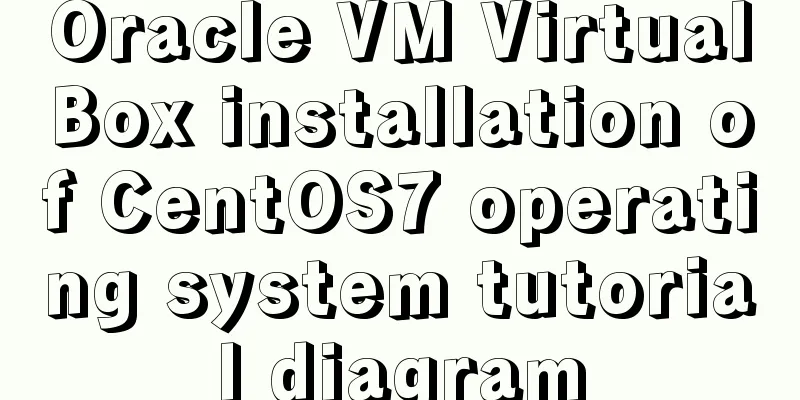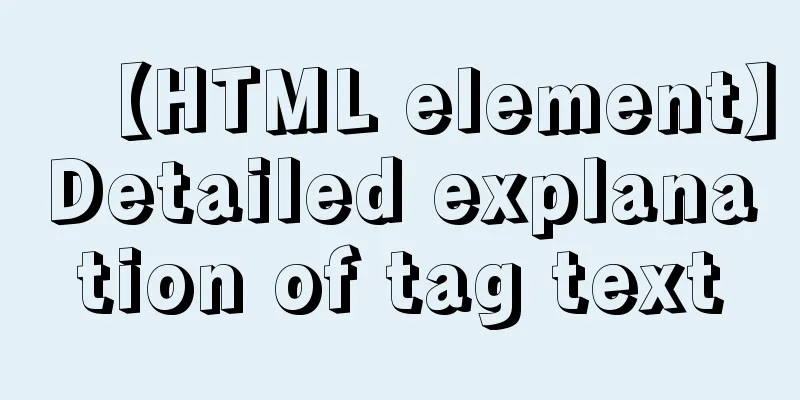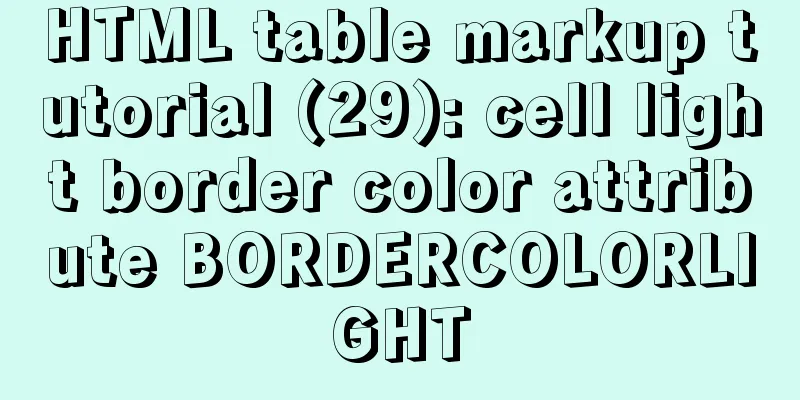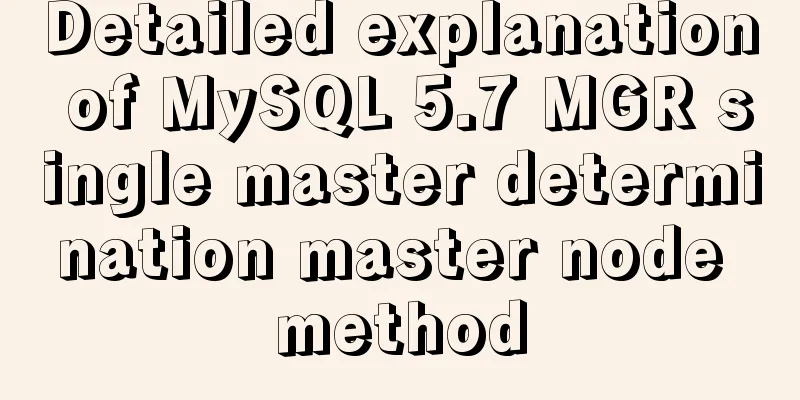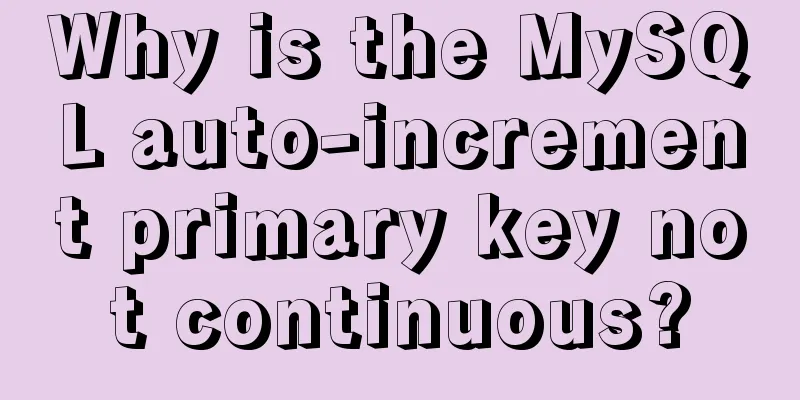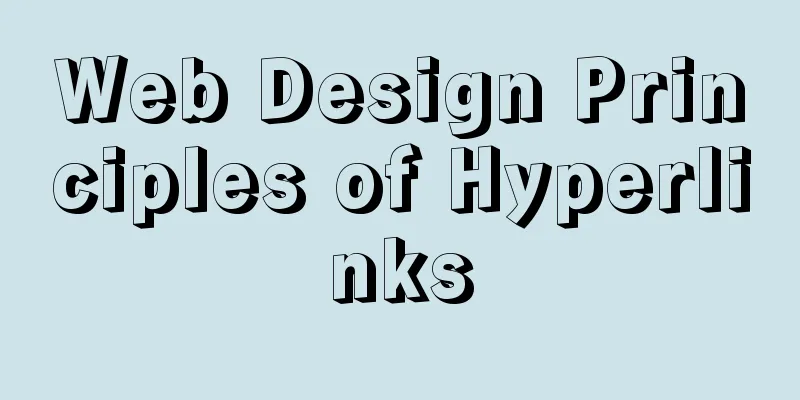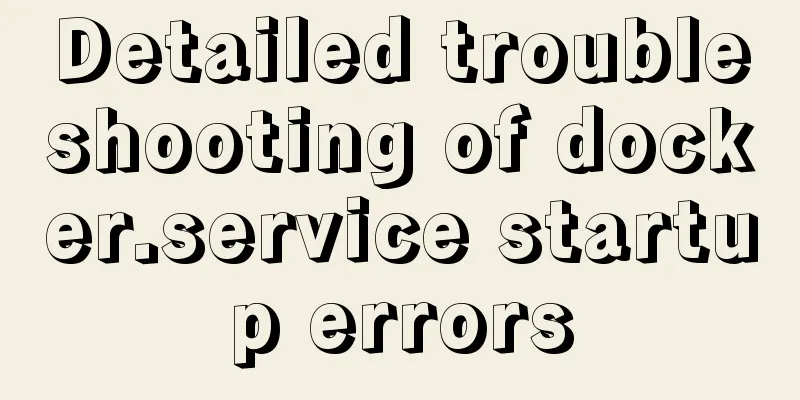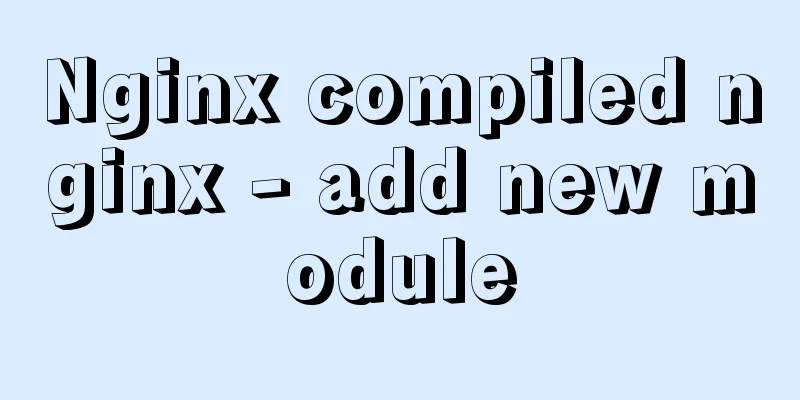Detailed explanation of Vue data proxy
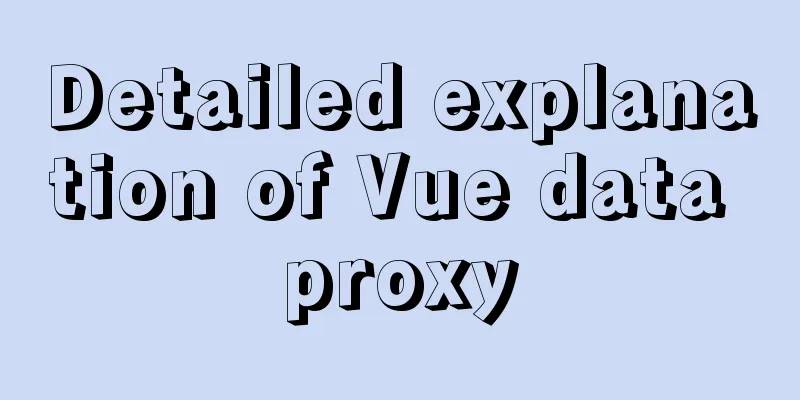
|
There are many ways to solve cross-domain problems, such as jsonp and cors, but both require the help of backend personnel. 1. What I am going to talk about below is a solution that front-end personnel can complete in vue-cli - data proxy (1) First, you need to download a plug-in from the configuration item of the vue-cli official document
(2) Paste the part in the red circle in the above picture into the babel.config.js of the vue scaffold
(3) The red circled part http://localhost:5000 in the above figure is the local server address, but the service started by my project is http://localhost:8082/ At this point I send a request to the backend in my project
You can get the data
Note that if there is a file with the same name as the local server in the punlic folder of your project, it will be read first in the public folder of the project. 2. The above data agent still has the following defects (1) If there is a local public file with the same file name as the server file, the local file will be returned first. (2) Only a single agent can be created 1. In order to solve the above problems, another way to create a proxy can be used
In the above figure, /api and /apii are two different data agents. 2. At the same time, the interface path for the front-end to send requests should also be changed from http://localhost:8082/students to the following, so that files in the local public folder will not be requested.
SummarizeThis article ends here. I hope it can be helpful to you. I also hope you can pay more attention to more content on 123WORDPRESS.COM! You may also be interested in:
|
<<: A detailed introduction to wget command in Linux
>>: Examples of implementing progress bars and order progress bars using CSS
Recommend
JS implements the dragging and placeholder functions of elements
This blog post is about a difficulty encountered ...
Detailed explanation of how Angular handles unexpected exception errors
Written in front No matter how well the code is w...
How to insert a link in html
Each web page has an address, identified by a URL...
Analyzing the MySql CURRENT_TIMESTAMP function by example
When creating a time field DEFAULT CURRENT_TIMEST...
How to install and configure ftp server in CentOS8.0
After the release of CentOS8.0-1905, we tried to ...
Detailed explanation of the execution order of JavaScript Alert function
Table of contents question analyze solve Replace ...
The hottest trends in web design UI in 2013 The most popular UI designs
Time flies, and in just six days, 2013 will becom...
JS implements random roll call system
Use JS to implement a random roll call system for...
Introduction to the use of CSS3 filter attribute
1. Introduction When writing animation effects fo...
An article to master MySQL index query optimization skills
Preface This article summarizes some common MySQL...
Test and solution for MySQL's large memory usage and high CPU usage
After the changes: innodb_buffer_pool_size=576M -...
Analysis of the advantages of path.join() in Node.js
You might be wondering why you should use the pat...
Detailed explanation of the principles and usage of MySQL data types and field attributes
This article describes the MySQL data types and f...
MySQL single table query example detailed explanation
1. Prepare data The following operations will be ...
Nginx configuration to achieve multiple server load balancing
Nginx load balancing server: IP: 192.168.0.4 (Ngi...






![Analysis of common basic operations of MySQL database [create, view, modify and delete database]](/upload/images/67cad65d7d314.webp)