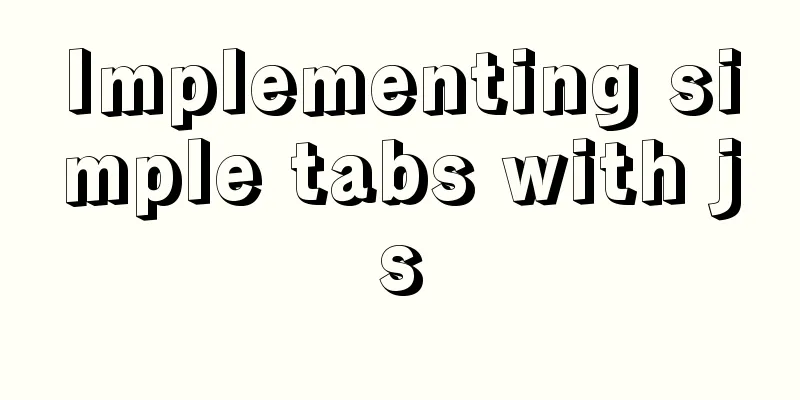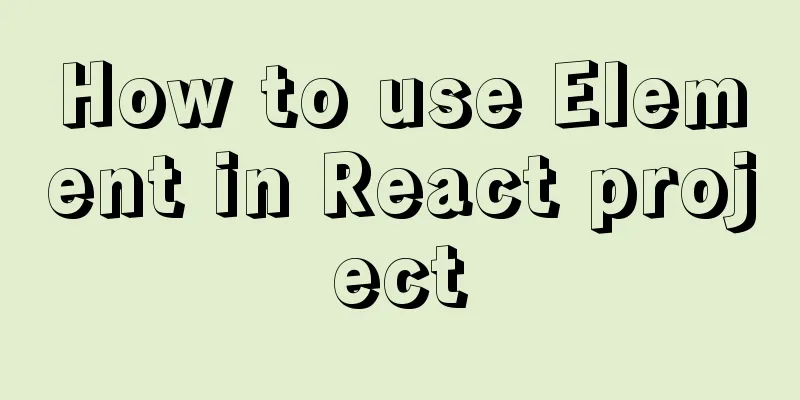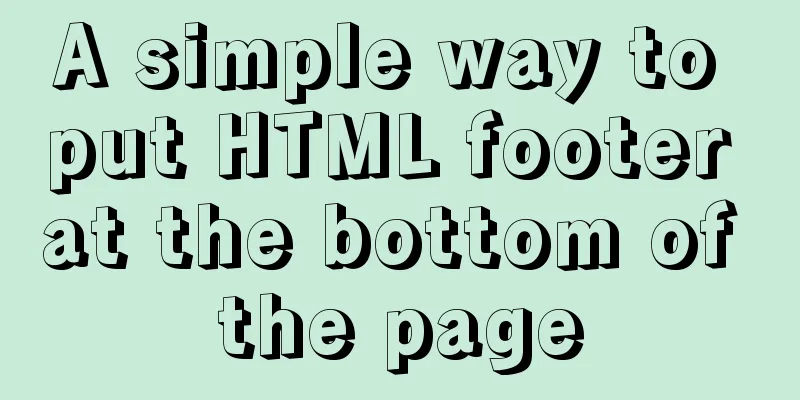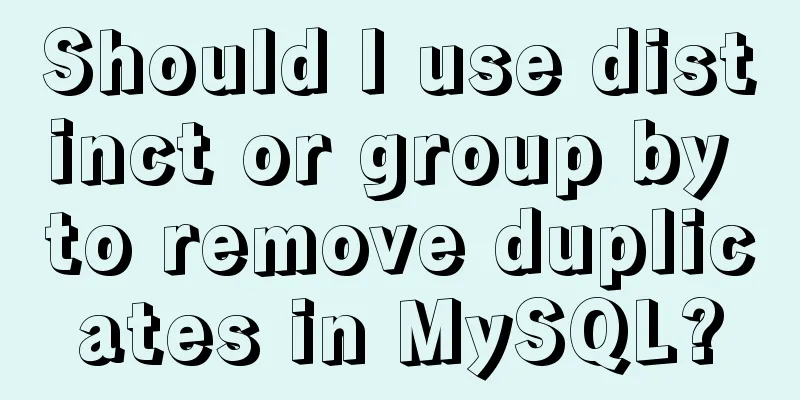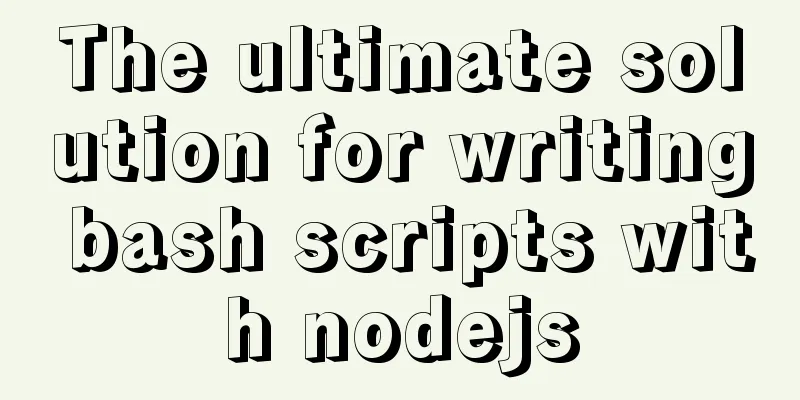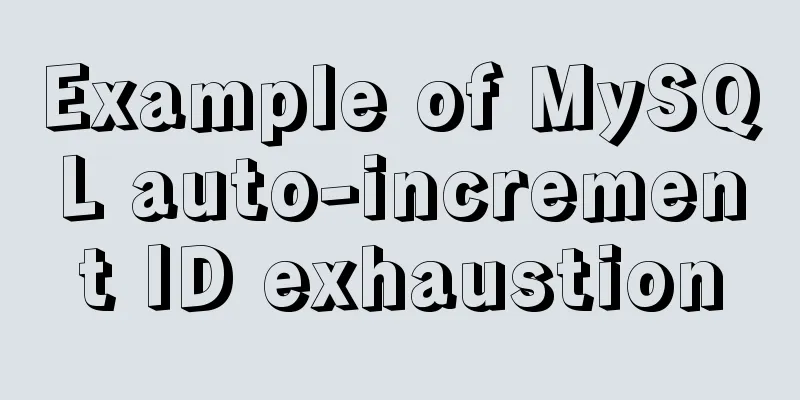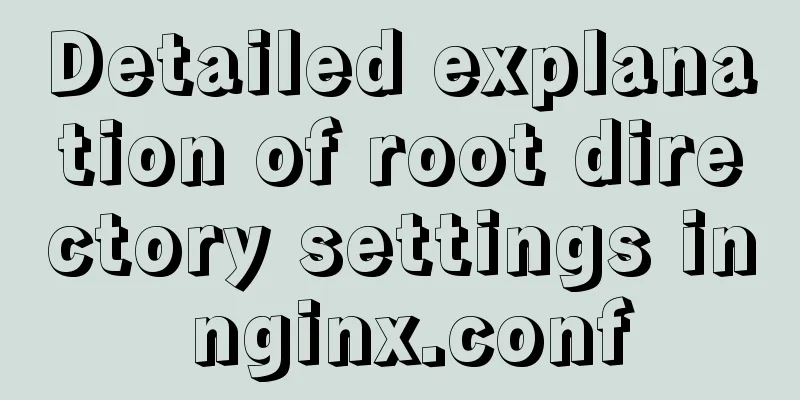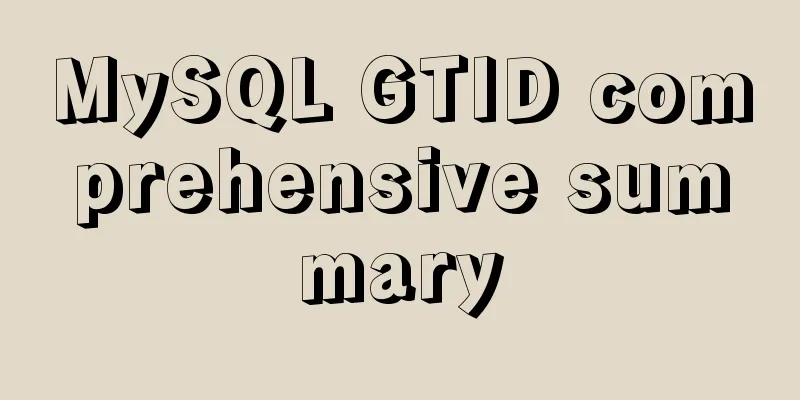Vue project implements left swipe delete function (complete code)
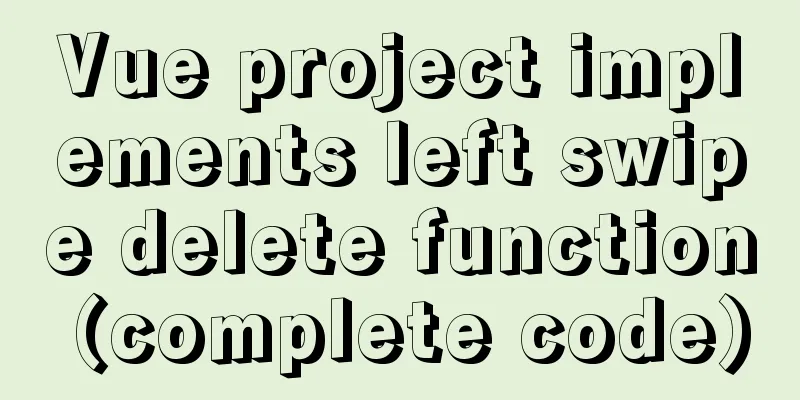
|
Achieve results
The code is as follows html
<template>
<div>
<div class="biggestBox">
<ul>
<!-- data-type=0 Hide the delete button data-type=1 Show the delete button -->
<li class="li_vessel" v-for="(item,index) in lists " data-type="0" :key="index">
<!-- "touchstart" is triggered when the finger touches the screen "touchend" is triggered when the finger leaves the screen "capture" is used for event capture -->
<div @touchstart.capture="touchStart" @touchend.capture="touchEnd" @click="oneself">
<div class="contant">
<img class="image" :src="item.imgUrl" alt />
<div class="rightBox">
<div>{{item.title}}</div>
<div>{{item.subheading}}</div>
<div>{{item.faddish}}</div>
<div>{{item.price}}</div>
</div>
</div>
</div>
<div class="removeBtn" @click="remove" :data-index="index">Delete</div>
</li>
</ul>
</div>
</div>
</template>js
export default {
name: "index",
data() {
return {
lists: [
{
title: "Title 1",
imgUrl: "https://z3.ax1x.com/2021/05/18/gfwKHg.jpg",
subheading: "Subheading 1",
faddish: "hot item",
price: "¥12.00",
},
{
title: "Title 2",
imgUrl: "https://z3.ax1x.com/2021/05/18/gfwKHg.jpg",
subheading: "Subheading 2",
faddish: "hot item",
price: "¥58.00",
},
{
title: "Title 3",
imgUrl: "https://z3.ax1x.com/2021/05/18/gfwKHg.jpg",
subheading: "Subheading 3",
faddish: "hot item",
price: "¥99.99",
},
{
title: "Title 4",
imgUrl: "https://z3.ax1x.com/2021/05/18/gfwKHg.jpg",
subheading: "Subheading 4",
faddish: "hot item",
price: "¥88.32",
},
{
title: "Title 5",
imgUrl: "https://z3.ax1x.com/2021/05/18/gfwKHg.jpg",
subheading: "Subheading 5",
faddish: "hot item",
price: "¥9999.99",
},
],
startX: 0, //slide start endX: 0, //slide end};
},
methods: {
// When the delete button appears when swiping left, click the product information area to cancel the deletion oneself() {
if (this.checkSlide()) {
this.restSlide();
} else {
// Click on the product information to pop up the alert box ("hello Word!");
}
},
//Slide start touchStart(e) {
//Record the initial position this.startX = e.touches[0].clientX;
},
//Slide end touchEnd(e) {
// The parent element of the current slide let parentElement = e.currentTarget.parentElement;
// Record end position this.endX = e.changedTouches[0].clientX;
// Delete if the left slide distance is greater than 30 if (parentElement.dataset.type == 0 && this.startX - this.endX > 30) {
this.restSlide();
parentElement.dataset.type = 1;
}
// Swipe right if (parentElement.dataset.type == 1 && this.startX - this.endX < -30) {
this.restSlide();
parentElement.dataset.type = 0;
}
this.startX = 0;
this.endX = 0;
},
// Check if there is a slider in the sliding state checkSlide() {
let listItems = document.querySelectorAll(".li_vessel");
for (let i = 0; i < listItems.length; i++) {
if (listItems[i].dataset.type == 1) {
return true;
}
}
return false;
},
//Reset sliding state restSlide() {
let listItems = document.querySelectorAll(".li_vessel");
// Reset for (let i = 0; i < listItems.length; i++) {
listItems[i].dataset.type = 0;
}
},
//Delete data information remove(e) {
// Current index value let index = e.currentTarget.dataset.index;
// Reset this.restSlide();
// Delete a data in the array lists this.lists.splice(index, 1);
},
},
};CSS
<style>
* {
/* Remove default inner and outer margins*/
margin: 0;
padding: 0;
}
body {
background: rgb(246, 245, 250);
}
.biggestBox {
overflow: hidden; /*The exceeding part is hidden*/
}
ul {
/* Eliminate ul default style */
list-style: none;
padding: 0;
margin: 0;
}
.li_vessel {
/* 0.2 second easing for all styles*/
transition: all 0.2s;
}
/* =0 to hide */
.li_vessel[data-type="0"] {
transform: translate3d(0, 0, 0);
}
/* =1 display */
.li_vessel[data-type="1"] {
/* The larger the -64px setting, the farther you can swipe left. It is best to set the same value as the width and positioning distance of the delete button below*/
transform: translate3d(-64px, 0, 0);
}
/* Delete button */
.li_vessel .removeBtn {
width: 64px;
height: 103px;
background: #ff4949;
font-size: 16px;
color: #fff;
text-align: center;
line-height: 22px;
position: absolute;
top: 0px;
right: -64px;
line-height: 103px;
text-align: center;
border-radius: 2px;
}
/* Left picture style*/
.contant {
overflow: hidden; /*Eliminate the floating caused by the image*/
padding: 10px;
background: #ffffff;
}
.contant .image {
width: 80px;
height: 80px;
border-radius: 4px;
float: left;
}
/* Text information style on the right*/
.rightBox {
overflow: hidden;
padding-left: 8px;
}
.rightBox div:first-child {
font-weight: bold;
}
.rightBox div:nth-child(2) {
margin-top: 4px;
font-size: 14px;
}
.rightBox div:nth-child(3) {
width: 24px;
background: rgb(219, 91, 113);
color: white;
font-size: 12px;
text-align: center;
padding: 2px 4px 2px 4px;
margin-left: auto;
}
.rightBox div:last-child {
color: red;
font-size: 14px;
font-weight: bold;
}
</style>The complete code is as follows
<template>
<div>
<div class="biggestBox">
<ul>
<!-- data-type=0 Hide the delete button data-type=1 Show the delete button -->
<li class="li_vessel" v-for="(item,index) in lists " data-type="0" :key="index">
<!-- "touchstart" is triggered when the finger touches the screen "touchend" is triggered when the finger leaves the screen "capture" is used for event capture -->
<div @touchstart.capture="touchStart" @touchend.capture="touchEnd" @click="oneself">
<div class="contant">
<img class="image" :src="item.imgUrl" alt />
<div class="rightBox">
<div>{{item.title}}</div>
<div>{{item.subheading}}</div>
<div>{{item.faddish}}</div>
<div>{{item.price}}</div>
</div>
</div>
</div>
<div class="removeBtn" @click="remove" :data-index="index">Delete</div>
</li>
</ul>
</div>
</div>
</template>
<script>
export default {
name: "index",
data() {
return {
lists: [
{
title: "Title 1",
imgUrl: "https://z3.ax1x.com/2021/05/18/gfwKHg.jpg",
subheading: "Subheading 1",
faddish: "hot item",
price: "¥12.00",
},
{
title: "Title 2",
imgUrl: "https://z3.ax1x.com/2021/05/18/gfwKHg.jpg",
subheading: "Subheading 2",
faddish: "hot item",
price: "¥58.00",
},
{
title: "Title 3",
imgUrl: "https://z3.ax1x.com/2021/05/18/gfwKHg.jpg",
subheading: "Subheading 3",
faddish: "hot item",
price: "¥99.99",
},
{
title: "Title 4",
imgUrl: "https://z3.ax1x.com/2021/05/18/gfwKHg.jpg",
subheading: "Subheading 4",
faddish: "hot item",
price: "¥88.32",
},
{
title: "Title 5",
imgUrl: "https://z3.ax1x.com/2021/05/18/gfwKHg.jpg",
subheading: "Subheading 5",
faddish: "hot item",
price: "¥9999.99",
},
],
startX: 0, //slide start endX: 0, //slide end};
},
methods: {
// When the delete button appears when swiping left, click the product information area to cancel the deletion oneself() {
if (this.checkSlide()) {
this.restSlide();
} else {
// Click on the product information to pop up the alert box ("hello Word!");
}
},
//Slide start touchStart(e) {
//Record the initial position this.startX = e.touches[0].clientX;
},
//Slide end touchEnd(e) {
// The parent element of the current slide let parentElement = e.currentTarget.parentElement;
// Record end position this.endX = e.changedTouches[0].clientX;
// Delete if the left slide distance is greater than 30 if (parentElement.dataset.type == 0 && this.startX - this.endX > 30) {
this.restSlide();
parentElement.dataset.type = 1;
}
// Swipe right if (parentElement.dataset.type == 1 && this.startX - this.endX < -30) {
this.restSlide();
parentElement.dataset.type = 0;
}
this.startX = 0;
this.endX = 0;
},
// Check if there is a slider in the sliding state checkSlide() {
let listItems = document.querySelectorAll(".li_vessel");
for (let i = 0; i < listItems.length; i++) {
if (listItems[i].dataset.type == 1) {
return true;
}
}
return false;
},
//Reset sliding state restSlide() {
let listItems = document.querySelectorAll(".li_vessel");
// Reset for (let i = 0; i < listItems.length; i++) {
listItems[i].dataset.type = 0;
}
},
//Delete data information remove(e) {
// Current index value let index = e.currentTarget.dataset.index;
// Reset this.restSlide();
// Delete a data in the array lists this.lists.splice(index, 1);
},
},
};
</script>
<style>
* {
/* Remove default inner and outer margins*/
margin: 0;
padding: 0;
}
body {
background: rgb(246, 245, 250);
}
.biggestBox {
overflow: hidden; /*The exceeding part is hidden*/
}
ul {
/* Eliminate ul default style */
list-style: none;
padding: 0;
margin: 0;
}
.li_vessel {
/* 0.2 second easing for all styles*/
transition: all 0.2s;
}
/* =0 to hide */
.li_vessel[data-type="0"] {
transform: translate3d(0, 0, 0);
}
/* =1 display */
.li_vessel[data-type="1"] {
/* The larger the -64px setting, the farther you can swipe left. It is best to set the same value as the width and positioning distance of the delete button below*/
transform: translate3d(-64px, 0, 0);
}
/* Delete button */
.li_vessel .removeBtn {
width: 64px;
height: 103px;
background: #ff4949;
font-size: 16px;
color: #fff;
text-align: center;
line-height: 22px;
position: absolute;
top: 0px;
right: -64px;
line-height: 103px;
text-align: center;
border-radius: 2px;
}
/* Left picture style*/
.contant {
overflow: hidden; /*Eliminate the floating caused by the image*/
padding: 10px;
background: #ffffff;
}
.contant .image {
width: 80px;
height: 80px;
border-radius: 4px;
float: left;
}
/* Text information style on the right*/
.rightBox {
overflow: hidden;
padding-left: 8px;
}
.rightBox div:first-child {
font-weight: bold;
}
.rightBox div:nth-child(2) {
margin-top: 4px;
font-size: 14px;
}
.rightBox div:nth-child(3) {
width: 24px;
background: rgb(219, 91, 113);
color: white;
font-size: 12px;
text-align: center;
padding: 2px 4px 2px 4px;
margin-left: auto;
}
.rightBox div:last-child {
color: red;
font-size: 14px;
font-weight: bold;
}
</style>The above is the detailed content of Vue's implementation of the left swipe to delete function. For more information about Vue's left swipe to delete, please pay attention to other related articles on 123WORDPRESS.COM! You may also be interested in:
|
<<: Mybatis mysql delete in operation can only delete the first data method
Recommend
Sample code for achieving small triangle border effect with pure CSS3+DIV
The specific code is as follows: The html code is...
Detailed explanation of the index and storage structure of the MySQL InnoDB engine
Preface In databases such as Oracle and SQL Serve...
About Nginx gzip configuration
The principle of nginx to achieve resource compre...
10 ways to view compressed file contents in Linux (summary)
Generally speaking, when we view the contents of ...
Database query which object contains which field method statement
The database queries which object contains which ...
32 Typical Column/Grid-Based Websites
If you’re looking for inspiration for columnar web...
How to expand Linux swap memory
Swap memory mainly means that when the physical m...
Why can't my tomcat start?
Table of contents Phenomenon: Port usage: Spellin...
Better-scroll realizes the effect of linking menu and content
1. Basic use <!DOCTYPE html> <html lang=...
Pure js to achieve typewriter effect
This article example shares the specific code of ...
Detailed steps for porting busybox to build a minimal root file system
Busybox: A Swiss Army knife filled with small com...
Implementation of rewrite jump in nginx
1. New and old domain name jump Application scena...
Mysql database recovery actual record by time point
Introduction: MySQL database recovery by time poi...
How to decompress multiple files using the unzip command in Linux
Solution to the problem that there is no unzip co...
Detailed explanation of the principle and function of Vue list rendering key
Table of contents The principle and function of l...