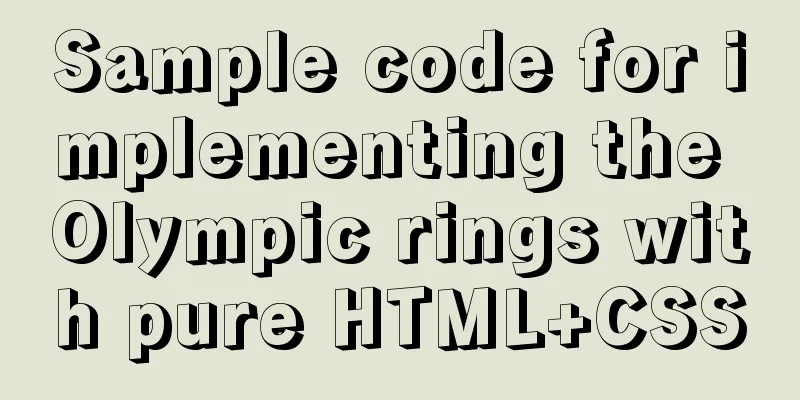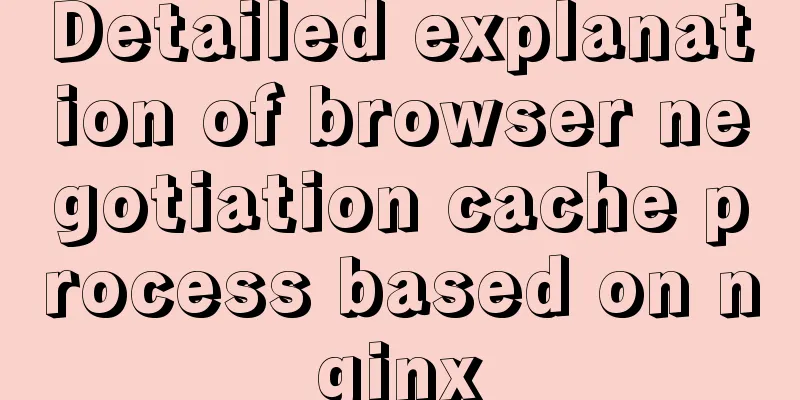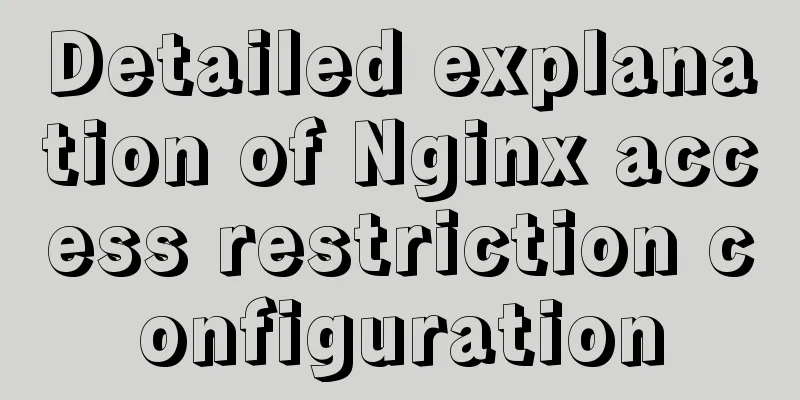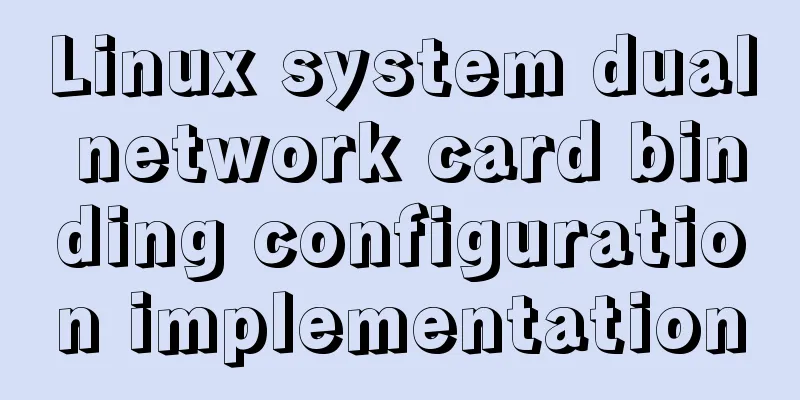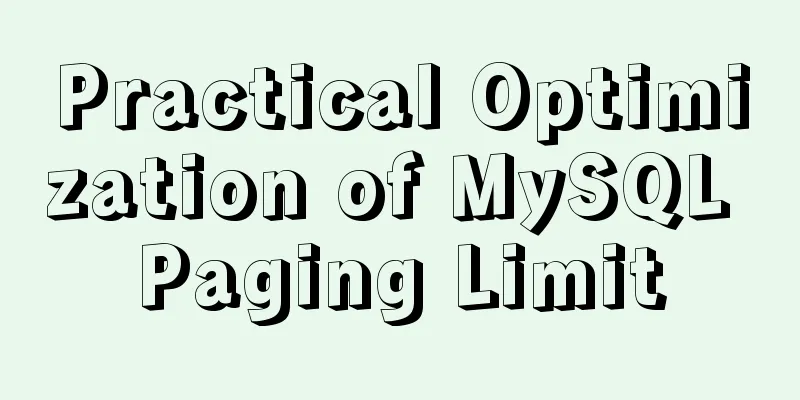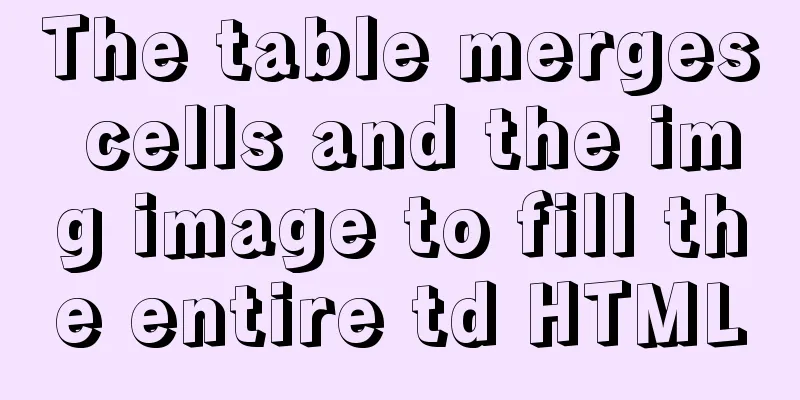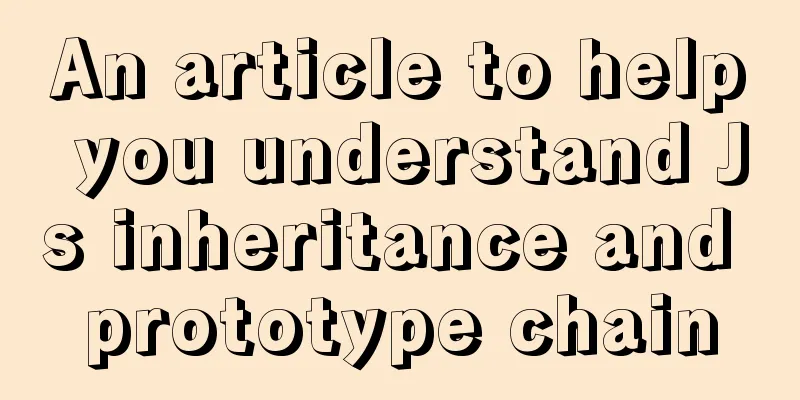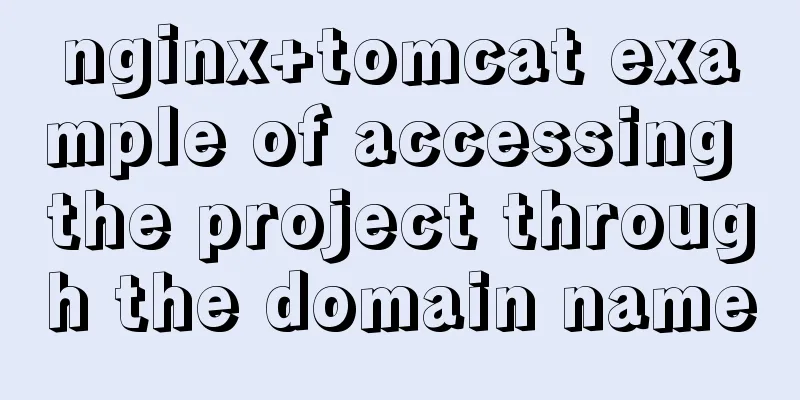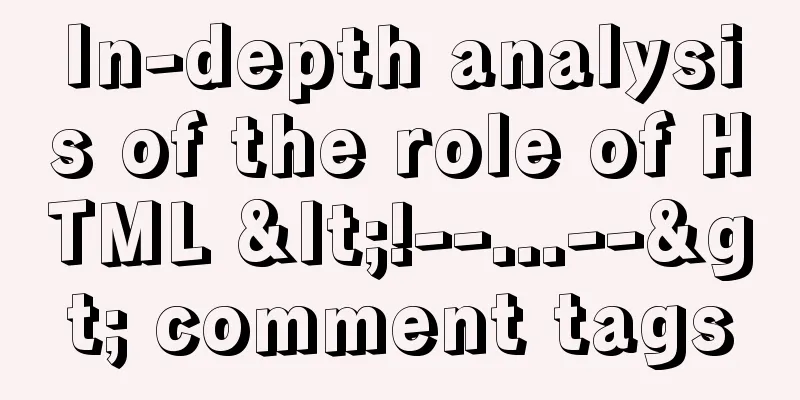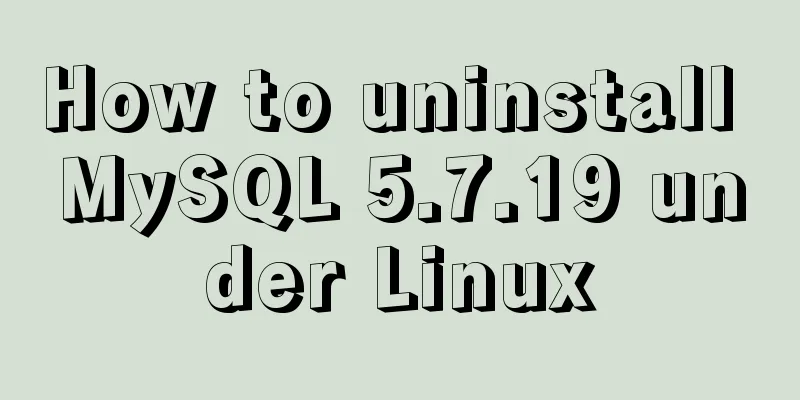A simple way to put HTML footer at the bottom of the page
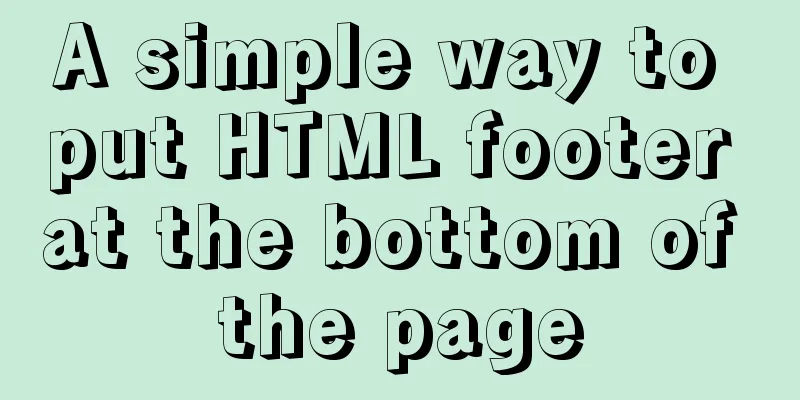
|
Requirement: Sometimes, when the page content is short and cannot support the browser height, but you want the footer to be at the bottom of the window. Idea: The minimum height of the footer's parent layer is 100%. The footer is set to be absolutely (absolute) bottom (bottom: 0) relative to the parent layer, and the height of the footer must be reserved in the parent layer. HTML code: XML/HTML CodeCopy content to clipboard
The CSS is as follows: CSS CodeCopy content to clipboard
At this point, other browsers can display it normally, but IE 6 needs to handle it separately: CSS CodeCopy content to clipboard
The above simple implementation method of placing the HTML footer at the bottom of the page is all the content that the editor shares with you. I hope it can give you a reference. I also hope that you will support 123WORDPRESS.COM. |
<<: The new version of Chrome browser settings allows cross-domain implementation
>>: Detailed explanation of the core concepts and basic usage of Vuex
Recommend
Implementation steps for building FastDFS file server in Linux
Table of contents 1. Software Package 2. Install ...
An example of dynamically implementing different styles of data in a column of el-table of element ui
Problem Description In the framework of Ele.me UI...
Summary of XHTML application in web design study
<br />Generally speaking, the file organizat...
MySQL stored procedures and common function code analysis
The concept of mysql stored procedure: A set of S...
Disabled values that cannot be entered cannot be passed to the action layer
If I want to make the form non-input-capable, I se...
Detailed explanation of binary and varbinary data types in MySQL
Preface BINARY and VARBINARY are somewhat similar...
Detailed steps to install the specified version of docker (1.12.6) using rpm
1. Reasons If the system is Centos7.3, the Docker...
The best solution for resetting the root password of MySQL 8.0.23
This method was edited on February 7, 2021. The v...
How to use async and await in JS
Table of contents 1. async 2. await: 3. Comprehen...
How to use Docker+DockerCompose to encapsulate web applications
Table of contents Technology Stack Backend build ...
Web page image optimization tools and usage tips sharing
As a basic element of a web page, images are one ...
Implementation example of specifying container ip when creating a container in docker
When Docker creates a container, it uses the brid...
Detailed steps for building a React application with a Rails API
Table of contents Backend: Rails API part Front-e...
The ultimate solution to the problem of Chinese garbled characters in tomcat static pages (html)
In tomcat, jsp is not garbled, but html Chinese i...
Mysql uses insert to insert multiple records to add data in batches
If you want to insert 5 records into table1, the ...