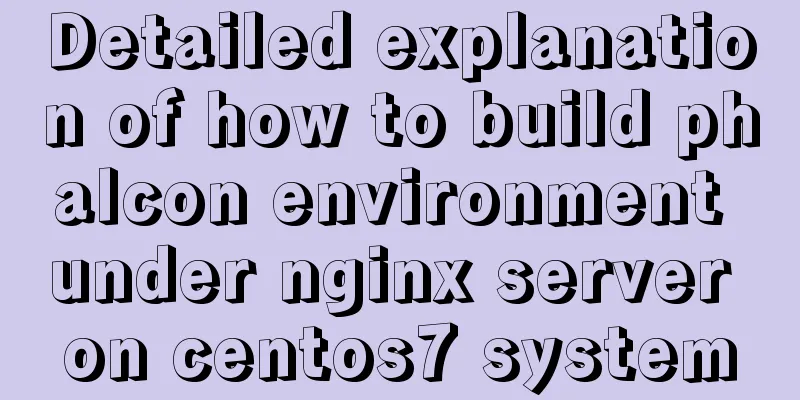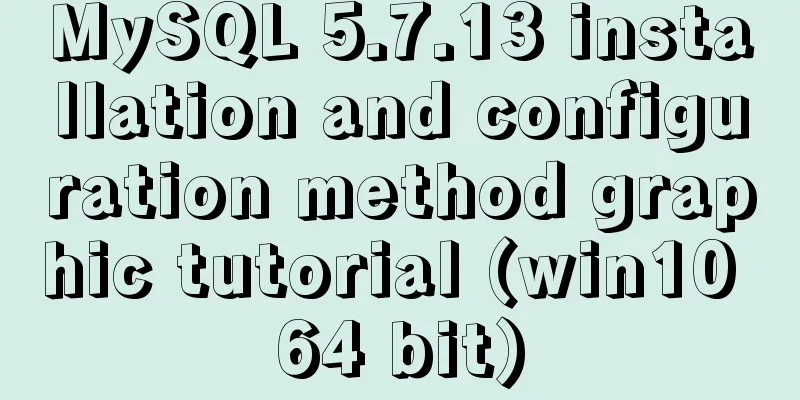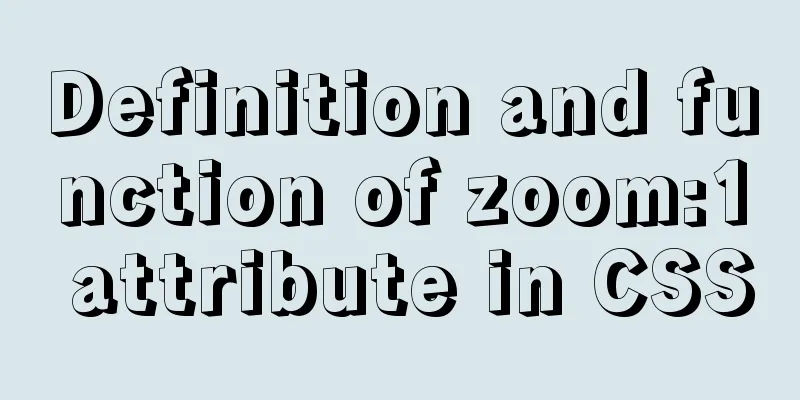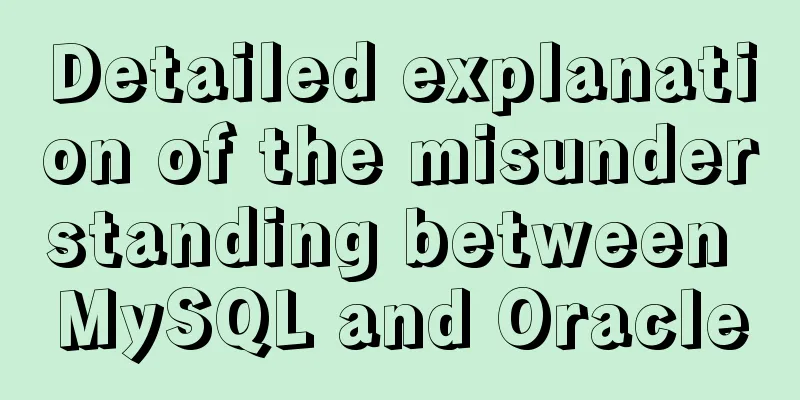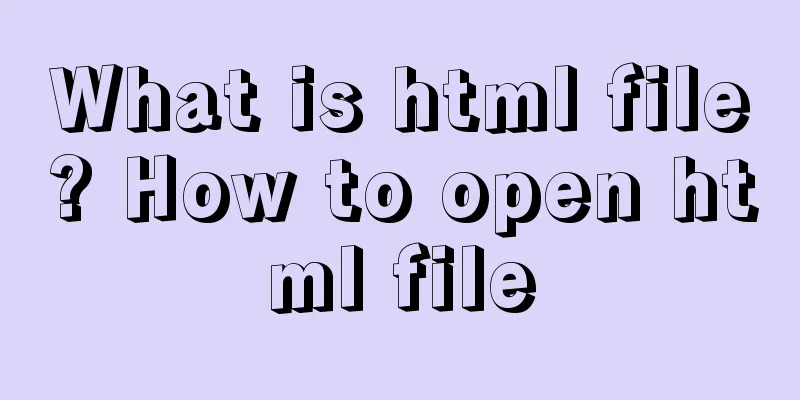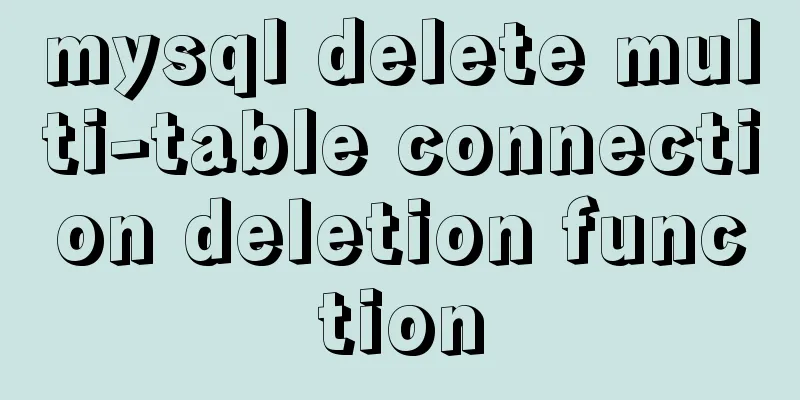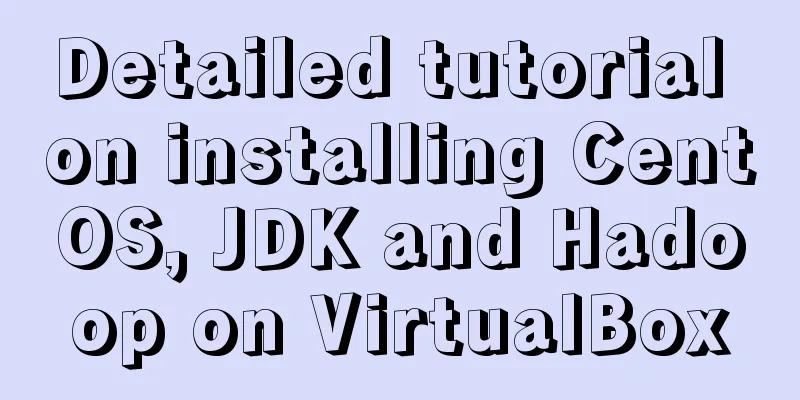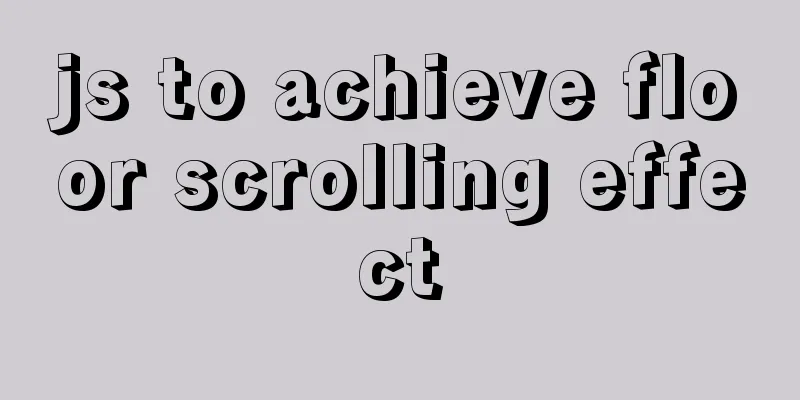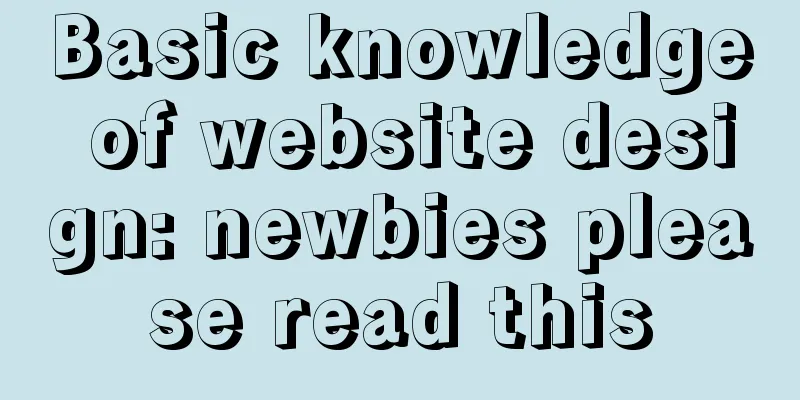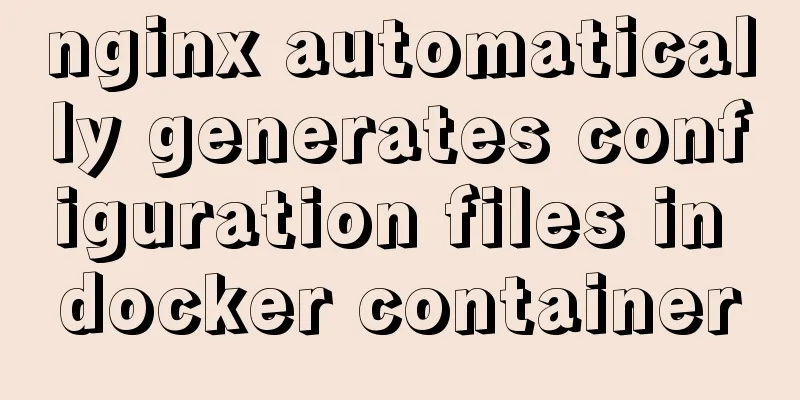Detailed explanation of root directory settings in nginx.conf
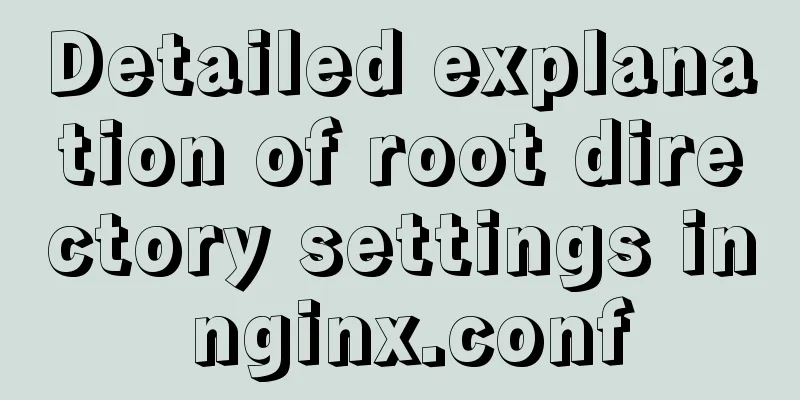
|
There are always some problems when configuring nginx.conf. Here are some common problems and how to solve them. 1. Relative path problem For example, the location setting in the configuration file
location ~ .php${
root html
}
The html pointed to by root in location is a relative path, which is relative to the path of this configuration file. Assuming that the location of this configuration file is /etc/nginx/conf.d, then the absolute path of this html is /etc/nginx/conf.d/html. Therefore, in order to avoid unnecessary trouble, it is best to use an absolute path when configuring the root path. 2. Path inheritance problem 2.1 Case 1 If the server declares: root /usr/share; And the location statement:
location /{
root /usr/html/www
}
At this time, the path in location will be used first 2.2 The second case If the root path is not declared in location:
location /app {
}
By default, the path declared by root outside of location is used. 3. Home page settings If we declare in the server declaration: Then when we request /, it will be redirected internally to url/index.php or url/index.html Detailed explanation of nginx.conf file The official website explains the configuration of each module parameter: Nginx Chinese Documentation
## events, http, server, location, upstream, etc. in the code block are all block configuration items##
##Block configuration items can be nested. The inner block directly inherits the outer block, for example, any configuration in the server block is based on the existing configuration in the http block##
##Users and user groups running the Nginx worker process#Syntax: user username[groupname] Default: user nobody nobody
#user is used to set the user and user group under which the forked worker process runs after the master process is started. When set as "user username;", the user group name is the same as the user name.
#If the user uses the parameters --user=usergroup and --group=groupname when executing the configure command, nginx.conf will use the user and user group specified in the parameters.
#user nobody;
##Number of Nginx worker processes: The number directly affects performance.
#Each worker process is a single-threaded process, and they will call various modules to implement a variety of functions. If these modules do not have blocking calls, then the number of processes should be configured according to the number of CPU cores. Conversely, if blocking calls may occur, then more worker processes need to be configured.
worker_processes 1;
##SSL hardware acceleration.
#Users can use the command provided by OpenSSL to check whether there is an SSL hardware acceleration device: openssl engine -t
#ssl_engine device;
##Daemon. It is a process that is allowed to run in the background without leaving the terminal. It is separated from the terminal to prevent the information during the process execution from being displayed on any terminal. In this way, the process will not be interrupted by any information generated by the terminal. ##
##Turn off the daemon mode. This mode is provided to facilitate tracking and debugging of nginx. After all, the most tedious thing when debugging a process with gdb is how to continue to follow the forked child process. ##
##If the master_proccess mode is turned off, the worker process will not be forked to handle requests, but the master process itself will be used to handle requests #daemon off; #Check whether Nginx is running as a daemon process. The default is on
#master_process off; #Whether to work in master/worker mode. The default is on
##Error log settings#
#Syntax: error_log /path/file level;
#Default: error_log / log/error.log error;
#When the value of path/file is /dev/null, no log will be output. This is also the only way to close the error log;
#The value range of level is debug, info, notice, warn, error, crit, alert, emerge, and the levels increase from left to right.
#When the level is error, logs of error, crit, alert, and emerge levels will be output. Those greater than or equal to this level will be output, and those less than this level will not be output.
#If the set log level is debug, all logs will be output. The amount of data will be very large. You need to ensure that the disk where /path/file is located has enough disk space in advance. To set the level to debug, you must add the --with-debug configuration option during configure.
#error_log logs/error.log;
#error_log logs/error.log notice;
#error_log logs/error.log info;
##Path of pid file (pid file storage path of master process ID) #pid logs/nginx.pid;
events {
#Only output debug-level logs for the specified client: Syntax: debug_connection[IP|CIDR]
#This setting item actually belongs to event configuration, so it must be placed in events{……} to take effect. Its value can be an IP address or a CIRD address.
#debug_connection 10.224.66.14; #or debug_connection 10.224.57.0/24
#In this way, only requests from the above IP addresses will output debug-level logs, and other requests will still use the log level configured in error_log.
#Note: Before using debug_connection, make sure that the --with-debug parameter has been added when executing configure, otherwise it will not take effect.
worker_connections 1024;
}
##Core dump (coredump): In Linux system, when a process is terminated due to an error or a signal, the system will write the memory content (core image) of the process execution to a file (core file) for debugging purposes only. This is called core dump (coredump).
http {
##Embed other configuration files syntax: include /path/file
#The parameter can be either an absolute path or a relative path (relative to the Nginx configuration directory, that is, the directory where nginx.conf is located)
include mime.types;
default_type application/octet-stream;
#log_format main '$remote_addr - $remote_user [$time_local] "$request" '
# '$status $body_bytes_sent "$http_referer" '
# '"$http_user_agent" "$http_x_forwarded_for"';
#access_log logs/access.log main;
sendfile on;
#tcp_nopush on;
#keepalive_timeout 0;
keepalive_timeout 65;
#gzip on;
server {
##listen listening port#Syntax: listen address:port [ default(deprecated in 0.8.21) | default_server | [ backlog=num | rcvbuf=size | sndbuf=size | accept_filter=filter | deferred | bind | ssl ] ]
#default_server: If this parameter is not set, the first server block found in nginx.conf will be used as the default server block listen 8080;
#Host name: It can be followed by multiple host names. When processing an HTTP request, nginx will take out the Host in the header and match it with the server_name in each server to decide which server will handle the request. It is possible that a Host matches the server_name in multiple server blocks. In this case, the server block to be processed will be selected based on the matching priority. The matching priority of server_name and Host is shown at the end of this article.
server_name localhost;
#charset koi8-r;
#access_log logs/host.access.log main;
#location / {
#root html;
# index index.html index.htm;
#}
##location Syntax: location [=|~|~*|^~] /uri/ { ... }
# See the end of the article for examples of using location.
#Note: Locations are ordered. When a request may match multiple locations, the request will actually be processed by the first location.
location / {
proxy_pass http://192.168.1.60;
}
#error_page 404 /404.html;
# redirect server error pages to the static page /50x.html
#
error_page 500 502 503 504 /50x.html;
location = /50x.html {
root html;
}
# proxy the PHP scripts to Apache listening on 127.0.0.1:80
#
#location ~ \.php$ {
# proxy_pass http://127.0.0.1;
#}
# pass the PHP scripts to FastCGI server listening on 127.0.0.1:9000
#
#location ~ \.php$ {
#root html;
# fastcgi_pass 127.0.0.1:9000;
# fastcgi_index index.php;
# fastcgi_param SCRIPT_FILENAME /scripts$fastcgi_script_name;
#include fastcgi_params;
#}
# deny access to .htaccess files, if Apache's document root
# concurs with nginx's one
#
#location ~ /\.ht {
# deny all;
#}
}
# another virtual host using mix of IP-, name-, and port-based configuration
#
#server {
# listen 8000;
# listen somename:8080;
# server_name somename alias another.alias;
# location / {
#root html;
# index index.html index.htm;
# }
#}
# HTTPS server
#
#server {
# listen 443 ssl;
# server_name localhost;
# ssl_certificate cert.pem;
# ssl_certificate_key cert.key;
# ssl_session_cache shared:SSL:1m;
#ssl_session_timeout 5m;
# ssl_ciphers HIGH:!aNULL:!MD5;
# ssl_prefer_server_ciphers on;
# location / {
#root html;
# index index.html index.htm;
# }
#}
}
This is the end of this article about the detailed explanation of the root directory setting problem in nginx.conf. For more relevant nginx.conf root directory content, please search 123WORDPRESS.COM's previous articles or continue to browse the following related articles. I hope everyone will support 123WORDPRESS.COM in the future! You may also be interested in:
|
<<: Reasons and solutions for MySQL selecting the wrong index
>>: Apply provide and inject to refresh Vue page method
Recommend
Pure CSS to achieve the list pull-down effect in the page
You may often see the following effect: That’s ri...
Specific use of Linux which command
We often want to find a file in Linux, but we don...
The difference and introduction of ARGB, RGB and RGBA
ARGB is a color mode, which is the RGB color mode...
MySql fuzzy query json keyword retrieval solution example
Table of contents Preface Option 1: Option 2: Opt...
Summary of XHTML application in web design study
<br />Generally speaking, the file organizat...
HTML uses canvas to implement bullet screen function
Introduction Recently, I needed to make a barrage...
Beginners learn some HTML tags (3)
Beginners who are exposed to HTML learn some HTML...
Nginx installation detailed tutorial
1. Brief Introduction of Nginx Nginx is a free, o...
Some CSS questions you may be asked during an interview
This article is just to commemorate those CSS que...
Detailed explanation of the usage of position attribute in HTML (four types)
The four property values of position are: 1.rel...
The difference between the name and id of the a tag's target pointing to the iframe
Copy code The code is as follows: <iframe id=&...
MySQL optimization: how to write high-quality SQL statements
Preface There are a lot of information and method...
Common HTML tag writing errors
We better start paying attention, because HTML Po...
Analysis of the Linux input subsystem framework principle
Input subsystem framework The linux input subsyst...
How to set up a shared folder on a vmware16 virtual machine
1. Set up a shared folder on the virtual machine:...