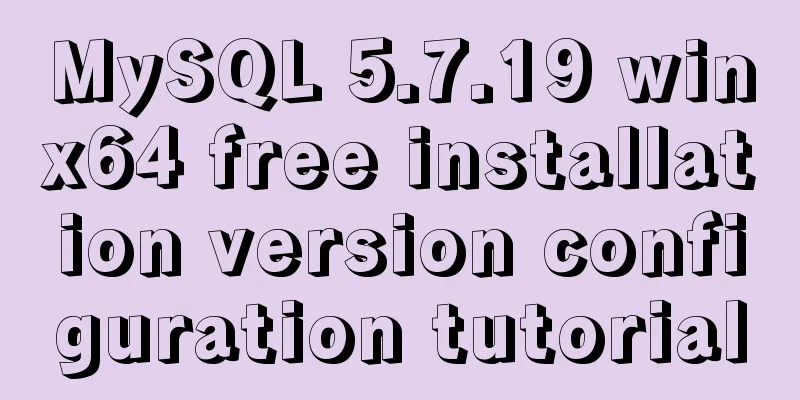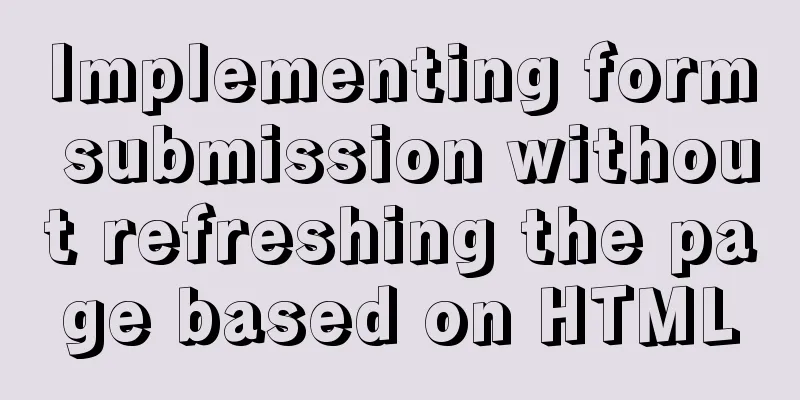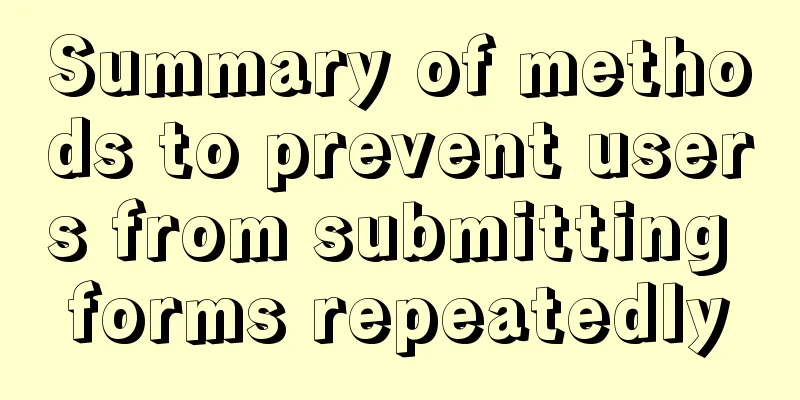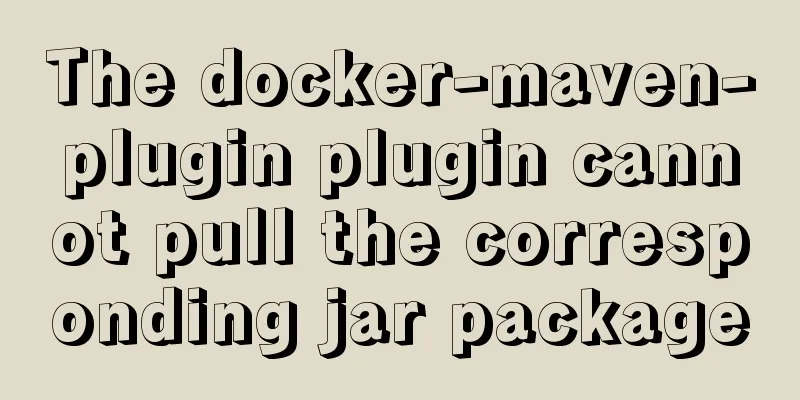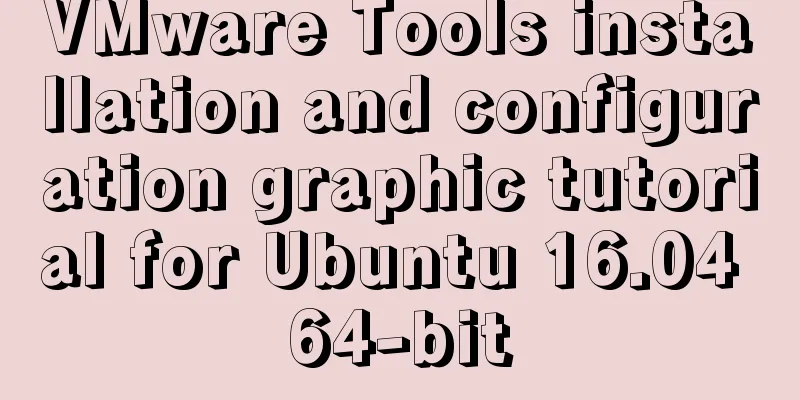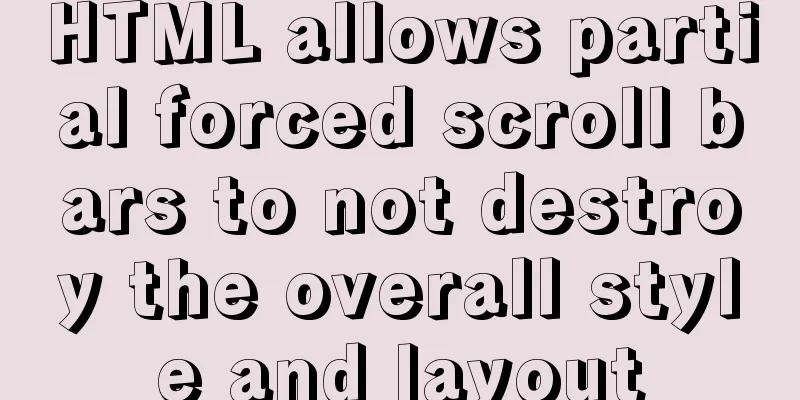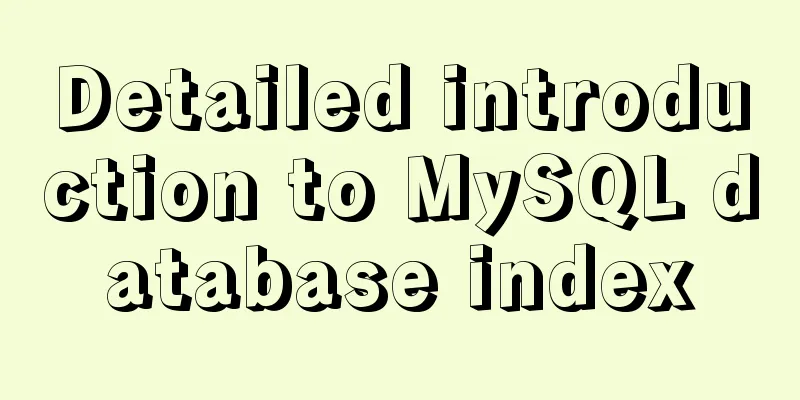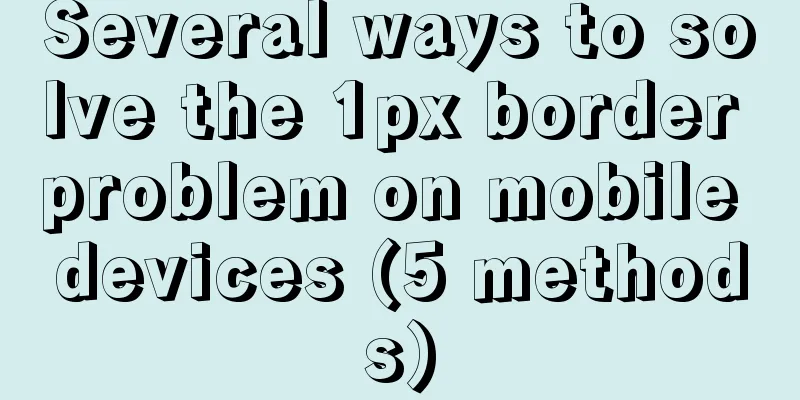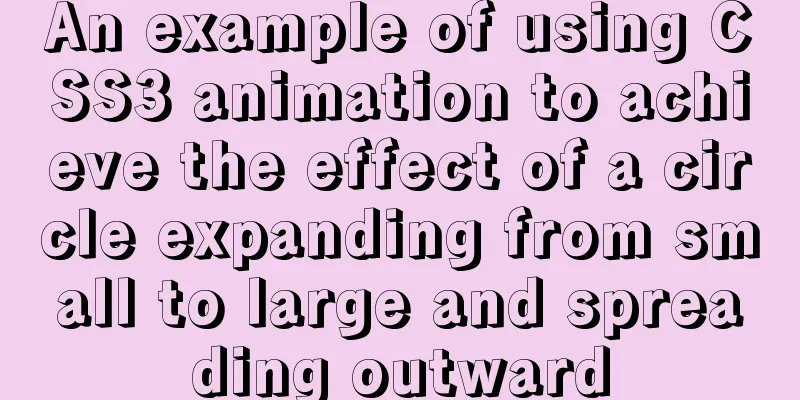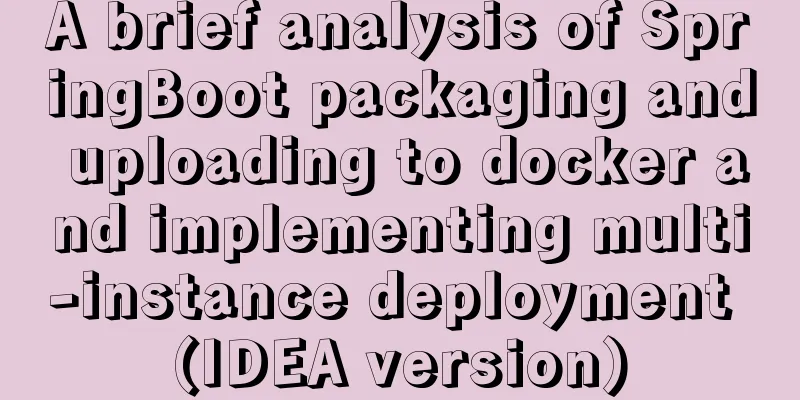Detailed explanation of how to build phalcon environment under nginx server on centos7 system
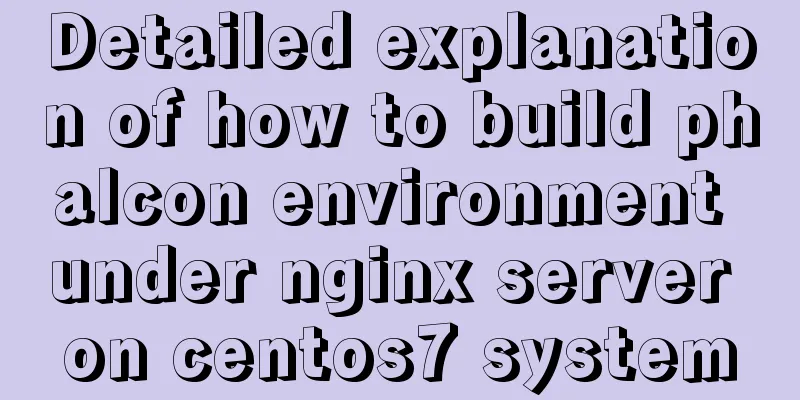
|
This article describes how to build a phalcon environment under the nginx server of the centos7 system. Share with you for your reference, the details are as follows: Previously, we used Apache server, but the response rate could only reach 2000 per second. I heard that nginx can easily reach 10,000. So let’s try nginx. Phalcon's official website has examples of nginx rewrite rules, but they are inconsistent with Apache's, which made me confused for a long time. 1. Add nginx source vi /etc/yum.repos.d/nginx.repo [nginx] name=nginx-repo baseurl=http://nginx.org/packages/centos/$releasever/$basearch/ gpgcheck=0 enabled=1 2. Modify the configuration of nginx vi /etc/nginx/conf.d/default.conf
server {
listen 80;
server_name localhost.dev;
index index.php index.html index.htm;
root /var/www/html;
location / {
root /var/www/html; #phalcon official website is the public directory. If you use this directory, it will be different from the Apache configuration index index.php index.html index.htm;
# If the file exists, return the file directly if (-f $request_filename) {
break;
}
# If it does not exist, redirect to public/index.php
if (!-e $request_filename) {
rewrite ^(.+)$ /public/index.php?_url=$1 last;
break;
}
}
location ~ \.php$ {
try_files $uri =404;
fastcgi_split_path_info ^(.+\.php)(/.+)$;
fastcgi_pass 127.0.0.1:9000;
fastcgi_index index.php;
fastcgi_param SCRIPT_FILENAME $document_root$fastcgi_script_name;
include fastcgi_params;
}
location ~* ^/(css|img|js|flv|swf|download)/(.+)$ {
root /var/www/html/public;
}
location ~ /\.ht {
deny all;
}
}
3. Configuration of php-fpm vi /etc/php-fpm.d/www.conf Modify to user and user group ; RPM: apache Chooses to be able to access some dir as httpd user = nginx ; RPM: Keep a group allowed to write in log dir. group = nginx 4. User group modification chown -R nginx:nginx /var/lib/php/session/ chown -R nginx:nginx /var/www/html/ Restart nginx and php-fpm. systemctl restart nginx systemctl restart php-fpm Further optimization and waiting for the next situation I hope this article will be helpful for your centos server operations. You may also be interested in:
|
<<: MySQL 8.0.13 free installation version configuration tutorial under Windows environment
>>: In-depth explanation of MySQL user account management and permission management
Recommend
Modification of the default source sources.list file of ubuntu20.04 LTS system
If you accidentally modify the source.list conten...
How to quickly deploy Redis as a Docker container
Table of contents getting Started Data storage Co...
Nginx configuration location matching rules example explanation
The scope of nginx configuration instructions can...
HTML tag ID can be a variable
<table id=" <%=var1%>">, the...
WeChat applet tab left and right sliding switch function implementation code
Effect picture: 1. Introduction Your own applet n...
Installation of Ubuntu 18.04 reports: failed to load ldlinux.c32 and its solution steps
Preface I have an old laptop with Win7. In order ...
How to automatically number the results of MYSQL query data
Preface In fact, I have never encountered this ki...
Vue Beginner's Guide: Creating the First Vue-cli Scaffolding Program
1. Vue--The first vue-cli program The development...
MySql forgotten password modification method is suitable for versions 5.7 and above
1. Stop the mysqld.exe process first 2. Open cmd ...
How to explain TypeScript generics in a simple way
Table of contents Overview What are Generics Buil...
Several ways to implement inheritance in JavaScript
Table of contents Structural inheritance (impleme...
Syntax alias problem based on delete in mysql
Table of contents MySQL delete syntax alias probl...
How to use cc.follow for camera tracking in CocosCreator
Cocos Creator version: 2.3.4 Demo download: https...
CSS achieves the effect of aligning multiple elements at both ends in a box
The arrangement layout of aligning the two ends o...
Detailed use cases of vue3 teleport
Official Website https://cli.vuejs.org/en/guide/ ...