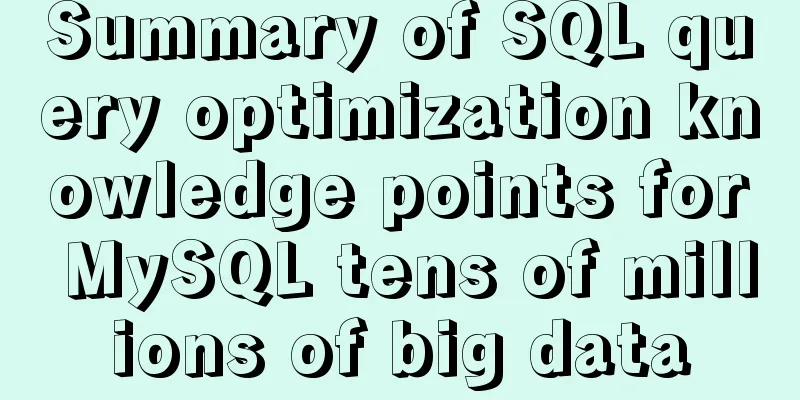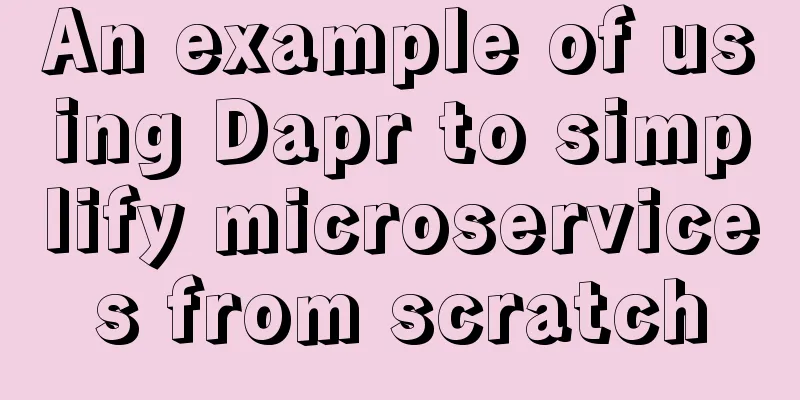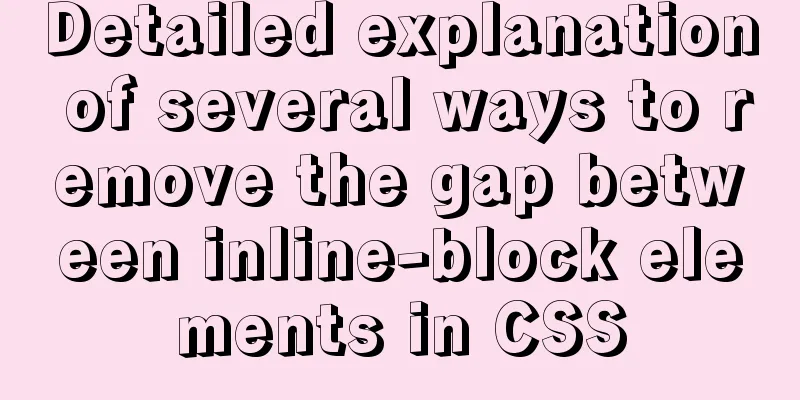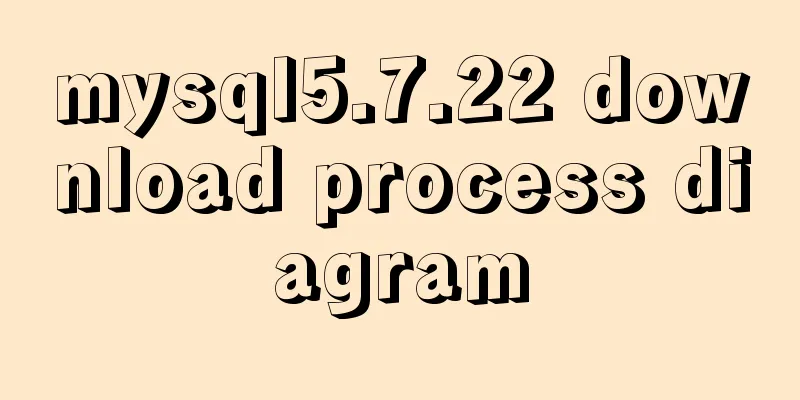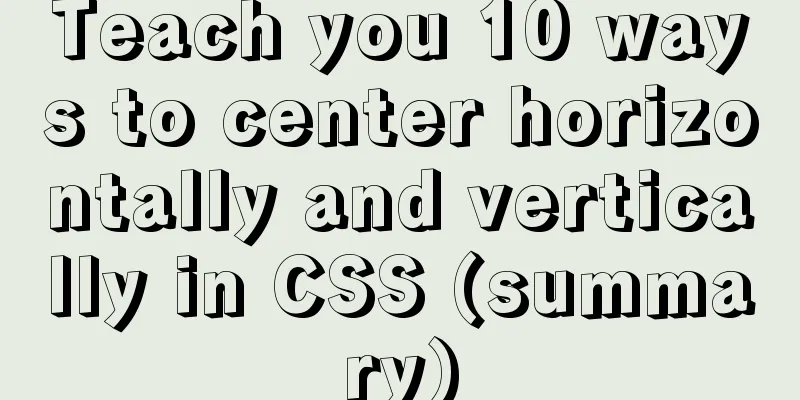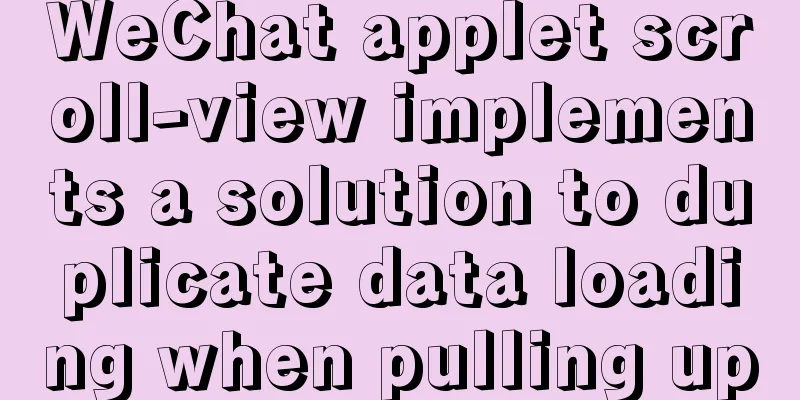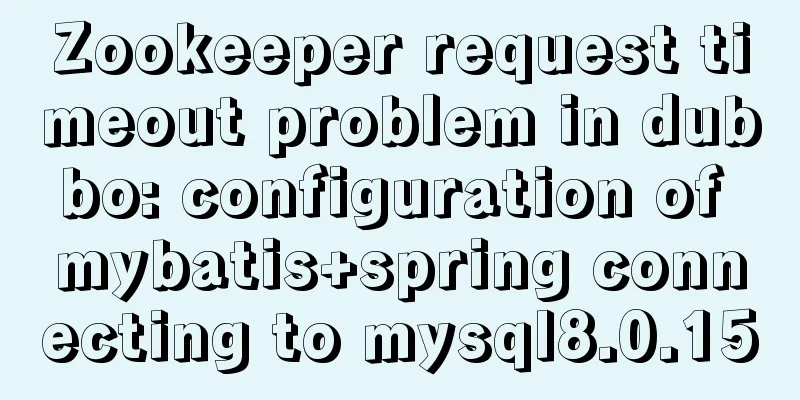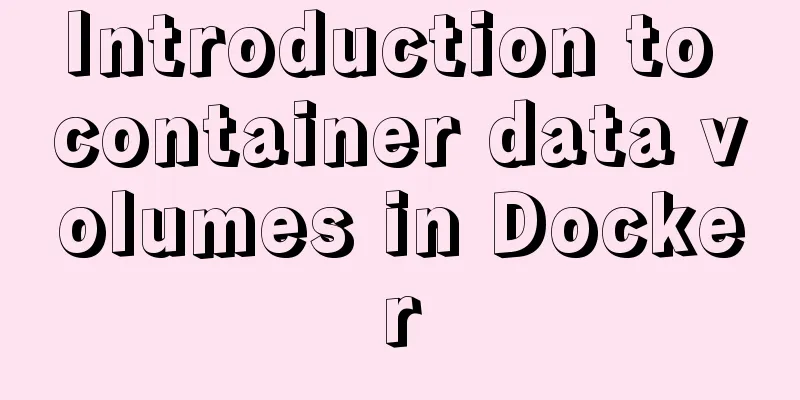vue+springboot realizes login verification code

|
This article example shares the specific code of vue+springboot to implement the login verification code for your reference. The specific content is as follows First look at the effect picture
Add verification code html to the login page
Add kaptcha dependency in the backend pom file
<dependency>
<groupId>com.github.penggle</groupId>
<artifactId>kaptcha</artifactId>
<version>2.3.2</version>
</dependency>Create KaptchaConfig tool class
package com.brilliance.module.system.controller.util;
import com.google.code.kaptcha.impl.DefaultKaptcha;
import com.google.code.kaptcha.util.Config;
import org.springframework.context.annotation.Bean;
import org.springframework.context.annotation.Configuration;
import java.util.Properties;
@Configuration
public class KaptchaConfig {
@Bean
public DefaultKaptcha getDefaultKaptcha() {
DefaultKaptcha defaultKaptcha = new DefaultKaptcha();
Properties properties = new Properties();
// Image width properties.setProperty("kaptcha.image.width", "180");
// Image height properties.setProperty("kaptcha.image.height", "50");
// Picture border properties.setProperty("kaptcha.border", "yes");
// Border color properties.setProperty("kaptcha.border.color", "105,179,90");
// Font color properties.setProperty("kaptcha.textproducer.font.color", "blue");
// font size properties.setProperty("kaptcha.textproducer.font.size", "40");
//session key
properties.setProperty("kaptcha.session.key", "code");
// Verification code length properties.setProperty("kaptcha.textproducer.char.length", "4");
// font properties.setProperty("kaptcha.textproducer.font.names", "Songti, Kaiti, Microsoft YaHei");
Config config = new Config(properties);
defaultKaptcha.setConfig(config);
return defaultKaptcha;
}
}In the Controller, the generated verification code is stored in redis for later verification (the configuration and dependencies of redis can be found on Baidu)
@RestController
@RequestMapping("/api/user")
@Api(tags = "System User Management")
public class SysUserController extends AbstractController {
@Autowired
private SysUserService sysUserService;
@Autowired
private DefaultKaptcha defaultKaptcha;
@Autowired
RedisTemplate redisTemplate;
@GetMapping("/createImageCode")
public void createImageCode(HttpServletRequest request, HttpServletResponse response) throws IOException {
response.setHeader("Cache-Control", "no-store, no-cache");
response.setContentType("image/jpeg");
// Generate text verification code String text = defaultKaptcha.createText();
// Generate image verification code BufferedImage image = defaultKaptcha.createImage(text);
// Here we use redis to cache the value of the verification code and set the expiration time to 60 seconds redisTemplate.opsForValue().set("imageCode",text,60, TimeUnit.SECONDS);
ServletOutputStream out = response.getOutputStream();
ImageIO.write(image, "jpg", out);
out.flush();
out.close();
}After generation, the verification code needs to be verified on the login interface to see if it is correct.
Add a request judgment on the outer layer of the login button to verify whether the verification code entered is correct, and prompt an error message based on the return value
@PostMapping("/compareCode")
public RESULT compareCode(@RequestBody String verificationCode) {
if(!redisTemplate.hasKey("imageCode")) {
return RESULT.error(500,"Verification code has expired");
}
String code = redisTemplate.opsForValue().get("imageCode").toString();
if(StringUtils.equals(verificationCode,code)) {
return RESULT.ok();
} else {
return RESULT.error(500,"Incorrect verification code input");
}
}The above is the full content of this article. I hope it will be helpful for everyone’s study. I also hope that everyone will support 123WORDPRESS.COM. You may also be interested in:
|
<<: Solution to the problem that mysql cannot start after modifying the default path of the database
>>: Detailed tutorial on installing mysql-8.0.13 (zip installation) on windows 10 system
Recommend
Implementation of Docker packaging image and configuration modification
I have encountered many problems in learning Dock...
HTML Tutorial: HTML horizontal line segment
<br />This tag can display a horizontal line...
Vue Element-ui form validation rule implementation
Table of contents 1. Introduction 2. Entry mode o...
Mysql example of converting birth date into age and grouping and counting the number of people
Querying the database SELECT * FROM `student` Que...
What are the differences between CDN, SCDN, and DCDN for website acceleration? How to choose?
1. CDN It is the most commonly used acceleration ...
Summary of the differences and usage of plugins and components in Vue
The operating environment of this tutorial: Windo...
Detailed explanation of the installation, configuration, startup and shutdown methods of the Mysql server
1. Download from official website: https://dev.my...
Introduction to the usage of common XHTML tags
There are many tags in XHTML, but only a few are ...
How to obtain and use time in Linux system
There are two types of Linux system time. (1) Cal...
Example code for drawing double arrows in CSS common styles
1. Multiple calls to single arrow Once a single a...
Vue recursively implements three-level menu
This article example shares the specific code of ...
How to display TIF format images in browser
The browser displays TIF format images Copy code T...
Implementation example of specifying container ip when creating a container in docker
When Docker creates a container, it uses the brid...
Docker Compose installation methods in different environments
1. Online installation Currently only tried the L...
Native JS to implement click number game
Native JS implements the click number game for yo...