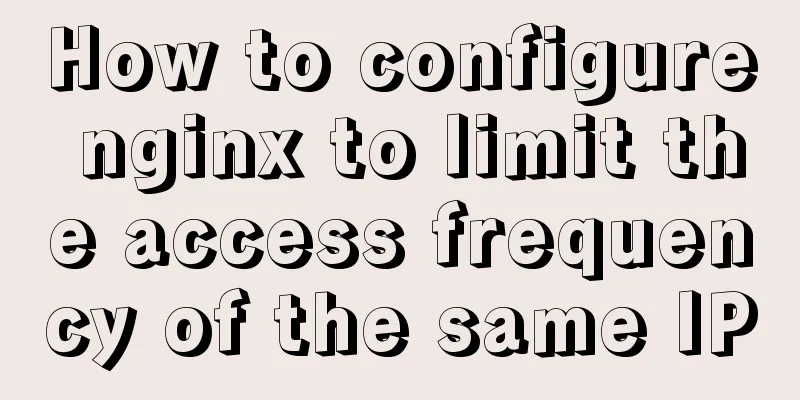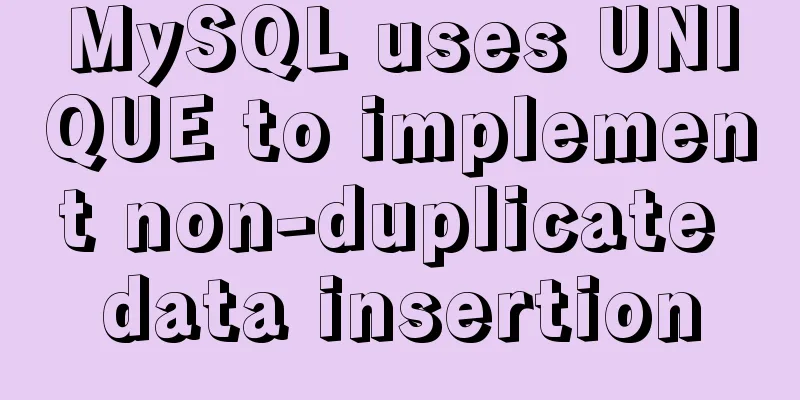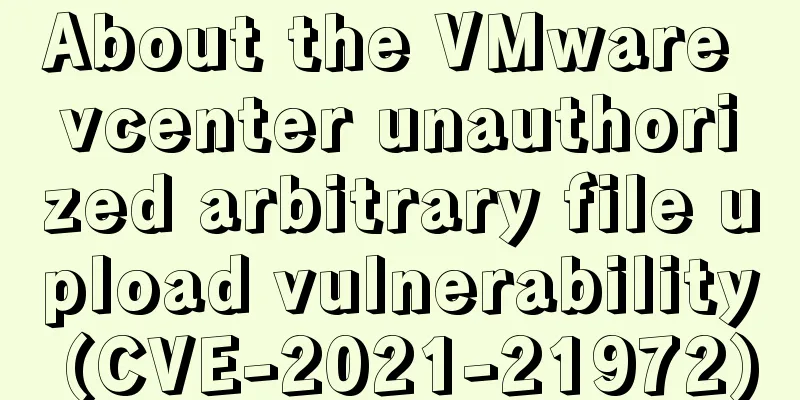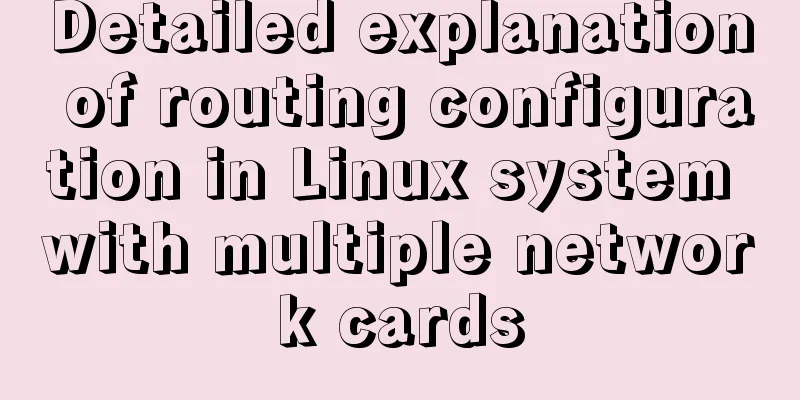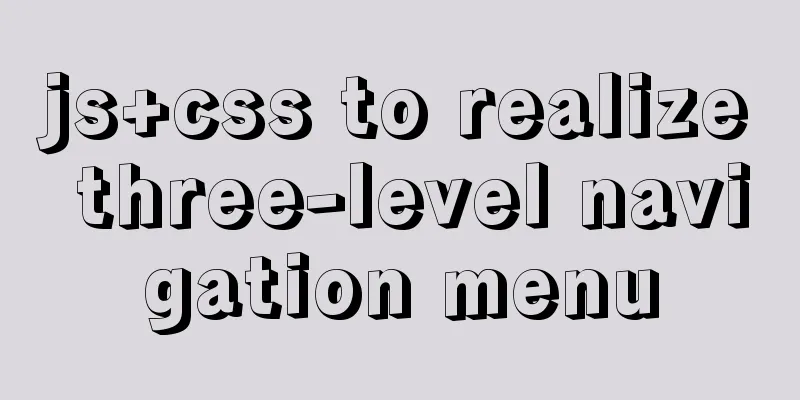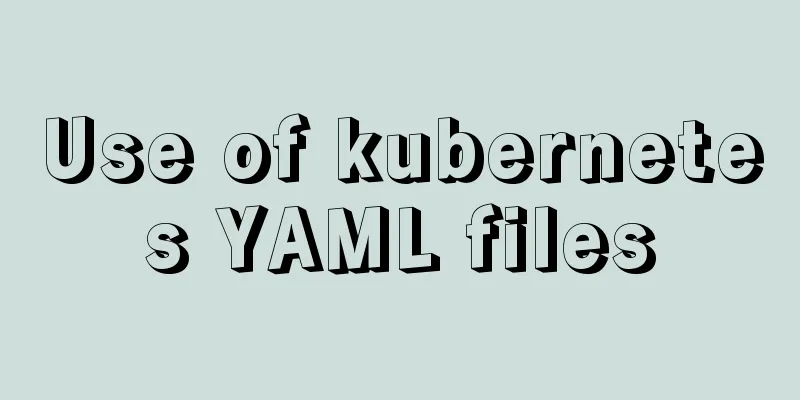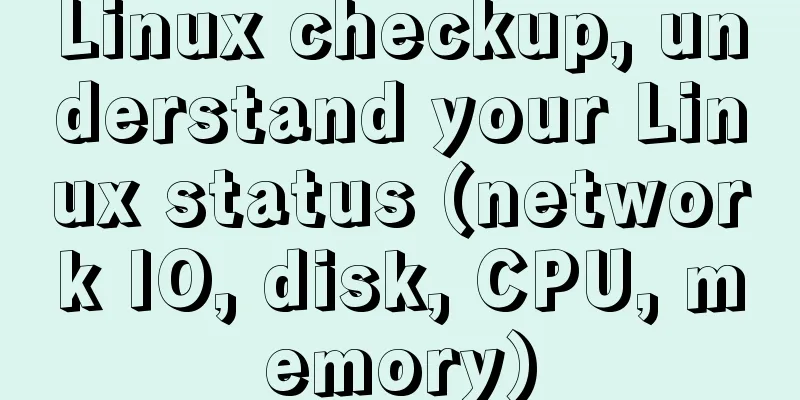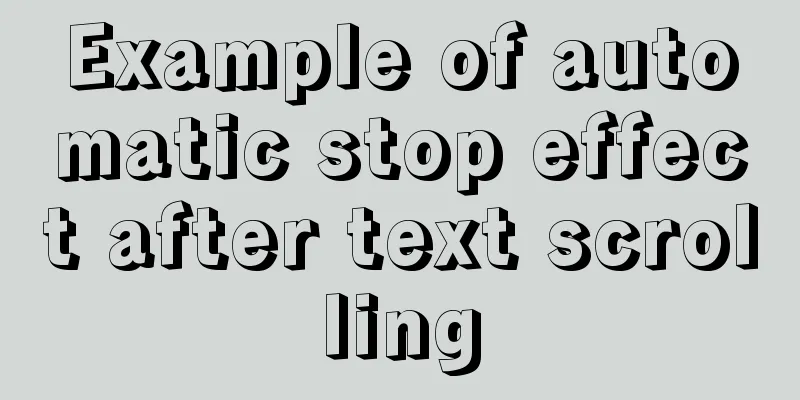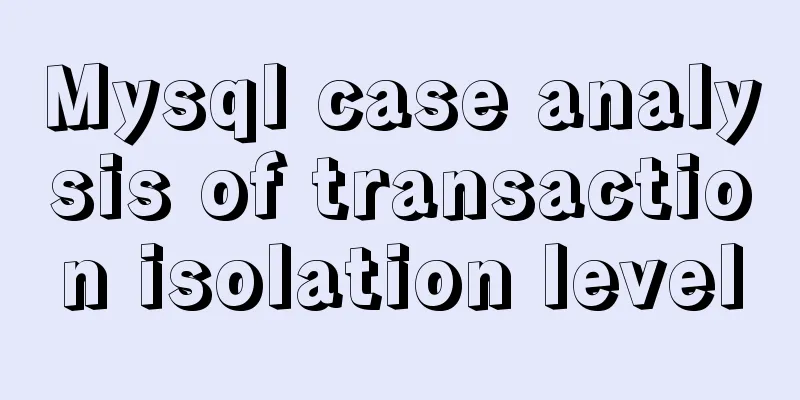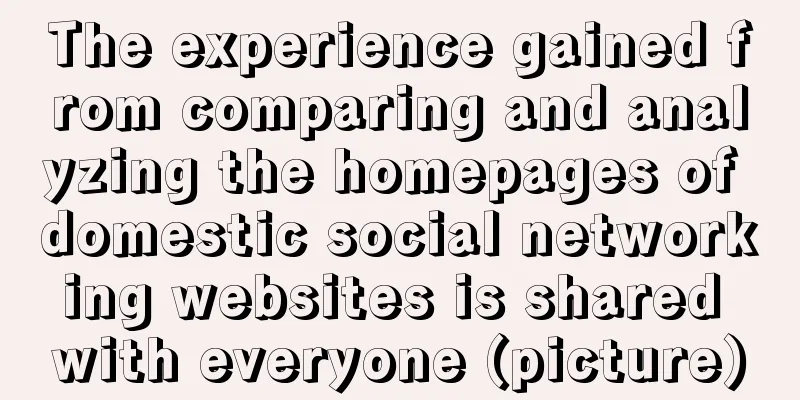JavaScript Prototype Details
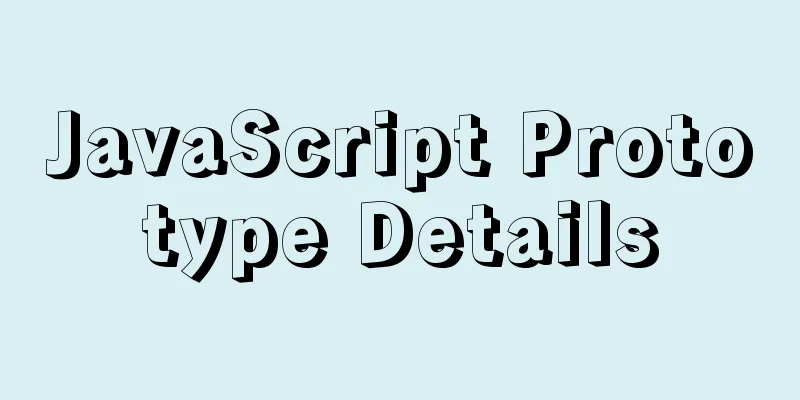
1. Overview 1.1 What is a prototype? In The prototype property is included in the function definition, and its initial value is an empty object. In JavaScript, there is no primitive type defined for functions, so the prototype can be any type. The prototype is used to save the shared properties and methods of the object. The properties and methods of the prototype do not affect the properties and methods of the function itself. The sample code verification is as follows:
function fun() {
console.log('function prototype')
}
console.log(fun.prototype) // {}
function fun() {
console.log('function prototype')
}
console.log(fun.prototype) // {}
// Get all properties through Object.getOwnPropertyNames() console.log(Object.getOwnPropertyNames(fun.prototype)) // [ 'constructor' ]
Among them, the constructor attribute points to the reference of the constructor. The code is as follows: // constructor property console.log(fun.prototype.constructor) // [Function: fun] console.log(fun.prototype.constructor === fun) // true 1.2 Get the prototype After understanding the concept and function of prototype, we need to obtain the prototype before operating it. There are two ways to obtain the prototype in Through Through The difference between the two is that the prototype property of the constructor is generally only used in conjunction with the constructor, while the Object.getPrototypeOf(obj) method is generally a method for obtaining the prototype of the object instantiated by the constructor. The example code is as follows:
// Constructor function Person(name) {
this.name = name
}
// Pointing to the prototype of the constructor var p1 = Person.prototype
var person = new Person('Yiwan Zhou')
// Pointing to the prototype of the constructor var p2 = Object.getPrototypeOf(person)
console.log(p1 === p2) // true
After obtaining the prototype, you can operate it like an object, because the prototype itself is an object. 2. Prototype properties In 2.1 Use prototypes to add properties and methods.Another way to add properties and methods to an object is to add them through its prototype. When you add prototype properties and prototype methods to a constructor, all objects new created by the constructor share the properties and methods. PS: The so-called prototype properties or prototype methods are properties or methods added through the prototype. There are several ways to add properties and methods: Directly add attributes or methods to it Add properties or methods through Add objects directly to the prototype. The sample code is as follows:
//Constructor function Fun() {}
//Add properties and methods directly to the constructor Fun.prototype.str = 'This is a string'
Fun.prototype.fn = function () {
console.log('This is a method')
}
//Add properties or methods through defineProperty Object.defineProperty(Fun.prototype, 'MyFun', {
value: function () {
console.log('this is MyFun')
},
})
//Test console.log(Fun.prototype.str)
Fun.prototype.fn()
Fun.prototype.MyFun()
var fun = new Fun()
fun.MyFun()
//Directly define an object to cover the previous prototype Fun.prototype = {
name: 'A bowl of Zhou',
fun: function () {
console.log('this is function')
},
}
Fun.prototype.fun()
var fun = new Fun()
fun.fun()
2.2 Accessing prototype properties and prototype methods The most important thing about a prototype is its real-time nature. Since almost all objects in JavaScript are passed by reference, each new object entity we create does not have its own copy of the prototype. This means that we modify Still using the above code, we add a new method to the prototype and call it. The sample code is as follows:
Fun.prototype.fn = function () {
console.log('This is a method')
}
fun.fn() //This is a methodThe objects we created earlier can access the newly added prototype properties and prototype methods. 3. Own properties and prototype propertiesLet's first create a constructor and add two prototype properties to it.
//Constructor function Fun() {}
//Add prototype properties and methods Fun.prototype.name = 'a bowl of porridge'
Fun.prototype.print = function () {
console.log('this is function')
}
Create an object through the constructor and set its properties and methods
//Create an object through the constructor var fun = new Fun()
//Add properties and methods to the object fun.name = 'Yiwan Zhou'
fun.SayMe = function () {
console.log('this is SayMe')
}
Now our //Access properties and methods console.log(fun.name) // Yiwan Zhou fun.SayMe() // this is SayMe fun.print() // this is function When we access the
3.1 Detecting own properties or prototype propertiesNow we know the concepts and uses of owned properties and prototype properties, but how do we know whether a property is a free property or an original property? JavaScript provides the following two ways to detect the status of a property. Use Use the in keyword to detect whether the object and prototype chain have the specified property. The test code is as follows:
// Use the Object.prototype.hasOwnProperty(prop) method to check whether it is an owned property console.log(fun.hasOwnProperty('name')) // true
console.log(fun.hasOwnProperty('print')) // false
// If a non-existent attribute is detected, the result is also false
console.log(fun.hasOwnProperty('SayMe')) // true
// via the in operator console.log('name' in fun) // true
console.log('print' in fun) // true
console.log('SayMe' in fun) // true
Through testing, we found that these two methods cannot detect whether a property is an own property or a prototype property, but combining these two methods can detect whether it is an own property or a prototype property. The sample code is as follows:
function DetectionAttributes(obj, attr) {
if (attr in obj) {
if (obj.hasOwnProperty(attr)) {
// If it is an own attribute, return 1
return 1
} else {
// If it is a prototype property, return 0
return 0
}
} else {
// If there is no such attribute, return -1
return -1
}
}
The test is as follows:
4. isPrototypeOf() method The example code is as follows:
// Define an object to assign to the prototype object var obj = function () {
this.name = 'A bowl of Zhou'
}
var Hero = function () {} // Define the constructor // Assign the defined object to the prototype of the constructor Hero.prototype = obj
// Create an object through Hero var hero1 = new Hero()
var hero2 = new Hero()
// Determine whether the two created objects are in the prototype chain of obj console.log(obj.isPrototypeOf(hero1)) // true
console.log(obj.isPrototypeOf(hero2)) // true
5. Extending built-in objects Some of the built-in objects in JavaScript also have It is very flexible to extend the properties and methods of built-in objects through prototypes, and the specific content of the JavaScript language can be formulated according to personalized requirements. There are two ways to extend built-in objects, as follows: By directly adding new properties and methods. Use the The sample code is as follows:
// Extend properties and methods for Object // Use the first method Object.prototype.MyPrint = function () {
console.log('this is MyPrint()')
}
// Using the second method Object.defineProperty(Object.prototype, 'MyInput', {
value: function () {
console.log('this is MyInput()')
},
})
// Call Object.prototype.MyPrint() // this is MyPrint()
Object.prototype.MyInput() // this is MyInput()
6. ConclusionThis article introduces the concept of prototype in JavaScript, prototype properties, how to detect own properties and prototype properties, and how to extend built-in objects. This is the end of this article about the details of JavaScript prototype. For more relevant JavaScript prototype content, please search 123WORDPRESS.COM’s previous articles or continue to browse the following related articles. I hope everyone will support 123WORDPRESS.COM in the future! You may also be interested in:
|
<<: Reference SVG images in CSS to support dynamic color switching implementation code
>>: Master-slave synchronization configuration of Mysql database
Recommend
Parent-child component communication in Vue and using sync to synchronize parent-child component data
Table of contents Preface Child components pass d...
Solution to blank page after Vue packaging
1. Solution to the problem that the page is blank...
CSS uses BEM naming convention practice
When you see a class, what information do you wan...
Summary of the differences between MySQL storage engines MyISAM and InnoDB
1. Changes in MySQL's default storage engine ...
Pay attention to the use of HTML tags in web page creation
HTML has attempted to move away from presentation...
Optimization of data tables in MySQL database, analysis of foreign keys and usage of three paradigms
This article uses examples to illustrate the opti...
Example of how to mosaic an image using js
This article mainly introduces an example of how ...
How to choose the right index in MySQL
Let’s take a look at a chestnut first EXPLAIN sel...
The process of quickly converting mysql left join to inner join
During the daily optimization process, I found a ...
Workerman writes the example code of mysql connection pool
First of all, you need to understand why you use ...
Install Percona Server+MySQL on CentOS 7
1. Environmental Description (1) CentOS-7-x86_64,...
Solution to the problem of incomplete display of select drop-down box content in HTML and partial coverage
Today, I encountered a problem: the content in the...
Mobile front-end adaptation solution (summary)
I searched online and found that many interviews ...
Three properties of javascript objects
Table of contents 1. writable: writable 2. enumer...
The HTML 5 draft did not become a formal standard
<br />Yesterday I saw at W3C that the new HT...