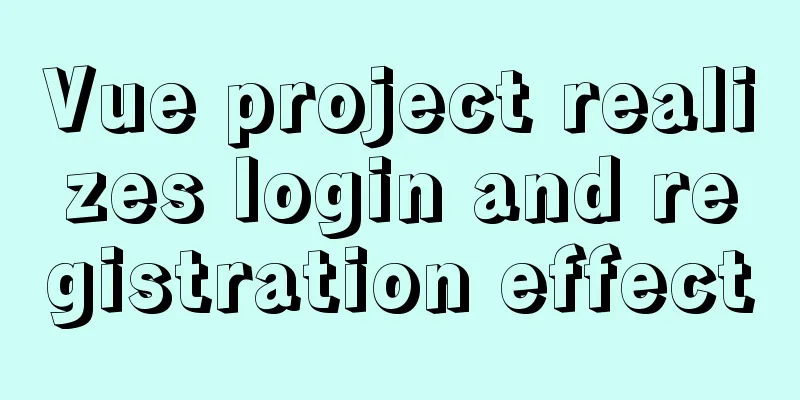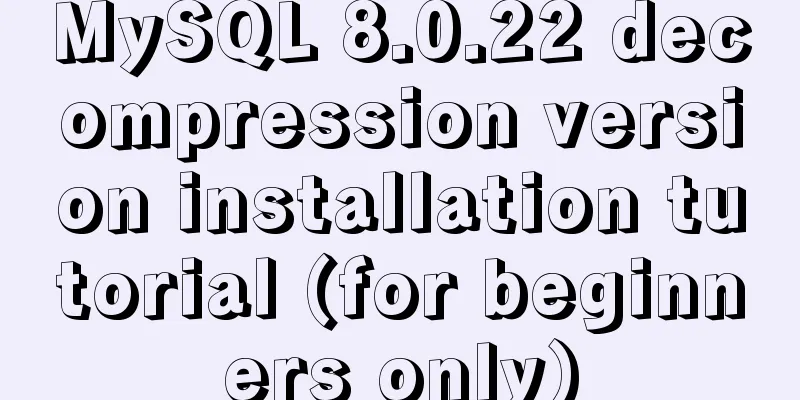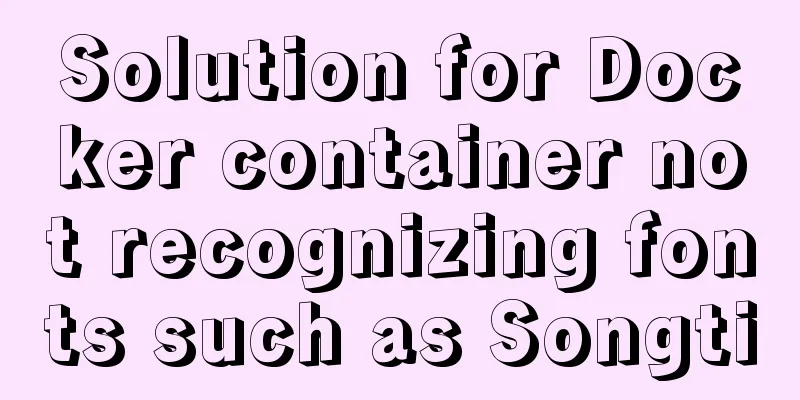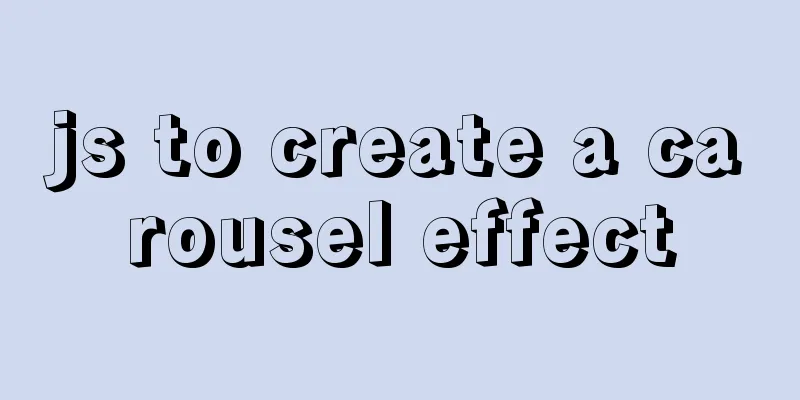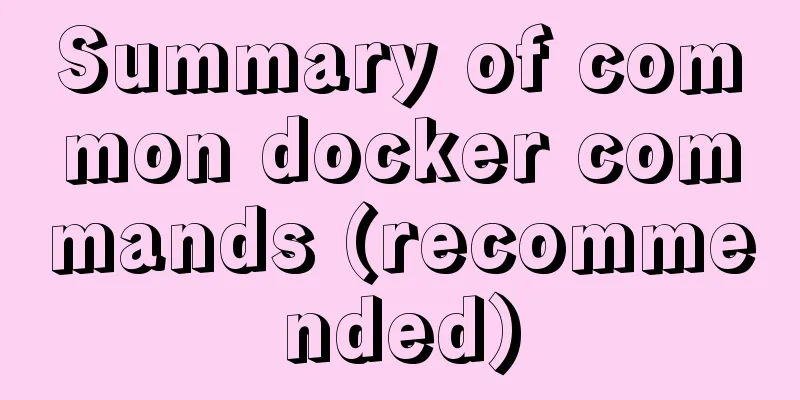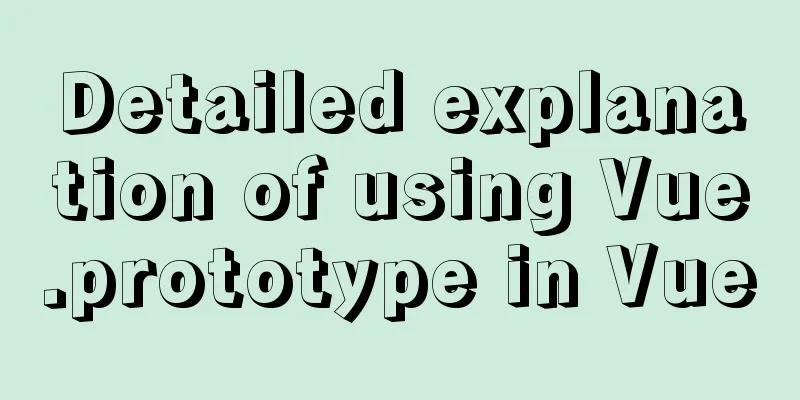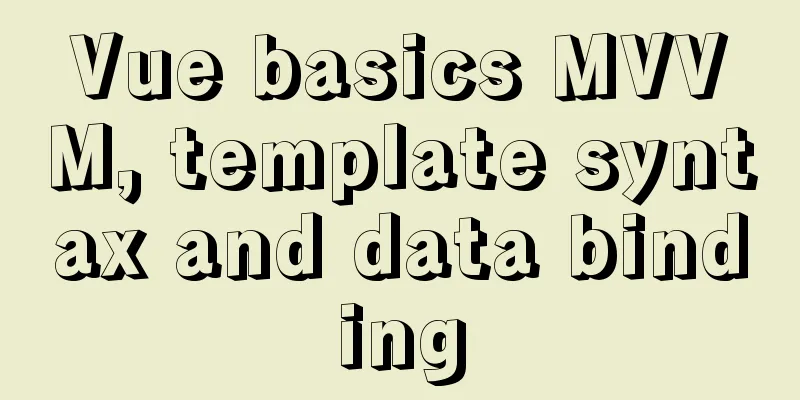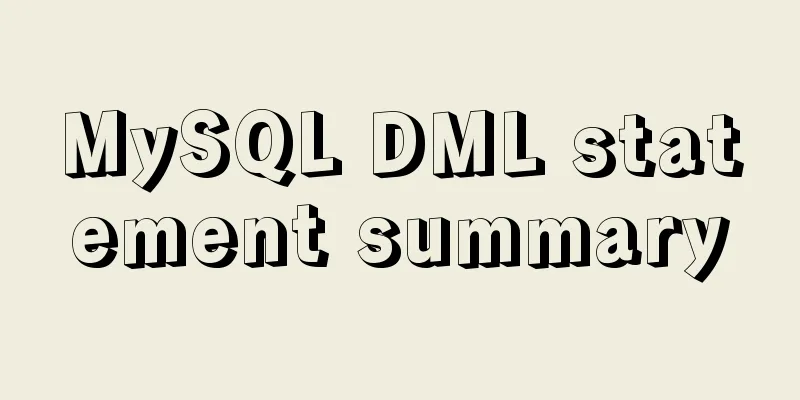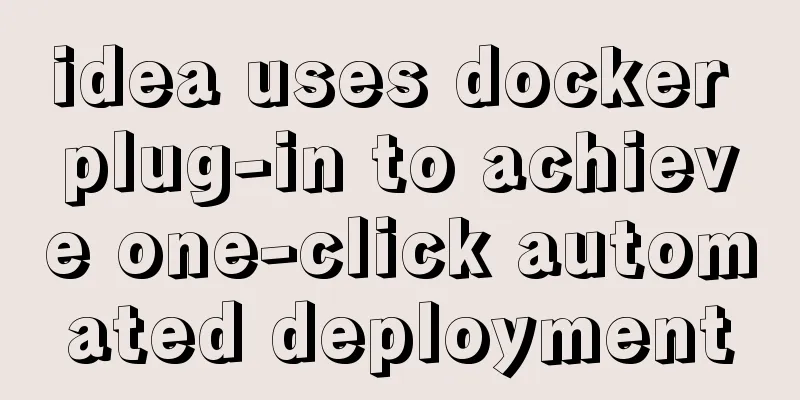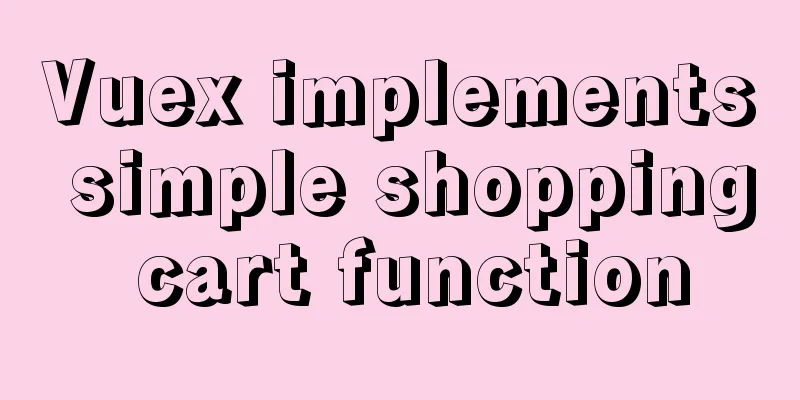The experience gained from comparing and analyzing the homepages of domestic social networking websites is shared with everyone (picture)
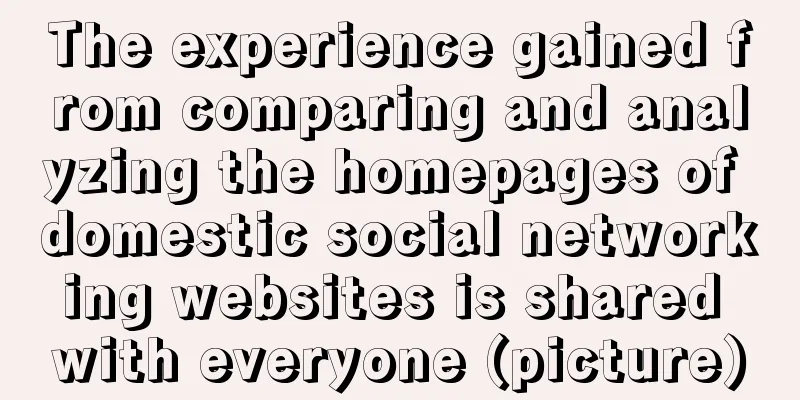
|
This article hopes to gain some insights through a comparative analysis of the homepages of social websites, and to share with you the excellent design principles for improving the registration conversion rate of social websites. Generally speaking, the user registration conversion process consists of the following parts: 1. Home page content that can attract users to register; 2. Simple and fast registration process; 3. Effective mechanism for finding and inviting friends; 4. Guides to attract new users’ attention. This article will explore the first part, “Homepage content that attracts users to register”. We will analyze the following 11 social networking sites as examples: 1. Social Networks: Google+, Facebook, LinkedIn 2. Blogs: Blogger, Tumblr 3. New media social networking sites: Flickr, YouTube, Sina Weibo, Tencent Weibo, Twitter, Yahoo Answers What is the value of homepage content? I think the biggest value is giving new users a reason to join. Psychological and economic theories suggest that humans universally seek to minimize costs and maximize benefits. To convince new users to sign up, sites should focus on increasing perceived value while lowering the cost of joining. So what can we do specifically? 1. Use a brand value statement with a brief description of your services Function: Brand slogan is generally used to describe the purpose of the website. Choose prominent keywords so that users can easily scan and quickly understand the services provided by the brand. A summary of the services provided can further provide a compelling reason to use the product. Example: Google+  Facebook:  Design Guidelines: • Focus on what is valuable to the user. The copywriting can be changed from another perspective. Instead of telling users what they can do here, it is to guess the reasons why users might want to behave here. • Using bold keywords, line breaks or parallel structures in the layout can make the slogan easier to scan and the information easier to read. • Visually make the registration button more closely connected with the slogan or logo to easily trigger subsequent actions. • When describing your service, be value-oriented rather than function-oriented, focusing on the user’s goals. • Also use icons and infographics to enhance the scannability of your copy (e.g. Google.com). Reflection: Providing a brand statement certainly feels more friendly, but as far as the actual registration experience is concerned, it is just to let users fill out a form. At this time, users do not need too many useless things on the page. No matter how fancy the design is, users will not like this registration page and will not want to see it a second time. When registering, my visual focus and what I was thinking about in my mind was to quickly fill in the required items and press the submit button impatiently. Below is Tumblr’s latest registration page. The bold removal of the slogan makes the task clearer and more direct, making me feel that processing registration is really a simple matter, soothing the user’s anxiety and habitual rebellious emotions. Tumblr's latest sign-up page:  Tumblr old registration page:  Other examples: Linkedin:  Twitter:  The choice of keywords in Twitter's copy is the easiest for the public to understand and accurately conveys the characteristics of the service. Sina Weibo:  Tencent Weibo:  The slogan and action of Tencent Weibo are closely linked. What needs to be improved is the perception and resonance of the slogan copy, which is related to the user group targeted by the product. 2. How to register? If the registration process is more complicated, the "1-2-3 step" format is often used, or examples are given. effect: • How easy it is for users to follow the expected operation process; • Summarize the steps of the interaction. Sina Weibo Enterprise Edition registration guide page:  Sina Weibo Enterprise Edition registration page:  Design Guidelines: • Visually, progress should match the preview, and the style of the guiding indicators should be consistent. • Use simple, positive lead-in copy. 3. Leverage contextualized registration onboarding When users have specific behavioral motivations, provide them with a registration shortcut that is necessary for them to perform subsequent operations. Function: Let users discover the reasons for joining by themselves. Since users are internally motivated to take action, they will be more likely to complete their signup. For example, the following picture: Interesting People section on the Sina Weibo homepage (http://weibo.com/)  Design Guidelines: • To use contextual cues, provide a convincing reason and communicate politely to the user. (For example, please register to see more) • Don’t make contextual registration prompts feel like error alerts (for example, use a red warning icon, or text that conveys the emotion of “You must be logged in to do this!”) to reduce the feeling that users have encountered a wall. Other examples: Tencent Weibo, when users browse a celebrity’s Weibo homepage without logging in, a registration prompt appears. Sina Weibo allows users who are not logged in to browse celebrity microblogs (but does not allow browsing recommended pages for ordinary users, and provides a "What Everyone Is Saying" section without extended reading operations), and places registration prompts on account-related "repost" and "comment" behaviors. Tencent Weibo:  This shows the importance of creating a compelling sign-up decision point, even in different sections of the same page. The weight of information disclosure should also be rhythmic. It may be unreasonable to hinder certain activities that users want to carry out, while some can be accepted by most people based on common sense. The "Everyone is Saying" section on the Sina Weibo login/registration homepage pushes "content" rather than "people". Users' extended exploratory psychology is also to expand their reading of a certain content, but the registration decision point of the section is set on the avatar account, which deviates from the user's psychological expectations to some extent.   4. Select login/registration page content The content provided should be concise, focused, popular and interesting. effect: • This page should communicate with the people who actually use this service. Understand how this segment of users might resonate with your service. • Some pages provide information about how to use the site (for example, the “Ask, Answer, Discover” area of Yahoo Answers). Some pages also use vivid videos to guide the website services. (e.g., Dropbox) Yahoo Answers:  Another highlight of the Yahoo Answers page is an area that highlights excellent answers (using slide mode, users can go back or forward at will, allowing users to get a taste of high-quality information), while providing a concise and clean list of recent and popular questions below. Design Guidelines: • Keep your pages fresh and interesting, placing high-quality content rather than accumulating quantity. The more content appears on the page, the less obvious the uniqueness or highlights of the content itself will be. If all the content is exposed, it will cause reading noise for users and lose its meaning. • Be as specific as possible in explaining why something is featured. (We need to consider what content users are most likely to be interested in. Sometimes the "newest" content may not be the most interesting). Example: Flickr:   Summary: From this we can see that an excellent homepage design can provide new users with multi-level reasons to join your website, thereby making an initial contribution to improving the website’s registration conversion rate. In the subsequent “registration process”, designers also need to ensure that the experience provided to users is easy and fast, so that users are inclined to try more in-depth services (even if they are not sure what benefits they will get). Improving registration conversion rate is not a task of one or two steps. It cannot stop after new users register. Abandoning them on an unfamiliar page or a page lacking instructions for the next step of action will make users feel confused. For new users of social networking sites, the biggest obstacle is how to build their own social network (without friends, the community's services will lose much value). Therefore, helping users quickly find and add friends is the key to retaining users. |
<<: How to insert pictures into HTML pages and add map index examples
>>: Podman boots up the container automatically and compares it with Docker
Recommend
Draw a heart with CSS3
Achieve resultsRequirements/Functionality: How to...
How to understand SELinux under Linux
Table of contents 1. Introduction to SELinux 2. B...
Detailed explanation of common operations of Docker images and containers
Image Accelerator Sometimes it is difficult to pu...
react+antd.3x implements ip input box
This article shares the specific code of react+an...
Detailed explanation of the use of find_in_set() function in MySQL
First, let’s take an example: There is a type fie...
HTML table tag tutorial (46): table footer tag
The <tfoot> tag is used to define the style...
How to use positioning to center elements (web page layout tips)
How to center an element in the browser window He...
Web Design: When the Title Cannot Be Displayed Completely
<br />I just saw the newly revamped ChinaUI....
JavaScript Closures Explained
Table of contents 1. What is a closure? 2. The ro...
Tutorial on installing MySQL 8.0.11 using RPM on Linux (CentOS7)
Table of contents 1. Installation preparation 1. ...
Solution to the problem that the server cannot remotely connect to the database when installing the Pagoda Panel
I am planning to build my own website, so I took ...
In-depth analysis of MySQL lock blocking
In daily maintenance, threads are often blocked, ...
Python MySQL database table modification and query
Python connects to MySQL to modify and query data...
Linux ssh server configuration code example
Use the following terminal command to install the...
Detailed instructions for installing Jenkins on Ubuntu 16.04
1. Prerequisites JDK has been installed echo $PAT...