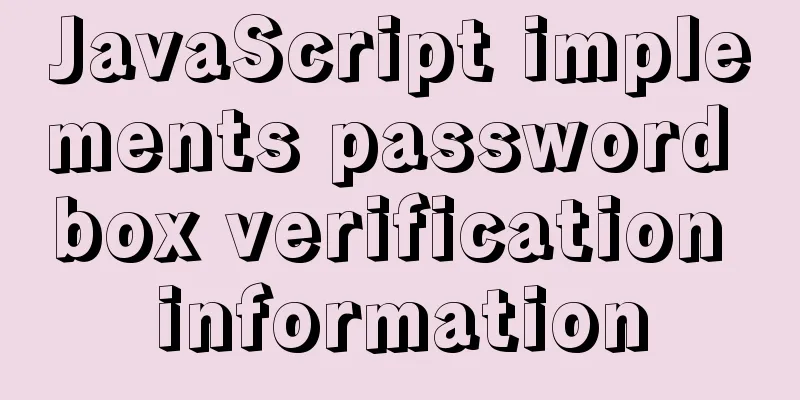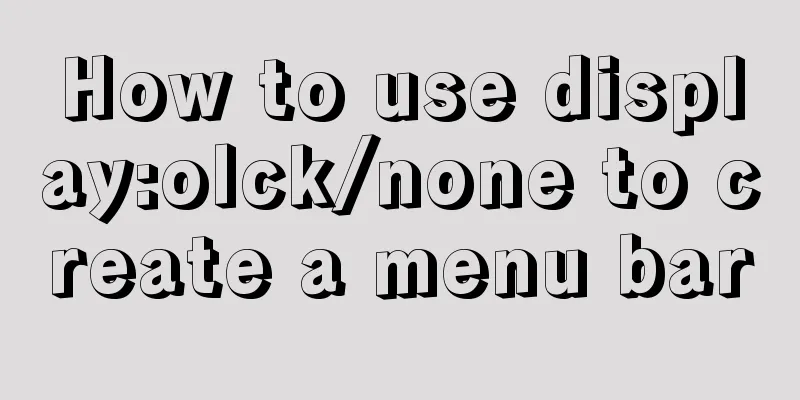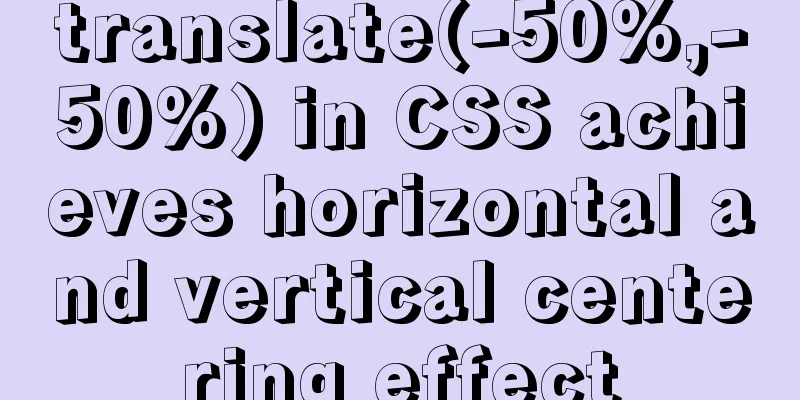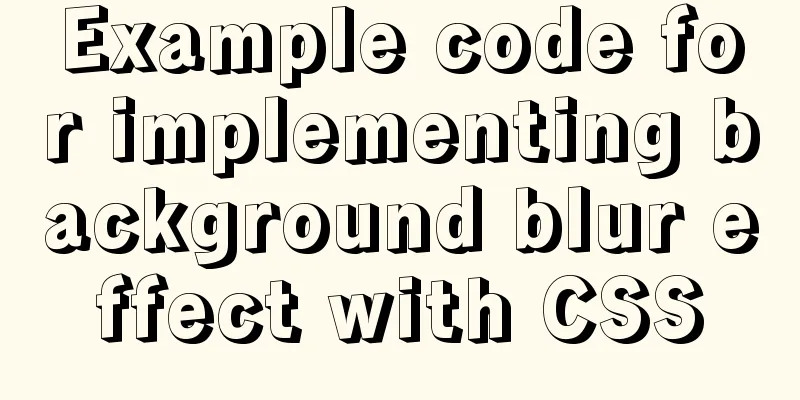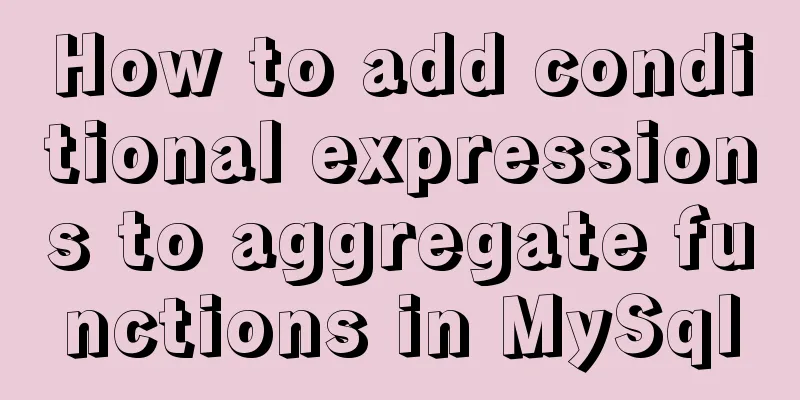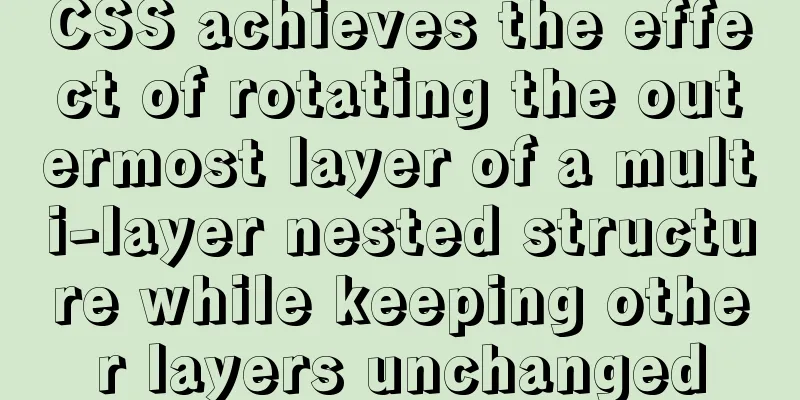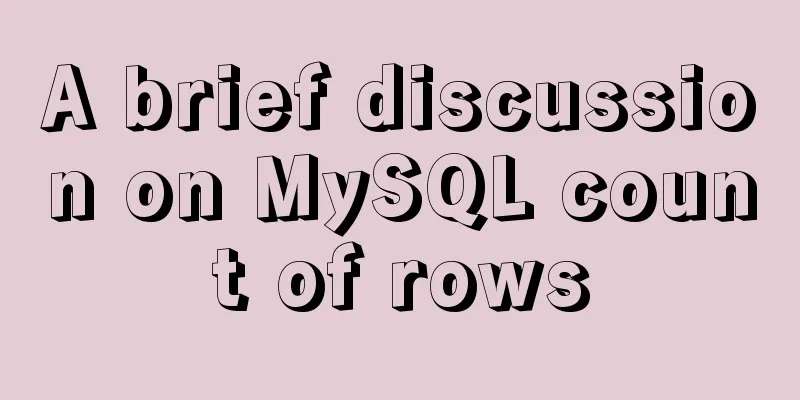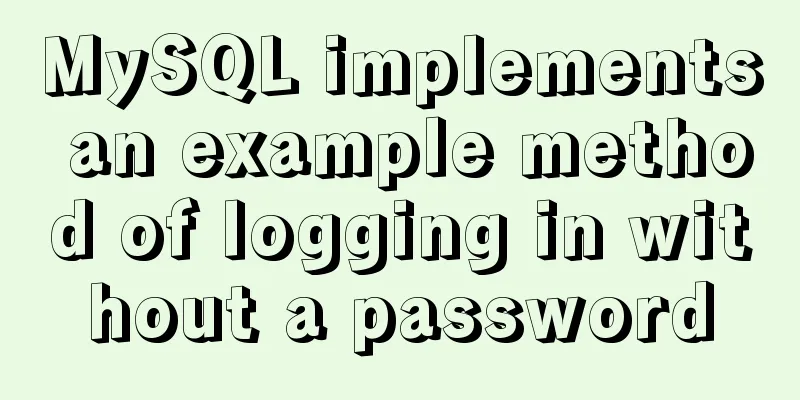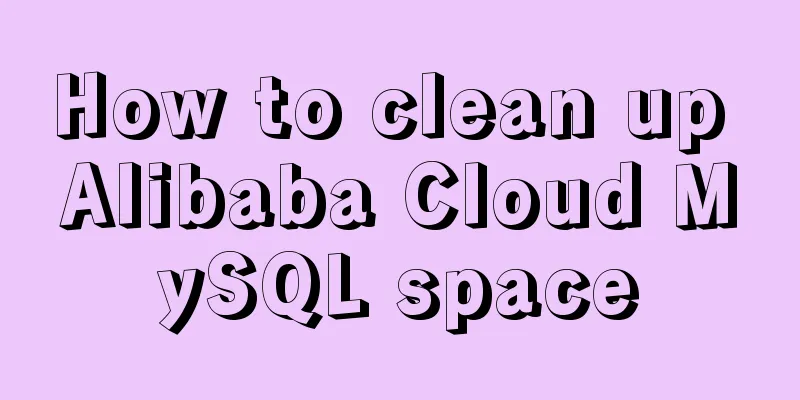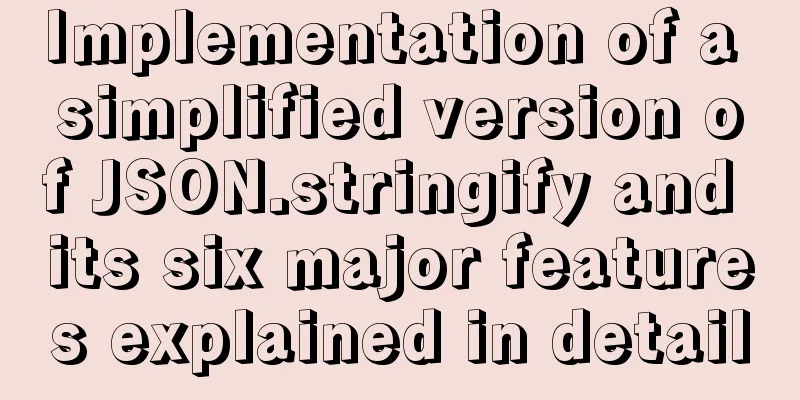The problem and solution of using docker storage and causing Exit to cause files to fail to upload to the server
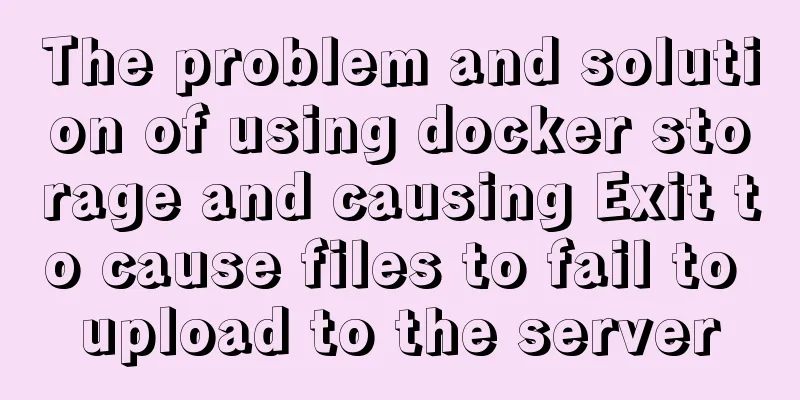
|
1. Problem description The storage installed in the docker container has been in the exit state, resulting in the inability to store files.
2. Solution View the containers installed in Docker
Try starting the container
If the container is still in the exited state after trying to start it, delete the container
Enter the /var/fdfs folder and delete the storage file cd /var/fdfs sodo rm -r storage Reinstall the storage container
Check whether the container is started successfully
3. Test whether the container can be used normally Note: To test in Python's Django module, you need to install the fdfs_client module
Enter the Django shell environment
Write in the shell environment
from fdfs_client.client import Fdfs_client
# client.conf is the configuration file fdfs = Fdfs_client('utils/fastdfs/client.conf')
# Upload the file by file name fdfs.upload_by_filename('media/2018.png')Get the response back
Test whether the path is successful
Summarize This is the end of this article about the problem and solution of docker using storage and exit causing files to be unable to upload to the server. For more related content about docker using storage and exit causing files to be unable to upload to the server, please search for previous articles on 123WORDPRESS.COM or continue to browse the related articles below. I hope you will support 123WORDPRESS.COM in the future! You may also be interested in:
|
<<: SQL injection vulnerability process example and solution
>>: MySQL MyISAM default storage engine implementation principle
Recommend
How to use Docker to package and deploy images locally
First time using docker to package and deploy ima...
NodeJS realizes image text segmentation
This article shares the specific code of NodeJS t...
MySQL select results to perform update example tutorial
1. Single table query -> update UPDATE table_n...
How to reduce the memory and CPU usage of web pages
<br />Some web pages may not look large but ...
How to Dockerize a Python Django Application
Docker is an open source project that provides an...
How to query json in the database in mysql5.6 and below
When saving data in MySQL, sometimes some messy a...
Zabbix's psk encryption combined with zabbix_get value
Since Zabbix version 3.0, it has supported encryp...
Beginner's guide to building a website ⑥: Detailed usage of FlashFXP
Today I will introduce the most basic functions of...
Graphic tutorial on installing MySQL database and configuring environment variables on Mac
Table of contents Install mysql Configuring envir...
Explanation of the configuration and use of MySQL storage engine InnoDB
MyISAM and InnoDB are the most common storage eng...
Solution to prevent caching in pages
Solution: Add the following code in <head>: ...
A brief analysis of Vue's asynchronous update of DOM
Table of contents The principle of Vue asynchrono...
Detailed explanation of how to query fields containing '%' in MySQL like (ESCAPE usage)
In the SQL like statement, for example SELECT * F...
Introduction to who command examples in Linux
About who Displays users logged into the system. ...
Vant uploader implements the drag-and-drop function for uploading pictures (set as cover)
The effect diagram is as follows: <!DOCTYPE ht...