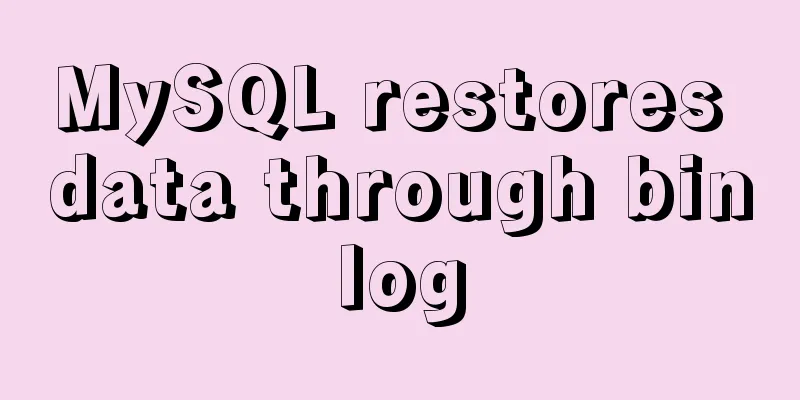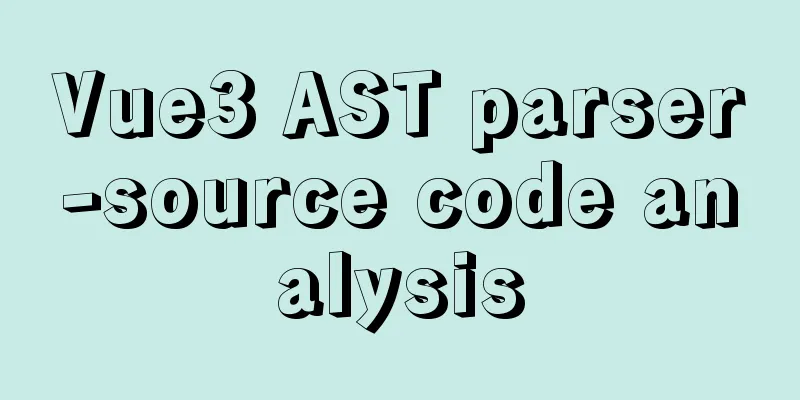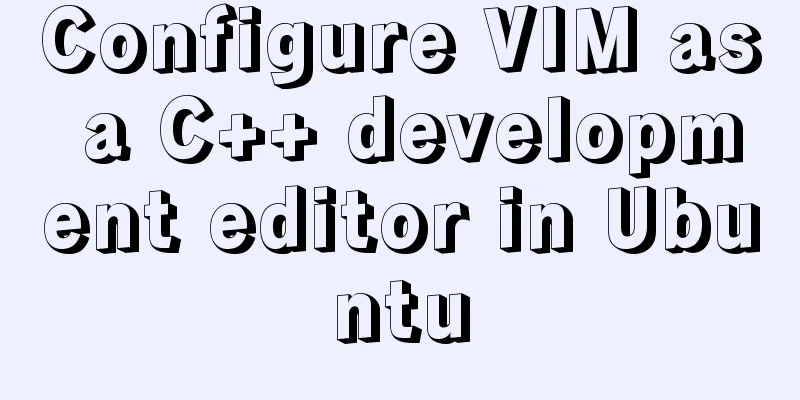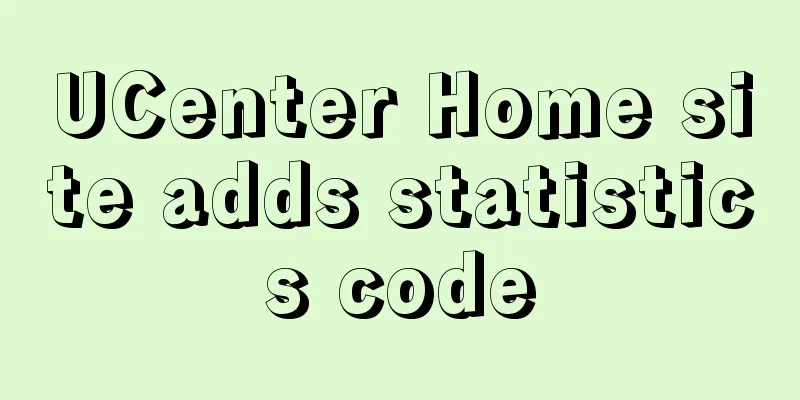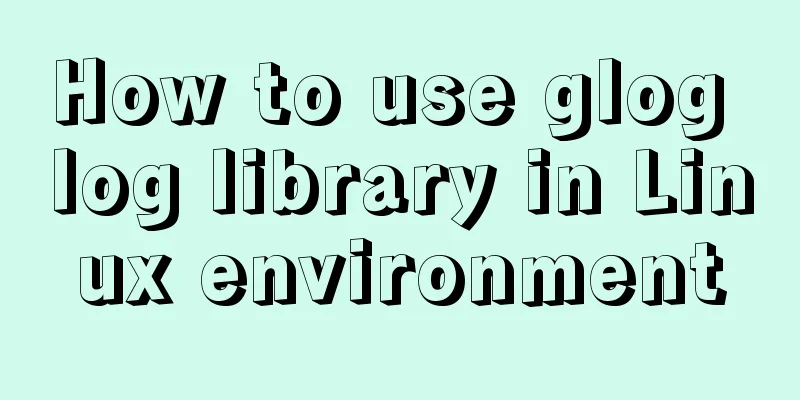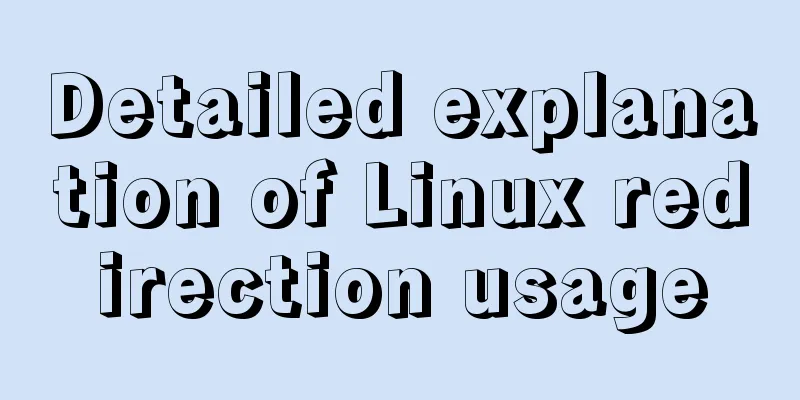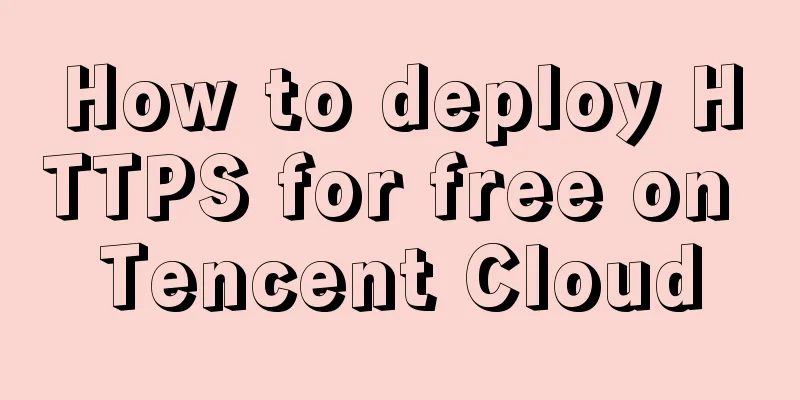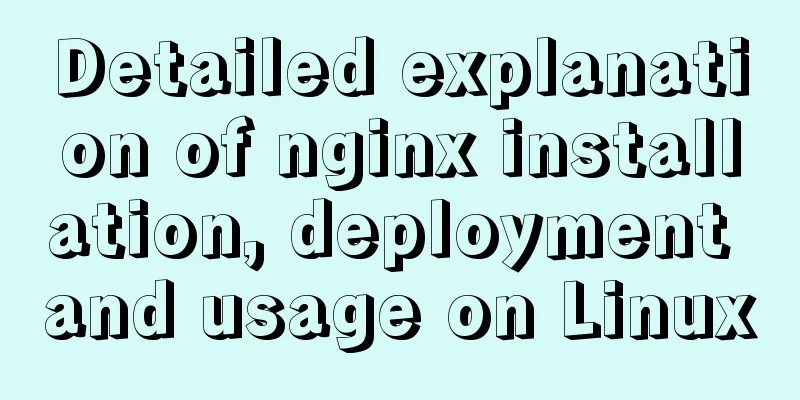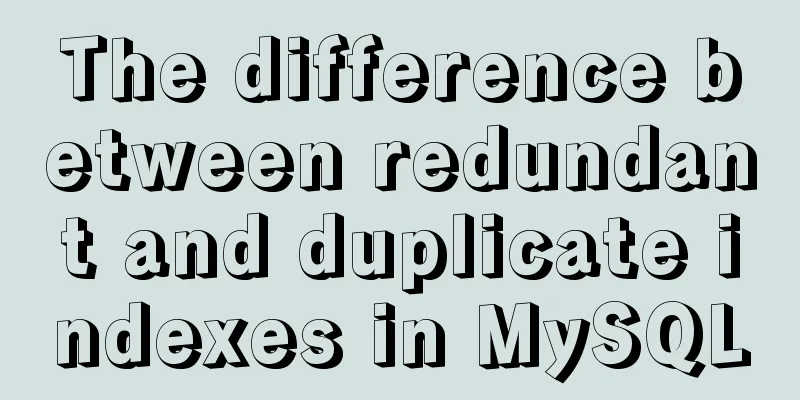Implementation of form submission in html
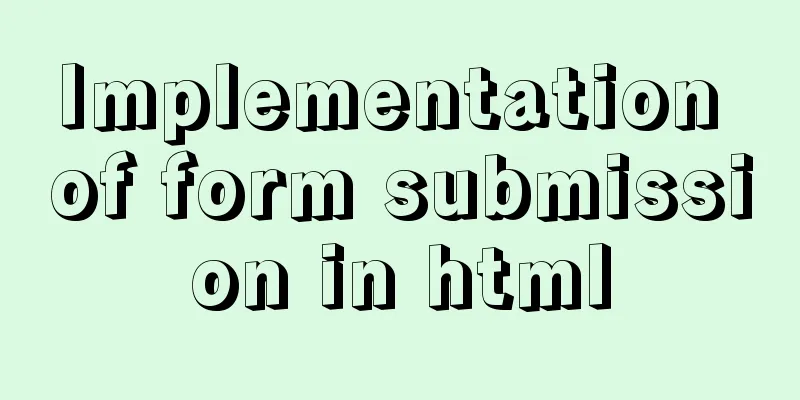
|
Form submission code 1. Source code analysis
<!DOCTYPE html>
<html lang="en">
<head>
<meta charset="UTF-8">
<meta name="viewport" content="width=device-width, initial-scale=1.0">
<meta http-equiv="X-UA-Compatible" content="ie=edge">
<title>Document</title>
</head>
<body>
<form action="/form.html" method="GET">
<!-- action: the address to which the form is submitted-->
<!-- method: method for submitting insurance policy -->
<div class="name">
<label for="name">Username</label>
<input type="text" name="name" id="name" placeholder="Please enter your user name">
<!-- placeholder is a transparent prompt text -->
</div>
<div class="password">
<label for="password">Password</label>
<input type="password" name="password" id="password" placeholder="Please enter your password">
</div>
<div class="sex">
<label for="sex">Gender</label>
<input type="radio" name="sex" value="male">Male<input type="radio" name="sex" value="female">Female</div>
<div class="city">
<label for="city">Favorite city</label>
<select name="city" id="city">
<option value="beijing">Beijing</option>
<option value="shanghai">Shanghai</option>
<option value="chongqing" selected >Chongqing</option>
<!-- selected indicates the option that is selected and displayed on the page -->
</select>
</div>
<div class="hobby">
<label for="hobby">Hobbies</label>
<input type="checkbox" name="hobby" value="read">Reading<input type="checkbox" name="hobby" value="flower">Flower arranging<input type="checkbox" name="hobby" value="sing">Singing<!-- All option names must be the same-->
</div>
<div class="area">
<textarea id="area" name="area" cols="30" rows="10"></textarea>
</div>
<button>button</button>
<!-- You can submit the form -->
<input type="submit" value="submit">
<!-- You can submit the form -->
<input type="button" value="button">
<!-- Cannot submit form-->
<input type="reset" value="reset">
<!-- Reset the content already entered in the form -->
</form>
</body>
</html>2. Terminal operation Open the terminal gitbash and switch to the folder where html is located Use the command line http-server to open the static server, and two IP addresses will appear after opening it. 127.xxx is the local access address, 125.xxx is the LAN access address (the premise here is that nodejs has been installed and the http-server server has been installed with npm)
Open the html file with your browser. Replace the local file address with http://127.0.0.1:8080. Click on Check-network-header to see the information submitted by the form
3. Differences between get and post methods
4. Notes All input tags must be added with a name attribute, otherwise the data cannot be received correctly.
The above is the full content of this article. I hope it will be helpful for everyone’s study. I also hope that everyone will support 123WORDPRESS.COM. |
<<: Summarize the common properties of BigIn functions in JavaScript
>>: Detailed explanation on how to install MySQL database on Alibaba Cloud Server
Recommend
Linux touch command usage examples
Detailed explanation of linux touch command: 1. C...
Share 20 JavaScript one-line codes
Table of contents 1. Get the value of browser coo...
Detailed explanation of adding security group rules to Alibaba Cloud Server (graphic tutorial)
Overview of Alibaba Cloud Security Group Sharing ...
Example code of Vue3 encapsulated magnifying glass component
Table of contents Component Infrastructure Purpos...
CSS implements horizontal scrolling navigation bar on mobile devices (also applicable to PC devices)
Function Origin I was recently working on an H5 t...
Solve the problem that the service cannot be started when installing the decompressed version of mysql 5.7.18 winx64 on Win7 x64
Today I downloaded mysql-5.7.18-winx64.zip from t...
Weather icon animation effect implemented by CSS3
Achieve results Implementation Code html <div ...
TypeScript enumeration basics and examples
Table of contents Preface What are enums in TypeS...
Summarize several common ranking problems in MySQL
Preface: In some application scenarios, we often ...
A simple way to restart QT application in embedded Linux (based on QT4.8 qws)
Application software generally has such business ...
Detailed explanation of the production principle of jQuery breathing carousel
This article shares the specific process of the j...
How to Check Memory Usage in Linux
When troubleshooting system problems, application...
How to introduce Excel table plug-in into Vue
This article shares the specific code of Vue intr...
Vue implements the method example of tab routing switching component
Preface This article introduces the use of vue-ro...
A brief analysis of MySQL cardinality statistics
1. What is the cardinality? Cardinality refers to...