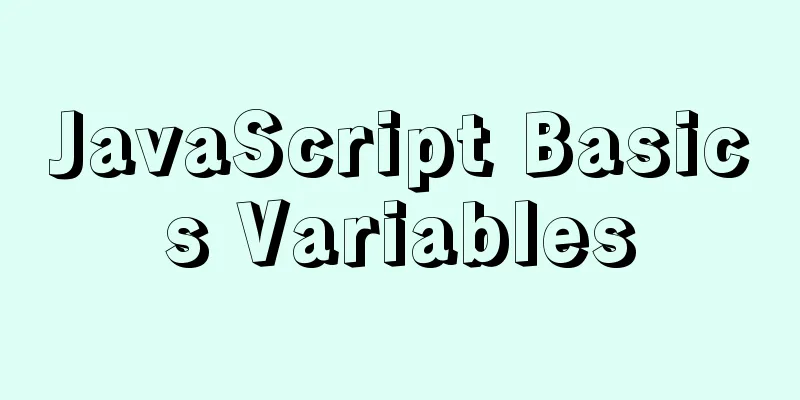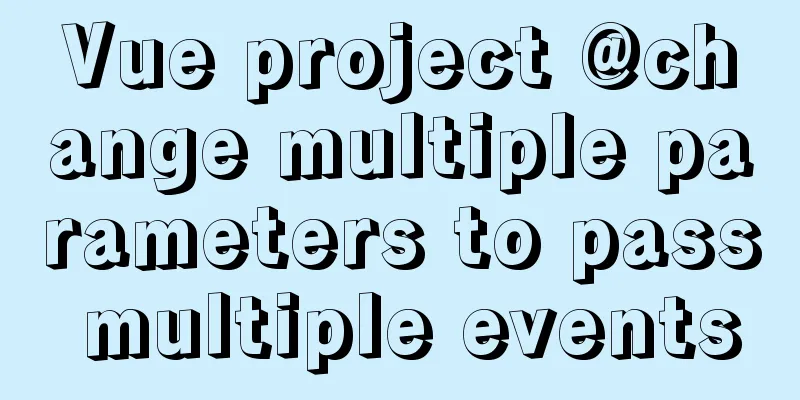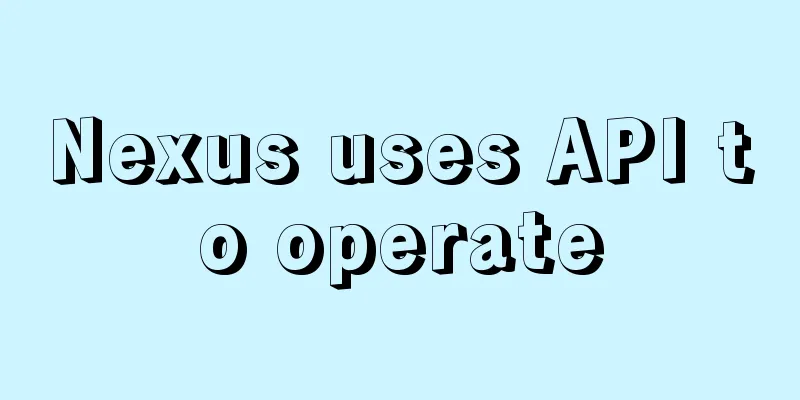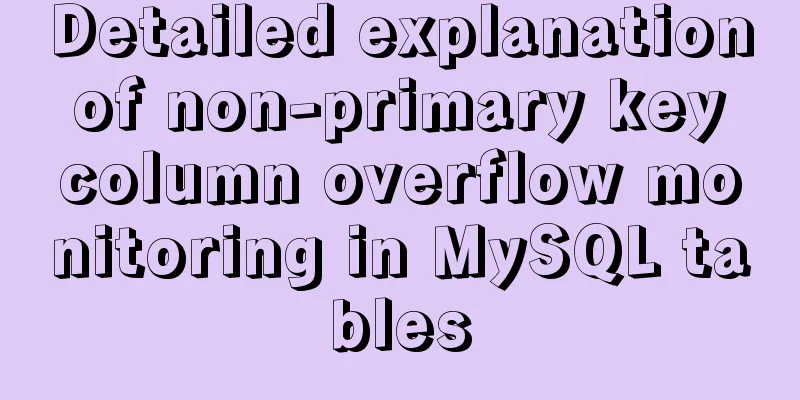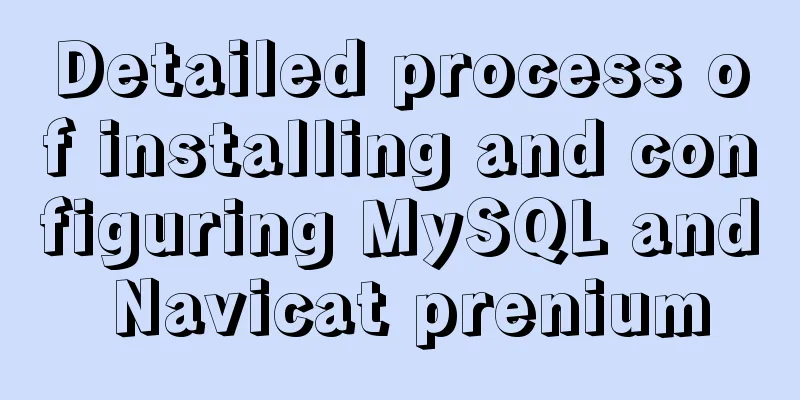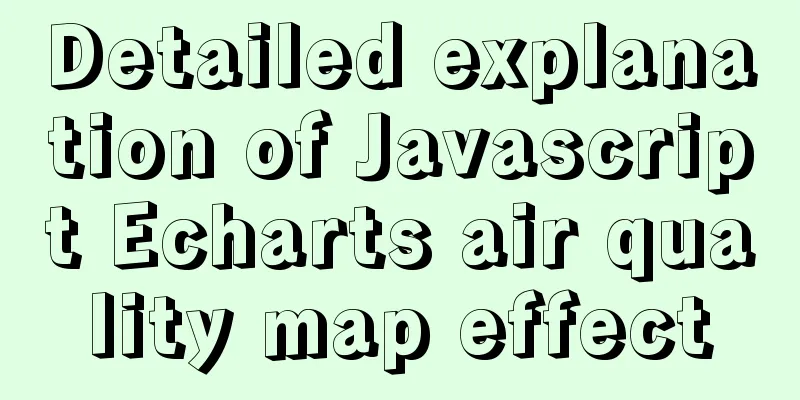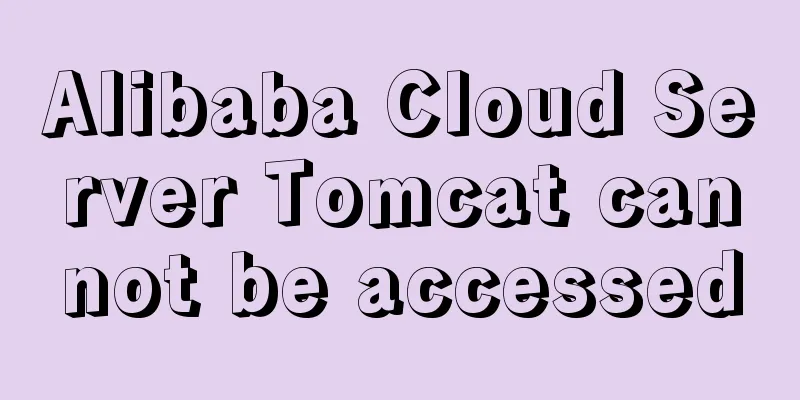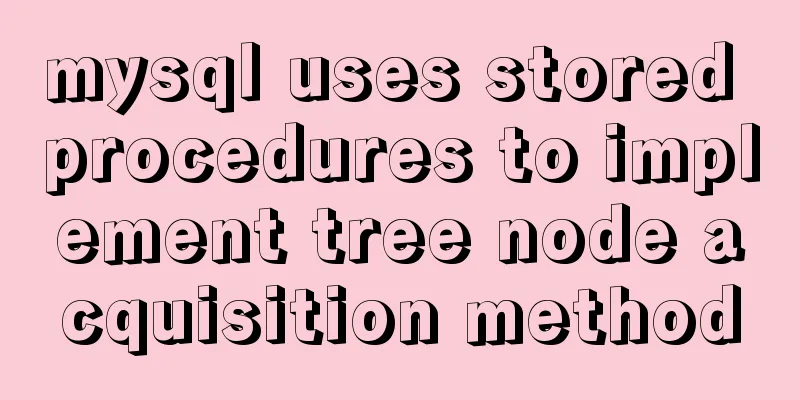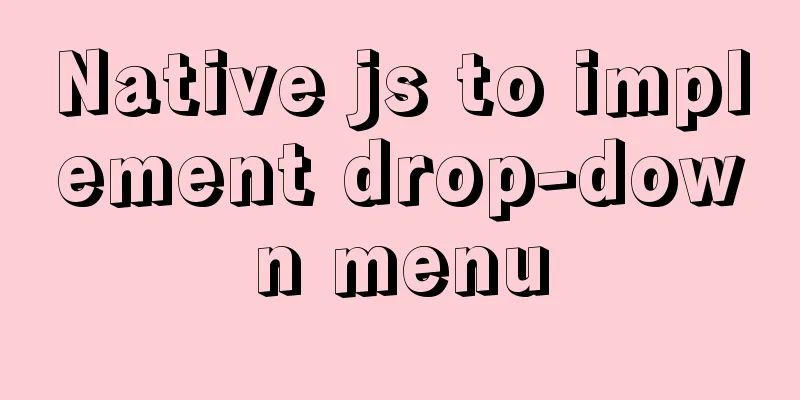CSS implements horizontal scrolling navigation bar on mobile devices (also applicable to PC devices)
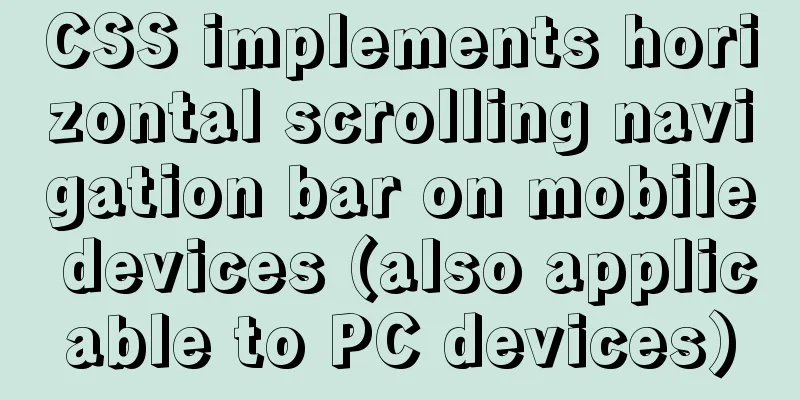
Function OriginI was recently working on an H5 that required a horizontal scroll bar. After reading some documents, I finally decided to write one myself, one that is compatible with both Mobile and PC. HTML
<body>
<div class="nav">
<a href="#">Nav1</a>
<a href="#">Nav2</a>
<a href="#">Nav3</a>
<a href="#">Nav4</a>
<a href="#">Nav5</a>
<a href="#">Nav6</a>
<a href="#">Nav7</a>
<a href="#">Nav8</a>
<a href="#">Nav9</a>
<a href="#">Nav10</a>
<a href="#">Nav11</a>
<a href="#">Nav12</a>
<a href="#">Nav13</a>
<a href="#">Nav14</a>
<a href="#">Nav15</a>
</div>
<div>
Content area</div>
</body>CSS
.nav {
width: 100%;
height: 50px;
line-height: 50px;
/*No line breaks in paragraphs*/
white-space: nowrap;
/*shadow*/
box-shadow: 0 1px 2px rgba(0, 0, 0, .2);
/*Set horizontal scrolling*/
overflow-x: scroll;
/*Disable vertical scrolling*/
overflow-y: hidden;
/*Text tiling*/
text-align: justify;
/*Background color*/
background: #F4F5F6;
padding: 0px 5px;
margin-bottom: 10px;
/*Set the margin change effect to indent*/
box-sizing: border-box;
}
.nav a {
color: #505050;
/*Cancel the underline of the hyperlink*/
text-decoration: none;
margin: auto 10px;
}
.nav::-webkit-scrollbar {
/*Hide scrollbar*/
display: none;
}
This way, we can achieve horizontal scrolling navigation. Isn’t it very simple? This concludes this article about how to use CSS to implement a horizontal scrolling navigation bar on mobile devices (also applicable to PC). For more information about CSS horizontal scrolling navigation bars, please search previous articles on 123WORDPRESS.COM or continue browsing the related articles below. I hope you will support 123WORDPRESS.COM in the future! |
<<: Example code of html formatting json
Recommend
nuxt.js multiple environment variable configuration
Table of contents 1. Introduction 2. Scenario 3. ...
Web Standard Application: Redesign of Tencent QQ Home Page
Tencent QQ’s homepage has been redesigned, and Web...
Detailed explanation of js's event loop event queue in the browser
Table of contents Preface Understanding a stack a...
Detailed explanation of CSS3 text shadow text-shadow property
Text shadow text-shadow property effects: 1. Lowe...
Implementation of code optimization for Vue2.x project performance optimization
Table of contents 1 Use of v-if and v-show 2. Dif...
Installation tutorial of mysql8.0rpm on centos7
First, download the diagram 1. First uninstall th...
10 very good CSS skills collection and sharing
Here, clever use of CSS techniques allows you to g...
Building command line applications with JavaScript
Table of contents 1. Install node 2. Install Comm...
Use render function to encapsulate highly scalable components
need: In background management, there are often d...
Record of the actual process of packaging and deployment of Vue project
Table of contents Preface 1. Preparation - Server...
HTML Tutorial: Collection of commonly used HTML tags (5)
Related articles: Beginners learn some HTML tags ...
Linux performance monitoring tool nmon installation and usage tutorial analysis
1. Introduction to nmon Nmon (Nigel's Monitor...
Two ways to manually implement MySQL dual-machine hot standby on Alibaba Cloud Server
1. Concept 1. The difference between hot backup a...
When the interviewer asked the difference between char and varchar in mysql
Table of contents Difference between char and var...
How to quickly import data into MySQL
Preface: In daily study and work, we often encoun...