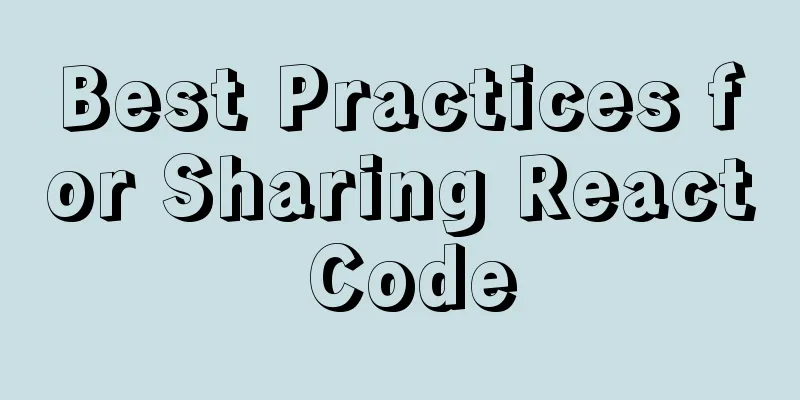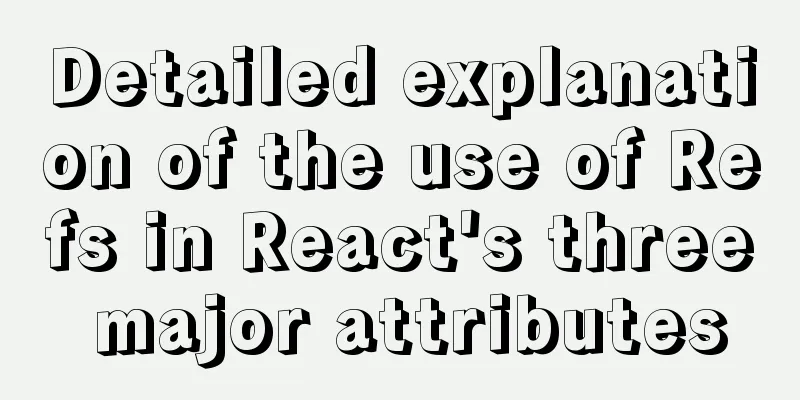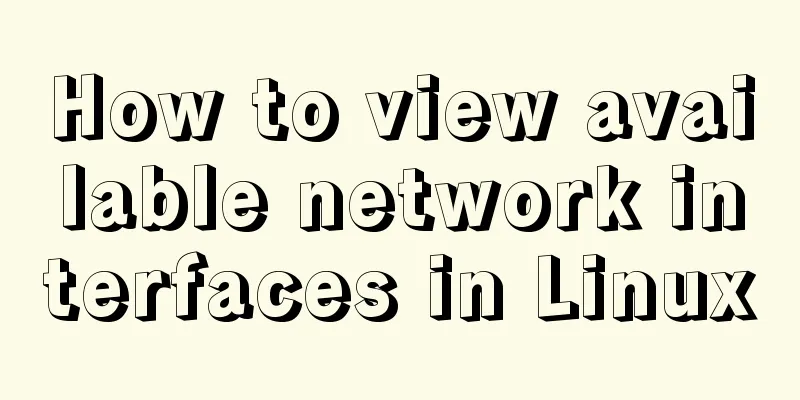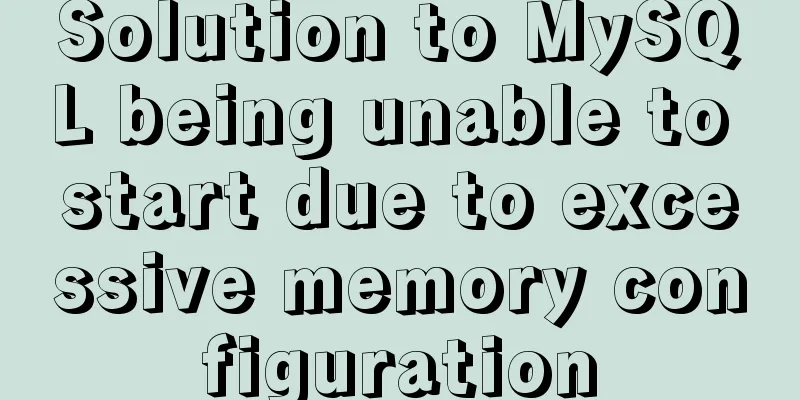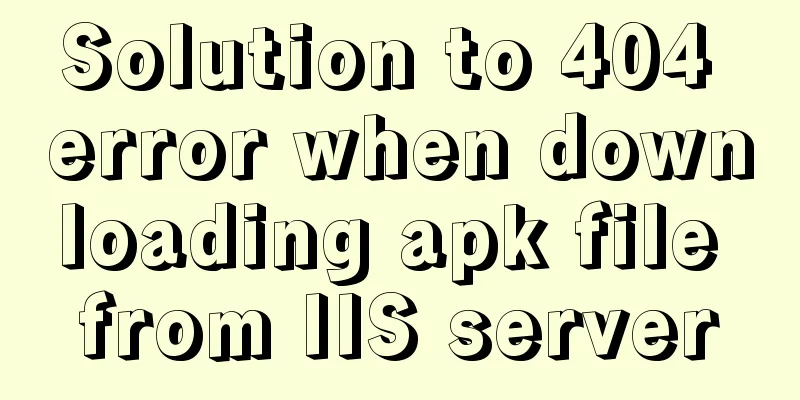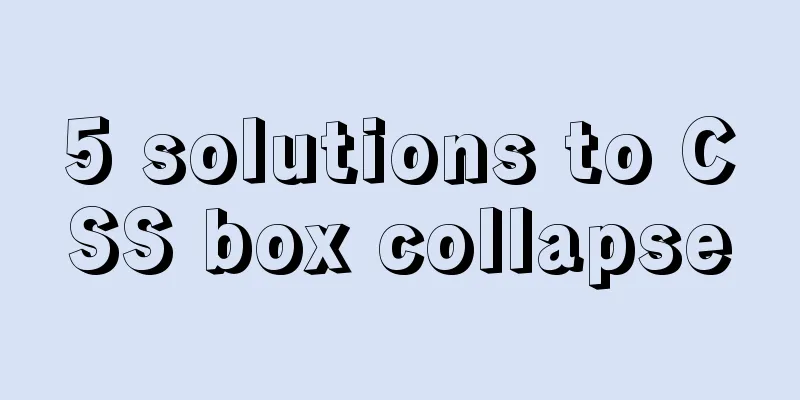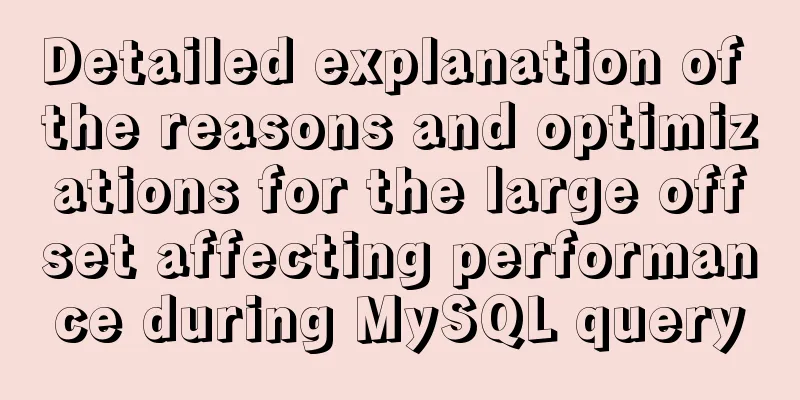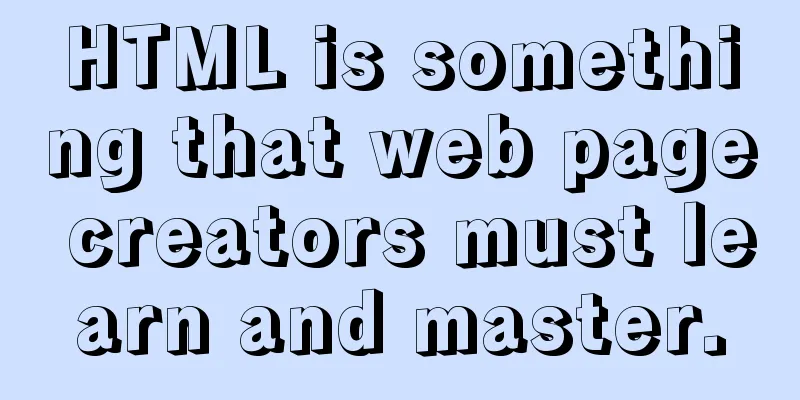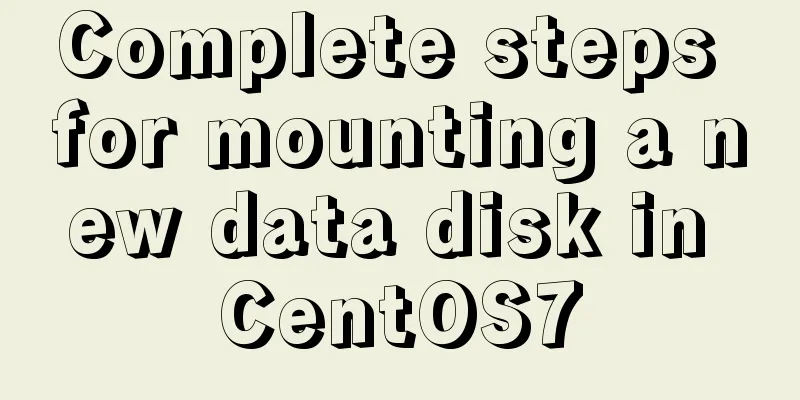Detailed tutorial on deploying Apollo custom environment with docker-compose
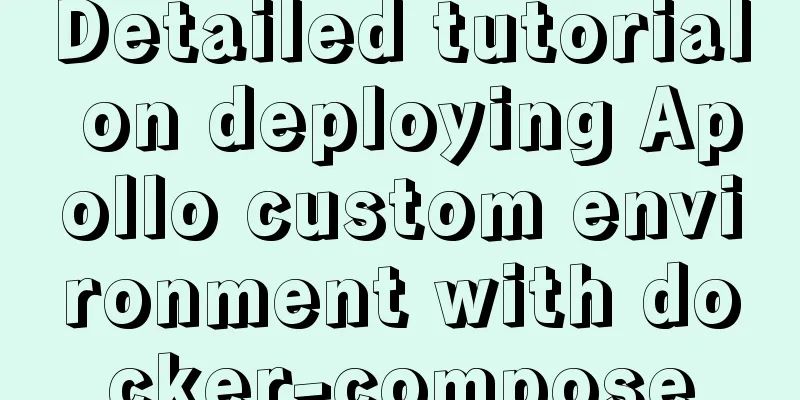
What is the Apollo Configuration Center?Apollo is an open source configuration management center developed by Ctrip's framework department. It can centrally manage the configuration of different application environments and clusters. After the configuration is modified, it can be pushed to the application end in real time, and it has standardized permissions, process governance and other features. Features of Apollo
Apollo provides a unified interface to centrally manage the configuration of different environments, clusters, and namespaces.
After the user modifies the configuration in Apollo and publishes it, the client can receive the latest configuration in real time (1 second) and notify the application
All configuration releases have a version concept, which can easily support configuration rollback
Supports grayscale release of configurations. For example, after clicking Release, it will only take effect on some application instances, and then be pushed to all application instances after observing for a period of time without any problems.
There is a complete permission management mechanism for application and configuration management. Configuration management is also divided into two parts: editing and publishing, which reduces human errors.
You can easily see which instances are using the configuration on the interface.
.Net native client, convenient for application integration, and provides Http interface, non-Java and .Net applications can also be used easily
Apollo itself provides a relatively complete unified configuration management interface, supporting multi-environment, multi-data center configuration management, permissions, process governance and other features. However, for the sake of universality, Apollo does not impose too many restrictions on configuration changes. As long as it conforms to the basic format, it can be saved. There will be no targeted verification of different configuration values, such as database username, password, Redis service address, etc. For this type of application configuration, Apollo supports the application party to modify and publish the configuration in Apollo through the open platform API, and has complete authorization and permission control.
As a basic service, the configuration center has very high availability requirements, which requires Apollo to have as few external dependencies as possible. Currently, the only external dependency is MySQL, so the deployment is very simple. As long as Java and MySQL are installed, Apollo can run. Client Architecture
Architecture and modules
1: Config Service provides functions such as configuration reading and pushing, and the service object is the Apollo client
The server uses Spring DeferredResult to achieve asynchrony, which greatly increases the number of long connections. The current default configuration of tomcat embed is a maximum of 10,000 connections (which can be adjusted). The 4C8G virtual machine can support 10,000 connections, so it meets the requirements (one application instance will only initiate one long connection).
2. Admin Service provides functions such as configuration modification and publishing, and its service object is Apollo Portal (management interface)
3. Meta Server We built a Meta Server on top of Eureka to encapsulate Eureka's service discovery interface
Four: A service discovery component of Eureka java
Five: Portal
6. Client
deploy
public enum Env{
LOCAL, DEV, FWS, FAT, UAT, LPT, PRO, TOOLS, UNKNOWN, DEVMT;
public static Env fromString(String env) {
Env environment = EnvUtils.transformEnv(env);
Preconditions.checkArgument(environment != UNKNOWN, String.format("Env %s is invalid", env));
return environment;
}
}
public final class EnvUtils {
public static Env transformEnv(String envName) {
if (StringUtils.isBlank(envName)) {
return Env.UNKNOWN;
}
switch (envName.trim().toUpperCase()) {
case "LPT":
return Env.LPT;
case "FAT":
case "FWS":
return Env.FAT;
case "UAT":
return Env.UAT;
case "PRO":
case "PROD": //just in case
return Env.PRO;
case "DEV":
return Env.DEV;
case "LOCAL":
return Env.LOCAL;
case "TOOLS":
return Env.TOOLS;
case "DEVMT":
return Env.DEVMT;
default:
return Env.UNKNOWN;
}
}
}
private void initialize() {
Properties prop = new Properties();
prop = ResourceUtils.readConfigFile("apollo-env.properties", prop);
domains.put(Env.LOCAL, getMetaServerAddress(prop, "local_meta", "local.meta"));
domains.put(Env.DEV, getMetaServerAddress(prop, "dev_meta", "dev.meta"));
domains.put(Env.FAT, getMetaServerAddress(prop, "fat_meta", "fat.meta"));
domains.put(Env.UAT, getMetaServerAddress(prop, "uat_meta", "uat.meta"));
domains.put(Env.LPT, getMetaServerAddress(prop, "lpt_meta", "lpt.meta"));
domains.put(Env.PRO, getMetaServerAddress(prop, "pro_meta", "pro.meta"));
domains.put(Env.SIT, getMetaServerAddress(prop, "devmt_meta", "devmt.meta"));
}Check, install JAVA JDK and Maven, enter the source code folder Scripts and execute the Build file to compile and package apollo Copy apollo-configservice/target, apollo-adminservice/target, apollo-portal/target, the zip files and Dockerfile under the files to the specified folder, as shown below
Modify the version numbers of configservice, adminservice, portal, and Dockerfile files to be consistent with the version numbers of the zip files. Find the sql deployment script under the Scripts folder of the source code and execute it in Mysql. Modify apolloconfigdb, the address of eureka.service.url is the address where Configservice is deployed, for example, http://192.168.xx.xxx:8081/eureka/, Modify portal's apollo.portal.envs to: environment variables for multi-environment deployment, such as dev, devmt Modify portal's apollo.portal.meta.servers to the address of the deployed Configservice, for example
{
"DEV":"http://192.168.xx.xxx:8081",
"DEVMT":"http://192.168.xx.xxx:8082"
}Write docker-compose.yml
version: "3"
services:
apollo-configservice:
container_name: apollo-configservice
build: apollo-configservice/
image: apollo-configservice
ports:
-8081:8080
volumes:
- /root/apollo/apollocompose/logs:/opt/logs
environment:
- SPRING_DATASOURCE_URL= jdbc:mysql://192.168.xx.xxx:3306/apolloconfigdbdev?characterEncoding=utf8&serverTimezone=Asia/Shanghai
-SPRING_DATASOURCE_USERNAME=xxxxxx
-SPRING_DATASOURCE_PASSWORD=xxxxxx
apollo-adminservice:
container_name: apollo-adminservice
build: apollo-adminservice/
image: apollo-adminservice
ports:
-8091:8090
volumes:
- /root/apollo/apollocompose/logs:/opt/logs
environment:
- SPRING_DATASOURCE_URL= jdbc:mysql://192.168.xx.xxx:3306/apolloconfigdbdev?characterEncoding=utf8&serverTimezone=Asia/Shanghai
-SPRING_DATASOURCE_USERNAME=xxxxxx
-SPRING_DATASOURCE_PASSWORD=xxxxxx
apollo-configservice-uat:
container_name: apollo-configservice-uat
build: apollo-configservice/
image: apollo-configservice
ports:
-8082:8080
volumes:
- /root/apollo/apollocompose/logs:/opt/logs
environment:
- SPRING_DATASOURCE_URL= jdbc:mysql://192.168.xx.xxx:3306/apolloconfigdbuat?characterEncoding=utf8&serverTimezone=Asia/Shanghai
-SPRING_DATASOURCE_USERNAME=xxxxxx
-SPRING_DATASOURCE_PASSWORD=xxxxxx
apollo-adminservice-uat:
container_name: apollo-adminservice-uat
build: apollo-adminservice/
image: apollo-adminservice
ports:
-8092:8090
volumes:
- /root/apollo/apollocompose/logs:/opt/logs
environment:
- SPRING_DATASOURCE_URL= jdbc:mysql://192.168.xx.xxx:3306/apolloconfigdbuat?characterEncoding=utf8&serverTimezone=Asia/Shanghai
-SPRING_DATASOURCE_USERNAME=xxxxxx
-SPRING_DATASOURCE_PASSWORD=xxxxxx
apollo-portal:
container_name: apollo-portal
build: apollo-portal/
image: apollo-portal
restart: always
depends_on:
- apollo-adminservice
environment:
- SPRING_DATASOURCE_URL= jdbc:mysql://192.168.xx.xxx:3306/apolloportaldb?characterEncoding=utf8&serverTimezone=Asia/Shanghai
-SPRING_DATASOURCE_USERNAME=xxxxxx
-SPRING_DATASOURCE_PASSWORD=xxxxxx
volumes:
- /root/apollo/apollocompose/logs:/opt/logs
- /root/apollo/apollocompose/apollo-env.properties:/apollo-portal/config/apollo-env.properties
ports:
-8071:8070Modify the local apollo-env.properties environment variable configuration to be consistent with the custom configuration or the environment variables defined by Ctrip dev.meta=http://localhost:8081 devmt.meta=http://localhost:8082 Execute docker-compose, there is a delay in starting, wait a little longer PitfallsCustom environment variables require downloading source code, compilation, sql scripts and database connection configuration. Be sure to use the latest connection configuration on the official website. Different versions may have inconsistent sql scripts. The deployment machine must have sufficient running memory. After deployment and startup, configservice, adminservice, portal, Mata service, and Eureka need to communicate, so there is a delay after startup. Wait for a while to see if the deployment is successful. For server ports, the firewall needs to open the corresponding ports, 8080, 8090, 8071 and the ports you specify. Study LinksMr. Yang Bo's architecture analysis article: https://blog.csdn.net/yang75108/article/details/86989524?spm=1001.2014.3001.5501 Apollo design documentation: https://www.apolloconfig.com/ Apollo builds a custom environment: https://www.jianshu.com/p/f84da093944f The above is the details of docker-compose deployment of Apollo custom environment. For more information about docker-compose deployment of Apollo environment, please pay attention to other related articles on 123WORDPRESS.COM! You may also be interested in:
|
<<: Pure CSS to hide the scroll bar but still have the scrolling effect (mobile and PC)
>>: Ten Experiences in Web Design in 2008
Recommend
Multiple ways to insert SVG into HTML pages
SVG (Scalable Vector Graphics) is an image format...
The difference between VOLUME and docker -v in Dockerfile
There are obvious differences between volume moun...
Sample code for installing ElasticSearch and Kibana under Docker
1. Introduction Elasticsearch is very popular now...
Detailed explanation of the performance monitoring ideas of specified processes in Linux system based on Python
There are many tools, components and programs for...
7 native JS error types you should know
Table of contents Overview 1. RangeError 2. Refer...
Detailed steps to install docker in 5 minutes
Installing Docker on CentOS requires the operatin...
Solve the MySQL login 1045 problem under centos
Since the entire application needs to be deployed...
JavaScript implements the generation of 4-digit random verification code
This article example shares the specific code for...
MySQL 4G memory server configuration optimization
As the number of visits to the company's webs...
The problem of Vue+tsx using slot is not replaced
Table of contents Preface Find the problem solve ...
Detailed summary of web form submission methods
Let's first look at several ways to submit a ...
Analyze the problem of transferring files and other parameters in the upload component of element-ui
Recently, I used vuethink in my project, which in...
Detailed description of the use of advanced configuration of Firewalld in Linux
IP masquerading and port forwarding Firewalld sup...
Vue and react in detail
Table of contents 1. Panorama II. Background 1. R...
The use of vue directive v-bind and points to note
Table of contents 1. v-bind: can bind some data t...