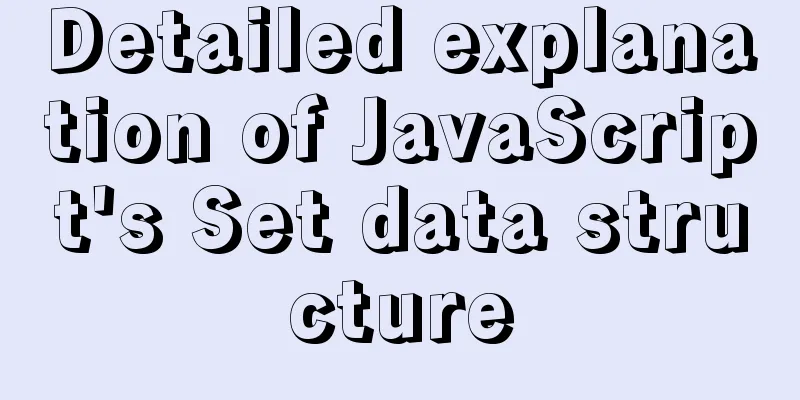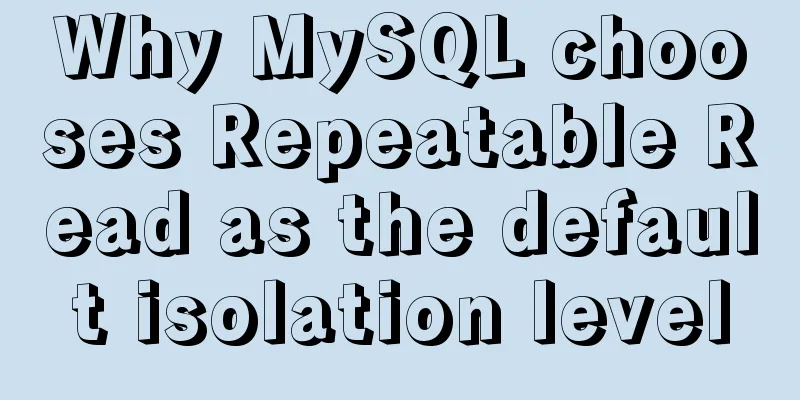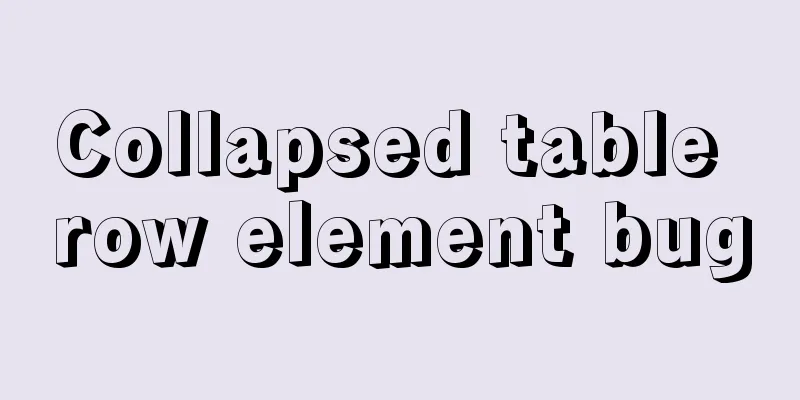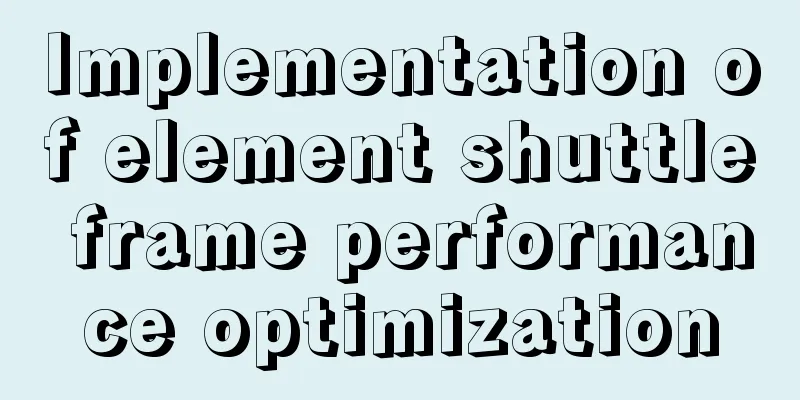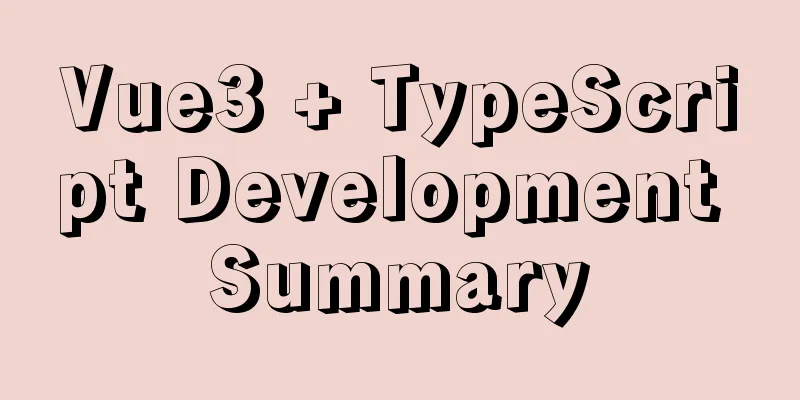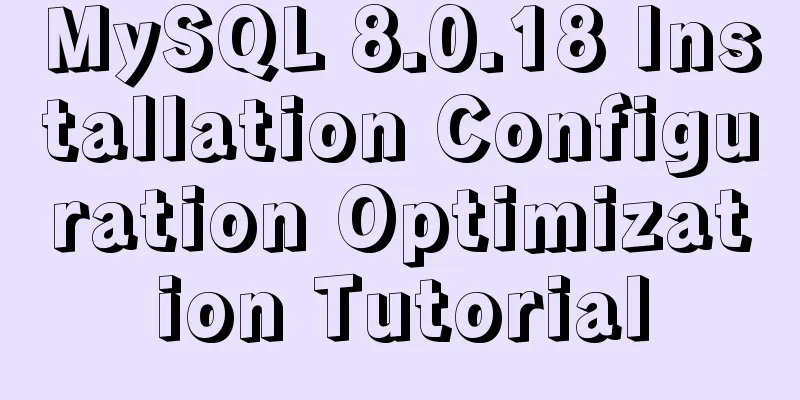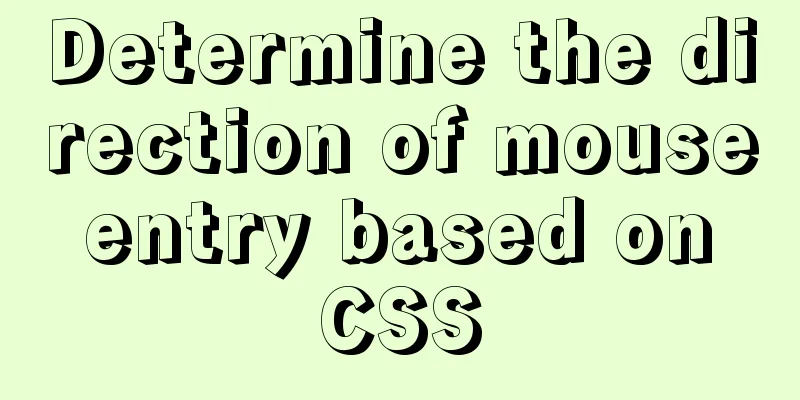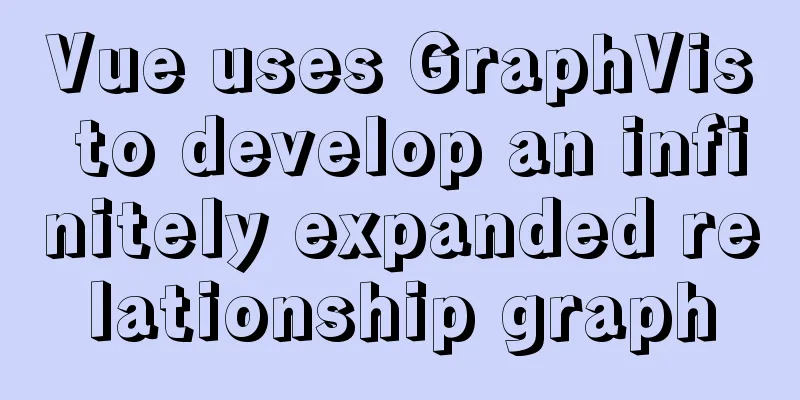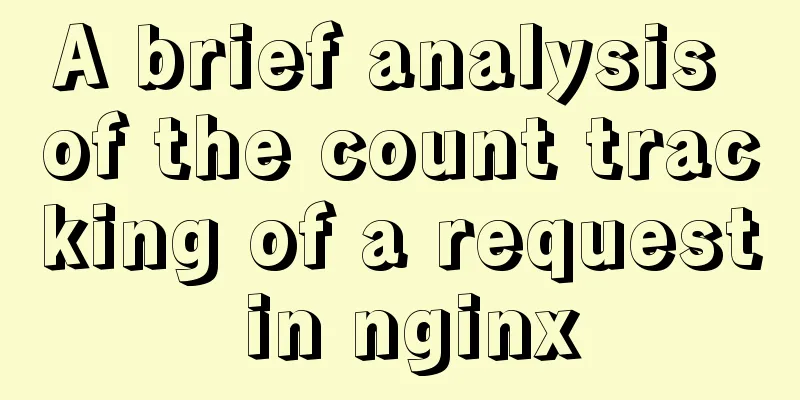Django online deployment method of Apache
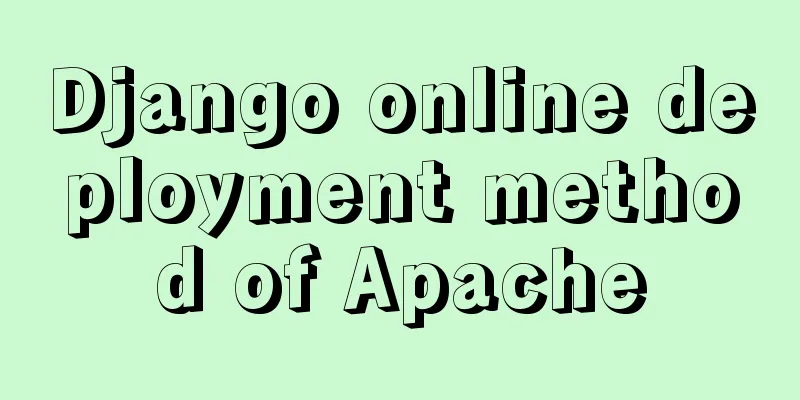
|
environment: 1. Windows Server 2016 Datacenter 64-bit 2. SQL Server 2016 Enterprise 64-bit 3. Python 3.6.0 64-bit 4. Administrator user, no domain environment, highest authority Require: Deploy in order 1. Install the database 2. Install the database client [SSMS] 3. Install Python 4. Download apache2.4 (httpd-2.4.41-win64-VC14.zip) 5. Unzip to the root directory of drive C, open cmd and execute: C:\Apache24\bin\httpd.exe -k install 6. Download the compiled wsgi (mod_wsgi-4.5.24+ap24vc14-cp36-cp36m-win_amd64.whl) 7.cmd execution: pip install [path]\mod_wsgi-4.5.24+ap24vc14-cp36-cp36m-win_amd64.whl 8.cmd execution: mod_wsgi-express module-config (the execution result is appended to [httpd.conf]) LoadFile "d:/programs/python/python36.dll" LoadModule wsgi_module "d:/programs/python/lib/site-packages/mod_wsgi/server/mod_wsgi.cp36-win_amd64.pyd" WSGIPythonHome "d:/programs/python" 9. Modify [httpd.conf] Define SRVROOT "c:/Apache24" ServerName 【IP】:80 Include conf/extra/httpd-vhosts.conf (uncomment) 10. Modify [extra/httpd-vhosts.conf] as follows:
<VirtualHost *:80>
ServerName "192.168.70.111"
DocumentRoot "${SRVROOT}/htdocs/MySite"
ErrorLog "logs/project-error.log"
CustomLog "logs/project-access.log" common
</VirtualHost>
Alias /media/ "${SRVROOT}/htdocs/MySite/media/"
<Directory "${SRVROOT}/htdocs/MySite/media/">
Require all granted
</Directory>
Alias /static/ "${SRVROOT}/htdocs/MySite/static/"
<Directory "${SRVROOT}/htdocs/MySite/static/">
Require all granted
</Directory>
WSGIScriptAlias / "${SRVROOT}/htdocs/MySite/project/wsgi.py"
<Directory "${SRVROOT}/htdocs/MySite/project/">
<Files wsgi.py>
Require all granted
</Files>
</Directory>11. Start c:\Apache24\bin\ApacheMonitor.exe Summarize The above is the method of deploying Django on Apache that I introduced to you. I hope it will be helpful to you. If you have any questions, please leave me a message and I will reply to you in time. I would also like to thank everyone for their support of the 123WORDPRESS.COM website! You may also be interested in:
|
<<: CentOS7 uses yum to install mysql 8.0.12
>>: Native js encapsulation seamless carousel function
Recommend
Enter the style file for the automatic search suggestion function: suggestion.css
Copy code The code is as follows: .sugLayerDiv{ p...
Tutorial on installing AutoFs mount service under Linux
Whether it is Samba service or NFS service, the m...
Detailed explanation of MySql data type tutorial examples
Table of contents 1. Brief Overview 2. Detailed e...
Detailed explanation of Nginx process scheduling problem
Nginx uses a fixed number of multi-process models...
One line of code teaches you how to hide Linux processes
Friends always ask me how to hide Linux processes...
Vue routing relative path jump method
Table of contents Vue routing relative path jump ...
Various types of MySQL indexes
What is an index? An index is a data structure th...
Solve the problem of insufficient docker disk space
After the server where Docker is located has been...
Summary of some common configurations and techniques of Nginx
Preface This article lists several common, practi...
How to set list style attributes in CSS (just read this article)
List style properties There are 2 types of lists ...
Solution to the problem that the InnoDB engine is disabled when MySQL is started
Find the problem Today at work, when copying tabl...
Detailed explanation of FTP server configuration and 425 error and TLS warning solutions for FileZilla Server
123WORDPRESS.COM provides you with the FileZilla ...
Let's talk about the two functions of try catch in Javascript
The program is executed sequentially from top to ...
uniapp implements date and time picker
This article example shares the specific code of ...
MySQL 8.0 upgrade experience
Table of contents Preface 1. First completely uni...