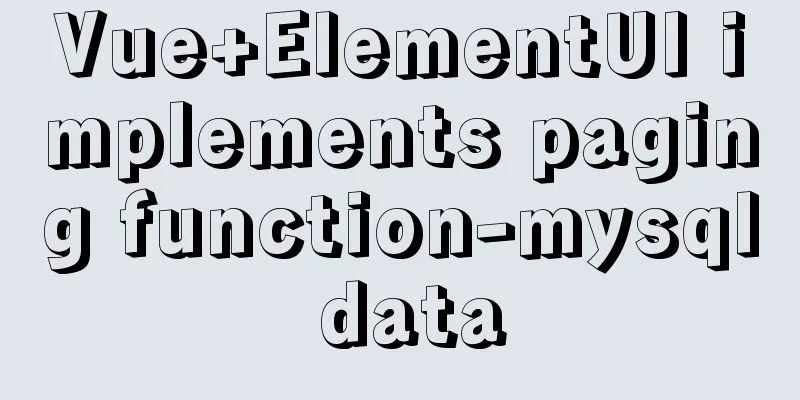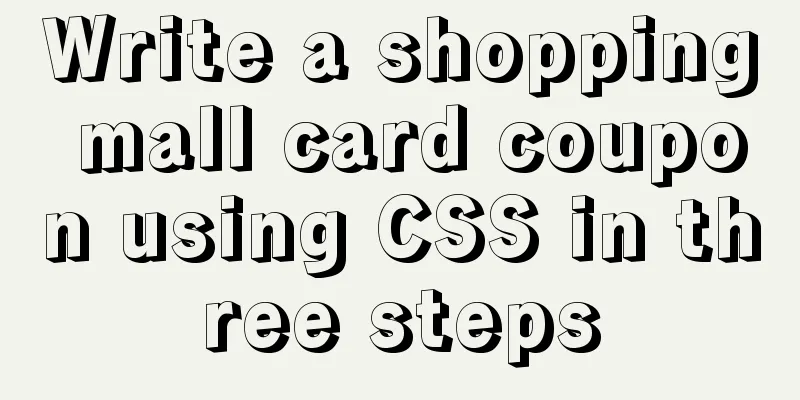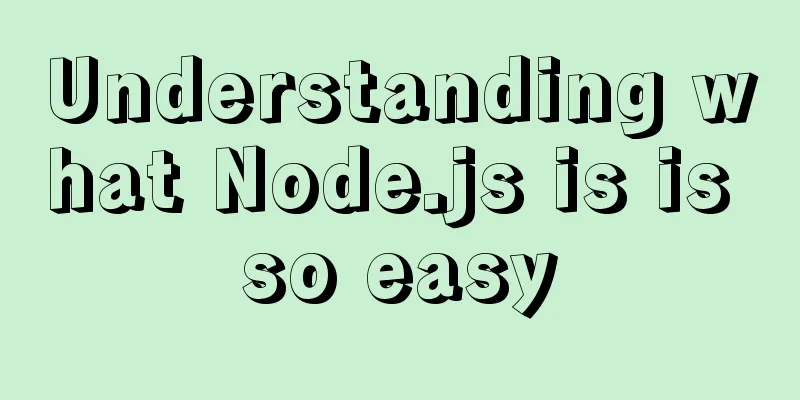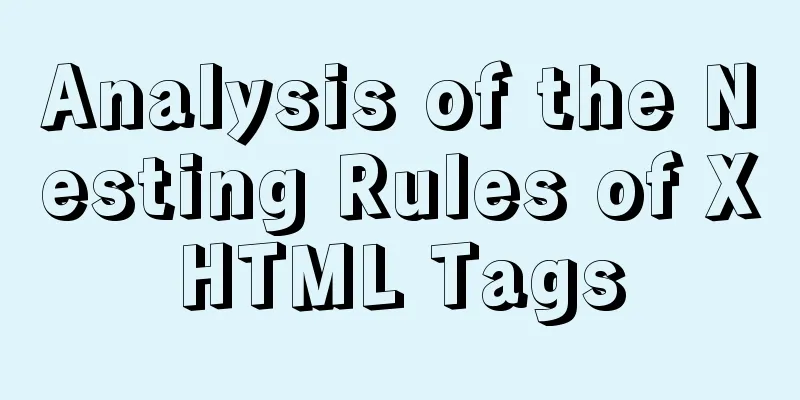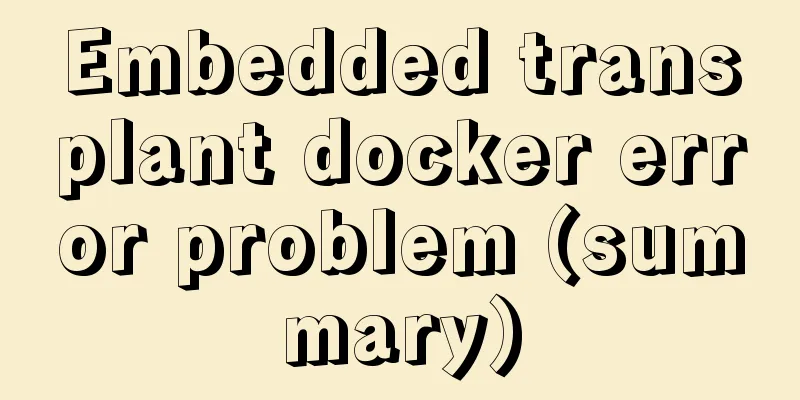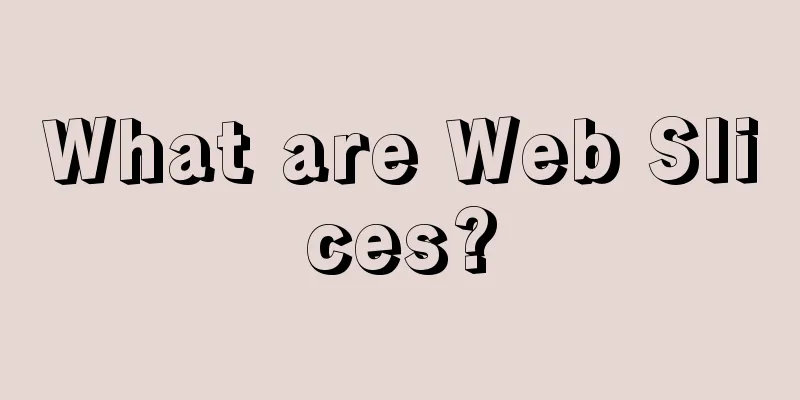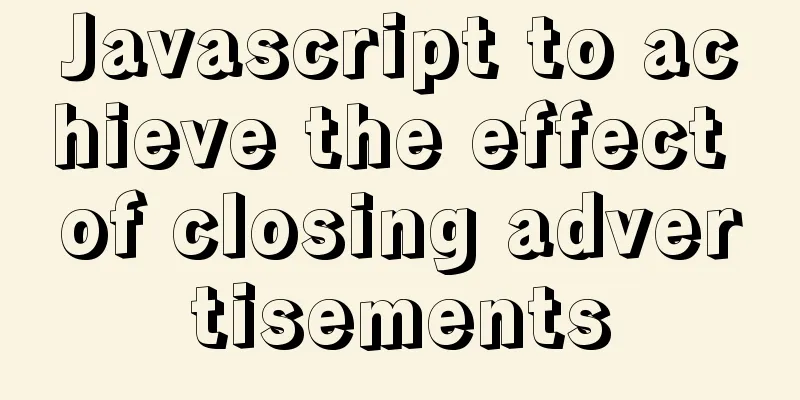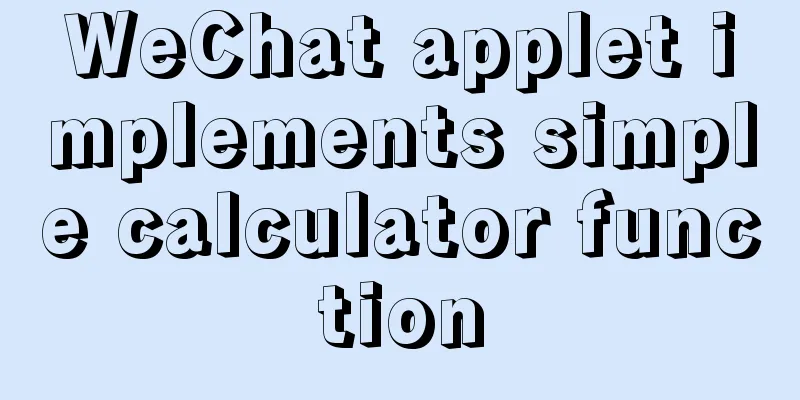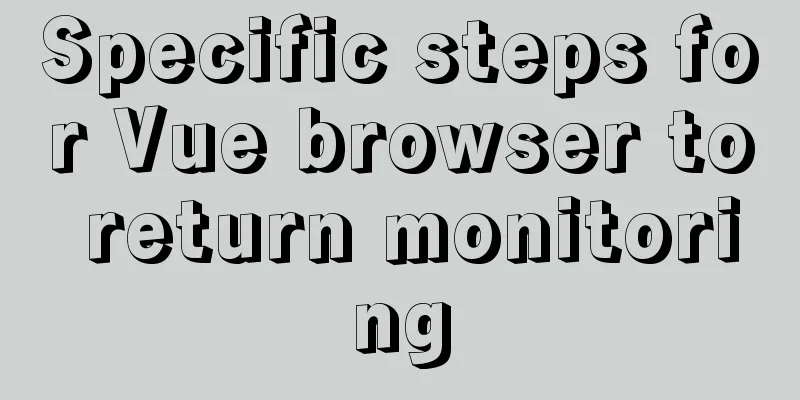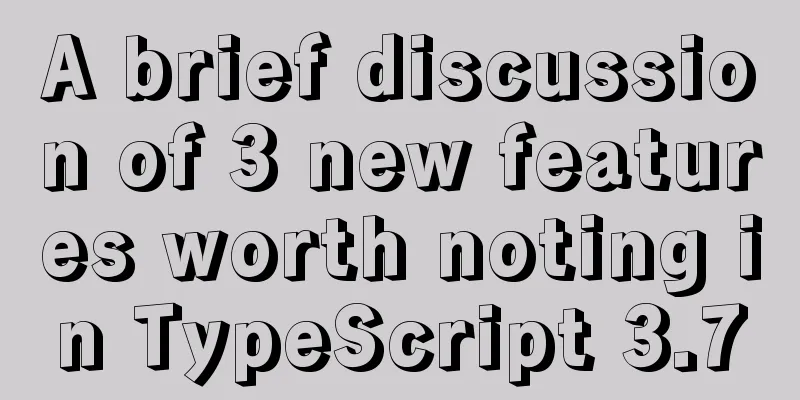CentOS7 uses yum to install mysql 8.0.12
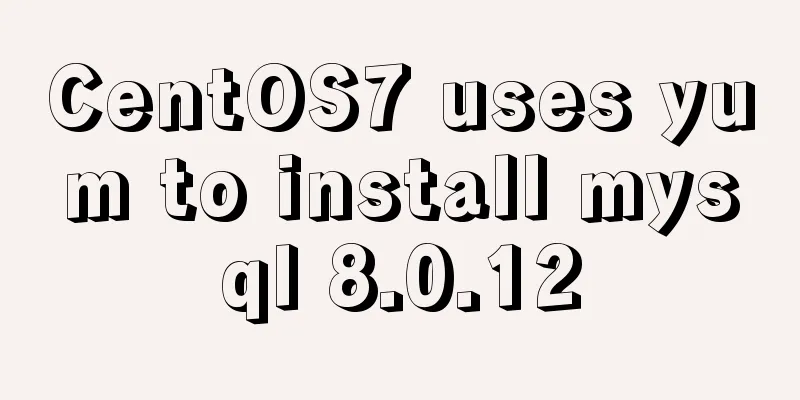
|
This article shares the detailed steps of installing MySQL 8.0.12 using yum on centos7 for your reference. The specific contents are as follows Clean up the original mysql rpm -qa | grep mysql #The possible display is as follows#mysql-community-libs-8.0.12-1.el7.x86_64 #mysql80-community-release-el7-1.noarch #mysql-community-client-8.0.12-1.el7.x86_64 #mysql-community-common-8.0.12-1.el7.x86_64 #mysql-community-server-8.0.12-1.el7.x86_64 #Delete through the following command yum remove mysql-xxx-xxx- #Find the relevant files of mysql find / -name mysql #Delete the mysql configuration file information according to your needs rm -rf /var/lib/mysql Delete the default database mariadb of CentOS7 rpm -qa | grep mariadb #Find mariadb #Possible results mariadb-libs-5.5.56-2.el7.x86_64 #Forcefully delete the search results rpm -e --nodeps mariadb-libs-5.5.56-2.el7.x86_64 Download mysql yum source mysql yum source download address
Click download to enter the download page Hover the mouse over "No thanks, just start my download." to view the address of the mysql yum source, right-click and copy the link address to download cd /usr/src wget https://dev.mysql.com/get/mysql80-community-release-el7-1.noarch.rpm #Install yum source yum localinstall mysql80-community-release-el7-1.noarch.rpm #Update yum source yum clean all yum makecache #Start installing MySQL yum install mysql-community-server #Start MySQL systemctl start mysqld #After successful startup, you can view the randomly generated initialization password cat /var/log/mysqld.log | grep password #Log in to MySQL and modify the mysql user password mysql -u root -p mysql> ALTER USER 'root'@'localhost' IDENTIFIED BY 'yourpassword'; #Remotely set mysql> use mysql; mysql> update user set host='%' where user='root'; #Authorize the user name's permissions and grant any host the permission to access data mysql> GRANT ALL PRIVILEGES ON *.* TO 'root'@'%'WITH GRANT OPTION; mysql> FLUSH PRIVILEGES; Other ways to set MySQL user permissions #Allow myuser to connect to the mysql server from any host using the mypassword password GRANT ALL PRIVILEGES ON *.* TO 'myuser'@'%'IDENTIFIED BY 'mypassword' WITH GRANT OPTION; #Allow user myuser to connect to the MySQL server from the host with IP 192.168.1.6 and use mypassword as the password GRANT ALL PRIVILEGES ON *.* TO 'myuser'@'192.168.1.3'IDENTIFIED BY 'mypassword' WITH GRANT OPTION; Database related operations #Start mysql systemctl start mysqld.service #End systemctl stop mysqld.service #Restart systemctl restart mysqld.service #Start automatically at boot time systemctl enable mysqld.service After the mysql login user password is set, you need to develop the security group port
After the port is opened, you can connect to the database. When using Navicat for MySQL to connect to MySQL 8.0.12, there may be problems such as Client does not support authentication protocol error solution #Modify the encryption rules (I didn't write this line, but it seems to be OK) The password needs to be set to a format that contains uppercase and lowercase letters and numbers, otherwise the setting will not be successful ALTER USER 'root'@'%' IDENTIFIED BY 'password' PASSWORD EXPIRE NEVER; #Update the user's password ALTER USER 'root'@'%' IDENTIFIED WITH mysql_native_password BY 'password'; #Flush permissions FLUSH PRIVILEGES; The above is the full content of this article. I hope it will be helpful for everyone’s study. I also hope that everyone will support 123WORDPRESS.COM. You may also be interested in:
|
<<: Vue element implements table adding, deleting and modifying data
>>: Django online deployment method of Apache
Recommend
Tudou.com front-end overview
1. Division of labor and process <br />At T...
Pure HTML+CSS to achieve Element loading effect
This is the effect of the Element UI loading comp...
Sample code for implementing form validation with pure CSS
In our daily business, form validation is a very ...
A commonplace technique for implementing triangles using CSS (multiple methods)
In some interview experiences, you can often see ...
How to add vim implementation code examples in power shell
1. Go to Vim's official website to download t...
Native js encapsulation seamless carousel function
Native js encapsulated seamless carousel plug-in,...
Two ways to install the Linux subsystem in Windows 10 (with pictures and text)
Windows 10 now supports Linux subsystem, saying g...
CSS implements the function of hiding the search box (animation forward and reverse sequence)
Placing a search box in the top menu bar is a com...
Windows Server 2012 No Remote Desktop License Server can provide a license, and the remote session is disconnected
Today, when I logged into the company's inter...
Detailed explanation of the use of Linux time command
1. Command Introduction time is used to count the...
Detailed steps to change the default password when installing MySQL in Ubuntu
Step 1: Enter the directory: cd /etc/mysql, view ...
Analysis of a MySQL deadlock scenario example
Preface Recently I encountered a deadlock problem...
CSS code to control the background color of the web page
I think everyone often worries about finding pict...
Object.entries usage you don't know in JavaScript
Table of contents Preface 1. Use for...of to iter...
JavaScript BOM Explained
Table of contents 1. BOM Introduction 1. JavaScri...