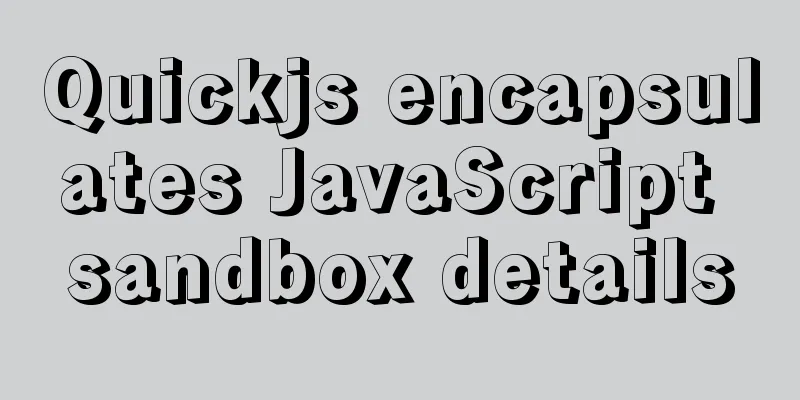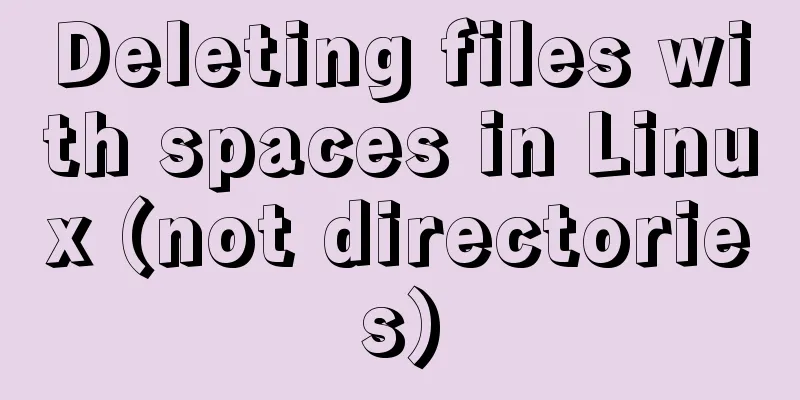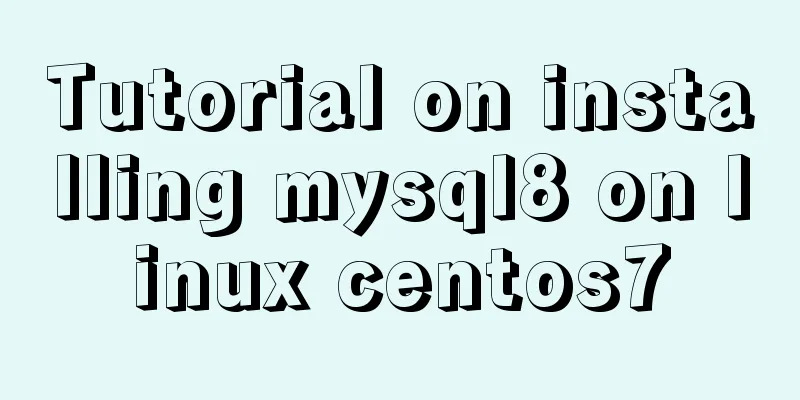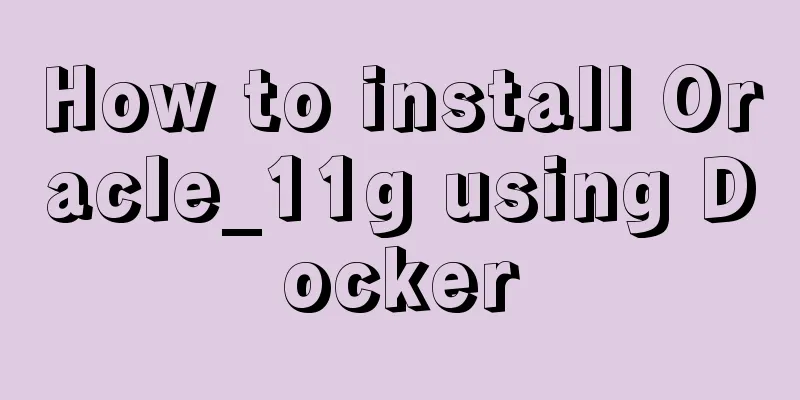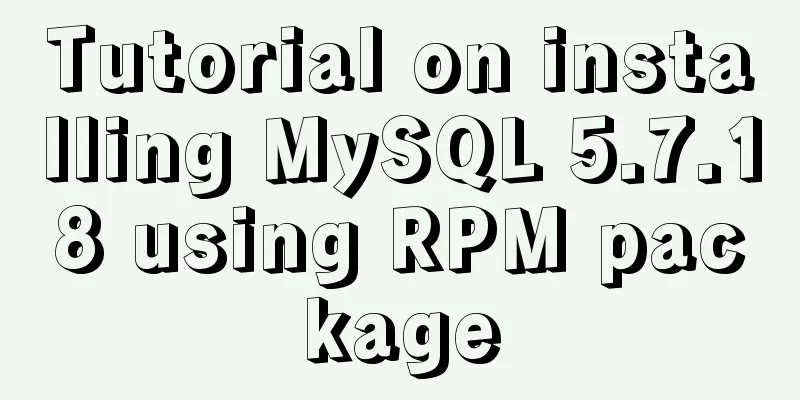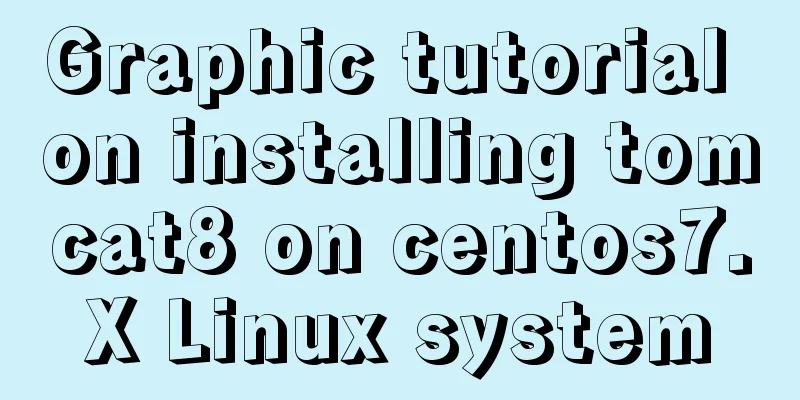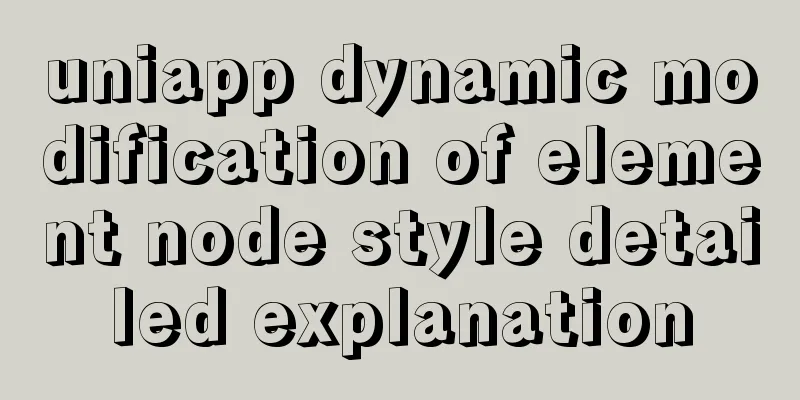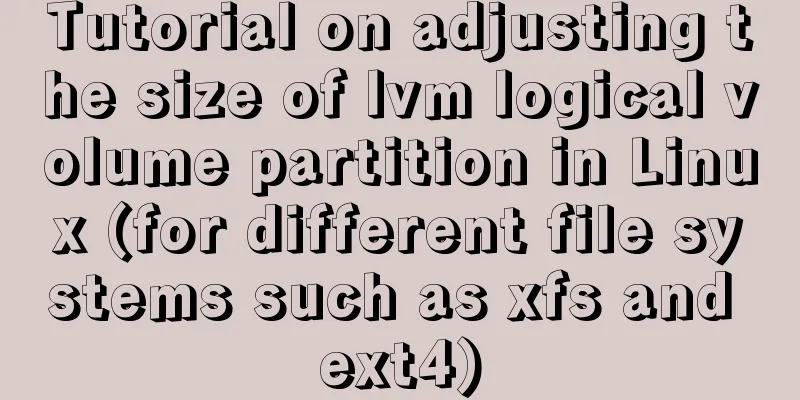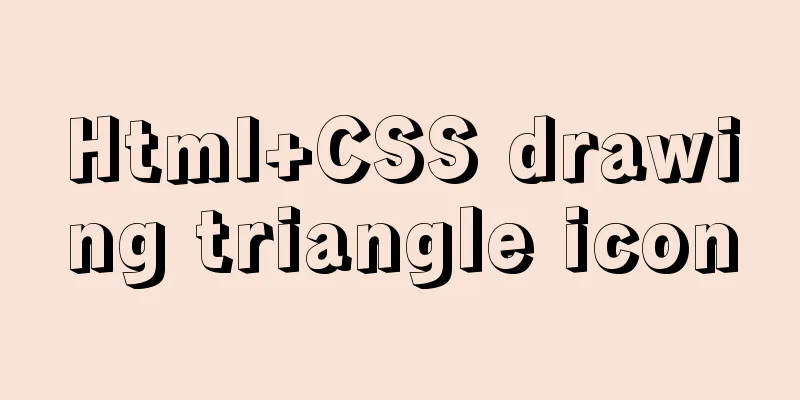JavaScript BOM Explained
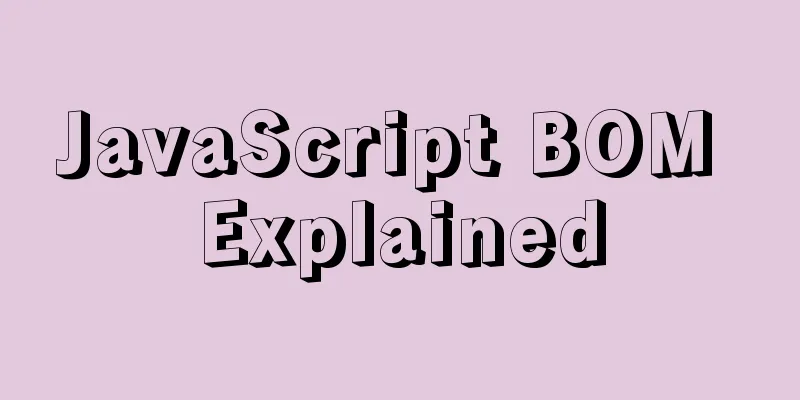
1. BOM Introduction1. JavaScript consists of three parts
2.Window object
Common methods:
open Open the specified window
<script>
function f1() {
//This is not a CSS style, the size of the open window can be adjusted open('test.html', 'user', 'width=500px,height=500px')
}
</script>
</head>
<body>
<button onclick="f1()">Open a new window</button>
</body>
<script>
function f1() {
//This is not a CSS style, the size of the open window can be adjusted open('test.html', 'user', 'width=500px,height=500px')
}
function f2() {
setTimeout(f1, 2000)
}
</script>
</head>
<body>
<button onclick="f2()">One-time timer</button>
</body>
Turn off a one-shot timer, within the time frame that was not executed
```javascript
<script>
function f1() {
//This is not a CSS style, the size of the open window can be adjusted open('test.html', 'user', 'width=500px,height=500px')
}
</script>
</head>
<body>
<button onclick="f1()">Open a new window</button>
</body>
<script>
function f1() {
//This is not a CSS style, the size of the open window can be adjusted open('test.html', 'user', 'width=500px,height=500px')
}
var timer
function f2() {
timer = setTimeout(f1, 2000)
}
function f3(){
clearTimerout(timer)
}
</script>
</head>
<body>
<button onclick="f2()">One-time timer</button>
<button onclick="f3()">Turn off the one-shot timer</button>
</body>
Move to the specified position
<script>
function f1() {
scrollTo(0, 100) //Unit is px
}
</script>
Common events
Note: Since the window object is the top-level object of the BOM structure, the window can be omitted when calling window properties and methods.
<script>
//Execute after clicking the window window.onclick = function() {
console.log(111)
}
</script>
3.location objectCommon properties href sets or returns the URL in the address bar Common method reload() reloads the current page
<script>
function getUrl() {
//Get the URL in the address bar
console.log(location.href)
//Set the URL in the address bar to redirect the page //location = 'https://www.baidu.com'
location.href = 'https://www.baidu.com'
//Reload the page location.reload();
}
</script>
</head>
<body>
<button onclick="getUrl()">Get url</button>
</body>
4.History Object
<script>
function goBack() {
history.back()
}
function goforward() {
history.forward()
}
function goGo() {
history.go(1) //Go forward one }
</script>
</head>
<body>
<button onclick="goBack()">Back</button>
<button onclick="goforward()">Go forward</button>
</body>
SummarizeThis article ends here. I hope it can be helpful to you. I also hope you can pay more attention to more content on 123WORDPRESS.COM! You may also be interested in:
|
<<: Recommend a cool interactive website made by a front-end engineer
>>: MySQL database operations and data types
Recommend
Analyze how to automatically generate Vue component documentation
Table of contents 1. Current situation 2. Communi...
Good website copywriting and good user experience
Looking at a website is actually like evaluating a...
Practice of deploying web applications written in Python with Docker
Table of contents 1. Install Docker 2. Write code...
How to deploy Rancher with Docker (no pitfalls)
Must read before operation: Note: If you want to ...
Detailed explanation of the abbreviation of state in react
Preface What is state We all say that React is a ...
MySQL table return causes index invalidation case explanation
Introduction When the MySQL InnoDB engine queries...
Detailed explanation of the wonderful CSS attribute MASK
This article will introduce a very interesting at...
Linux automatic login example explanation
There are many scripts on the Internet that use e...
Summary of MySQL database and table sharding
During project development, our database data is ...
A detailed discussion of evaluation strategies in JavaScript
Table of contents A chestnut to cover it Paramete...
How to use the realip module in Nginx basic learning
Preface There are two types of nginx modules, off...
HTML table tag tutorial (3): width and height attributes WIDTH, HEIGHT
By default, the width and height of the table are...
CSS3 uses animation attributes to achieve cool effects (recommended)
animation-name animation name, can have multiple ...
In-depth understanding of MySQL master-slave replication thread state transition
Preface The basic principle of MySQL master-slave...
Web Design Tutorial (4): About Materials and Expressions
<br />Previous Web Design Tutorial: Web Desi...