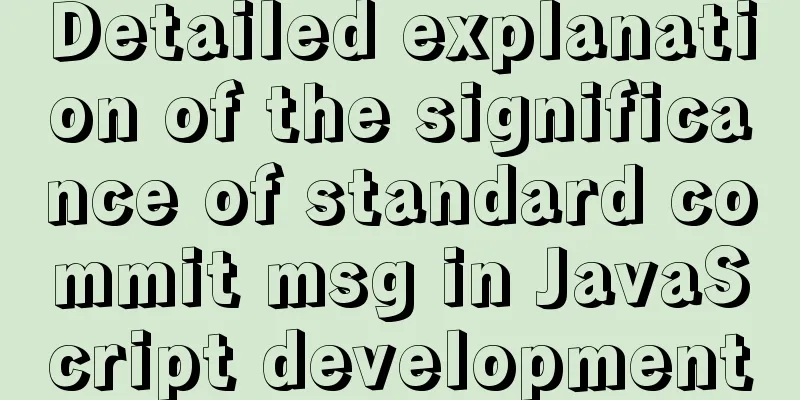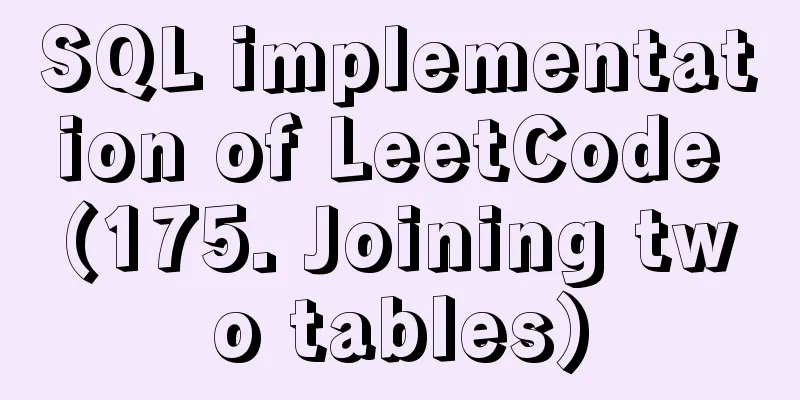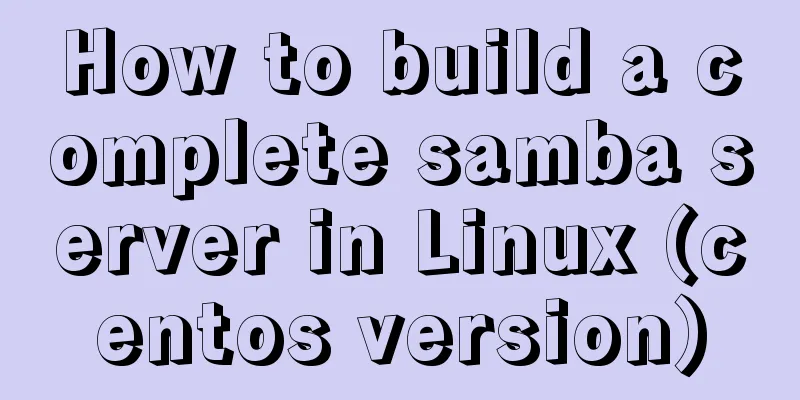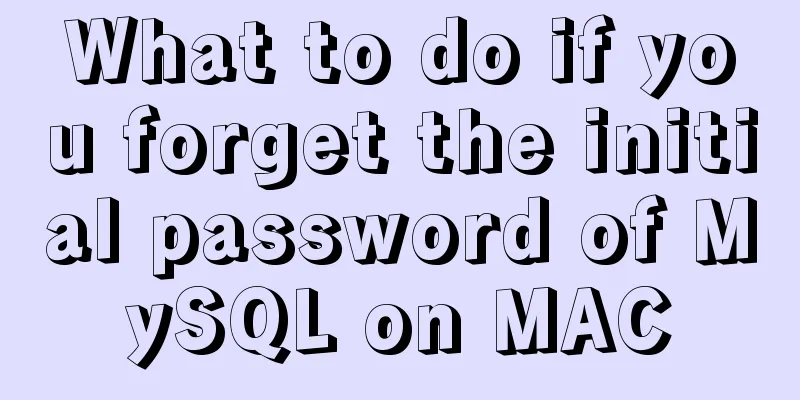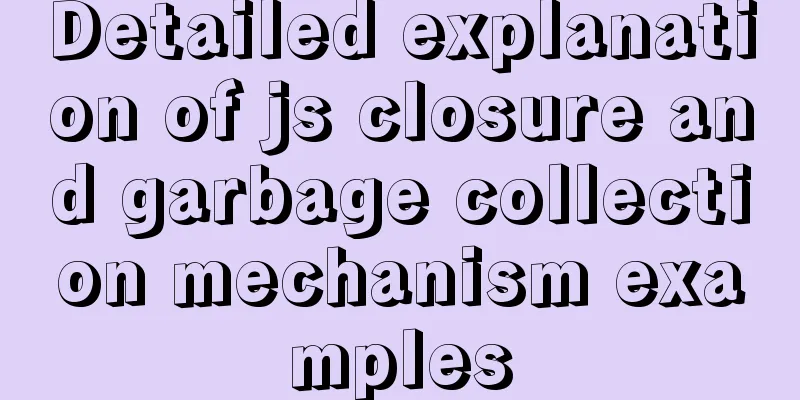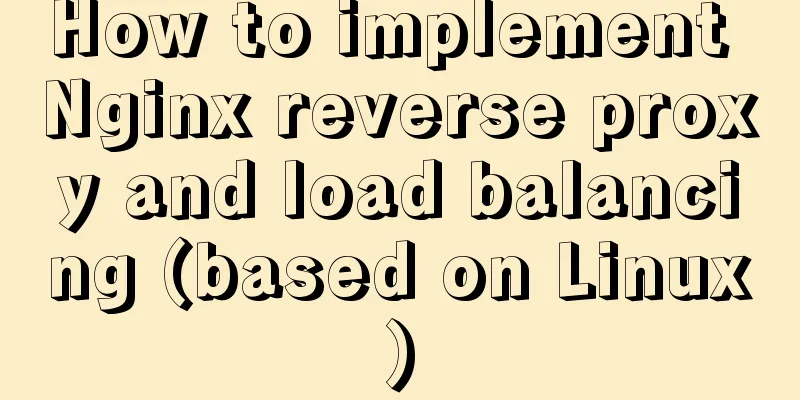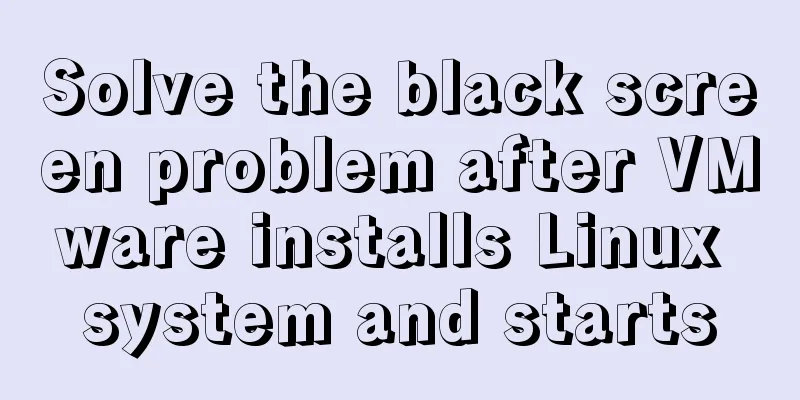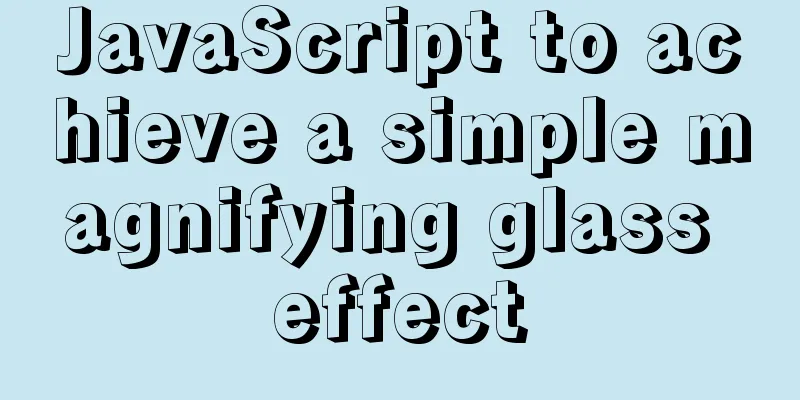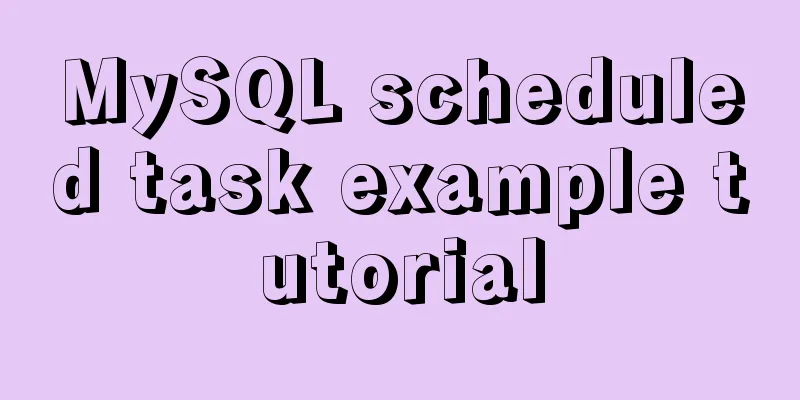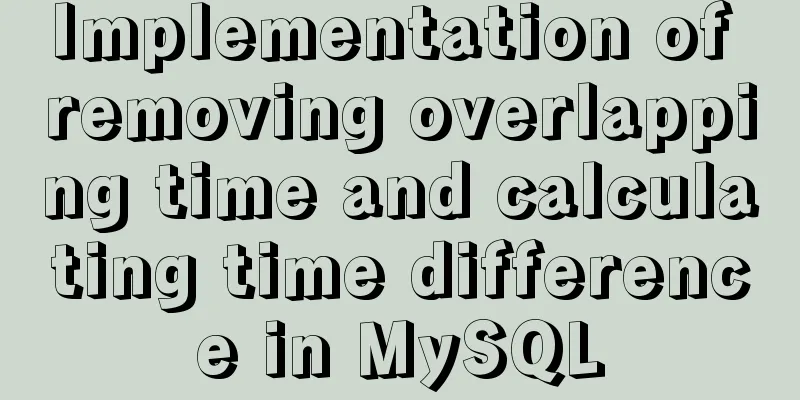Two methods to implement Mysql remote connection configuration
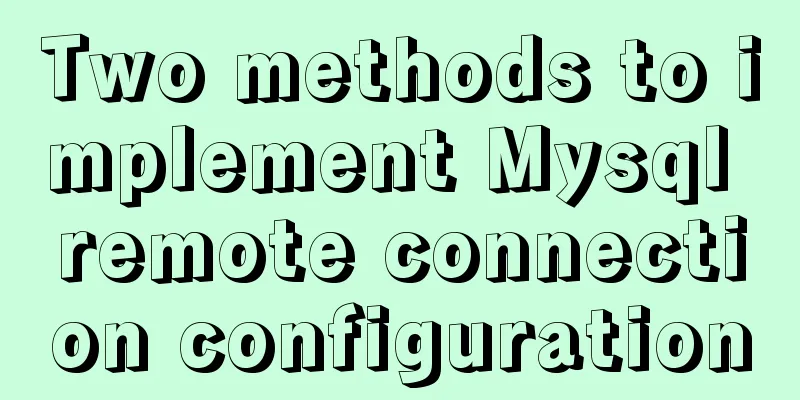
|
Two methods to implement Mysql remote connection configuration When we work in the company, we often encounter MySQL databases stored on someone's computer. If we want to connect to the MySQL service, the computer with the MySQL service installed must open a remote connection. The first one:
root@ubuntu:/usr/local/MySQL# mysql -hlocalhost -uroot -proot;
mysql>use mysql;
mysql>insert into user (
host,
user,
password,
Select_priv,
Insert_priv,
Update_priv,
Delete_priv,
Create_priv,
Drop_priv,
Reload_priv,
Shutdown_priv,
Process_priv,
File_priv,
Grant_priv,
References_priv,
Index_priv,
Alter_priv,
Show_db_priv,
Super_priv,
Create_tmp_table_priv,
Lock_tables_priv,
Execute_priv,
Repl_slave_priv,
Repl_client_priv,
Create_view_priv,
Show_view_priv,
Create_routine_priv,
Alter_routine_priv,
Create_user_priv,
Event_priv,
Trigger_priv,
Create_tablespace_priv
)VALUES (
'%', //Fixed IP replaces %
'cap',
password('cap'),
'Y',
'Y',
'Y',
'Y',
'Y',
'Y',
'Y',
'Y',
'Y',
'Y',
'Y',
'Y',
'Y',
'Y',
'Y',
'Y',
'Y',
'Y',
'Y',
'Y',
'Y',
'Y',
'Y',
'Y',
'Y',
'Y',
'Y',
'Y',
'Y'
);
mysql> FLUSH PRIVILEGES;
Second type: root@ubuntu:/usr/local/mysql#mysql -hlocalhost -uroot -proot; mysql>GRANT ALL PRIVILEGES ON *.* TO 'test'@'%'IDENTIFIED BY 'test' WITH GRANT OPTION; //Replace % if using fixed IP mysql> FLUSH PRIVILEGES; Thank you for reading, I hope it can help you, thank you for your support of this site! You may also be interested in:
|
<<: Detailed explanation of how to exit Docker container without closing it
>>: Two ways to use react in React html
Recommend
Summary of Vue3 combined with TypeScript project development practice
Table of contents Overview 1. Compositon API 1. W...
Detailed explanation of the concept, principle and usage of MySQL triggers
This article uses examples to explain the concept...
Practice of multi-layer nested display of element table
There is a requirement for a list containing mult...
MySQL automatically inserts millions of simulated data operation code
I use Navicat as my database tool. Others are sim...
How to retrieve password for mysql 8.0.22 on Mac
Mac latest version of MySQL 8.0.22 password recov...
Several ways to manually implement HMR in webpack
Table of contents 1. Introduction 2. GitHub 3. Ba...
MySql 5.6.35 winx64 installation detailed tutorial
Note: There was no error in the project startup d...
Vue Element-ui implements tree control node adding icon detailed explanation
Table of contents 1. Rendering 2. Bind data and a...
Two-hour introductory Docker tutorial
Table of contents 1.0 Introduction 2.0 Docker Ins...
Analysis of basic usage of ul and li
Navigation, small amount of data table, centered &...
How can MySQL effectively prevent database deletion and running away?
Table of contents Safe Mode Settings test 1. Upda...
Example code for realizing charging effect of B station with css+svg
difficulty Two mask creation of svg graphics Firs...
The most creative 404 page design in history effectively improves website user experience
We don’t often encounter 404 pages when we browse...
A brief analysis of CSS :is() and :where() coming to browsers soon
Preview versions of Safari (Technology Preview 10...
Summary of CJK (Chinese, Japanese, and Korean Unified Ideographs) Characters in Unicode
CJK is the abbreviation of CJK Unified Ideographs...