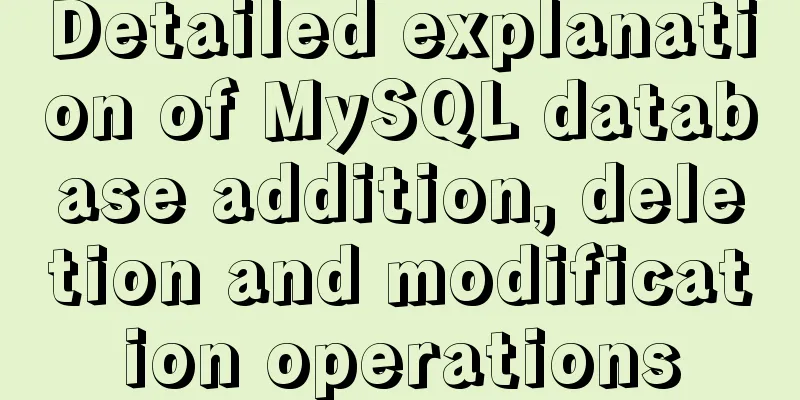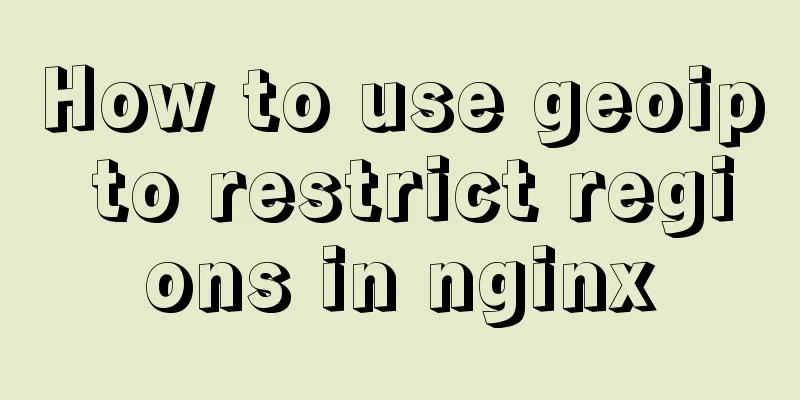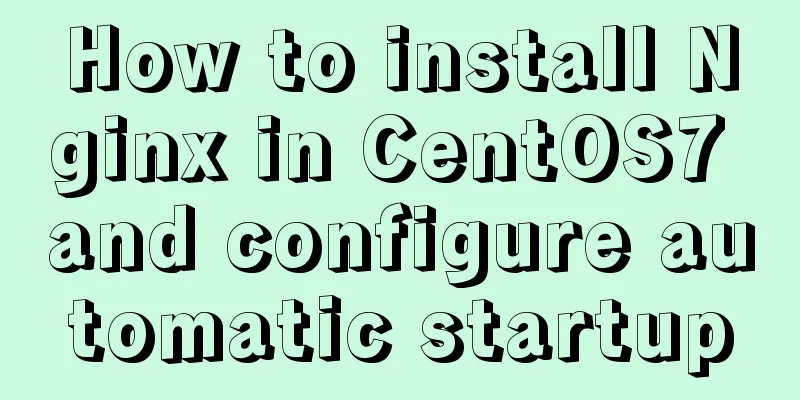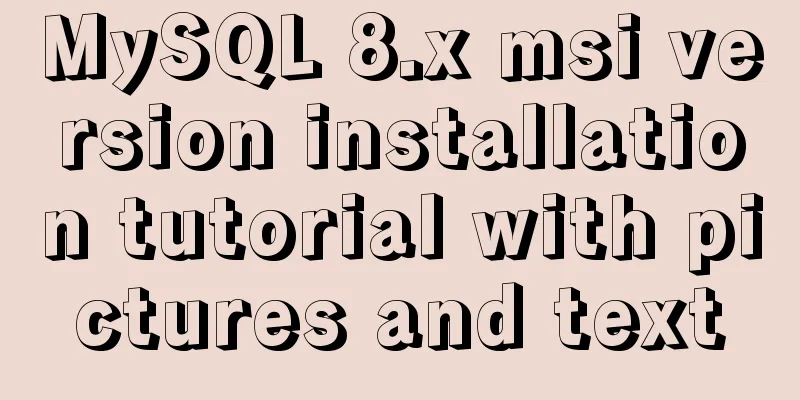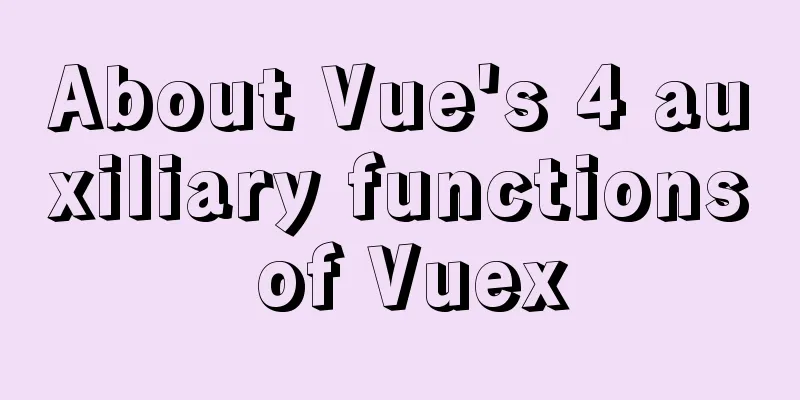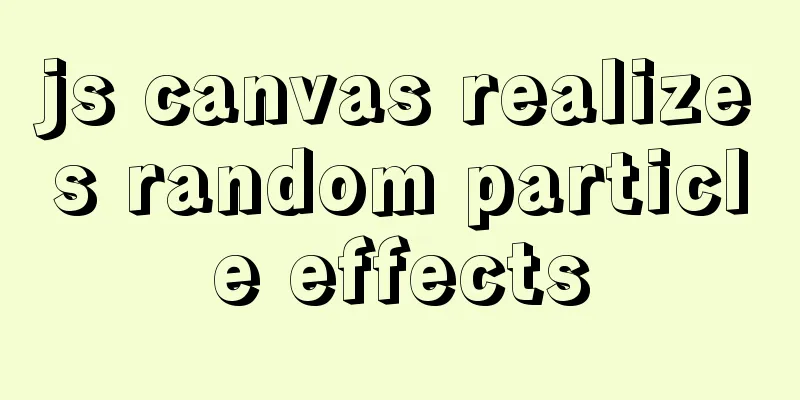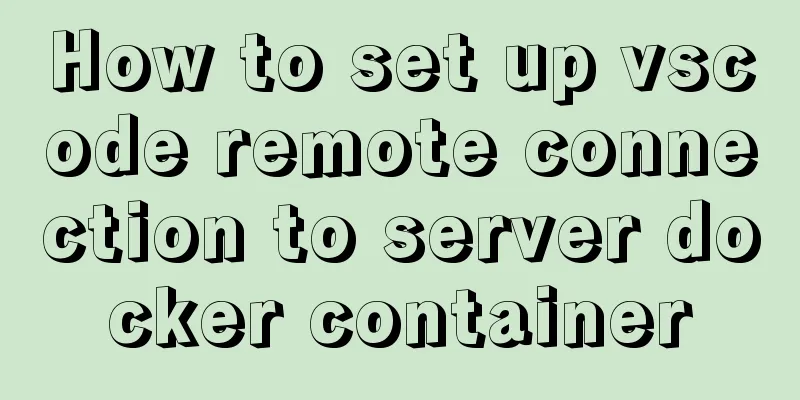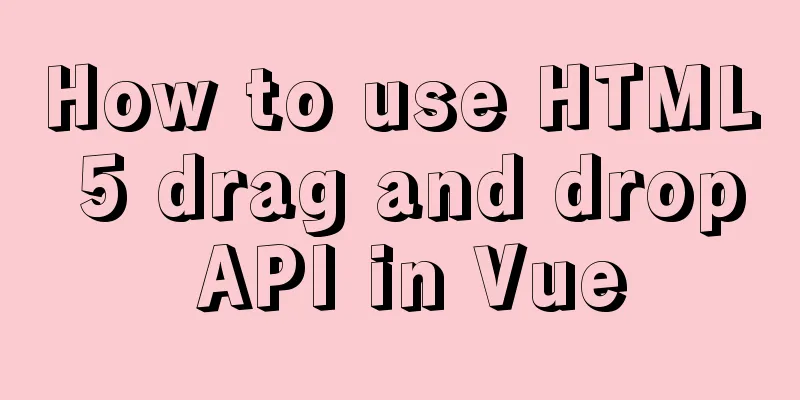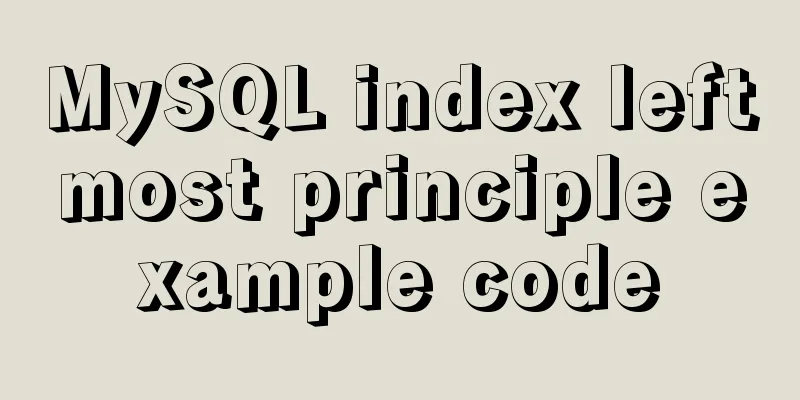Detailed explanation of the concept, principle and usage of MySQL triggers
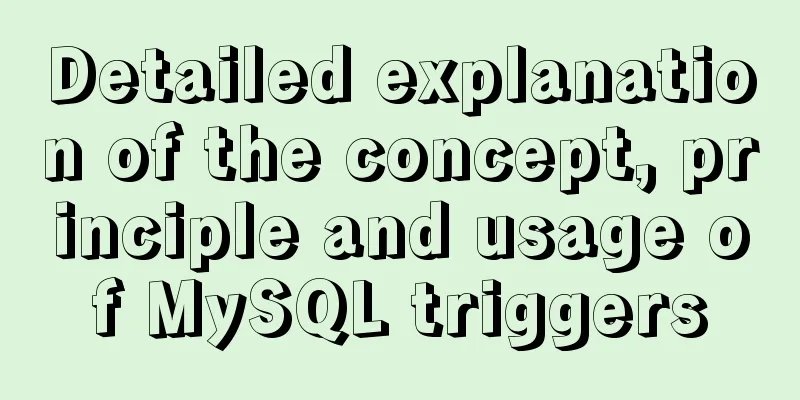
|
This article uses examples to explain the concepts, principles, and usage of MySQL triggers. Share with you for your reference, the details are as follows: 1. The concept of trigger
The above is the concept of triggers given by Baidu. My understanding of the concept of triggers is that when you execute a SQL statement, the execution of this SQL statement will automatically trigger the execution of other SQL statements. It's that simple. Super simple description: sql1->trigger->sqlN, one sql triggers multiple sql 2. Four elements of trigger creation (1) Monitoring location (table) 3. Create a trigger Demand: When placing an order, the inventory of the corresponding goods should be reduced accordingly, that is, the inventory should be reduced by the number of goods purchased. Order table: ord First, create a table and add some data: create table goods( gid int, name varchar(20), num smallint ); create table ord( oid int, gid int, much smallint ); insert into goods values(1,'cat',40); insert into goods values(2,'dog',63); insert into goods values(3,'pig',87); Then analyze according to the four elements of trigger creation:
Finally create the trigger: create trigger t1 after insert on ord for each row begin update goods set num=num-2 where gid = 1; end$ Analysis: The name of the trigger is t1, the trigger time is after, the monitoring action is insert, monitoring the ord table, for each row will be discussed at the end, just remember it here, write the trigger event between begin and end, here is an update statement. This means that no matter what order I place, the inventory quantity of the product with product number 1 will be reduced by 2. Note: Do not run the above code first, because the default execution end mark of MySQL is ;. If you run the above SQL statement, MySQL will automatically stop executing when it encounters ;, and the end statement will not be executed. So we need to change the end identifier of MySQL to other characters first. Generally, $ or $$ are used. Here, $ is used as the end identifier of execution. Use the following statement to modify the end mark of MySQL execution. delimiter $ //Set the MySQL execution end mark, the default is; 4. View and delete existing triggers (1) View existing 5. Reference row variables in triggers (1) After executing the insert operation on the trigger target, a new row will be created. If the variable of the new row is needed in the trigger event, the new keyword can be used to indicate this. (2) After executing the delete operation on the trigger target, an old row will be created. If the variable of the old row is needed in the trigger event, the old keyword can be used to indicate this. (3) After executing the update operation on the trigger target, the original record is the old row and the new record is the new row. The new and old keywords can be used to operate respectively. When an order is placed, reduce the inventory of the corresponding goods and create a trigger: create trigger t2 after insert on ord for each row begin update goods set num=num-new.much where gid=new.gid; end$ When deleting an order, increase the inventory of the corresponding modified goods and create a trigger: create trigger t3 after delete on ord for each row begin update goods set num=num+old.much where gid=old.gid; end$ When the purchase quantity of an order is updated, the inventory quantity of the corresponding item is modified and a trigger is created: create trigger t4 before update on ord for each row begin update goods set num=num+old.much-new.much where gid = new.gid; end$ 6. The difference between after and before The after operation is to trigger the event after the monitoring action is executed.
Create a trigger: create trigger t5 before insert on ord for each row begin declare restNum int; select num into restNum from goods where gid = new.gid; if new.much > restNum then set new.much = restNum; end if; update goods set num=num-new.much where gid=new.gid; end$ Note: If after is used here, an error will be reported. If after is used, the insert operation will be executed first, that is, the order operation will be inserted, and then the order quantity and inventory will be judged to obtain the new order quantity. However, the order operation has been executed, so an error will be reported. The before operation must be used here. 7. What is the purpose of for each row? In Oracle triggers, triggers are divided into row triggers and statement triggers for example: create trigger tn after update on xxtable for each row #Each row is affected, and the triggering event is executed, called row trigger begin sqlN; end$ implement: update xxtable set xxx=xxx where id>100; Assuming that the modification operation involves 100 rows, how many times will sqlN be triggered? Answer: It will be triggered 100 times. expand: In Oracle, if for each row is not written, no matter how many rows are affected by the update statement at a time, the trigger event will only be executed once. Readers who are interested in more MySQL-related content can check out the following topics on this site: "MySQL query skills", "MySQL transaction operation skills", "MySQL stored procedure skills", "MySQL database lock related skills summary" and "MySQL common function summary" I hope this article will be helpful to everyone's MySQL database design. You may also be interested in:
|
<<: Step by step guide to build a calendar component with React
>>: Installation and use of Ubuntu 18.04 Server version (picture and text)
Recommend
Detailed explanation of MySQL row locks when encountering composite primary keys and multi-column indexes
background Today, while cooperating with other pr...
Why can't I see the access interface for Docker Tomcat?
Question: Is the origin server unable to find a r...
15 important variables you must know about MySQL performance tuning (summary)
Preface: MYSQL should be the most popular WEB bac...
How to delete garbled or special character files in Linux
Due to encoding reasons, garbled characters will ...
Example of Vue implementing fixed bottom component
Table of contents 【Effect】 【Implementation method...
How to use Antd's Form component in React to implement form functions
1. Construction components 1. A form must contain...
MySQL transaction details
Table of contents Introduction Four characteristi...
Using System.Drawing.Common in Linux/Docker
Preface After the project is migrated to .net cor...
React hooks pros and cons
Table of contents Preface advantage: shortcoming:...
Details of using Vue slot
Table of contents 1. Why use slots? 1.1 slot 1.2 ...
jQuery plugin to implement accordion secondary menu
This article uses a jQuery plug-in to create an a...
Using js to realize dynamic background
This article example shares the specific code of ...
Steps to install MySQL using Docker under Linux
As a tester, you may often need to install some s...
Detailed steps for developing WeChat mini-programs using Typescript
We don't need to elaborate too much on the ad...
HTML table markup tutorial (6): dark border color attribute BORDERCOLORDARK
In a table, you can define the color of the lower...