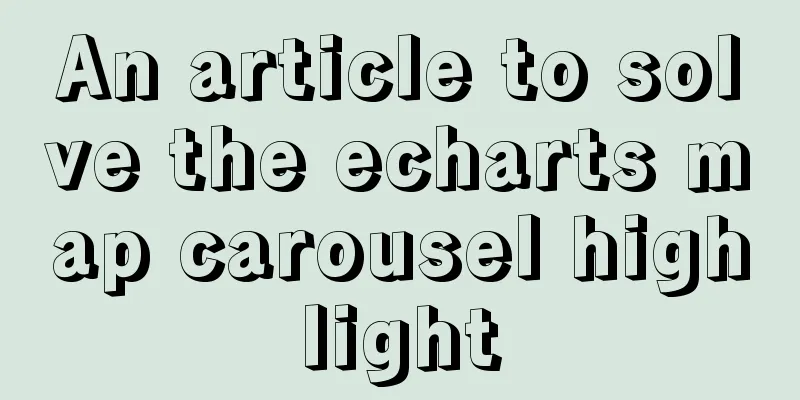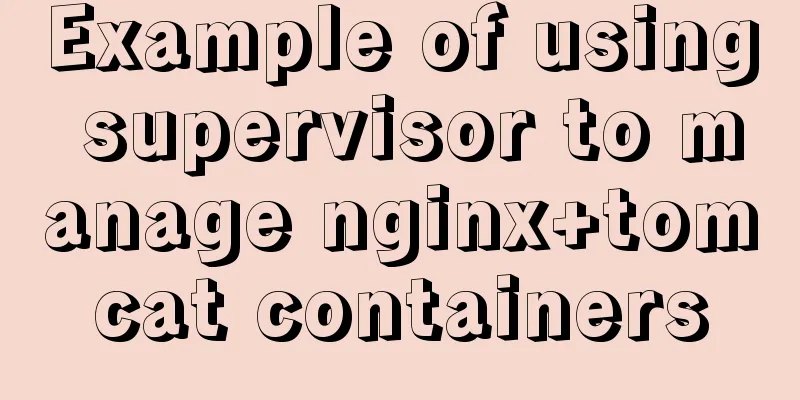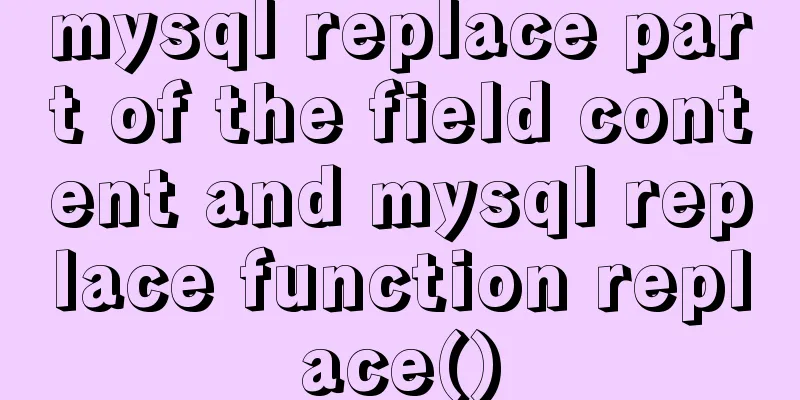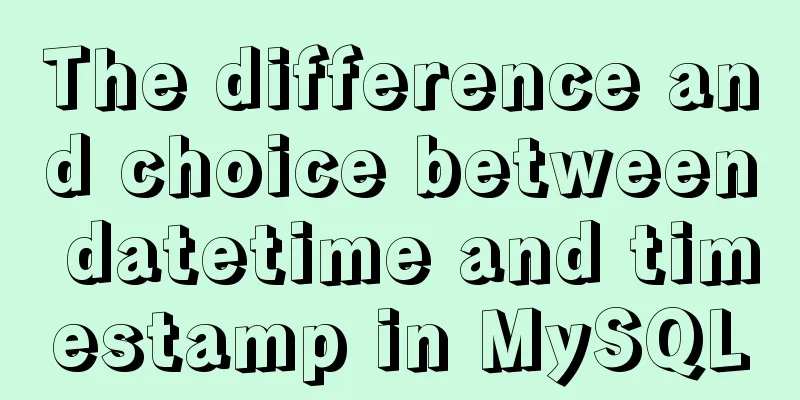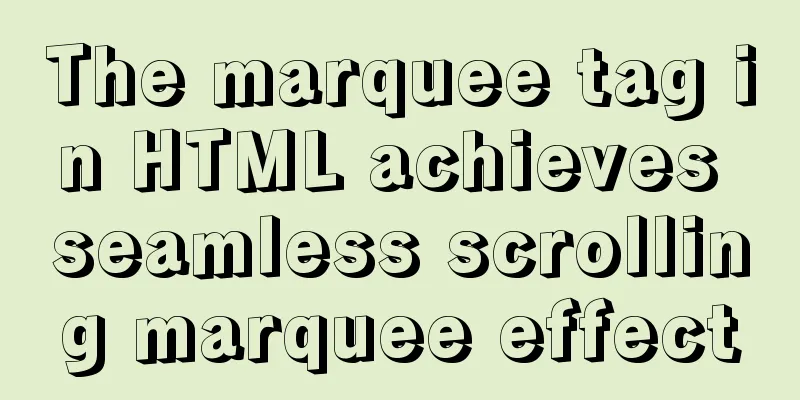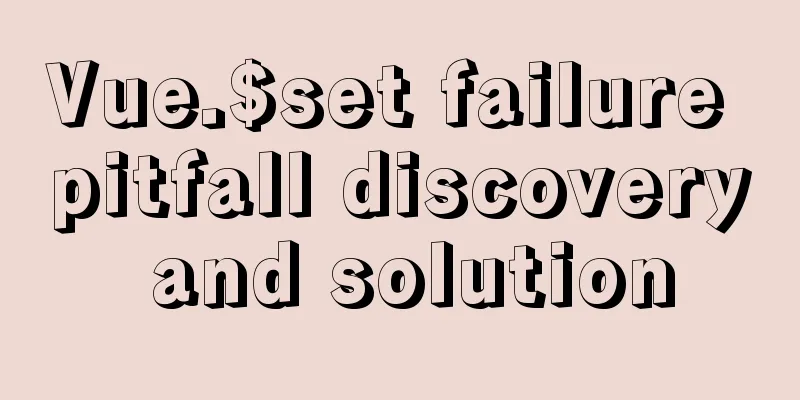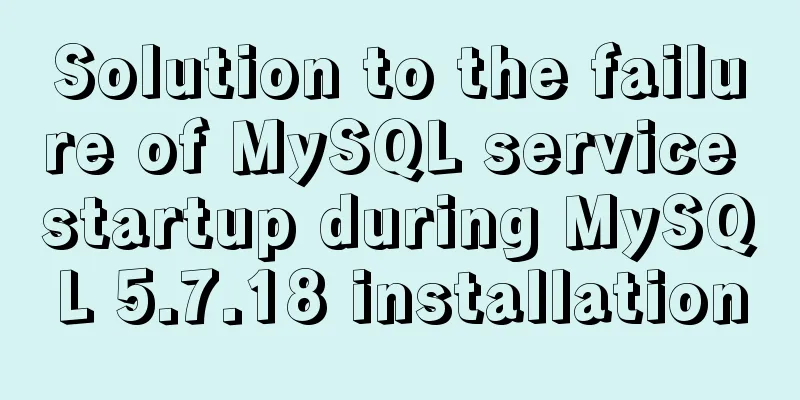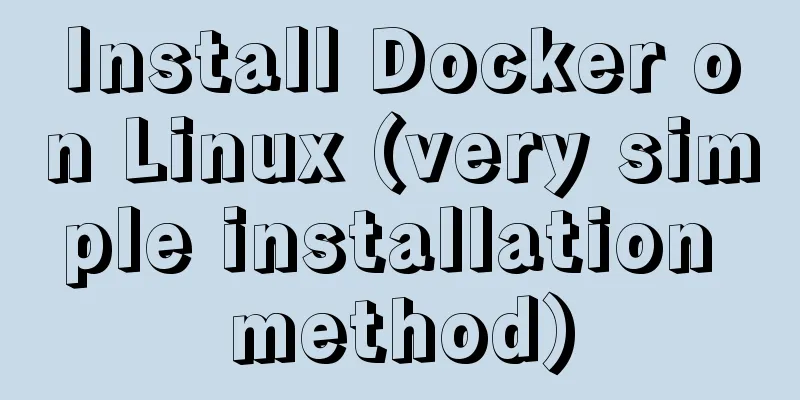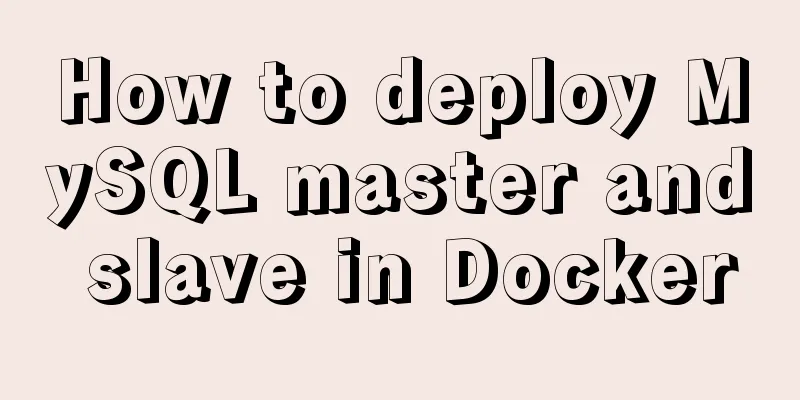Detailed explanation of JavaScript timer and button effect settings
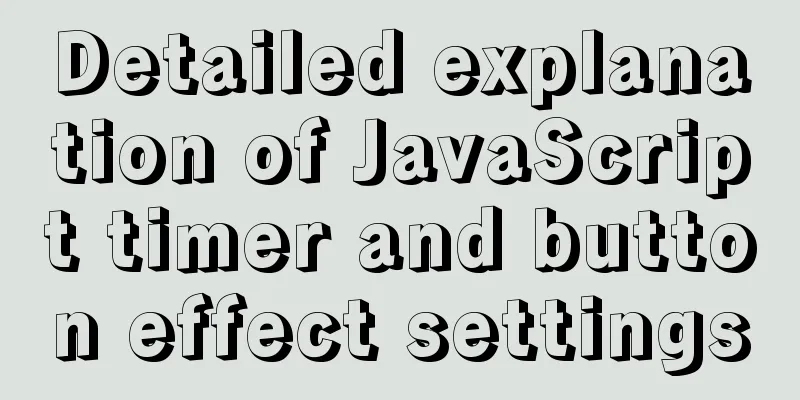
|
Timer Effects:
<div>
<font id='timeCount' style='display:inline-block; font-size:72px;width:100px;text-align:right;'>0</font>
//The width of the time value needs to be fixed to avoid the position of the next three pictures changing when the time value changes from 9 to 10 (and from 99 to 100). //However, font is an inline element and its width cannot be set, so font is changed to an inline block element display:inline-block
<img src='start.png' class='imgBtn' onclick="start(this)" >
<img src='suspend.png' class='imgBtn' onclick="suspend(this)">
<img src='stop.png' class='imgBtn' onclick="stop(this)">
</div> .imgBtn{
cursor:pointer;
width:25px;
height:25px;
} var timerState=2; //0-start (timing in progress) 1-suspend (pause timing) 2-stop (stop timing)
var timerID; //Timer //Click the start button to call the function function start(obj){
if(timerState==0) //If the current state is timing, this click will not work return;
else
{
timerState=0;//The indicator is timing changeImgBtnState(); //Change the display effect of the button timerID=setInterval("f7()",500); //Start the timer }
}
function suspend(obj){
if(timerState==1 || timerState==2)
return; //If the current state is to pause or stop timing, this click will not work else
{
timerState=1; //Mark pause timing changeImgBtnState(); //Change the display effect of the button clearInterval(timerID); //Clear timer }
}
function stop(obj){
if(timerState==2) //If the current state is to stop timing, this click will not work return;
if(timerState==0) //If the current state is timing, clear the timer clearInterval(timerID);
document.getElementById('timeCount').innerHTML=0; //Reset the timer value timerState=2; //Stop the timer changeImgBtnState(); //Change the display effect of the button}
function f7()
{
var i=document.getElementById('timeCount').innerHTML;
document.getElementById('timeCount').innerHTML=parseInt(i)+1;
}
function changeImgBtnState(){
var imgBtn = document.getElementsByClassName('imgBtn');
for(var i=0;i<3;i++){
imgBtnState(imgBtn[i],timerState!=i);
}
}
function imgBtnState(obj,flag){
if(flag==false) //The button is unavailable obj.style.cssText="border:1px solid black;width:15px;height:15px;padding:5px;";
else
obj.style.cssText="border:0px solid black;width:25px;height:25px;padding:0px;";
}SummarizeThis article ends here. I hope it can be helpful to you. I also hope you can pay more attention to more content on 123WORDPRESS.COM! You may also be interested in:
|
<<: How to add vector icons to web font files in web page production
>>: MySQL database master-slave replication and read-write separation
Recommend
Detailed explanation of CSS weight value (cascading) examples
•There are many selectors in CSS. What will happe...
Ten popular rules for interface design
<br />This is an article I collected a long ...
js tag syntax usage details
Table of contents 1. Introduction to label statem...
Using better-scroll component in Vue to realize horizontal scrolling function
About Recently, in the process of learning Vue, I...
MySQL data types full analysis
Data Type: The basic rules that define what data ...
Recommend a cool flashing alarm button
The effect is as follows: The code is as follows ...
Introduction to the use of html base tag target=_parent
The <base> tag specifies the default address...
Detailed explanation of destructuring assignment syntax in Javascript
Preface The "destructuring assignment syntax...
Use of Linux crontab command
1. Command Introduction The contab (cron table) c...
Vite2.0 Pitfalls
Table of contents Vite project build optimization...
Detailed explanation of node.js installation and HbuilderX configuration
npm installation tutorial: 1. Download the Node.j...
How to modify the scroll bar style in Vue
Table of contents First of all, you need to know ...
A brief discussion on the difference between MYSQL primary key constraint and unique constraint
Table of contents Primary key constraint Unique C...
How to implement Vue binding class and binding inline style
Table of contents Binding Class Binding inline st...
Detailed tutorial on building a JMeter+Grafana+Influxdb monitoring platform with Docker
We all know that Jmeter provides native result vi...