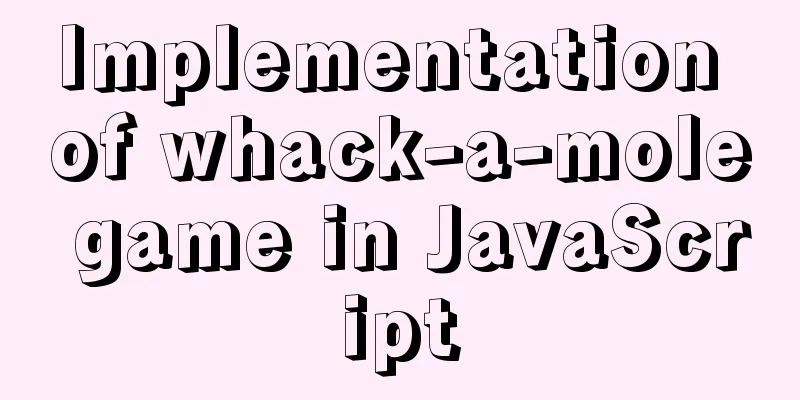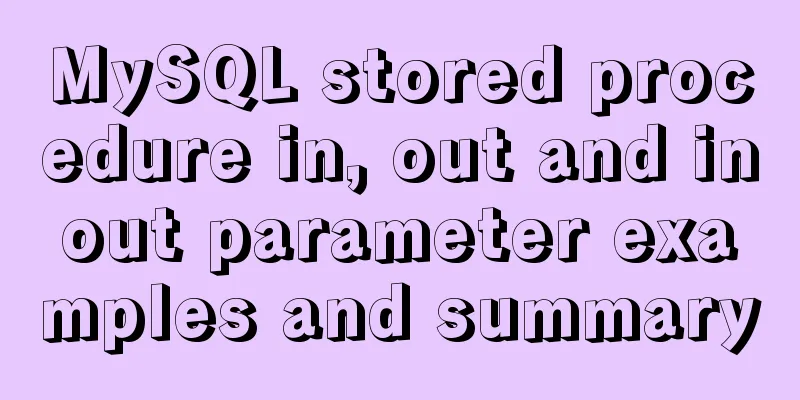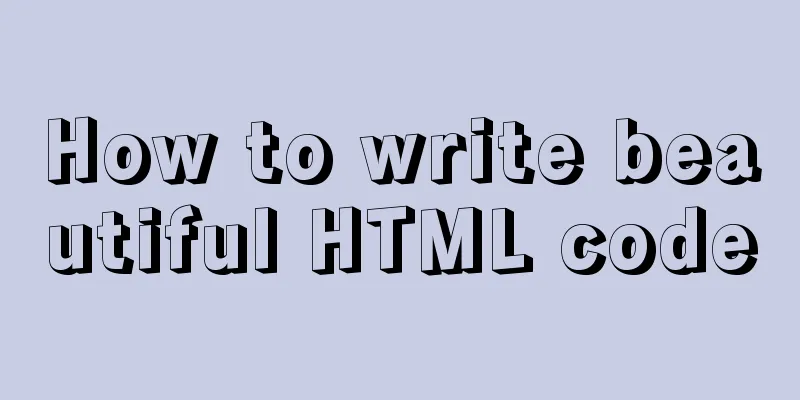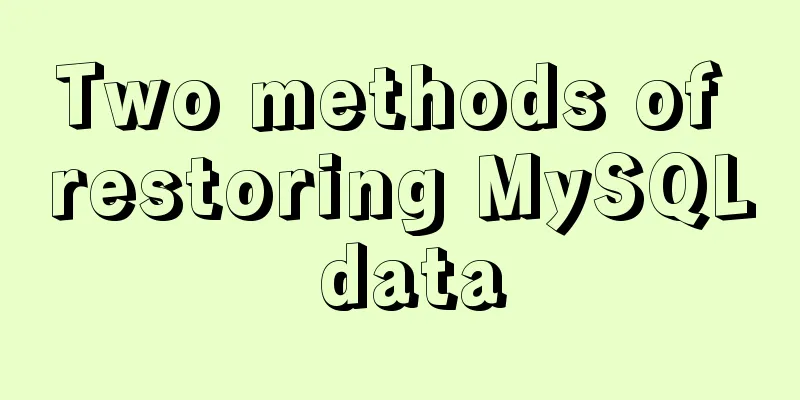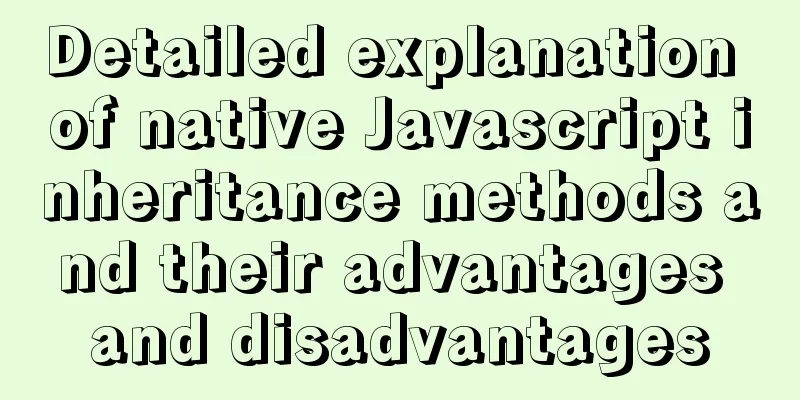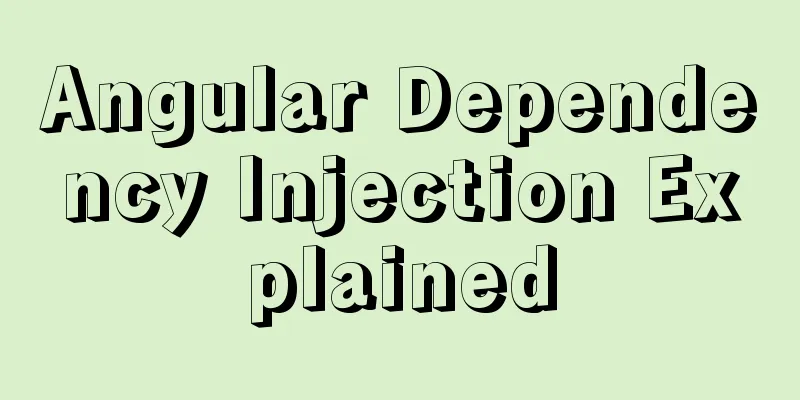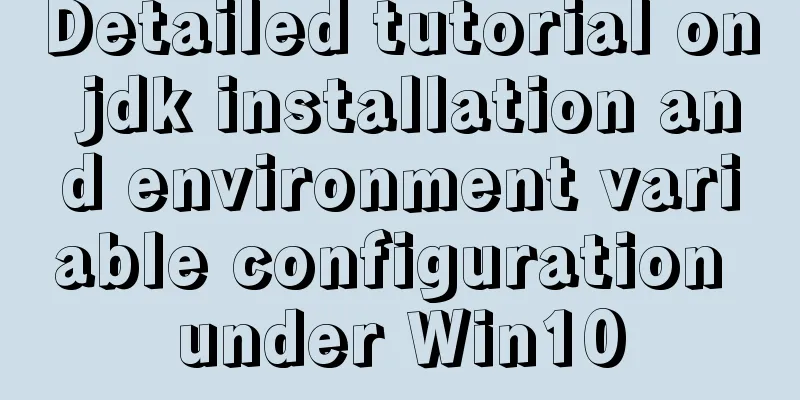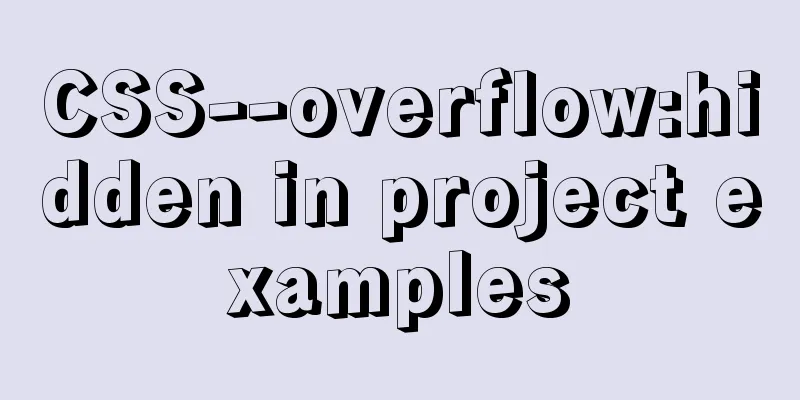The use of setState in React and the use of synchronous and asynchronous
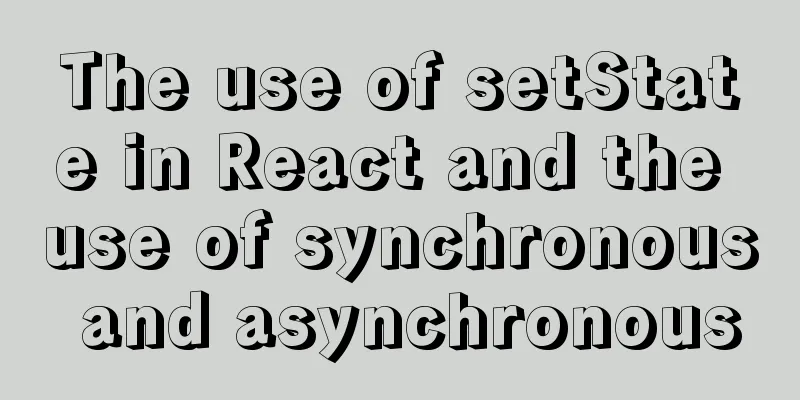
|
In react, if you modify the state directly using this.state, it will not cause the component to be re-rendered. You need to use this.setState to modify the component's properties. 1. Two ways to define this.setStateDefining the initial state
state = { count: 0 },
If there is a button at this time, click the button to increase the count by 1, we can write it in two ways (1) Transfer object
this.setState({ count: this.state.count + 1})
(2) Transfer function
this.setState((state, props) => ({ count: count + 1}))
2. What are the differences between the two methods of setState?If the value of the changed state needs to depend on the value of the previous state, a function is needed, such as the following:
addCount(){
this.setState({ count: this.state.count + 1})
this.setState({ count: this.state.count + 1})
this.setState({ count: this.state.count + 1})
}
At this time, only one +1 operation will be executed, because multiple setState operations will be merged inside React, and the new state will be merged by Object.assgin({}, {count: 0}, {count: 1}). The above assignment will be executed three times, but because the value of count is not updated, the final execution result is only +1. If the setState assignment is a function, the situation will be different.
addCount(){
this.setState((state, props) => ({ count: count + 1}))
this.setState((state, props) => ({ count: count + 1}))
this.setState((state, props) => ({ count: count + 1}))
}
This operation will get a +3 effect, because React will make a judgment. If a function is passed in, it will execute this function, and the value of count will be modified at this time. 3. Is setState synchronous or asynchronous?☆☆☆☆☆ is asynchronous (1) That is, after we modify the state through this.setState, outputting the value of state in the next line will not get the new value (2) Why asynchronous? There are two reasons. One is to improve efficiency. Every time the state value is modified, the renderer will be re-rendered. Merging and updating the state value multiple times can improve performance. The other is that the renderer will be updated later. If there are subcomponents in the renderer, the props of the subcomponents depend on the state of the parent component, and the props and state cannot be consistent. (3) How to obtain the state value during asynchronous operation?
this.setState({
count: this.state.count + 1}},
()=>{ console.log(this.state.count)})
② Get it in componentDidUpdate
componentDidUpdate(){
console.log(this.state.count)
}
☆☆☆☆☆ is synchronized (1) That is, after we modify the state through this.setState, the next line outputs the new value of state (2) In what scenarios is synchronization possible?
<button id="addBtn">Click me +1</button>
componentDidMount(){
const addBtn = document.getElementById('addBtn')
changeBtn.addEventListener('click',()=>{
this.setState({ count: this.state.count + 1})
console.log(this.state.message)
})
}
② Timer setTimeout
<button onClick={ e => this.addOne() }>Click me +1</button>
addOne(){
setTimeout(()=>{ this.setState({ count: this.state.count + 1 })
console.log(this.state.count ) },0)
}
This is the end of this article about the use of setState in React and the use of synchronous and asynchronous. For more relevant React setState synchronous and asynchronous content, please search for previous articles on 123WORDPRESS.COM or continue to browse the following related articles. I hope everyone will support 123WORDPRESS.COM in the future! You may also be interested in:
|
<<: Detailed explanation of the mechanism and implementation of accept lock in Nginx
>>: Some ways to eliminate duplicate rows in MySQL
Recommend
JS array loop method and efficiency analysis comparison
Array Methods JavaScript has provided many array ...
MySQL latest version 8.0.17 decompression version installation tutorial
Personally, I think the decompressed version is e...
Detailed explanation of MySQL Limit performance optimization and paging data performance optimization
MySQL Limit can query database data in segments a...
MySQL time difference functions (TIMESTAMPDIFF, DATEDIFF), date conversion calculation functions (date_add, day, date_format, str_to_date)
1. Time difference functions (TIMESTAMPDIFF, DATE...
Solution to MySql Error 1698 (28000)
1. Problem description: MysqlERROR1698 (28000) so...
Tutorial on downloading, installing, configuring and using MySQL under Windows
Overview of MySQL MySQL is a relational database ...
How to filter out certain libraries during mysql full backup
Use the --all-database parameter when performing ...
An enhanced screenshot and sharing tool for Linux: ScreenCloud
ScreenCloud is a great little app you didn’t even...
A thorough understanding of js native syntax prototype, __proto__ and constructor
Table of contents 1 Introduction 2 Prerequisites ...
Master the CSS property display:flow-root declaration in one article
byzhangxinxu from https://www.zhangxinxu.com/word...
How to execute PHP scheduled tasks in CentOS7
Preface This article mainly introduces the releva...
Example analysis of the impact of MySQL index on sorting
This article uses examples to illustrate the impa...
docker run -v mounts data volumes abnormally, and the container status is always restarting
Problems: After adding the -v parameter to docker...
MySQL 5.7.27 installation and configuration method graphic tutorial
The installation tutorial of MySQL 5.7.27 is reco...
How to change the website accessed by http to https in nginx
Table of contents 1. Background 2. Prerequisites ...