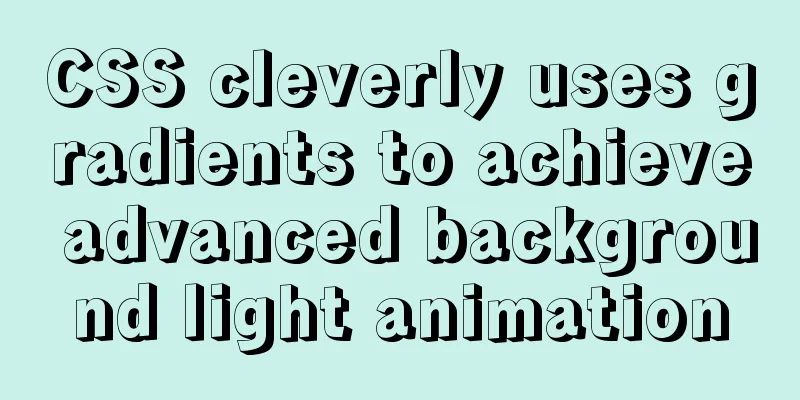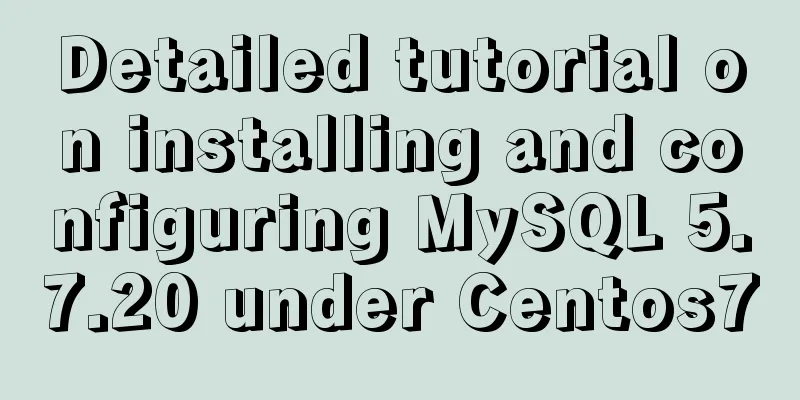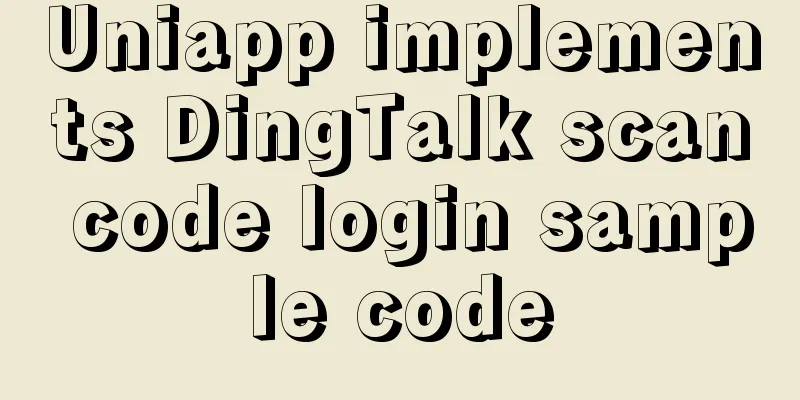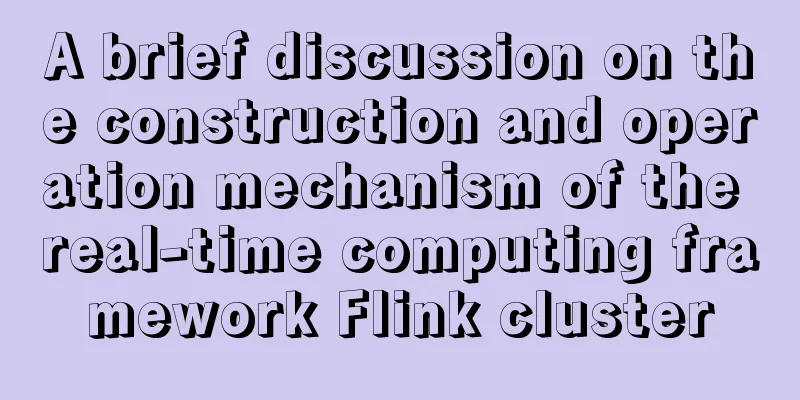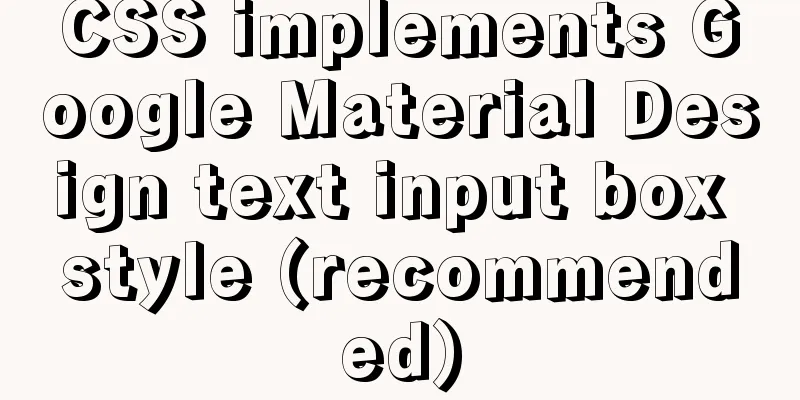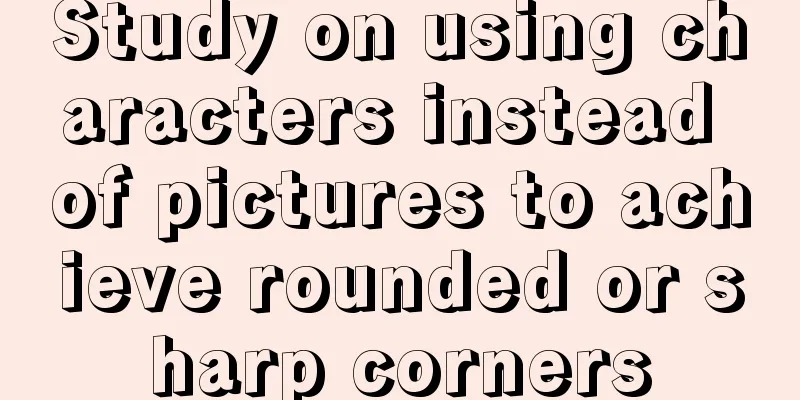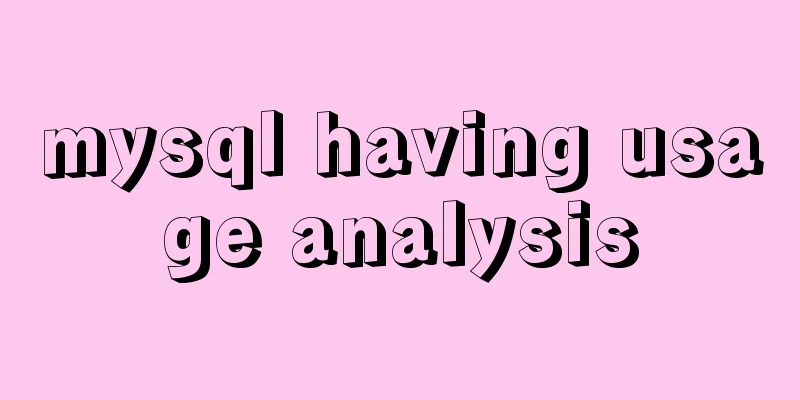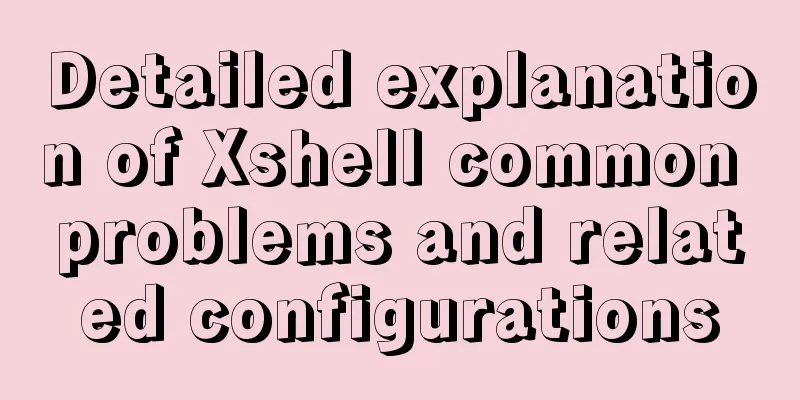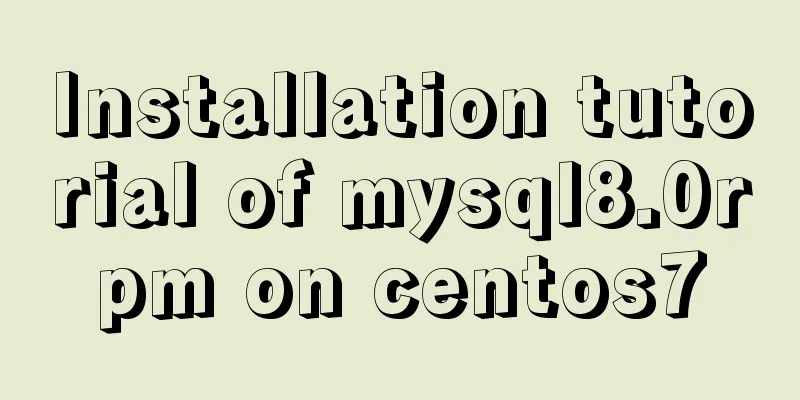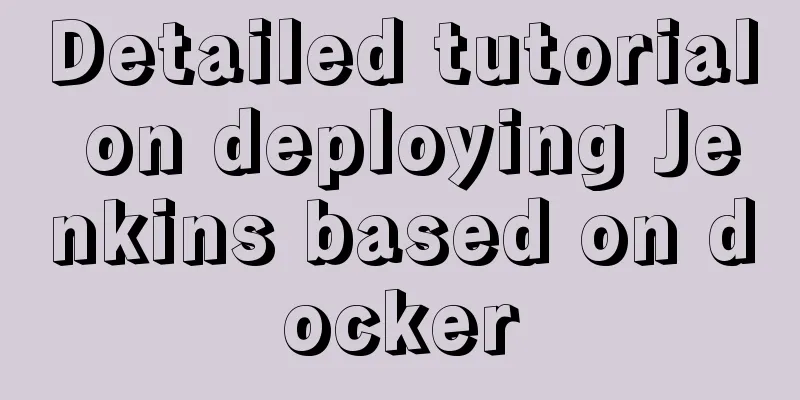MySQL time difference functions (TIMESTAMPDIFF, DATEDIFF), date conversion calculation functions (date_add, day, date_format, str_to_date)
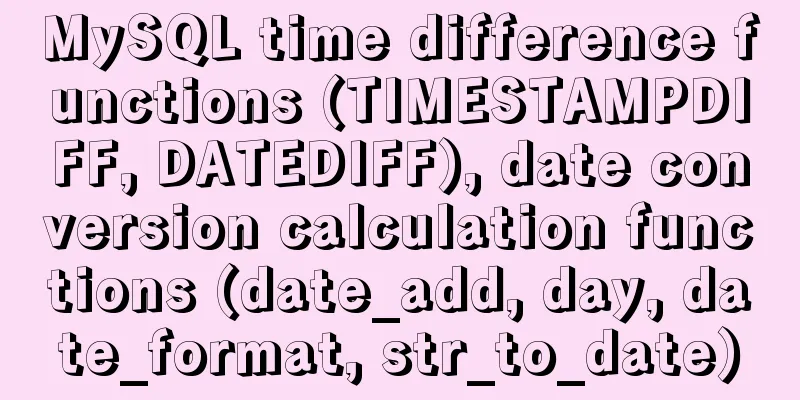
|
1. Time difference functions (TIMESTAMPDIFF, DATEDIFF) You need to use MySQL to calculate the time difference, use TIMESTAMPDIFF, DATEDIFF, and record the experimental results
--0
select datediff(now(), now());
--2
select datediff('2015-04-22 23:59:00', '2015-04-20 00:00:00');
--2
select datediff('2015-04-22 00:00:00', '2015-04-20 23:59:00');
--1
select TIMESTAMPDIFF(DAY, '2015-04-20 23:59:00', '2015-04-22 00:00:00');
--2
select TIMESTAMPDIFF(DAY, '2015-04-20 00:00:00', '2015-04-22 00:00:00');
--2
select TIMESTAMPDIFF(DAY, '2015-04-20 00:00:00', '2015-04-22 12:00:00');
--2
select TIMESTAMPDIFF(DAY, '2015-04-20 00:00:00', '2015-04-22 23:59:00');
--71
select TIMESTAMPDIFF(HOUR, '2015-04-20 00:00:00', '2015-04-22 23:00:00');
--4260
select TIMESTAMPDIFF(MINUTE, '2015-04-20 00:00:00', '2015-04-22 23:00:00');
For a description of TIMESTAMPDIFF, see http://dev.mysql.com/doc/refman/5.1/en/date-and-time-functions.html#function_timestampdiff If you want to know what other units TIMESTAMPDIFF can return data in, refer to the description of TIMESTAMPADD: http://dev.mysql.com/doc/refman/5.1/en/date-and-time-functions.html#function_timestampadd 2. Date conversion calculation functions (date_add, day, date_format, str_to_date) -- Use date and string conversion to calculate the first day of the current month and the first day of the next month select curdate() as 'current date', DATE_FORMAT(curdate(), '%Y-%m') as 'Current month', str_to_date(concat(DATE_FORMAT(curdate(), '%Y-%m'), '-01'), '%Y-%m-%d') as 'The first day of the current month', date_add(str_to_date(concat(DATE_FORMAT(curdate(), '%Y-%m'), '-01'), '%Y-%m-%d'), interval 1 month) as 'The first day of the next month'; -- The last day of the current month select last_day(curdate()); -- The first day of the next month select date_add(last_day(curdate()), interval 1 day); -- What day of the month is the current day? select day(curdate()); -- First day of the month select date_add(curdate(), interval 1-(day(curdate())) day); The above is the full content of this article. I hope it will be helpful for everyone’s study. I also hope that everyone will support 123WORDPRESS.COM. You may also be interested in:
|
<<: The best explanation of HTTPS
>>: The use and methods of async and await in JavaScript
Recommend
Two ways to use IIS to call X-Forwarded-For Header (XFF) to record the visitor's real IP
Problem: The website published through IIS is pla...
How to use vuex in Vue project
Table of contents What is Vuex? Vuex usage cycle ...
Practical method of upgrading PHP to 5.6 in Linux
1: Check the PHP version after entering the termi...
In-depth explanation of the style feature in Vue3 single-file components
Table of contents style scoped style module State...
Detailed installation and use of docker-compose
Docker Compose is a Docker tool for defining and ...
Analysis of pitfalls in rounding operation of ROUND function in MySQL
This article uses examples to illustrate the pitf...
MySQL master-slave synchronization, implementation principle of transaction rollback
BinLog BinLog is a binary log that records all da...
HTML implements read-only text box and cannot modify the content
Without further ado, I will post the code for you...
Mobile front-end adaptation solution (summary)
I searched online and found that many interviews ...
Window environment configuration Mysql 5.7.21 windowx64.zip free installation version tutorial detailed explanation
1. Download mysql-5.7.21-windowx64.zip from the o...
Solution to React pure function component setState not refreshing the page update
Table of contents Problem description: Cause Anal...
MySQL quickly obtains the table instance code without primary key in the library
Overview Let's summarize some SQL statements ...
Detailed explanation of MySQL batch SQL insert performance optimization
For some systems with large amounts of data, the ...
Installation process of zabbix-agent on Kylin V10
1. Download the installation package Download add...
Docker Compose network settings explained
Basic Concepts By default, Compose creates a netw...