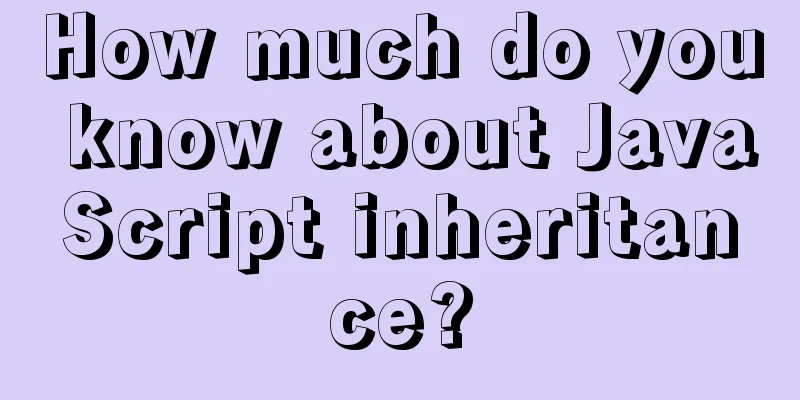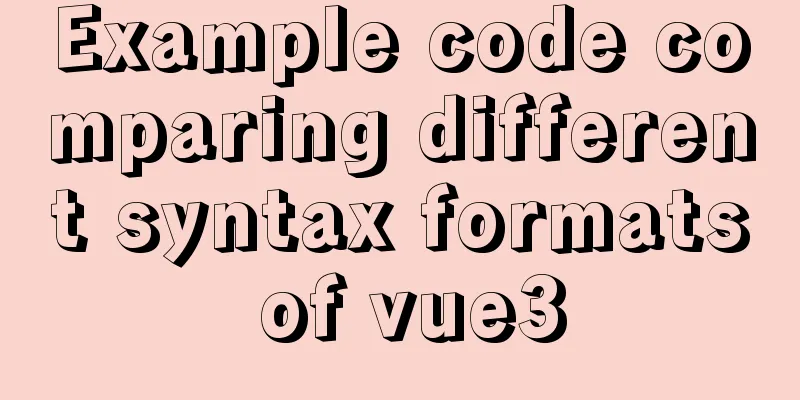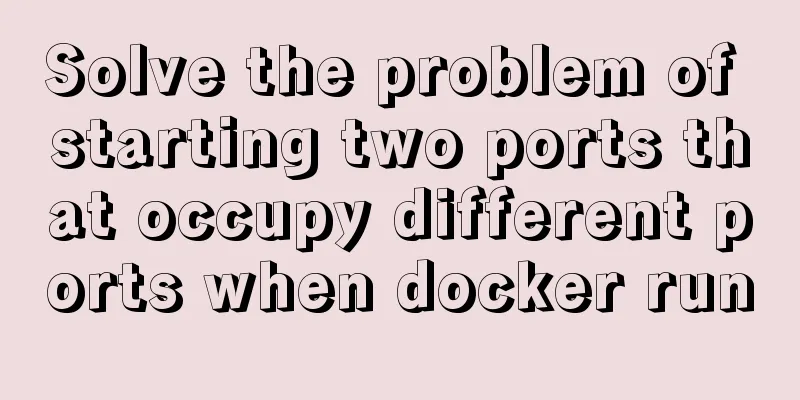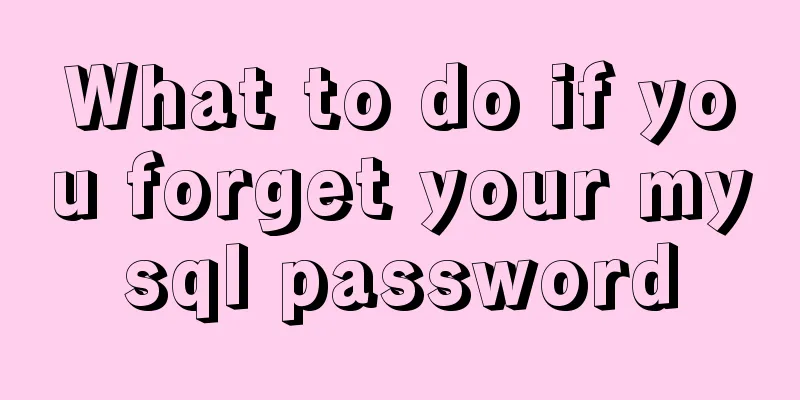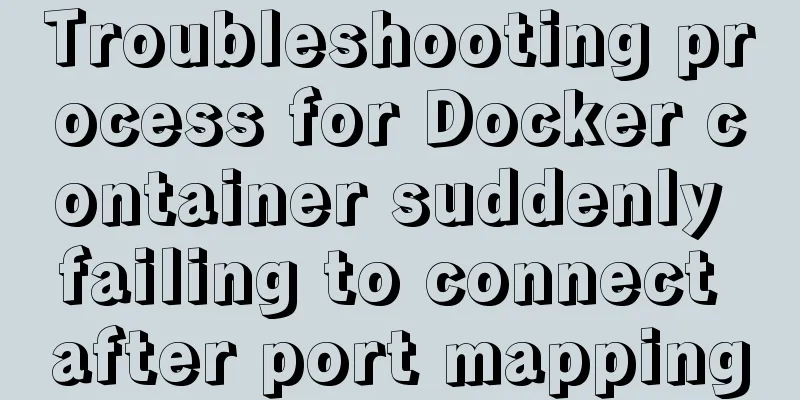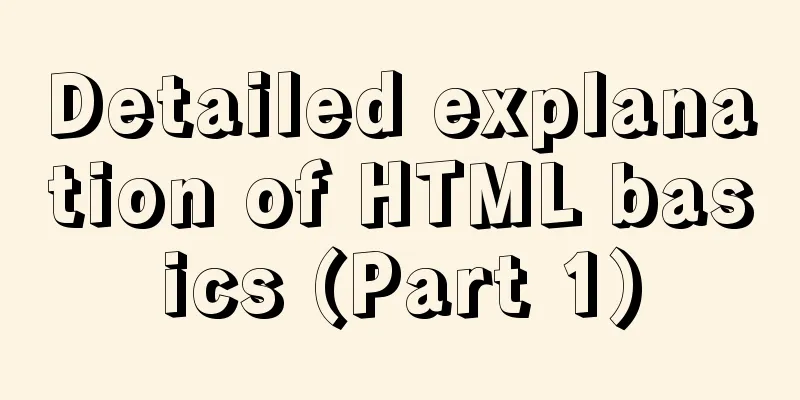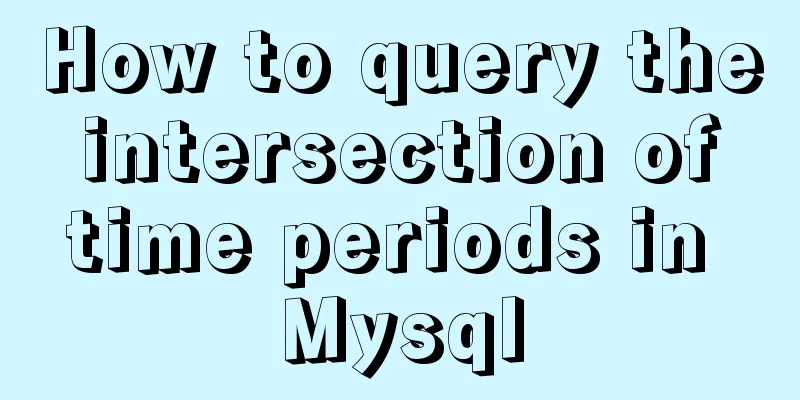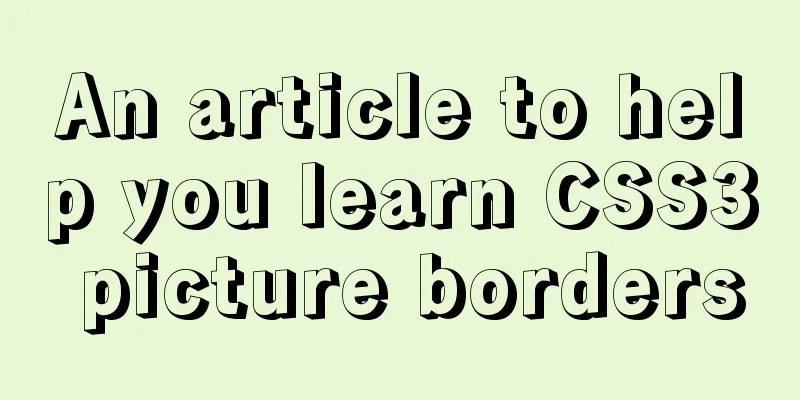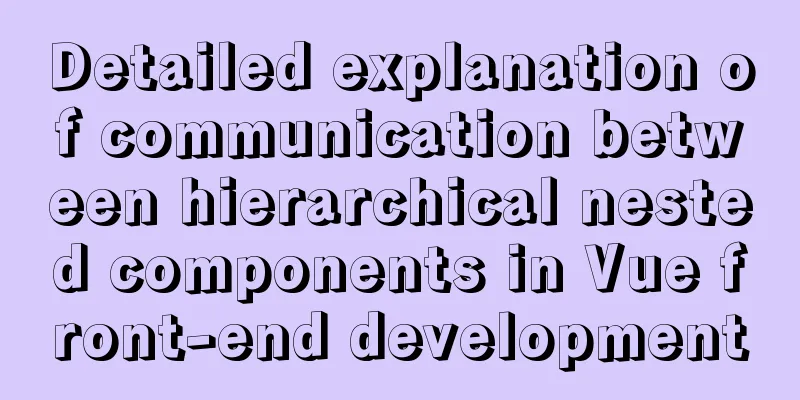Docker FAQ
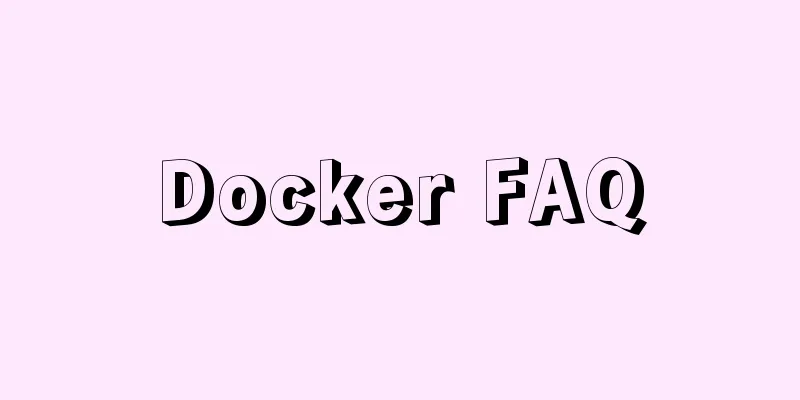
|
Docker only maps ports to IPv6 but not to IPv4 Start a docker service and only display the ipv6 port information. IPv4 has no port information, which makes it impossible to access the service externally through IPv4, and reports a Connection refused error Workaround Disable ipv6 on the server vim /etc/default/grub Add
GRUB_CMDLINE_LINUX="ipv6.disable=1 crashkernel=auto spectre_v2=retpoline rd.lvm.lv=centos/root rd.lvm.lv=centos/swap rhgb quiet" Reconfigure grub and restart the server grub2-mkconfig -o /boot/grub2/grub.cfg reboot WARNING: bridge-nf-call-iptables is disabled
Workaround vim /etc/sysctl.conf # Add the following two lines net.bridge.bridge-nf-call-ip6tables = 1 net.bridge.bridge-nf-call-iptables = 1 # Then make it effective sysctl -p /etc/sysctl.conf # Verify docker info Docker Acceleration Recommend using Alibaba Cloud Docker to accelerate Usage process: https://cr.console.aliyun.com/cn-hangzhou/instances/repositories Find the image accelerator
sudo mkdir -p /etc/docker
sudo tee /etc/docker/daemon.json <<-'EOF'
{
"registry-mirrors": ["https://sziho4ql.mirror.aliyuncs.com"]
}
EOF
sudo systemctl daemon-reload
sudo systemctl restart dockerThe above is the detailed content of solving common Docker problems. For more information about solving Docker problems, please pay attention to other related articles on 123WORDPRESS.COM! You may also be interested in:
|
<<: Vue+Element UI realizes the encapsulation of drop-down menu
>>: Vue implements the sample code of adding, deleting, modifying and checking the tree structure
Recommend
MySQL 5.5.56 installation-free version configuration method
The configuration method of MySQL 5.5.56 free ins...
Understand the principles and applications of JSONP in one article
Table of contents What is JSONP JSONP Principle J...
Detailed explanation of the use of umask under Linux
I recently started learning Linux. After reading ...
MySQL binlog opening steps
Binlog is a binary log file that is used to recor...
linux exa command (better file display experience than ls)
Install Follow the README to install The document...
How to deal with the prompt "Operation not permitted" when deleting files in Linux
Colleagues often ask, when deleting files/directo...
Methods of adaptive web design (good access experience on mobile phones)
1. Add the viewport tag to the HTML header. At th...
JavaScript implements long image scrolling effect
This article shares the specific code of JavaScri...
Vue implements scroll loading table
Table of contents Achieve results Rolling load kn...
Explanation of Truncate Table usage
TRUNCATE TABLE Deletes all rows in a table withou...
Introduction and usage examples of ref and $refs in Vue
Preface In JavaScript, you need to use document.q...
Detailed explanation of JSONObject usage
JSONObject is just a data structure, which can be...
Apache Spark 2.0 jobs take a long time to finish when they are finished
Phenomenon When using Apache Spark 2.x, you may e...
Some wonderful uses of URL objects in JavaScript
Table of contents Preface Parsing parameters Modi...
Mybatis statistics of the execution time of each SQL statement
background I am often asked about database transa...