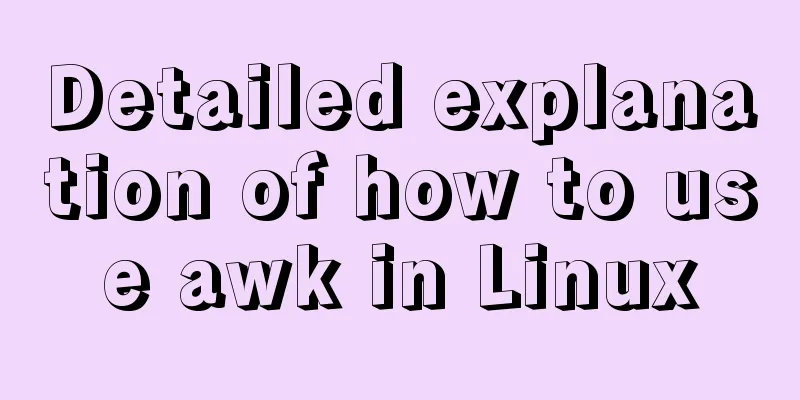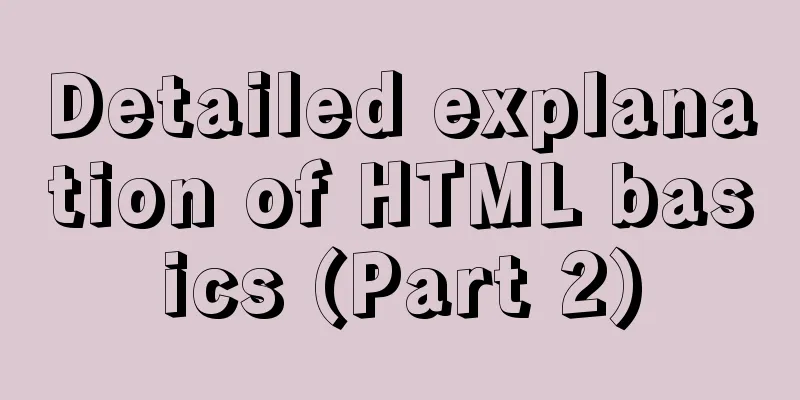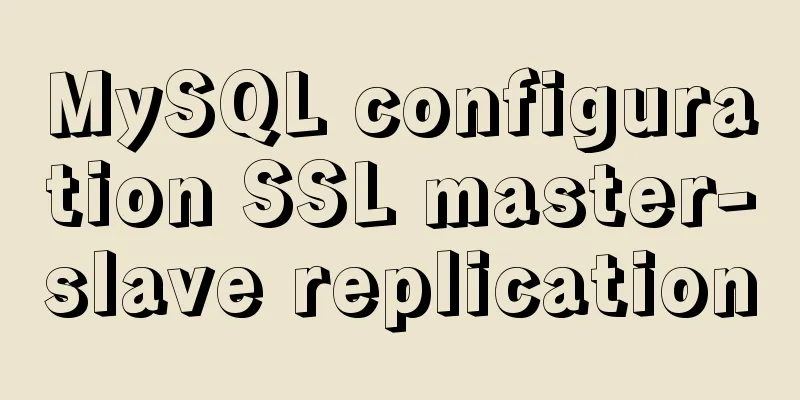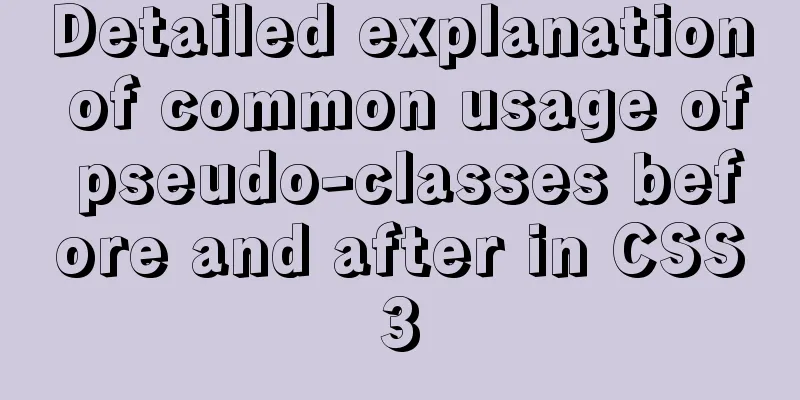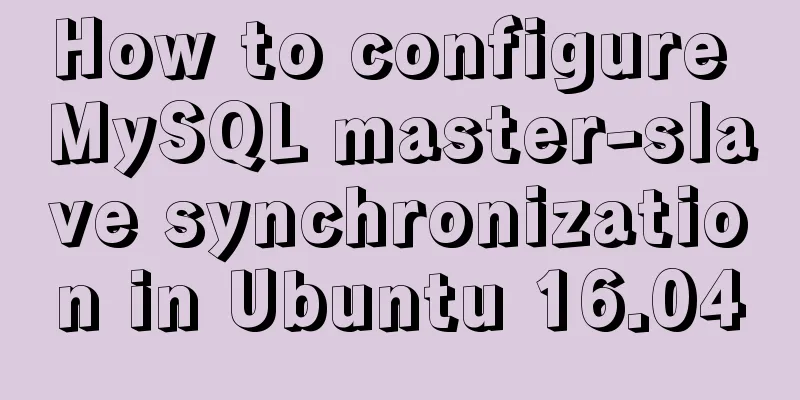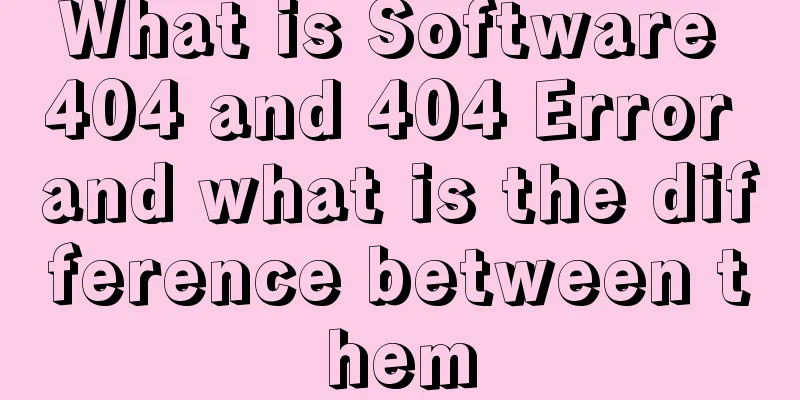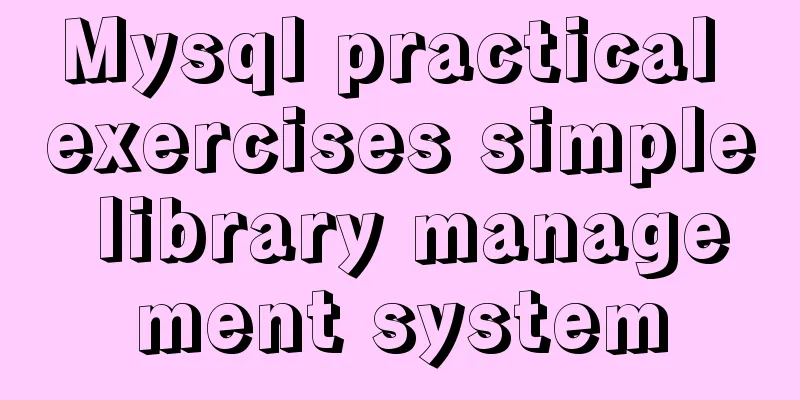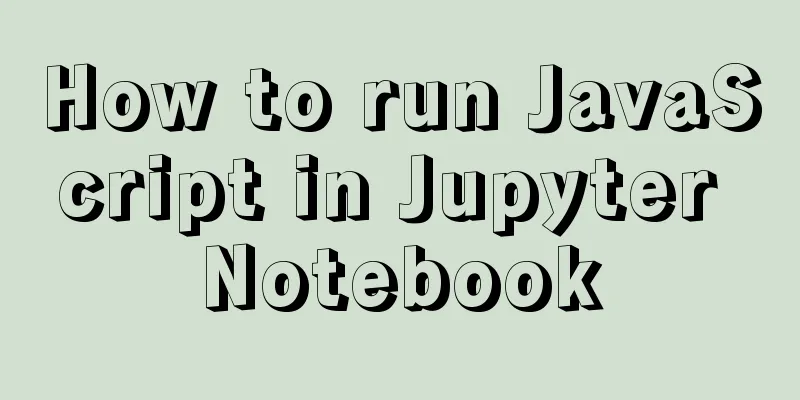CSS achieves the effect of hiding the scroll bar and scrolling the content (three ways)
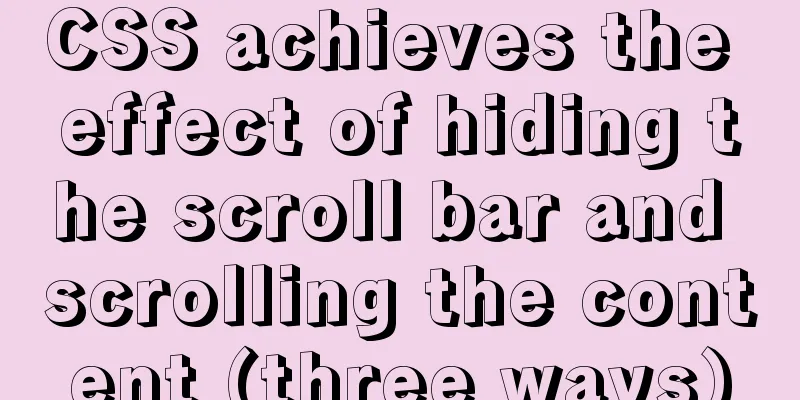
|
We often encounter this situation in front-end development, where we need to support scrolling while hiding the scroll bar. The easiest way to think of it is to add an iscroll plug-in, but in fact, CSS can also achieve this function now. I have used it in many places. Let's take a look at these three methods. Method 1: Calculate the scroll bar width and hide it In the sidebar of this site, you can see that there is no scroll bar for the front-end daily report, but you can scroll the content by moving the mouse over it. What is this technology? In fact, I just hid the scroll bar by positioning it. Demo Here is a simplified version of the code.
<div class="outer-container">
<div class="inner-container">
......
</div>
</div>
.outer-container{
width: 360px;
height: 200px;
position: relative;
overflow: hidden;
}
.inner-container{
position: absolute;
left: 0;
top: 0;
right: -17px;
bottom: 0;
overflow-x:hidden;
overflow-y: scroll;
}This code cleverly moves the scroll bar 17 pixels to the right, which is exactly the width of the scroll bar. I got this value by manual debugging. No problem found in Chrome and IE. Method 2: Use three containers to surround it, no need to calculate the width of the scroll bar I first saw this code on a Microsoft blog. It is similar to my idea above, except that they added an extra box inside to confine the content inside the box. This way you can scroll without seeing the scroll bar. The code is as follows:
<div class="outer-container">
<div class="inner-container">
<div class="content">
......
</div>
</div>
</div>
//code from http://caibaojian.com/hide-scrollbar.html
.element, .outer-container {
width: 200px;
height: 200px;
}
.outer-container {
border: 5px solid purple;
position: relative;
overflow: hidden;
}
.inner-container {
position: absolute;
left: 0;
overflow-x:hidden;
overflow-y: scroll;
}
.inner-container::-webkit-scrollbar {
display: none;
}Method 3: Hide the scroll bar with CSS At the same time, the article also shares a method to hide the scroll bar through CSS, but this method is not compatible with IE and can only be used for mobile terminals. Chrome and Safari
.element::-webkit-scrollbar { width: 0 !important }
IE 10+
.element { -ms-overflow-style: none; }
Firefox
.element { overflow: -moz-scrollbars-none; }Summarize This concludes this article about how to use CSS to hide the scroll bar and scroll the content (three ways to achieve it). For more information about how to use CSS to hide the scroll bar and scroll the content, please search 123WORDPRESS.COM’s previous articles or continue browsing the related articles below. I hope you will support 123WORDPRESS.COM in the future! |
<<: Basic concepts and usage examples of HTML inline elements and block-level elements
>>: Vue global filter concepts, precautions and basic usage methods
Recommend
Use JavaScript to create page effects
11. Use JavaScript to create page effects 11.1 DO...
Div picture marquee seamless connection implementation code
Copy code The code is as follows: <html> &l...
Example steps for implementing class selectors and name attribute selectors in js
The emergence of jQuery has greatly improved our ...
Detailed analysis of MySQL instance crash cases
[Problem description] Our production environment ...
5 Tips for Protecting Your MySQL Data Warehouse
Aggregating data from various sources allows the ...
Summary of the differences between MySQL storage engines MyISAM and InnoDB
1. Changes in MySQL's default storage engine ...
Solution to the problem of flash back after entering the password in MySQL database
MySQL database crashes after entering password an...
JS Easy to understand Function and Constructor
Table of contents 1. Overview 1.1 Creating a func...
How to use Linux locate command
01. Command Overview The locate command is actual...
MySQL select results to perform update example tutorial
1. Single table query -> update UPDATE table_n...
Personal opinion: Talk about design
<br />Choose the most practical one to talk ...
PostgreSQL materialized view process analysis
This article mainly introduces the process analys...
Analysis of MySQL user management operation examples
This article describes the MySQL user management ...
Several situations where div is covered by iframe and their solutions
Similar structures: Copy code The code is as foll...
vue-admin-template dynamic routing implementation example
Provide login and obtain user information data in...