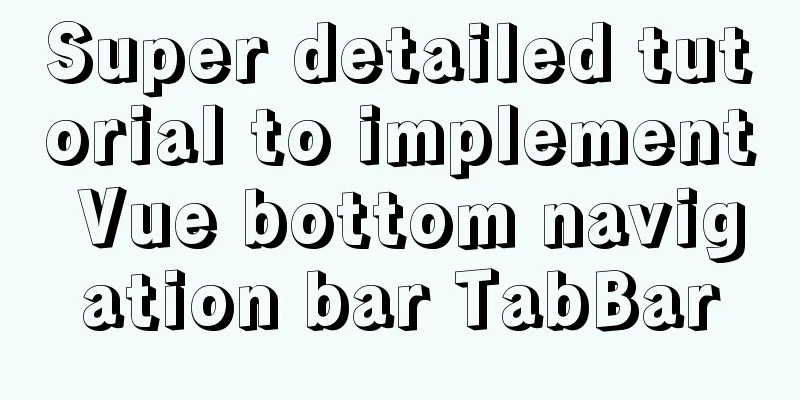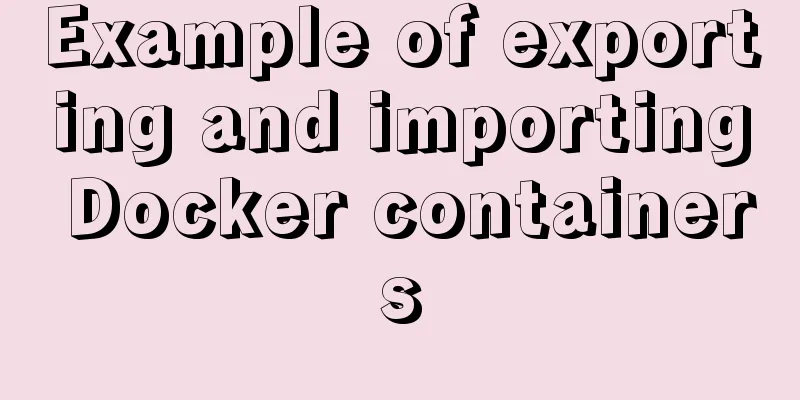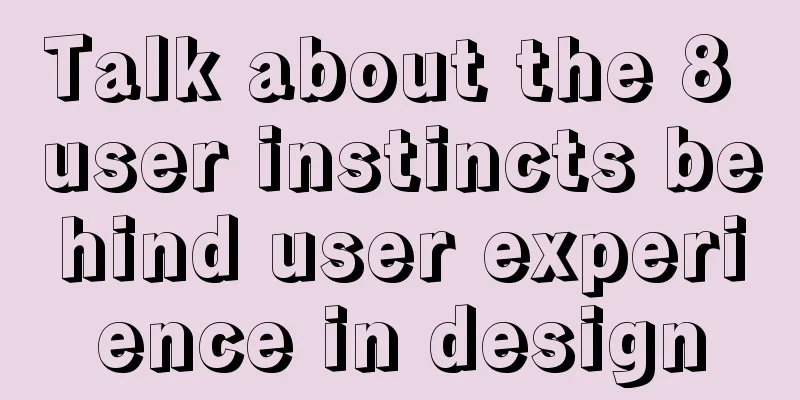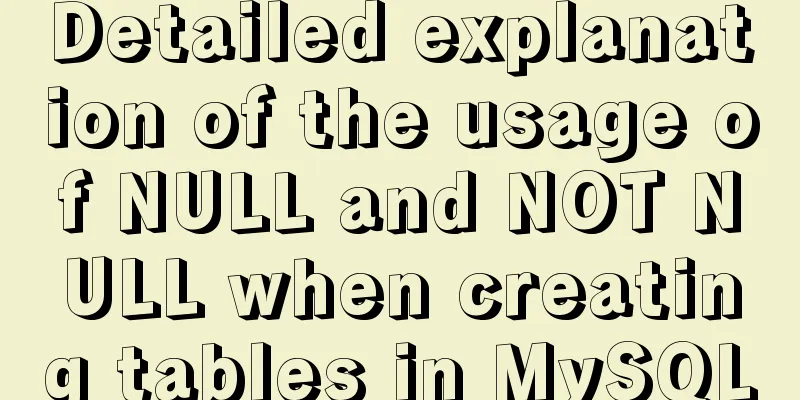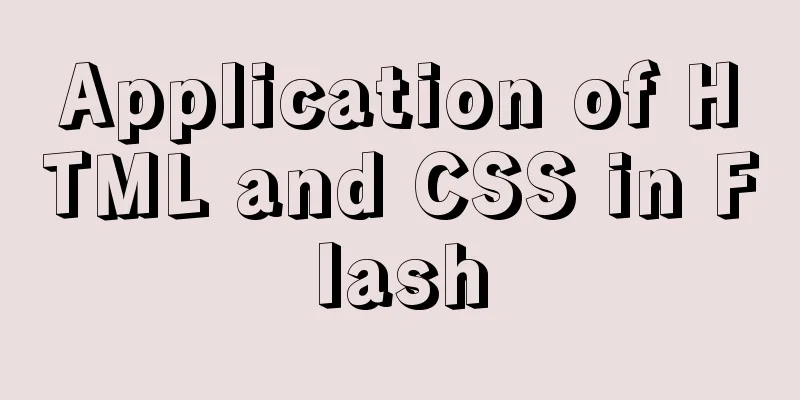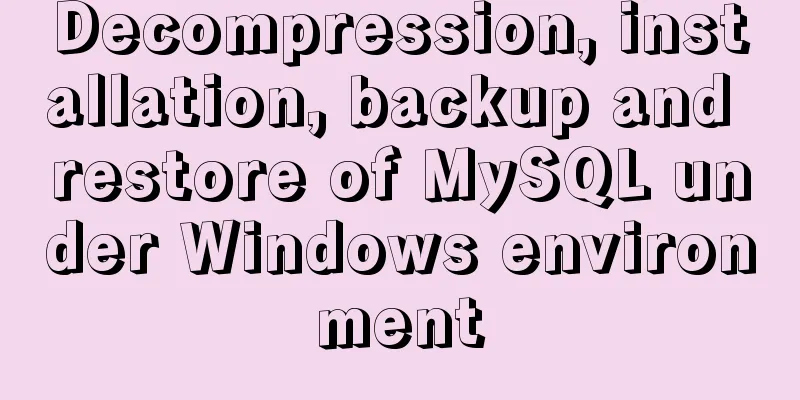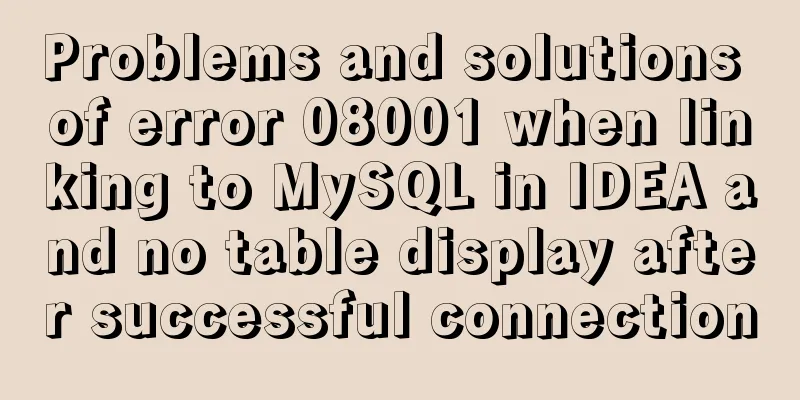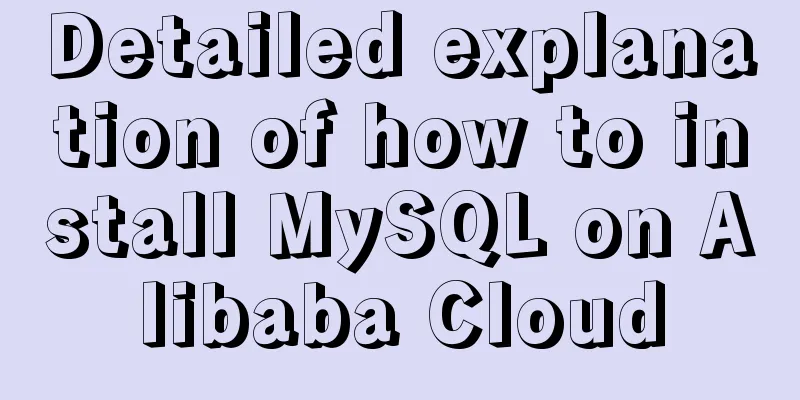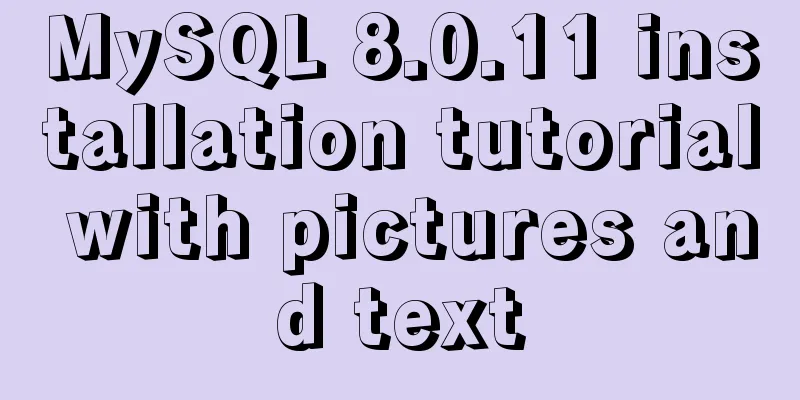JavaScript error handling try..catch...finally + covers throw+TypeError+RangeError
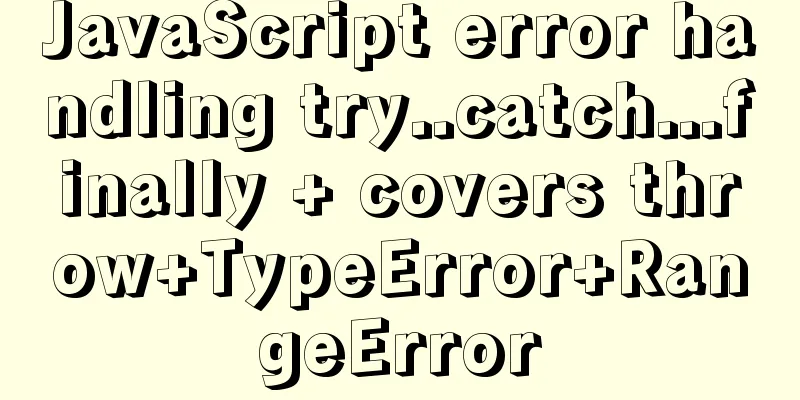
1. PurposeNormally, if an error occurs, the script stops immediately and prints the error to the console. With this statement, you can catch errors and perform reasonable operations, allowing the program to continue executing. 2. Grammar
try {
// Code...
} catch (err) {
//err is an object with detailed information about the error // Error capture, the above code will go to this code block when an error is reported, and will not stop running} finally {
//It always executes regardless of whether an exception is thrown or caught}
This statement can be nested 3. Practice If we don't know how to handle it, we The Used to throw a user-defined exception. Execution of the current function will be stopped (the statements after throw will not be executed) and control will be passed to the first Catch block in the call stack. If there is no catch block in the caller function, the program will terminate. Example:
throw "Error1"; // throws an exception with a string value throw 4; // throws an exception with an integer value 4 /*There are many built-in standard error constructors in JavaScript: Error, SyntaxError, ReferenceError, TypeError, etc. We can also use them to create error objects. */
let error = new Error("Things happen o_O");
alert(error.name); // Error
alert(error.message); // Things happen o_O
//json exception try {
JSON.parse("{ bad json o_O }");
} catch(e) {
alert(e.name); // SyntaxError
alert(e.message); // Unexpected token b in JSON at position 2
}
Replenish: The code in the try block may throw three kinds of exceptions: Some students may not know the meaning of these three, so let me explain them here. Both of these are global objects. The global object itself does not contain any methods, but it inherits some methods through the prototype chain. The instanceof operator is used to determine the type of error:
Examples:
catch (e) {//The following are the parameter properties of this object console.log(e instanceof TypeError); // true
console.log(e.message); // "Describe this error"
console.log(e.name); // "TypeError"
console.log(e.fileName); // "The name of the file where the code that caused the exception is located"
console.log(e.lineNumber); // The line number of the code that caused the exception}
This concludes the article on JavaScript error handling try..catch...finally + covering throw+TypeError+RangeError. For more relevant JavaScript error handling content, please search for previous articles on 123WORDPRESS.COM or continue to browse the related articles below. I hope everyone will support 123WORDPRESS.COM in the future! You may also be interested in:
|
<<: What is ssh port forwarding? What's the use?
>>: CSS realizes div completely centered without setting height
Recommend
Will mysql's in invalidate the index?
Will mysql's IN invalidate the index? Won'...
In-depth understanding of the seven communication methods of Vue components
Table of contents 1. props/$emit Introduction Cod...
JavaScript to implement voice queuing system
Table of contents introduce Key Features Effect d...
How to implement DIV's blur function
Use anti-shake to make DIV disappear when the mou...
HTML Editing Basics (A Must-Read for Newbies)
Open DREAMWEAVER and create a new HTML. . Propert...
Implementation of Grid common layout
No gaps on both sides, gaps between each column w...
Implementation of CSS Fantastic Border Animation Effect
Today I was browsing the blog site - shoptalkshow...
mysql 5.6.23 winx64.zip installation detailed tutorial
For detailed documentation on installing the comp...
Vue+echarts realizes stacked bar chart
This article shares the specific code of Vue+echa...
Vue local component data sharing Vue.observable() usage
As components become more detailed, you will enco...
Introduction to the pitfalls of Linux high concurrency and performance optimization
Table of contents Preface Analysis and solution o...
Why is the disk space still occupied after deleting table data in MySQL?
Table of contents 1. Mysql data structure 2. The ...
A tutorial for beginners to install and log in to mysql-8.0.19-winx64 (must-read for beginners)
Table of contents 1. Download the installation pa...
Web front-end development CSS related team collaboration
The front-end development department is growing, ...
MySQL database constraints and data table design principles
Table of contents 1. Database constraints 1.1 Int...