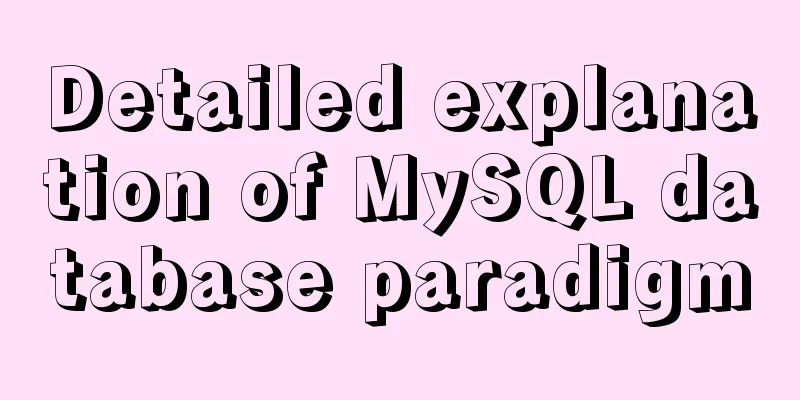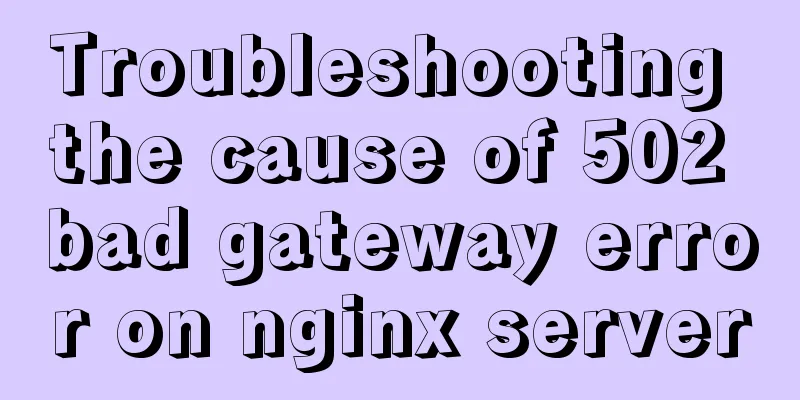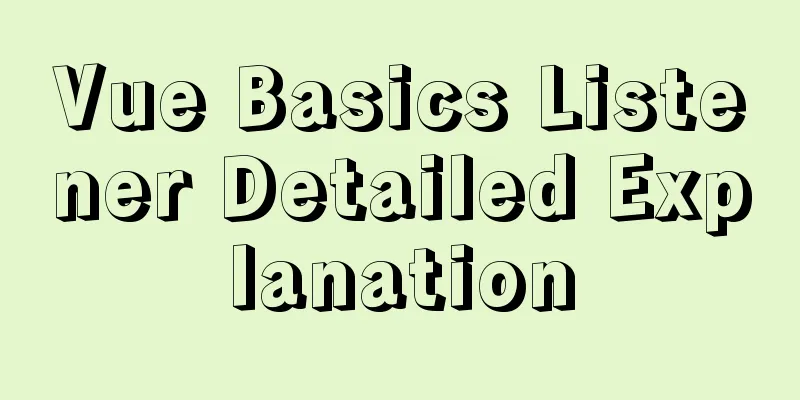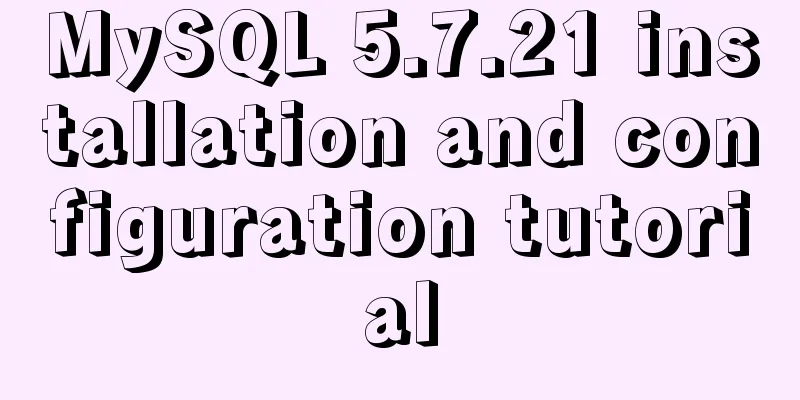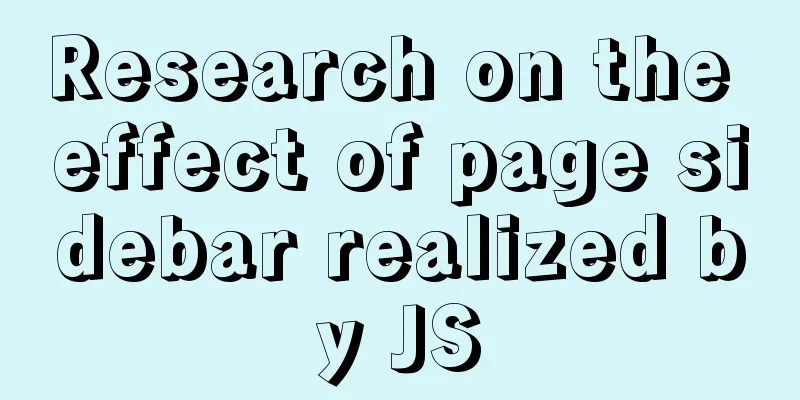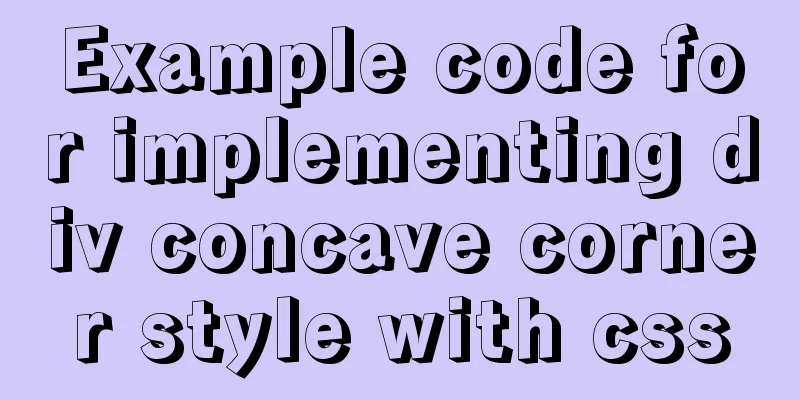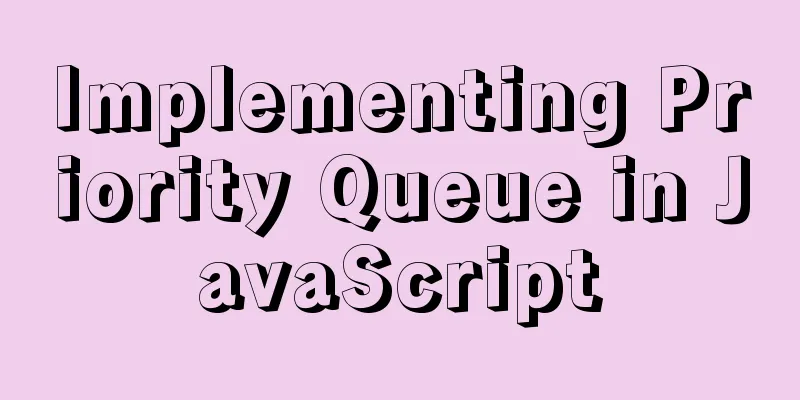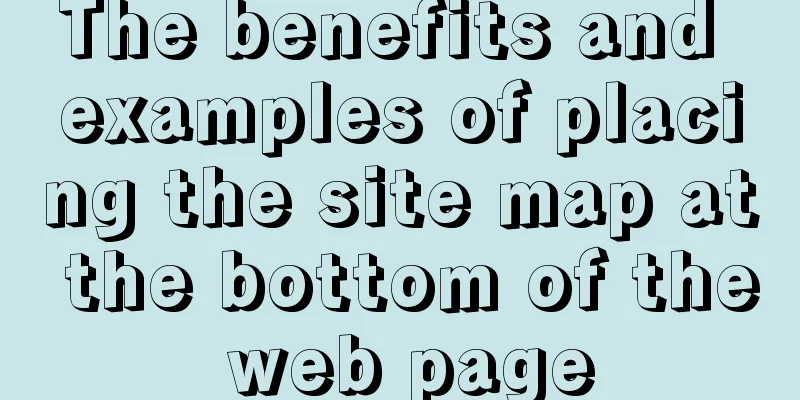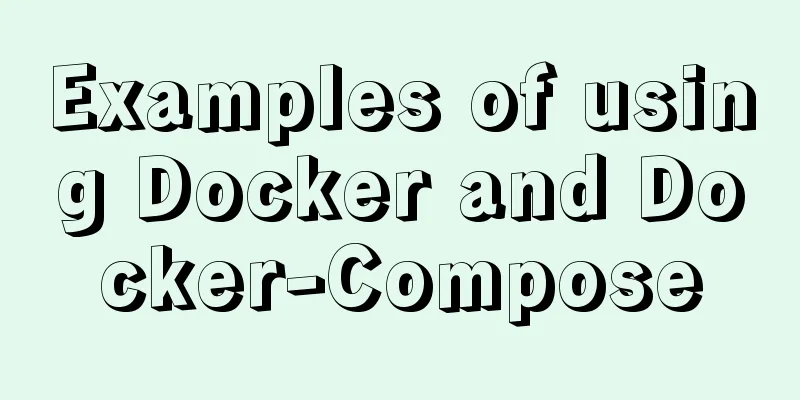Vue+echarts realizes stacked bar chart
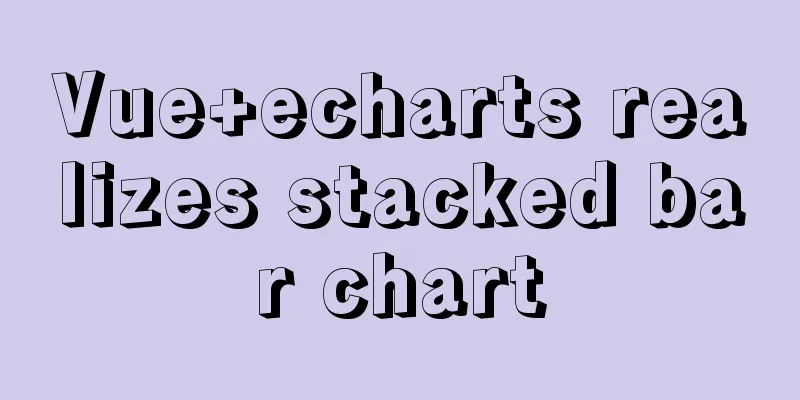
|
This article shares the specific code of Vue+echarts to implement stacked bar charts for your reference. The specific content is as follows echarts-subcomponent
<template>
<div class="chart" ref="chartEle"></div>
</template>
<script>
import echarts from "echarts";
import eventBus from '@/components/event/event-bus'
export default {
props: {
legendData:
type: Array,
default: []
},
xAxisData: {
type: Array,
default: []
},
seriesData: {
type: Array,
default: []
}
},
data() {
return {
echartsObj: null,
}
},
mounted() {
var that = this
eventBus.$on("window-resize", target => {
that.echartsObj && that.echartsObj.resize()
});
},
methods: {
initCharts() {
this.echartsObj = echarts.init(this.$refs.chartEle)
this.setOption()
// window.onresize = function() {
// this.echartsObj.resize()
// }
},
resizeChart() {
this.echartsObj.resize()
},
setOption() {
const that = this
var option = {
color: ['#2DC6C8', '#B6A2DD'],
// tooltip: { trigger: 'item', formatter: "{a} : {c}" },
tooltip: { },
//Data view, line chart, restore, save display mark toolbox on the right: {
feature:
// dataView: {show: true, readOnly: false},
// magicType: {show: true, type: ['line', 'bar']},
// restore: {show: true},
// saveAsImage: {show: true}
magicType: {
show: true,
type: ["line", "bar"],
icon:
line: "image:///static/images/toolbox_zhexian.png",
bar: "image:///static/images/toolbox_zhuzhuangtu.png"
}
},
restore:
show: true,
icon: "image:///static/images/toolbox_shuaxin.png"
},
saveAsImage: {
show: true,
icon: "image:///static/images/toolbox_xiazai.png"
}
}
},
legend: {
bottom: '5',
data: this.legendData
},
grid: {
top: '40'
},
xAxis: [
{
type: 'category',
data: this.xAxisData,
axisLine: { lineStyle: { color: '#7DABB0' }} // x-axis tick mark color}
],
yAxis: [
{
type: 'value',
axisLine: {
lineStyle: { color: '#7DABB0' } // y-axis color},
axisTick: {
lineStyle: { color: '#7DABB0' } // y-axis scale color}
}
],
series: this.seriesData
}
this.echartsObj.setOption(option)
}
}
}
</script>
<style scoped>
.chart {
height: 360px;
width: 100%;
}
</style>echarts parent component
<template>
<div>
<form-search @onSearch="onSearch"> </form-search>
<div class="panel orioc-table-panel" slot="center">
<!-- Chart -->
<diversification-BarChart
ref="barCharts"
:legendData="legendData"
:seriesData="seriesData"
:xAxisData="xAxisData"
></diversification-BarChart>
<!-- Table -->
</div>
</div>
</template>
<script>
import FormSearch from '@/components/formSearch/formSearch'
import eventBus from '@/components/event/event-bus'
import DiversificationBarChart from '@/components/echarts/diversificationBarChart/index'
export default {
name: 'list',
// Components: { FormSearch, eventBus, DiversificationBarChart },
data() {
return {
legendData: [], // Legend xAxisData: [], // x-axis seriesData: []// Chart data}
},
mounted() {
// Load list this.legendData = ['Automatic alarm', 'Manual alarm']
this.xAxisData = ['2018-09-02', '2019-02-25', '2019-05-25']
this.seriesData = [
{
name: 'Automatic alarm',
type: 'bar',
stack:'111', // stack barMaxWidth: '100', // maximum width of the bar chart data: [20, 30, 40]
},
{
name: 'Manual alarm reception',
type: 'bar',
stack:'111', // stack barMaxWidth: '100', // maximum width of the bar chart data: [10, 50, 35]
}
]
this.$nextTick(() => {
eventBus.$emit('window-resize')
this.$refs.barCharts.initCharts()
})
},
methods: {
onSearch(data) {}
}
}
</script>
<style scoped>
</style>Rendering
The above is the full content of this article. I hope it will be helpful for everyone’s study. I also hope that everyone will support 123WORDPRESS.COM. You may also be interested in:
|
<<: Things to note when migrating MySQL to 8.0 (summary)
>>: Issues and precautions about setting maxPostSize for Tomcat
Recommend
Tutorial on configuring SSH and Xshell to connect to the server in Linux (with pictures)
>>>>>Ubuntu installation and confi...
The connection between JavaScript constructors and prototypes
Table of contents 1. Constructors and prototypes ...
Detailed explanation of how to use zabbix to monitor oracle database
1. Overview Zabbix is a very powerful and most ...
Vue song progress bar sample code
Note that this is not a project created by vue-cl...
Specific usage of fullpage.js full screen scrolling
1.fullpage.js Download address https://github.com...
Tutorial on installing nginx in Linux environment
Table of contents 1. Install the required environ...
Optimizing JavaScript and CSS to improve website performance
<br /> In the first and second parts, we int...
Use Vue3 to implement a component that can be called with js
Table of contents Preface 1. Conventional Vue com...
Detailed example of clearing tablespace fragmentation in MySQL
Detailed example of clearing tablespace fragmenta...
A few front-end practice summaries of Alipay's new homepage
Of course, it also includes some personal experien...
Ajax jquery realizes the refresh effect of a div on the page
The original code is this: <div class='con...
Enable remote access rights for MySQL under Linux and open port 3306 in the firewall
Enable remote access rights for mysql By default,...
Implementation of Node connection to MySQL query transaction processing
Table of contents Enter the topic mysql add, dele...
How to understand SELinux under Linux
Table of contents 1. Introduction to SELinux 2. B...
Solve the MySQL login 1045 problem under centos
Since the entire application needs to be deployed...